第1次亲密接触PHP5(1)
文章来源:PHPBuilder.com
原作者:Luis Argerich
翻译:erquan
erquan注:本人现还未来得及体验PHP5,只是翻译一篇老外的文章。
以下均由erquan翻译,第1次作这些的事情希望没有误导大家。有些不准的地方请谅解。
大家看这样的行不行,如果行的话,偶就翻译完,不行就翻译了,免得误导了大家,也累哦。。。。:)
转贴时请注明文章来源,谢谢:)
PHP5的正式版还没发布,但我们可以学习、体验下开发版给我们带来的PHP新特性。
本文将集中介绍以下3大PHP5新功能:
* 新对象模式
* 结构化异常处理
* 名称空间
在正式开始之前,请注意:
*文章中的部分例子用PHP4的方法实现,只是为了增强文章的可读性
*本文所描述的新特性可能会与正式版特性有出入,请以正式版本为准。
* 新对象模式
PHP5新的对象模式在PHP4的基础上做了很大的"升级",你看起来会很像JAVA:(。
下面的一些文字将对它做一些简单介绍,并且附有小例子让您开始体验PHP5的新特性
come on~~:)
* 构造函数 和 析构函数
* 对象的引用
* 克隆对象
* 对象的3种模式:私有、公共和受保护
* 接口
* 虚拟类
* __call()
* __set()和__get()
* 静态成员
构造函数 和 析构函数
在PHP4中,和类名一样的函数被默认为该类的构造器,并且在PHP4没有析构函数的概念。(二泉 注:这点和JAVA一样)
但从PHP5开始,构造函数被统一命名为 __construct,而且有了析构函数:__destruct(二泉 注:这点却和Delphi一样,可见PHP5吸收了众多的成熟的OO思想,可C可贺~~):
例1:构造函数和析构函数
class foo {
var $x;
function __construct($x) {
$this->x = $x;
}
function display() {
print($this->x);
}
function __destruct() {
print("bye bye");
}
}
$o1 = new foo(4);
$o1->display();
?>
运行完你将看到输出了"bye bye",这是因为类在终止的时候调用了__destruct()析构函数~~
对象的引用
正如你所知道的一样,在PHP4中,对一个函数或方法传递一个变量时,实际上是传递了一个copy,除非你用了传址符&来声明
你在做一个变量的引用。在PHP5中,对象总是以引用的方式被指定:
例2:对象的引用
class foo {
var $x;
function setX($x) {
$this->x = $x;
}
function getX() {
return $this->x;
}
}
$o1 = new foo;
$o1->setX(4);
$o2 = $o1;
$o1->setX(5);
if($o1->getX() == $o2->getX()) print("Oh my god!");
?>
(二泉 注:你将看到"Oh my god!"的输出)
克隆对象
如上,如果有时不想得到对象的引用而想用copy时,怎么办?在PHP5提供的 __clone 方法中实现:
例3:克隆对象
class foo {
var $x;
function setX($x) {
$this->x = $x;
}
function getX() {
return $this->x;
}
}
$o1 = new foo;
$o1->setX(4);
$o2 = $o1->__clone();
$o1->setX(5);
if($o1->getX() != $o2->getX()) print("Copies are independant");
?>
克隆对象的方法在已被应用到很多语言中,所以你不必担心它的性能:)。
Private, Public 和 Protected
在PHP4中,你可以在对象的外面操作它任意的方法和变量--因为方法和变量是公用的。在PHP5引用了3种模式来控制
对变量、方法的控制权限:Public(公用的)、Protected(受保护)和Private(私有)
Public:方法和变量可以在任意的时候被访问到
Private:只能在类的内部被访问,子类也不能访问
Protected:只能在类的内部、子类中被访问
例子4:Public, protected and private
class foo {
private $x;
public function public_foo() {
print("I'm public");
}
protected function protected_foo() {
$this->private_foo(); //Ok because we are in the same class we can call private methods
print("I'm protected");
}
private function private_foo() {
$this->x = 3;
print("I'm private");
}
}
class foo2 extends foo {
public function display() {
$this->protected_foo();
$this->public_foo();
// $this->private_foo(); // Invalid! the function is private in the base class
}
}
$x = new foo();
$x->public_foo();
//$x->protected_foo(); //Invalid cannot call protected methods outside the class and derived classes
//$x->private_foo(); //Invalid private methods can only be used inside the class
$x2 = new foo2();
$x2->display();
?>
提示:变量总是私有形式,直接访问一个私有变量并不是一个好的OOP思想,应该用其他的方法来实现 set/get 的功能
接口
正如你知道的一样,在 PHP4 中实现继承的语法是"class foo extends parent"。无论在PHP4 还是在 PHP5 中,都不支持多重继承即只能从一个类往下继承。 PHP5中的"接口"是这样的一种特殊的类:它并不具体实现某个方法,只是用来定义方法的名称和拥有的元素,然后通过关键字将它们一起引用并实现具体的动作。
Example 5: 接口
interface displayable {
function display();
}
interface printable {
function doprint();
}
class foo implements displayable,printable {
function display() {
// code
}
function doprint() {
// code
}
}
?>
这对代码的阅读性和理解性是非常有帮助的:读到该类时,你就知道foo包含了接口displayable和printable,而且一定有print()(二泉 注:应该是doprint())方法和display()方法。不必知道它们内部是如何实现就可轻松操作它们只要你看到foo的声明。
虚拟类
虚拟类是一种不能被实例化的类,它可以像超类一样,可以定义方法和变量。
在虚拟类中还可以定义虚拟的方法,而且在该方法也不能在该类是被实现,但必须在其子类中被实现
Example 6: 虚拟类
abstract class foo {
protected $x;
abstract function display();
function setX($x) {
$this->x = $x;
}
}
class foo2 extends foo {
function display() {
// Code
}
}
?>
__call()方法
在PHP5时,如果你定义了 __call()方法,当你试图访问类中一个不存在的变量或方法时,__call()就会被自动调用:
Example 7: __call
class foo {
function __call($name,$arguments) {
print("Did you call me? I'm $name!");
}
}
$x = new foo();
$x->doStuff();
$x->fancy_stuff();
?>
这个特殊的方法被习惯用来实现"方法重载",因为你依靠一个私有参数来实现并检查这个参数:
Exampe 8: __call 实现方法重载
class Magic {
function __call($name,$arguments) {
if($name=='foo') {
if(is_int($arguments[0])) $this->foo_for_int($arguments[0]);
if(is_string($arguments[0])) $this->foo_for_string($arguments[0]);
}
}
private function foo_for_int($x) {
print("oh an int!");
}
private function foo_for_string($x) {
print("oh a string!");
}
}
$x = new Magic();
$x->foo(3);
$x->foo("3");
?>
__set()方法 和 __get()方法
当访问或设置一个未定义的变量时,这两个方法将被调用:
Example 9: __set and __get
class foo {
function __set($name,$val) {
print("Hello, you tried to put $val in $name");
}
function __get($name) {
print("Hey you asked for $name");
}
}
$x = new foo();
$x->bar = 3;
print($x->winky_winky);
?>

Hot AI Tools

Undresser.AI Undress
AI-powered app for creating realistic nude photos

AI Clothes Remover
Online AI tool for removing clothes from photos.

Undress AI Tool
Undress images for free

Clothoff.io
AI clothes remover

Video Face Swap
Swap faces in any video effortlessly with our completely free AI face swap tool!

Hot Article

Hot Tools

Notepad++7.3.1
Easy-to-use and free code editor

SublimeText3 Chinese version
Chinese version, very easy to use

Zend Studio 13.0.1
Powerful PHP integrated development environment

Dreamweaver CS6
Visual web development tools

SublimeText3 Mac version
God-level code editing software (SublimeText3)

Hot Topics
 1387
1387
 52
52
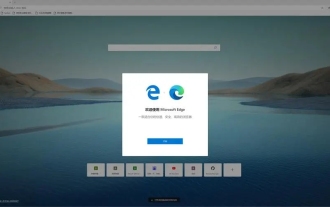 What should I do if the translation web page that comes with the Edge browser is missing?
Mar 14, 2024 pm 08:50 PM
What should I do if the translation web page that comes with the Edge browser is missing?
Mar 14, 2024 pm 08:50 PM
The edge browser comes with a translation function that allows users to translate anytime and anywhere, which brings great convenience to users. However, many users say that the built-in translation webpage is missing. Then the edge browser automatically What should I do if the translation page I brought is missing? Let this site introduce how to restore the translated web page that comes with the Edge browser if it is missing. How to restore the translation webpage that comes with the Edge browser is missing 1. Check whether the translation function is enabled: In the Edge browser, click the three dots icon in the upper right corner, and then select the "Settings" option. On the left side of the settings page, select the Language option. Make sure "Translate&rd"
 What is the difference between php5 and php8
Sep 25, 2023 pm 01:34 PM
What is the difference between php5 and php8
Sep 25, 2023 pm 01:34 PM
The differences between php5 and php8 are in terms of performance, language structure, type system, error handling, asynchronous programming, standard library functions and security. Detailed introduction: 1. Performance improvement. Compared with PHP5, PHP8 has a huge improvement in performance. PHP8 introduces a JIT compiler, which can compile and optimize some high-frequency execution codes, thereby improving the running speed; 2. Improved language structure, PHP8 introduces some new language structures and functions. PHP8 supports named parameters, allowing developers to pass parameter names instead of parameter order, etc.
 Don't worry about watching movies without subtitles! Xiaomi announces the launch of Xiaoai Translation real-time subtitles for Japanese and Korean translation
Jul 22, 2024 pm 02:11 PM
Don't worry about watching movies without subtitles! Xiaomi announces the launch of Xiaoai Translation real-time subtitles for Japanese and Korean translation
Jul 22, 2024 pm 02:11 PM
According to news on July 22, today, the official Weibo of Xiaomi ThePaper OS announced that Xiaoai Translation has been upgraded. Real-time subtitles have been added to Japanese and Korean translations, and subtitle-free videos and live conferences can be transcribed and translated in real time. Face-to-face simultaneous interpretation supports translation into 12 languages, including Chinese, English, Japanese, Korean, Russian, Portuguese, Spanish, Italian, French, German, Indonesian, and Hindi. The above functions currently only support the following three new phones: Xiaomi MIX Fold 4 Xiaomi MIX Flip Redmi K70 Extreme Edition It is reported that in 2021, Xiao Ai’s AI subtitles will be added to Japanese and Korean translations. AI subtitles use Xiaomi’s self-developed simultaneous interpretation technology to provide a faster, more stable and accurate subtitle reading experience. 1. According to the official statement, Xiaoai Translator can not only be used in audio and video venues
 How to translate Sogou browser
Feb 01, 2024 am 11:09 AM
How to translate Sogou browser
Feb 01, 2024 am 11:09 AM
How does Sogou browser translate? When we usually use Sogou browser to check information, we will encounter some websites that are all in English. Because we can’t understand English, it is very difficult to browse the website. This is also very inconvenient. It doesn’t matter if you encounter this situation! Sogou Browser has a built-in translation button. With just one click, Sogou Browser will automatically translate the entire webpage for you? If you don’t know how to operate it, the editor has compiled the specific steps on how to translate it on Sogou Browser. If you don’t know how, follow me and read on! How to translate Sogou Browser 1. Open Sogou Browser, click the translation icon in the upper right corner 2. Select the type of translation text, and then enter the text that needs to be translated 3. Sogou Browser will automatically translate the text. At this point, the above Sogou Browsing operation is completed. How to translate all contents
 How can I make money by publishing articles on Toutiao today? How to earn more income by publishing articles on Toutiao today!
Mar 15, 2024 pm 04:13 PM
How can I make money by publishing articles on Toutiao today? How to earn more income by publishing articles on Toutiao today!
Mar 15, 2024 pm 04:13 PM
1. How can you make money by publishing articles on Toutiao today? How to earn more income by publishing articles on Toutiao today! 1. Activate basic rights and interests: original articles can earn profits by advertising, and videos must be original in horizontal screen mode to earn profits. 2. Activate the rights of 100 fans: if the number of fans reaches 100 fans or above, you can get profits from micro headlines, original Q&A creation and Q&A. 3. Insist on original works: Original works include articles, micro headlines, questions, etc., and are required to be more than 300 words. Please note that if illegally plagiarized works are published as original works, credit points will be deducted, and even any profits will be deducted. 4. Verticality: When writing articles in professional fields, you cannot write articles across fields at will. You will not get appropriate recommendations, you will not be able to achieve the professionalism and refinement of your work, and it will be difficult to attract fans and readers. 5. Activity: high activity,
 How to solve the problem that Google Chrome's built-in translation fails?
Mar 13, 2024 pm 08:46 PM
How to solve the problem that Google Chrome's built-in translation fails?
Mar 13, 2024 pm 08:46 PM
Browsers generally have built-in translation functions, so you don’t have to worry about not being able to understand when browsing foreign language websites! Google Chrome is no exception, but some users find that when they open the translation function of Google Chrome, there is no response or failure. What should they do? You can try the latest solution I found. Operation tutorial: Click the three dots in the upper right corner and click Settings. Click Add Language, add English and Chinese, and make the following settings for them. The English setting asks whether to translate web pages in this language. The Chinese setting displays web pages in this language, and Chinese must be moved to the top before it can be set as the default language. If you open the webpage and no translation option pops up, right-click and select Translate Chinese, OK.
 Building a real-time translation tool based on JavaScript
Aug 09, 2023 pm 07:22 PM
Building a real-time translation tool based on JavaScript
Aug 09, 2023 pm 07:22 PM
Building a real-time translation tool based on JavaScript Introduction With the growing demand for globalization and the frequent occurrence of cross-border exchanges and exchanges, real-time translation tools have become a very important application. We can leverage JavaScript and some existing APIs to build a simple but useful real-time translation tool. This article will introduce how to implement this function based on JavaScript, with code examples. Implementation Steps Step 1: Create HTML Structure First, we need to create a simple HTML
 Why can't Google Chrome translate Chinese?
Mar 11, 2024 pm 04:04 PM
Why can't Google Chrome translate Chinese?
Mar 11, 2024 pm 04:04 PM
Why can't Google Chrome translate Chinese? As we all know, Google Chrome is one of the browsers with built-in translation. When you browse pages written in other countries in this browser, the browser will automatically translate the page into Chinese. Recently, some users have said that they Chinese translation cannot be performed. At this time, we need to fix it in the settings. Next, the editor will bring you the solution to the problem that Google Chrome cannot translate into Chinese. Friends who are interested should come and take a look. Google Chrome cannot translate Chinese solutions 1. Modify the local hosts file. Hosts is a system file without an extension. It can be opened with tools such as Notepad. Its main function is to define the mapping relationship between IP addresses and host names. It is a mapping IP address




