 Web Front-end
Web Front-end
 JS Tutorial
JS Tutorial
 A scrolling effect for messages with a non-fixed height from Tencent_javascript skills
A scrolling effect for messages with a non-fixed height from Tencent_javascript skills
A scrolling effect for messages with a non-fixed height from Tencent_javascript skills
[Ctrl A Select all Note: If you need to introduce external Js, you need to refresh to execute
Look at the key js code: The code is as follows:
var $ = function (d){
typeof d == "string" &&(d = document.getElementById(d));
return $.fn.call(d);
};
$.fn = function (){
this.addEvent = function (sEventType,fnHandler){
if (this.addEventListener) {this.addEventListener(sEventType, fnHandler, false);}
else if (this.attachEvent) {this.attachEvent("on " sEventType, fnHandler);}
else {this["on" sEventType] = fnHandler;}
}
this.removeEvent = function (sEventType,fnHandler){
if (this.removeEventListener) {this.removeEventListener(sEventType, fnHandler, false);}
else if (this.detachEvent) {this.detachEvent("on" sEventType, fnHandler);}
else { this["on" sEventType] = null;}
}
return this;
};
var Class = {create: function() {return function() { this.initialize.apply(this, arguments); }}} ;
var Bind = function (obj,fun,arr){return function() {return fun.apply(obj,arr);}}
var Marquee = Class.create();
Marquee. prototype = {
initialize: function(id,name,out,speed) {
this.name = name;
this.box = $(id);
this.out = 3;/ /Scroll interval time, unit second
this.speed = speed;
this.d = 1;
this.box.style.position = "relative";
this.box.scrollTop = 0 ;
var _li = this.box.firstChild;
while(typeof(_li.tagName)=="undefined")_li = _li.nextSibling;
this.lis = this.box.getElementsByTagName(_li .tagName);
this.len = this.lis.length;
for(var i=0;i
__li.innerHTML = this.lis[i].innerHTML;
this.box.appendChild(__li);//cloneNode
if(this.lis[i].offsetTop>=this .box.offsetHeight)break;
}
this.Start();
this.box.addEvent("mouseover",Bind(this,function(){clearTimeout(this.timeout);}, []));
this.box.addEvent("mouseout",Bind(this,this.Start,[]));
},
Start:function (){
clearTimeout( this.timeout);
this.timeout = setTimeout(this.name ".Up()",this.out*1000)
},
Up:function(){
clearInterval(this .interval);
this.interval = setInterval(this.name ".Fun()",10);
},
Fun:function (){
this.box.scrollTop =this .speed;
if(this.lis[this.d].offsetTop <= this.box.scrollTop){
clearInterval(this.interval);
this.box.scrollTop = this.lis [this.d].offsetTop;
this.Start();
this.d ;
}
if(this.d >= this.len 1){
this. d = 1;
this.box.scrollTop = 0;
}
}
};
$(window).addEvent("load",function (){
marquee = new Marquee("msg_weibo","marquee",1,2);
});
The implementation idea is the same as the previous text scrolling, which is to fill the current container first. Then scroll up through scrollTop, but the distance of each scroll is not fixed, it is the height of the current scroll message. Due to the difference between scrollTop (the height of scrolling out of the current visible area) and offsetTop (the distance from the top of the parent node, often used to obtain the coordinate position of an element on the page), through if(this.lis[this.d].offsetTop <= this.box.scrollTop) to determine whether the last message has been scrolled and needs to be paused.
I think the highlight is the way $ is written. Usually obj||document.getElementById('objId') is removed from Prototype. In addition, he also binds some methods to obj. Is its role similar to the prototype's method of extending String, Array and other objects? This can be learned from.
In addition, when filling the container during initialization, use document.createElement->assign innerHTML->appendChild to do it. I think it is not as good as directly cloneNode(true)->appendChild. If it is wrong, please correct me.
The main thing is to fill in the gaps this month, haha.

Hot AI Tools

Undresser.AI Undress
AI-powered app for creating realistic nude photos

AI Clothes Remover
Online AI tool for removing clothes from photos.

Undress AI Tool
Undress images for free

Clothoff.io
AI clothes remover

AI Hentai Generator
Generate AI Hentai for free.

Hot Article

Hot Tools

Notepad++7.3.1
Easy-to-use and free code editor

SublimeText3 Chinese version
Chinese version, very easy to use

Zend Studio 13.0.1
Powerful PHP integrated development environment

Dreamweaver CS6
Visual web development tools

SublimeText3 Mac version
God-level code editing software (SublimeText3)

Hot Topics
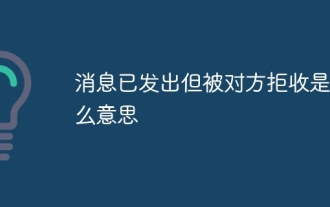 What does it mean when a message has been sent but rejected by the other party?
Mar 07, 2024 pm 03:59 PM
What does it mean when a message has been sent but rejected by the other party?
Mar 07, 2024 pm 03:59 PM
The message has been sent but rejected by the other party. This means that the sent information has been successfully sent from the device, but for some reason, the other party did not receive the message. More specifically, this is usually because the other party has set certain permissions or taken certain actions, which prevents your information from being received normally.
 iOS 17: How to use emojis as stickers in Messages
Sep 18, 2023 pm 05:13 PM
iOS 17: How to use emojis as stickers in Messages
Sep 18, 2023 pm 05:13 PM
In iOS17, Apple has added several new features to its Messages app to make communicating with other Apple users more creative and fun. One of the features is the ability to use emojis as stickers. Stickers have been around in the Messages app for years, but so far, they haven't changed much. This is because in iOS17, Apple treats all standard emojis as stickers, allowing them to be used in the same way as actual stickers. This essentially means you're no longer limited to inserting them into conversations. Now you can also drag them anywhere on the message bubble. You can even stack them on top of each other to create little emoji scenes. The following steps show you how it works in iOS17
 How to swipe right and reply quickly in iMessage on iOS 17
Sep 20, 2023 am 10:45 AM
How to swipe right and reply quickly in iMessage on iOS 17
Sep 20, 2023 am 10:45 AM
How to Use Swipe to Reply in iMessages on iPhone Note: The Swipe to Reply feature only works with iMessage conversations in iOS 17, not regular SMS conversations in the Messages app. Open the Messages app on your iPhone. Then, head to the iMessage conversation and simply swipe right on the iMessage you want to reply to. Once this is done, the selected iMessage will be in focus while all other messages will be blurred in the background. You'll see a text box for typing a reply and a "+" icon for accessing iMessage apps like Check-ins, Places, Stickers, Photos, and more. Just enter your message,
 How to edit messages on iPhone
Dec 18, 2023 pm 02:13 PM
How to edit messages on iPhone
Dec 18, 2023 pm 02:13 PM
The native Messages app on iPhone lets you easily edit sent texts. This way, you can correct your mistakes, punctuation, and even autocorrect wrong phrases/words that may have been applied to your text. In this article, we will learn how to edit messages on iPhone. How to Edit Messages on iPhone Required: iPhone running iOS16 or later. You can only edit iMessage text on the Messages app, and then only within 15 minutes of sending the original text. Non-iMessage text is not supported, so they cannot be retrieved or edited. Launch the Messages app on your iPhone. In Messages, select the conversation from which you want to edit the message
 The message has been sent but was rejected by the other party. Should I block it or delete it?
Mar 12, 2024 pm 02:41 PM
The message has been sent but was rejected by the other party. Should I block it or delete it?
Mar 12, 2024 pm 02:41 PM
1. Being added to the blacklist: The message has been sent but rejected by the other party. Generally, you have been blacklisted. At this time, you will not be able to send messages to the other party, and the other party will not be able to receive your messages. 2. Network problems: If the recipient's network condition is poor or there is a network failure, the message may not be successfully received. At this point, you can try to wait for the network to return to normal before sending the message again. 3. The other party has set up Do Not Disturb: If the recipient has set up Do Not Disturb in WeChat, the sender’s messages will not be reminded or displayed within a certain period of time.
 Vivox100s release date confirmed! Be the first to know the latest news
Mar 22, 2024 pm 02:18 PM
Vivox100s release date confirmed! Be the first to know the latest news
Mar 22, 2024 pm 02:18 PM
Vivox100s release date confirmed! The latest news has been previewed. Recently, there has been a craze about Vivox100s in the technology world. This highly anticipated product has finally confirmed its release date, making many consumers and technology enthusiasts excited. It is reported that Vivox100s will be officially released at the end of this month. What surprises will it bring? What are the highlights of the much-anticipated new product? Let us uncover this technological mystery together. Vivox100s, as the latest masterpiece of the Vivox series, has attracted much attention since its exposure.
 How to set up Xiaomi Mi 14 Pro to light up the screen for messages?
Mar 18, 2024 pm 12:07 PM
How to set up Xiaomi Mi 14 Pro to light up the screen for messages?
Mar 18, 2024 pm 12:07 PM
Xiaomi 14Pro is a flagship model with excellent performance and configuration. It has achieved high sales since its official release. Many small functions of Xiaomi 14Pro will be ignored by everyone. For example, it can be set to light up the screen for messages. Although the function is small, , but it is very practical. Everyone will encounter various problems when using the mobile phone. So how to set up the Xiaomi 14Pro to light up the screen for messages? How to set up Xiaomi Mi 14 Pro to light up the screen for messages? Step 1: Open your phone’s Settings app. Step 2: Swipe down until you find the "Lock screen and password" option and click to enter. Step 3: In the "Lock screen & passcode" menu, find and click the "Turn on screen for notifications" option. Step 4: On the "Turn on screen when receiving notifications" page, turn on the switch to enable
 How to Leave an iPhone Video Message Using FaceTime
Oct 26, 2023 pm 11:25 PM
How to Leave an iPhone Video Message Using FaceTime
Oct 26, 2023 pm 11:25 PM
With the release of iOS 17, Apple has added a wealth of new features, features, and enhancements to its mobile operating system. One of them is that you can now leave FaceTime iPhone video messages and audio if someone misses your call. After you leave a message, your friends and family can even play your message on their Apple Watch, making it easier for you to stay connected. The first step to leaving a video message during a FaceTime call is to initiate the call. If the person on the other end doesn't answer the call, an option to record a video will appear on the screen. After clicking this option, the countdown starts from 5 to 1, after which you can start recording the message. The interface is user-friendly with a "Call Again" button and a "Record Video" button





