DLL ActiveX control WEB page call example_javascript skills
Due to the needs of the project, I started to learn and research VC, DLL and ActiveX controls. I found a lot of information online, but none was available or there was no example that could be understood and run. No way, just do your own research. Hard work pays off, and you will eventually achieve success. Haha, now I have summarized my own learning and dedicated it to those who need it.
DLL (dynamic link library): divided into WIN32 DLL and MFC DLL
ActiveX: divided into ATL control and MFC control (also a DLL)
WEB: JAVASCRIPT call-> ActiveX call-> DLL Completes the addition operation and returns the value, which is displayed on the page.
2. Development (VS2008)
1. DLL library writing:
File -> New -> WIN32 console -> Fill in the project name -> Select DLL -> Empty project -"Finish.
(1) In the solution panel, add a header file testdll.h, content:
extern "C"
{
DECLDIR int Add( int a, int b );
DECLDIR void Function( void );
}
#endif
(2) In the solution panel, add an implementation file testdll.cpp, content:
Copy the code
The code is as follows :
return( a b );
}
DECLDIR void Function( void )
{
std::cout < ;< "DLL Called!" << std::endl;
}
}
(3) Optional. Create a new WIN32 console class and test this DLL.
File -> New -> WIN32 Console -> Fill in the project name -> Select the console program -> Empty project -> Complete.
In the solution panel, add an implementation file loaddll.cpp content:
The code is as follows:
FunctionFunc _FunctionFunc;
cout <<"---Get DLL- --."<< endl;
// L means to use the UNICODE character set, which must be consistent with the character set of the project.
HINSTANCE hInstLibrary = LoadLibrary(L"E:\Project\VS\LoadDll\Release\TestDll.dll");
if (hInstLibrary == NULL)
{
cout <<" Dll loading [failed]."<< endl;
FreeLibrary(hInstLibrary);
}else{
cout <<"Dll loading [successful]."<< endl;
}
_AddFunc = (AddFunc)GetProcAddress(hInstLibrary, "Add");
_FunctionFunc = (FunctionFunc)GetProcAddress(hInstLibrary, "Function");
if ((_AddFunc == NULL) || (_FunctionFunc == NULL))
{
FreeLibrary(hInstLibrary);//Release
}else{
cout <<"---Get DLL function [OK]---. "<< endl;
}
cout << _AddFunc(1, 1) << endl; // Start calling
_FunctionFunc(); //
cin.get (); // Get focus so that the program will not flash by.
FreeLibrary(hInstLibrary);//After calling, release the memory.
return(1);
}
2. ActiveX control implementation:
Here we choose ATL control implementation instead of MFC ActiveX.
File -> New -> ATL Project -> Fill in the project name ("FROMYANTAI") -> Select the dynamic link library (DLL) -> Complete.
After completion, many header H files and CPP implementation files will be generated in the "Solution Explorer" on the right. These are the default and do not need to be modified.
(1) Add an ALT simple object: Click the project name (the name just given) with the mouse and select - "Add class -" select ATL simple object.
Next step, give a name: "ytiicrj" -> Next step: Leave everything else unchanged, in support, select "Connection Point" and "IE Object Support" -> Complete.
The next step is to add a method to "ytiicrj" so that it can be called by the WEB page. Select "iytiicrj" in "Class View" (there is a gray key icon), right-click and add -> Add method. Name the method "GetContent" -"Select IN for parameter attributes, select LONG for parameter type, parameter name A -"Add; continue; select IN for parameter attributes, select LONG for parameter type, parameter name B -"Add; continue; select OUT and parameter attributes RETVAL, select LONG* for parameter type and parameter name out –》Add---》Click to complete.
This adds one (in the last line) to the ytiicrj.H header file:
STDMETHOD(GetContent)(LONG a, LONG b, LONG* out);
And in the ytiicrj.CPP file Added an implementation class:
STDMETHODIMP CCaluNumCtrl::GetContent( LONG a, LONG b, LONG* out)
{
// TODO: Add implementation code here
return S_OK;
}
(2), in In the ytiicrj.H file, call the DLL class library. The code is as follows:
// CaluNumCtrl.h: Statement of ytiicrj The bold part is the specific implementation, and the others are untouched.
#pragma once
#include "resource.h " // Main symbol
#include
#include "AtlActiveX_i.h"
#include "_ICaluNumCtrlEvents_CP.h"
#if defined(_WIN32_WCE) && ! defined(_CE_DCOM) && !defined(_CE_ALLOW_SINGLE_THREADED_OBJECTS_IN_MTA)
#error "Single-threaded COM objects are not properly supported on Windows CE platforms (such as Windows Mobile platforms that do not provide full DCOM support). Define _CE_ALLOW_SINGLE_THREADED_OBJECTS_IN_MTA to force ATL to support the creation of single-threaded objects. COM object implementation and allows the use of its single-threaded COM object implementation. The threading model in the rgs file has been set to "Free" because this model is the only threading model supported by non-DCOM Windows CE platforms. "
#endif
// ytiicrj
class ATL_NO_VTABLE Cytiicrj:
//Add a line: Security prompt is removed, -- when running the browser call, no security question will be prompted.
public IObjectSafetyImpl
public IConnectionPointContainerImpl
public CProxy_ICaluNumCtrlEvents
public IObjectWithSiteImpl
public IDispatchImpl
{
public:
//The following three lines of implementation definition.
typedef int (*AddFunc)(int,int); //Type definition, corresponding to the DLL ADD method. Func is customized and can be written as you wish.
HINSTANCE hInstLibrary;
AddFunc _AddFunc; //Class mapping
Cytiicrj()
{
//Start calling the DLL for calculation.
hInstLibrary = LoadLibrary(L"TestDll.dll");//Place the written DLL file in the directory generated by this project
if (hInstLibrary == NULL)
{
FreeLibrary( hInstLibrary);//Resource release
}else{
}
//Call the method and return the method handle.
_AddFunc = (AddFunc)GetProcAddress(hInstLibrary, "Add");
}
DECLARE_REGISTRY_RESOURCEID(IDR_CALUNUMCTRL)
BEGIN_COM_MAP(Cytiicrj)
COM_INTERFACE_ENTRY(ICaluNumCtrl)
COM_INTERFACE_ENTRY(IDispatch)
COM_INTERFACE_ENTRY(IConnectionPointContainer)
COM_INTERFACE_ENTRY(IObjectWithSite)
//Add a line: Disable the security prompt, -- when running the browser call, no security questions will be prompted.
COM_INTERFACE_ENTRY(IObjectSafety)
END_COM_MAP()
BEGIN_CONNECTION_POINT_MAP(Cytiicrj)
CONNECTION_POINT_ENTRY(__uuidof(_ICaluNumCtrlEvents))
END_CONNECTION_POINT_MAP()
DECLARE_PROTECT_FINAL_CONSTRUCT()
HRESULT FinalConstruct()
{
return S_OK;
}
void FinalRelease()
{
FreeLibrary(hInstLibrary);
}
public:
STDMETHOD(GetContent)(LONG a, LONG b, LONG* out);
};
OBJECT_ENTRY_AUTO(__uuidof(CaluNumCtrl), Cytiicrj)
(3) Go back to the ytiicrj.PP file and add the implementation code as follows:
STDMETHODIMP CCaluNumCtrl::GetContent(LONG a, LONG b, LONG* out)
{
// TODO: Add implementation code here
int sum = this-> ;_AddFunc(static_cast
*out = static_cast
this->_AtlFinalRelease();
return S_OK ;
}
(4) Generate DLL:
This step is very simple, select Release mode, click on the project to generate (it will prompt you to select REG32 registration, then select it). This generates a lot of files in the Release directory, and what we want is a DLL file.
3. DLL and ATL ActiveX control DLL are packaged as CAB files:
For example: after generating test.CAB, the WEB page will prompt for download and installation.
(1) First define the setup.inf file: it describes the downloaded content and target directory as well as the version number and corresponding DLL file. This needs to be written manually. My content is as follows (please modify the name accordingly):
[version]
; version signature (same for both NT and Win95) do not remove
signature="$CHICAGO$"
AdvancedINF=2.0
[Add.Code]
AtlActiveX.dll=AtlActiveX.dll
TestDll.dll=TestDll.dll
setup.inf=setup.inf
[install.files]
AtlActiveX.dll=AtlActiveX.dll
TestDll.dll=TestDll.dll
setup.inf=setup.inf
[AtlActiveX.dll]
clsid={4AE870B5-C7FB-4171-A47E-7F57AFD86F67}
file-win32-x86 =thiscab
FileVersion=1,0,0,1
DestDir=11
RegisterServer=yes
[TestDll.dll]
file-win32-x86=thiscab
DestDir=11
FileVersion=1,0,0,1
RegisterServer=yes
[setup.inf]
file=thiscab
[RegisterFiles]
%AtlActiveX.dll
; end of INF file
(2) Integrate resources:
Put all the DLLs used in one directory including the setup.inf file, and then run: IExpress command to generate the CAB package .
After running, select the first, next, select the third, next, add files (select your DLL and INF files), next, select an output directory and create a CAB file name, then select Second option, next step, select the second option and then OK. This generates a CAB file.
(3) The WEB page calls the ActiveX control to perform addition operations:
Write a test.htm web page and put the CAB file in a directory. The content of test.htm is as follows:
Description: codeBase="test .CAB#version=9,0,0,1" codeBase represents the relative or absolute path of the file; version represents the version number. If this number is the same as the version number of the INF file, then the page will not be downloaded the second time, otherwise every time downloaded every time. CLSID is the serial number generated by the ActiveX project, which can be found in the *.rgs file of the project.
Okay. All steps are completed. Now you run test.htm, the ActiveX control is prompted, you choose to allow it, and then you can call the addition operation.
This is just a simple example. In the DLL, you can implement your own application.

Hot AI Tools

Undresser.AI Undress
AI-powered app for creating realistic nude photos

AI Clothes Remover
Online AI tool for removing clothes from photos.

Undress AI Tool
Undress images for free

Clothoff.io
AI clothes remover

AI Hentai Generator
Generate AI Hentai for free.

Hot Article

Hot Tools

Notepad++7.3.1
Easy-to-use and free code editor

SublimeText3 Chinese version
Chinese version, very easy to use

Zend Studio 13.0.1
Powerful PHP integrated development environment

Dreamweaver CS6
Visual web development tools

SublimeText3 Mac version
God-level code editing software (SublimeText3)

Hot Topics
 Nvgpucomp64.dll causes Windows PC games to crash;
Mar 26, 2024 am 08:20 AM
Nvgpucomp64.dll causes Windows PC games to crash;
Mar 26, 2024 am 08:20 AM
If Nvgpucomp64.dll is causing your game to crash frequently, the solutions provided here may help you. This problem is usually caused by outdated or corrupted graphics card drivers, corrupted game files, etc. Fixing these issues can help you deal with game crashes. The Nvgpucomp64.dll file is associated with NVIDIA graphics cards. When this file crashes, your game will crash too. This usually happens in games like LordsoftheFallen, LiesofP, RocketLeague, and ApexLegends. Nvgpucomp64.dll crashes games on Windows PC if N
 How to solve the problem that activex components cannot create objects
Jan 24, 2024 pm 02:48 PM
How to solve the problem that activex components cannot create objects
Jan 24, 2024 pm 02:48 PM
Solution: 1. Check spelling and path; 2. Add reference to component; 3. Check registry; 4. Run as administrator; 5. Update or repair Office; 6. Check security software; 7. Use other versions Components; 8. View error messages; 9. Find other solutions. Detailed introduction: 1. Check spelling and path: Make sure there are no spelling errors in the name and path of the object, and the file does exist in the specified path; 2. Add references to components, etc.
 Analysis of the problem that the CoreMessaging.dll file is missing in the Windows system directory
Feb 11, 2024 pm 11:42 PM
Analysis of the problem that the CoreMessaging.dll file is missing in the Windows system directory
Feb 11, 2024 pm 11:42 PM
Many users will be prompted that coremessaging.dll is missing when using their computers to play games. I believe that many users will immediately think that there is a problem with the software or the game. In fact, it is not. This is because the computer is missing the dll file. , users can download the coremessaging.dll file. Let this site carefully introduce to users the analysis of the problem that the CoreMessaging.dll file in the Windows system directory is missing and cannot be found. Analysis of the problem that the CoreMessaging.dll file in the Windows system directory is missing and cannot be found 1. Download the CoreMessaging.dll file 2.
 What does activex control mean?
Sep 23, 2021 am 11:00 AM
What does activex control mean?
Sep 23, 2021 am 11:00 AM
ActiveX control refers to "plug-in program", which is a small program used on the Internet. It is a reusable software component. By using ActiveX control, it can be quickly added to website, desktop applications, and development tools. special features.
 How to solve the problem of missing libcurl.dll in win7 system? Win7 cannot find libcurl.dll file solution
Feb 12, 2024 am 08:15 AM
How to solve the problem of missing libcurl.dll in win7 system? Win7 cannot find libcurl.dll file solution
Feb 12, 2024 am 08:15 AM
How to solve the problem of missing libcurl.dll in win7 system? Generally, dll files will cause some programs to be unable to be used normally. Faced with this problem, many users do not know how to solve it. In response to this situation, today the editor will share a detailed solution with the majority of users. I hope that win7 will be used today. Tutorials can help a large number of users, so let’s take a look. Solution to missing libcurl.dll in win7 system 1. Download the libcurl.dll file. 2. After downloading, put the file into the corresponding folder. The paths for 32-bit and 64-bit operating systems are as follows: For 32-bit Win7 operating system, copy the file directly to C:\Windows\SYSTEM32
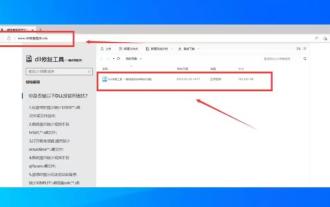 What should I do if vcruntime140_1.dll cannot continue to execute code?
Feb 11, 2024 pm 05:00 PM
What should I do if vcruntime140_1.dll cannot continue to execute code?
Feb 11, 2024 pm 05:00 PM
vcruntime140_1.dll is a component of the Visual C runtime library. Many users have encountered the error that vcruntime140_1.dll cannot continue to execute code when using Microsoft Visual Studio for development. So what should users do if they encounter this problem? Let this site carefully introduce to users how to solve the problem that vcruntime140_1.dll cannot continue to execute code. Reasons why vcruntime140_1.dll is lost Uninstalling the VisualC runtime library: Misoperation or upgrading VisualC results in the runtime library being lost. Virus infection: Malware deletes or damages vc
 What to do if Win7 prompts that Skidrow.dll is missing from the computer when starting the game?
Feb 15, 2024 pm 02:12 PM
What to do if Win7 prompts that Skidrow.dll is missing from the computer when starting the game?
Feb 15, 2024 pm 02:12 PM
Many users like to use computers to play games. Recently, some users of Win7 system have reported that when starting the game, they encountered a pop-up window prompting that the Skidrow.dll file is missing in the computer and cannot be started. The game cannot be loaded normally. What is going on? ? In response to this problem, this article brings a detailed solution to share with everyone, let’s take a look. What to do if Win7 prompts that Skidrow.dll is missing from the computer when starting the game? 1. Download the Skidrow.dll file. 2. Unzip the folder and copy the Skidrow.dll file to the system directory. 32-bit systems: C:\WINNT\System 324-bit systems: C:\Windows\SysWOW
 What to do if loading dll fails
Jan 25, 2024 pm 05:51 PM
What to do if loading dll fails
Jan 25, 2024 pm 05:51 PM
Solution: 1. Re-download or obtain the DLL file from a reliable source; 2. Check the dependencies of the DLL file; 3. Make sure you are using the correct DLL version; 4. Register the DLL file; 5. Check the firewall and security software settings ; 6. Contact the software supplier or technical support.






