JavaScript code to get the current timestamp_time and date
JavaScript to get the current timestamp:
The first method:
var timestamp = Date.parse(new Date());
Result: 1280977330000
Second method:
var timestamp = (new Date()).valueOf();
Result: 1280977330748
The above code will get the number of milliseconds since midnight on January 1, 1970. The difference between the two is that the millisecond bit of the first method is all zeros, that is, it is only the number of milliseconds accurate to seconds
As shown in the title, return the specific time corresponding to the unix timestamp:
var time = '1278927966';
//The key is to multiply by 1000, because the time is relative to the beginning of 1970, so multiplying by 1000 will go to the current time.
var real_time = new Date(time) * 1000;
document.write(real_time);
The code is very simple to complete the timestamp conversion.
Use new Date().getTime() method in javascript
IE8 and above versions can be used directly using the Date.now() method
//Versions below IE8
if (!Date.now) {
Date.now = function() { return new Date().getTime(); };
}
jQuery gets timestamp $.now()
var timestamp = $.now();
The following are additions from other netizens:
JavaScript to get the current timestamp:
First method:
var timestamp = Date.parse(new Date());
Result: 1280977330000
Second method:
var timestamp = (new Date()).valueOf();
Result: 1280977330748
The third method:
var timestamp=new Date().getTime();
Result: 1280977330748
The first method: the timestamp obtained is to change the milliseconds to 000 for display,
The second and third methods obtain the timestamp of the current millisecond.

Hot AI Tools

Undresser.AI Undress
AI-powered app for creating realistic nude photos

AI Clothes Remover
Online AI tool for removing clothes from photos.

Undress AI Tool
Undress images for free

Clothoff.io
AI clothes remover

AI Hentai Generator
Generate AI Hentai for free.

Hot Article

Hot Tools

Notepad++7.3.1
Easy-to-use and free code editor

SublimeText3 Chinese version
Chinese version, very easy to use

Zend Studio 13.0.1
Powerful PHP integrated development environment

Dreamweaver CS6
Visual web development tools

SublimeText3 Mac version
God-level code editing software (SublimeText3)

Hot Topics
 How to create and name a file/folder based on current timestamp
Apr 27, 2023 pm 11:07 PM
How to create and name a file/folder based on current timestamp
Apr 27, 2023 pm 11:07 PM
If you're looking for a way to automatically create and name files and folders based on system timestamps, you've come to the right place. There is a super simple way to accomplish this task. The created folders or files can then be used for various purposes such as storing file backups, sorting files based on date, etc. In this article, we will explain in some very simple steps how to automatically create files and folders in Windows 11/10 and name them according to the system’s timestamp. The method used is a batch script, which is very simple. Hope you enjoyed reading this article. Section 1: How to automatically create and name a folder based on the current timestamp of the system Step 1: First, navigate to the parent folder where you want to create the folder,
 Golang time processing: How to convert timestamp to string in Golang
Feb 24, 2024 pm 10:42 PM
Golang time processing: How to convert timestamp to string in Golang
Feb 24, 2024 pm 10:42 PM
Golang time conversion: How to convert timestamp to string In Golang, time operation is one of the very common operations. Sometimes we need to convert the timestamp into a string for easy display or storage. This article will introduce how to use Golang to convert timestamps to strings and provide specific code examples. 1. Conversion of timestamps and strings In Golang, timestamps are usually expressed in the form of integer numbers, which represent the number of seconds from January 1, 1970 to the current time. The string is
 Best Practices for Timestamp Obtaining: A Powerful Tool in Golang Programming
Dec 29, 2023 am 08:28 AM
Best Practices for Timestamp Obtaining: A Powerful Tool in Golang Programming
Dec 29, 2023 am 08:28 AM
Golang Programming Tool: Best Practices for Timestamp Obtaining Introduction: In software development, timestamp is a very common concept. It is a numeric value that identifies the occurrence of a specific event, usually representing the number of milliseconds or nanoseconds since some reference point in time. In Golang, processing timestamps is very simple and efficient. This article will introduce the best practices for obtaining timestamps in Golang and provide specific code examples. Text: Get the current timestamp In Golang, getting the current timestamp is very simple. we can
 How to match timestamps using regular expressions in Go?
Jun 02, 2024 am 09:00 AM
How to match timestamps using regular expressions in Go?
Jun 02, 2024 am 09:00 AM
In Go, you can use regular expressions to match timestamps: compile a regular expression string, such as the one used to match ISO8601 timestamps: ^\d{4}-\d{2}-\d{2}T \d{2}:\d{2}:\d{2}(\.\d+)?(Z|[+-][0-9]{2}:[0-9]{2})$ . Use the regexp.MatchString function to check if a string matches a regular expression.
 Java documentation interpretation: Usage analysis of the currentTimeMillis() method of the System class
Nov 03, 2023 am 09:30 AM
Java documentation interpretation: Usage analysis of the currentTimeMillis() method of the System class
Nov 03, 2023 am 09:30 AM
Java document interpretation: Usage analysis of the currentTimeMillis() method of the System class, specific code examples are required. In Java programming, the System class is a very important class, which encapsulates some properties and operations related to the system. Among them, the currentTimeMillis method is a very commonly used method in the System class. This article will explain the method in detail and provide code examples. 1. Overview of currentTimeMillis method
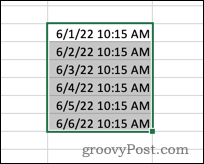 How to remove time from date in Excel
May 17, 2023 am 11:22 AM
How to remove time from date in Excel
May 17, 2023 am 11:22 AM
Change Date Format in Excel Using Number Format The easiest way to remove time from a date in Excel is to change the number format. This does not remove the time from the timestamp - it just prevents it from displaying in your cell. If you use these cells in calculations, the time and date are still included. To change the date format in Excel using number format: Open your Excel spreadsheet. Select the cell containing your timestamp. In the main menu, select the down arrow at the end of the number format box. Choose a date format. After changing the format, the time will stop appearing in your cells. If you click on one of the cells, the time format is still visible in the formula bar. Use cell formatting
 How to convert timestamp to integer in PHP
Mar 20, 2024 pm 04:24 PM
How to convert timestamp to integer in PHP
Mar 20, 2024 pm 04:24 PM
Timestamp in PHP is an integer form representing time, usually the number of seconds that have passed since the first year of Unix (January 1, 1970 00:00:00 GMT). In programming, we often need to convert timestamps into other forms of integers. Here we will introduce how to convert PHP timestamps into integers, as well as specific code examples. In PHP, we can use the strtotime() function to convert the time string to a timestamp and then use date
 Timestamp handling in PHP: How to use the strftime function to format a timestamp into a localized date time
Jul 30, 2023 am 09:15 AM
Timestamp handling in PHP: How to use the strftime function to format a timestamp into a localized date time
Jul 30, 2023 am 09:15 AM
Timestamp handling in PHP: How to format a timestamp into a localized date time using the strftime function When developing PHP applications, we often need to deal with dates and times. PHP provides powerful date and time processing functions, among which the strftime function allows us to format timestamps into localized date and time. The strftime function has the following syntax: strftime(string$format[,int$timestamp=ti






