zeroclipboard flash_javascript trick to copy to clipboard
The following are the implementation steps:
1- Reference files. After downloading, you will get two core files, ZeroClipboard.js and ZeroClipboard.swf, reference one of them in the project.
2- Loading ZeroClipboard object and implements the copy function.
//This step is very important, set the flash file reference path.
ZeroClipboard.setMoviePath('http://www.cnblogs.com/Scripts/ZeroClipboard/ZeroClipboard.swf');
//Create ZeroClipboard object
clip = new ZeroClipboard.Client();
clip.setHandCursor(true);
//Loading event, in the mouseOver event, transfer the content to be copied to the flahs file and save it
clip.addEventListener('mouseOver', function(client) {
clip.setText($('#IndInfo').val());
});
//A dialog box will pop up after successful copying
clip.addEventListener('complete', function(client, text ) {
alert("Copied text to clipboard:nn" text);
});
//Specify the object that implements the copy function
clip.glue('Copy');
/ /The following is the html object used
<%= Html.Hidden("IndInfo", ViewData["IndInfoFormat"].SafeString())%>
3- If it is local debugging, flash-based security mechanism requires some settings
http://www.macromedia.com/support/documentation/en/flashplayer/help/settings_manager04a.html
Just enter the physical path of the flash file directly on the web page.
Download address http://www.jb51.net/jiaoben/28907.html

Hot AI Tools

Undresser.AI Undress
AI-powered app for creating realistic nude photos

AI Clothes Remover
Online AI tool for removing clothes from photos.

Undress AI Tool
Undress images for free

Clothoff.io
AI clothes remover

AI Hentai Generator
Generate AI Hentai for free.

Hot Article

Hot Tools

Notepad++7.3.1
Easy-to-use and free code editor

SublimeText3 Chinese version
Chinese version, very easy to use

Zend Studio 13.0.1
Powerful PHP integrated development environment

Dreamweaver CS6
Visual web development tools

SublimeText3 Mac version
God-level code editing software (SublimeText3)

Hot Topics
 How to copy lyrics from QQ Music How to copy lyrics
Mar 12, 2024 pm 08:22 PM
How to copy lyrics from QQ Music How to copy lyrics
Mar 12, 2024 pm 08:22 PM
We users should be able to understand the diversity of some functions when using this platform. We know that the lyrics of some songs are very well written. Sometimes we even listen to it several times and feel that the meaning is very profound. So if we want to understand the meaning of it, we want to copy it directly and use it as copywriting. However, if we want to use it, we still need to You just need to learn how to copy lyrics. I believe that everyone is familiar with these operations, but it is indeed a bit difficult to operate on a mobile phone. So in order to give you a better understanding, today the editor is here to help you. A good explanation of some of the above operating experiences. If you also like it, come and take a look with the editor. Don’t miss it.
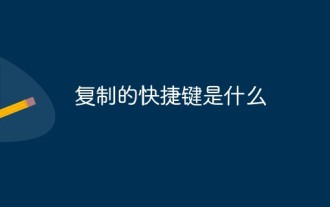 What is the shortcut key for copying?
Mar 10, 2023 pm 02:00 PM
What is the shortcut key for copying?
Mar 10, 2023 pm 02:00 PM
The shortcut key for copying is "Ctrl+c", and the corresponding paste key is "Ctrl+v"; on the computer, use the mouse to drag and select text, hold down Ctrl, and then click the C key to complete the copy; A shortcut key refers to completing an operation through certain specific keys, key sequences, or key combinations.
 Detailed method to clear the clipboard in WIN7
Mar 26, 2024 pm 09:31 PM
Detailed method to clear the clipboard in WIN7
Mar 26, 2024 pm 09:31 PM
1. Start-All Programs-Accessories-Command Prompt. 2. Right-click the command prompt and select [Run as administrator]. 3. Enter clip/? , use the command line to call the clipboard viewer. 4. However, if you are an ordinary user, it is recommended that you directly use ctrl+c or ctrl+v to clear the clipboard.
 PS copy layer shortcut key
Feb 23, 2024 pm 02:34 PM
PS copy layer shortcut key
Feb 23, 2024 pm 02:34 PM
In the PS copy layer shortcut keys, we can know that if you want to copy a layer when using PS, you can use the shortcut key [Ctrl+J] for quick copying. This introduction to the shortcut keys for copying layers can tell you the specific operation method. The following is the detailed content, so take a look. PS copy layer shortcut key answer: [Ctrl+J] Specific method: 1. Open the image in PS and select the layer that needs to be copied. 2. Press [Ctrl+J] on the keyboard at the same time to complete the copy of the layer. Other copying methods: 1. After opening the image, press and hold the layer and move the [New Layer] icon downwards. 2. After moving to the icon, let go. 3. The layer copy is completed.
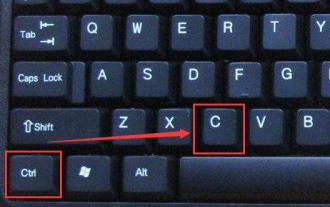 Learn to use copy-paste shortcuts
Jan 13, 2024 pm 12:27 PM
Learn to use copy-paste shortcuts
Jan 13, 2024 pm 12:27 PM
When many users use computers, if they encounter something that needs to be copied and pasted, it is very troublesome to copy with the mouse. So how to use the shortcut keys for copy and paste? Come and take a look at the detailed tutorial ~ Copy and paste shortcuts How to use the key: 1. Copy key: Ctrl+C, select the text or image to be copied, and press the shortcut key. 2. Paste key: Ctrl+V. Just press the shortcut key directly where you want to paste.
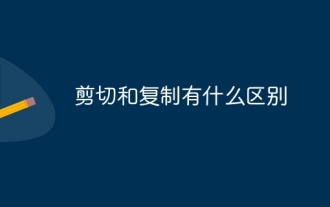 What is the difference between cut and copy
Mar 22, 2024 pm 03:58 PM
What is the difference between cut and copy
Mar 22, 2024 pm 03:58 PM
1. Cutting refers to the operation of moving selected content from one position to another. 2. The copy operation creates a copy of the selected content and saves the copy in the system clipboard, and the original content will remain in its original location. 3. If the user wants to move the content to another location and delete the content in the original location, they can use the cut operation. 4. If the user needs to create a copy of the content and paste it elsewhere without affecting the original content, then use the copy operation.
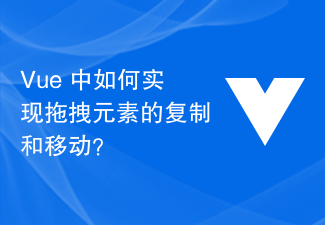 How to copy and move drag-and-drop elements in Vue?
Jun 25, 2023 am 08:35 AM
How to copy and move drag-and-drop elements in Vue?
Jun 25, 2023 am 08:35 AM
Vue is a popular JavaScript framework that provides a convenient drag-and-drop function, allowing us to easily copy and move elements. Next, let's take a look at how to copy and move drag-and-drop elements in Vue. 1. Basic implementation of drag-and-drop elements To copy and move drag-and-drop elements in Vue, you first need to implement the basic drag-and-drop function of the element. The specific implementation method is as follows: Add the elements that need to be dragged in the template: <divclass="drag-elem"
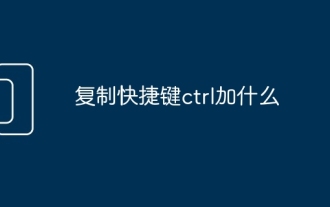 What should I add to the copy shortcut key ctrl?
Mar 15, 2024 am 09:57 AM
What should I add to the copy shortcut key ctrl?
Mar 15, 2024 am 09:57 AM
On Windows, the shortcut key for copying is Ctrl C; on Apple, the shortcut key for copying is Command C; on Linux, the shortcut key for copying is Ctrl Shift C. Knowing these shortcut keys can improve the user's work efficiency and facilitate text or file copy operations.






