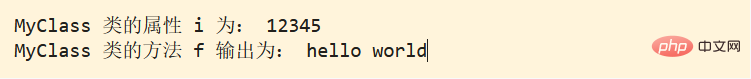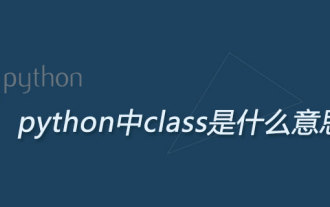?
在本例中,我们会通过jQuery实现单击将一个文本信息变为可编辑的表单,你可以对文本内容进行编辑,然后点击“确定”按钮,新的内容将发送到后台PHP程序处理,并保存到数据库;当点击“取消”按钮,则页面恢复到初始状态。



?
本例适用场景:当查看详细资料,如用户详情信息,发现其中某几个字段信息需要修改,可直接点击该字段内容进行修改,节约了用户时间,(传统的做法是 进入一个编辑页面,列出所有编辑的字段信息,即使你只需要编辑其中一两个字段内容,然后点击提交)提高了WEB响应速度,从而提高了前端用户体验。
?
本例依赖jquery库,并基于jeditable插件,具有以下特点:
- 实时编辑,后台实时响应,并即时完成局部刷新。
- 可自定义输入表单类型,目前jeditable提供text,select,textarea类型。
- 响应键盘的回车和ESC键。
- 插件机制,本例提供与jquery ui的datepicker日历控件的整合。
下面我们来一步步讲解实现过程。
?
XHTML
我们需要制作一个表格,如下:
| 客户信息 | |||
| 姓名 | 李小三 | 办公电话 | 021-12345678 |
| 称谓 | 先生 | 手机 | 13800138000 |
| 公司名称 | 常丰集团 | 电子邮箱 | lrfbeyond@163.com |
| 潜在客户来源 | 公共关系 | 有限期 | 2011-11-30 |
| 职位 | 部门经理 | 网站 | www.helloweba.com |
| 创建时间 | 2010-11-04 21:11:59 | 修改时间 | 2010-11-05 09:42:52 |
| 备注 | 备注信息 | ||
?
这是一个用户信息的表格,从代码中可以发现响应的字段信息的td都给了一个class和id属性,并赋值。值得一提的是表格中的td对应的id的值是和数据库中的字段名称一一对应的,这样做就是为了在编辑时让后台获取相应的字段信息,后面的PHP代码中会讲到。
?
CSS
table{width:96%; margin:20px auto; border-collapse:collapse;}
table td{line-height:26px; padding:2px; padding-left:8px; border:1px solid #b6d6e6;}
.table_title{height:26px; line-height:26px; background:url(btn_bg.gif) repeat-x bottom;
font-weight:bold; text-indent:.3em; outline:0;}
.table_label{background:#e8f5fe; text-align:right; }?
CSS渲染了表格样式,让表格看起来更舒服点。
?
jQuery
提到jquery,一定要记住在页面的
之间要引用jquery和jeditable插件<script type="text/javascript" src="js/jquery.js"></script> <script type="text/javascript" src="js/jquery.jeditable.js"></script>
?
然后开始调用插件。
$(function(){
$('.edit').editable('save.php', {
width :120,
height :18,
//onblur : 'ignore',
cancel : '取消',
submit : '确定',
indicator : '<img src="/static/imghw/default1.png" data-src="loader.gif" class="lazy" alt=" 可编者的表格:jQuery+PHP实现实时编辑表格字段内容 " >',
tooltip : '单击可以编辑...'
});
}); ?
jeditable插件提供了很多属性和方法的调用。可以设置宽度,高度,按钮的文本信息,提交时的加载图片,鼠标滑上的提示信息等等。save.php是编辑后的信息最终提交的后台程序的地址。现在看看是不是表格中的信息可以编辑了哦。
?
jeditable还提供了select,textarea类型的编辑,并提供插件api接口。来看下拉选择框select的处理:
$('.edit_select').editable('save.php', {
loadurl : 'json.php',
type : "select",
}); ?
type指定的是select类型,select里加载的数据来自json.php,json.php提供了下拉框所需的数据源。
$array['老客户'] = '老客户'; $array['独自开发'] = '独自开发'; $array['合作伙伴'] = '合作伙伴'; $array['公共关系'] = '公共关系'; $array['展览会'] = '展览会'; print json_encode($array);
?
这些数据是直接存在json.php文件里的,当然你也可以通过读取数据库信息,然后生成json数据,关于如何生成json数据,请查看PHP中JSON的应用。还有一种方法是直接在editable中指定data:
$('.edit_select').editable('save.php', {
data : " {'老客户':'老客户','独自开发':'独自开发','合作伙伴':'合作伙伴', '展览会':'展览会'}",
type : "select",
}); ?
不难发现,其实上述代码中的data就是一串json数据。
textarea类型就不再多数,将type类型改为textarea就可以了。PS:默认类型为text。
当处理日期类型时,我接入了一个jquery ui的datepicker日历插件,当然别忘了要引入juqery ui插件和样式:
<link rel="stylesheet" type="text/css" href="css/jquery-ui.css"> <script type="text/javascript" src="js/jquery-ui.js"></script>
?
接入jquery ui的datepicker日历插件
$.editable.addInputType('datepicker', {
element : function(settings, original) {
var input = $('<input class="input">');
input.attr("readonly","readonly");
$(this).append(input);
return(input);
},
plugin : function(settings, original) {
var form = this;
$("input",this).datepicker();
}
});?
调用的代码直接指定type类型为datepicker即可。
$(".datepicker").editable('save.php', {
width : 120,
type : 'datepicker',
onblur : "ignore",
}); ?
现在看看,表格中的“有限期”字段的日期是不是可以修改了。好了,还有其他更多的插件接入期待您的加入。
?
PHP
编辑好的字段信息会发送到后台程序save.php程序处理。save.php需要完成的工作是:接收前端提交过来的字段信息数据,并进行必要的过滤和验证,然后更新数据表中相应的字段内容,并返回结果。
include_once("connect.php"); //连接数据库
$field=$_POST['id']; //获取前端提交的字段名
$val=$_POST['value']; //获取前端提交的字段对应的内容
$val = htmlspecialchars($val, ENT_QUOTES); //过滤处理内容
$time=date("Y-m-d H:i:s"); //获取系统当前时间
if(empty($val)){
echo "不能为空";
}else{
//更新字段信息
$query=mysql_query("update customer set $field='$val',modifiedtime='$time' where id=1");
if($query){
echo $val;
}else{
echo "数据出错";
}
} ?
再回到开始的HTML代码,表格中显示的字段内容信息当然是从数据库读取来的,所以要用PHP读取数据表,把内容显示出来就OK,详细过程大家自己写一个吧。
?
如此,可编辑的表格就此收工。但是还不能完工,关于对输入信息的有效性的验证问题我还在研究,后面的文章我会陆续附上,敬请关注,也期待各位朋友的加入。
?
来源:helloweba.com :? http://www.helloweba.com/view-search-74.html
?
参考:
1. http://www.appelsiini.net/projects/jeditable
2. http://www.arashkarimzadeh.com/jquery/7-editable-jquery-plugin.html
3. http://blog.yoren.info/2008/05/jquery-%E7%94%A8jeditable%E5%BF%AB%E9%80%9F%E6%9B%B4%E6%96%B0mysql%E8%B3%87%E6%96%99/
?
?
?
?