 Web Front-end
Web Front-end
 JS Tutorial
JS Tutorial
 Jquery+ajax+JAVA (servlet) implements asynchronous value collection of drop-down menu_jquery
Jquery+ajax+JAVA (servlet) implements asynchronous value collection of drop-down menu_jquery
Jquery+ajax+JAVA (servlet) implements asynchronous value collection of drop-down menu_jquery
First look at the project structure diagram:
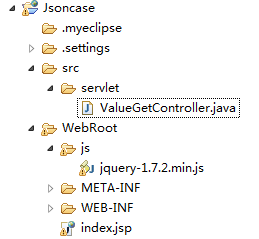
The packages required by the project are as follows:
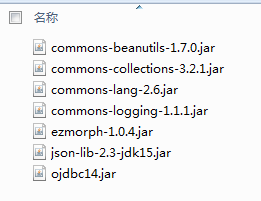
JSP code:
<%@ page language="java" import="java.util.*" pageEncoding="GBK"%>
<%
String path = request.getContextPath();
String basePath = request.getScheme() + "://"
+ request.getServerName() + ":" + request.getServerPort()
+ path + "/";
System.out.println("basePath="+basePath);
%>
<!DOCTYPE HTML PUBLIC "-//W3C//DTD HTML 4.01 Transitional//EN">
<html>
<head>
<title>JsonCase</title>
<script type="text/javascript" src="<%=basePath %>js/jquery-1.7.2.min.js"></script>
<script type="text/javascript">
$(function($) {
$("#record").append("当前测试页面完成加载。<br/>");
});
function getFirstFloorValue(element) {
$("#record").append("<br/>获取到信息:您将要取得第一级选项信息……");
$("#record").append("<br/>正在使用ajax为您获取数据,您可以继续停留在页面并进行其他操作。");
$.ajax({
url : 'ValueGetController',
type : 'post',
data : 'action=GetFirstFloorValue',
datatype : 'json',
success : function(data) {
$("#record").append("<br/>操作成功,正在为您准备数据……");
$(element).empty();
$("#record").append("<br/>清除原始数据成功!");
var ops = $.parseJSON(data);
$("#record").append("<br/>即时数据准备成功!");
for ( var i = 0; i < ops.length; i++)
$(element).append(
"<option value=\"" + ops[i] + "\">" + ops[i]
+ "</option>");
$("#record").append("<br/>更新列表成功!<br/>");
}
});
}
</script>
</head>
<body>
<div>
<select id="select1" onfocus=getFirstFloorValue(this)>
<option value="1">点击取值</option>
</select>
</div>
<dir>
<h3>记录信息:</h3>
<span id="record"></span>
</dir>
</body>
</html>
JAVA servlet code:
package servlet;
import java.io.IOException;
import java.io.PrintWriter;
import javax.servlet.ServletException;
import javax.servlet.http.HttpServlet;
import javax.servlet.http.HttpServletRequest;
import javax.servlet.http.HttpServletResponse;
import net.sf.json.JSONArray;
public class ValueGetController extends HttpServlet {
private static final long serialVersionUID = -1293610555518403602L;
/**
* Constructor of the object.
*/
public ValueGetController() {
super();
}
/**
* Destruction of the servlet. <br>
*/
public void destroy() {
super.destroy(); // Just puts "destroy" string in log
// Put your code here
}
/**
* The doGet method of the servlet. <br>
*
* This method is called when a form has its tag value method equals to get.
*
* @param request the request send by the client to the server
* @param response the response send by the server to the client
* @throws ServletException if an error occurred
* @throws IOException if an error occurred
*/
public void doGet(HttpServletRequest request, HttpServletResponse response)
throws ServletException, IOException {
doPost(request, response);
}
/**
* The doPost method of the servlet. <br>
*
* This method is called when a form has its tag value method equals to post.
*
* @param request the request send by the client to the server
* @param response the response send by the server to the client
* @throws ServletException if an error occurred
* @throws IOException if an error occurred
*/
public void doPost(HttpServletRequest request, HttpServletResponse response)
throws ServletException, IOException {
request.setCharacterEncoding("GBK");
response.setContentType("text/html;charset=gbk");
PrintWriter out = response.getWriter();
String action = request.getParameter("action");
System.out.println("action"+action);
if (action.equals("GetFirstFloorValue")) {
String[] str = GetFirstFloorValue();
JSONArray ja = JSONArray.fromObject(str);
String json = ja.toString();
out.print(json);
System.out.println(json);
out.flush();
out.close();
return;
}
out.flush();
out.close();
}
private String[] GetFirstFloorValue() {
String[] str = new String[4];
str[0] = "test1";
str[1] = "test2";
str[2] = "test3";
str[3] = "test4";
return str;
}
}
About the web.xml configuration of servlet:
<?xml version="1.0" encoding="UTF-8"?> <web-app version="2.5" xmlns="http://java.sun.com/xml/ns/javaee" xmlns:xsi="http://www.w3.org/2001/XMLSchema-instance" xsi:schemaLocation="http://java.sun.com/xml/ns/javaee http://java.sun.com/xml/ns/javaee/web-app_2_5.xsd"> <servlet> <description>This is the description of my J2EE component</description> <display-name>This is the display name of my J2EE component</display-name> <servlet-name>ValueGetController</servlet-name> <servlet-class>servlet.ValueGetController</servlet-class> </servlet> <servlet-mapping> <servlet-name>ValueGetController</servlet-name> <url-pattern>/ValueGetController</url-pattern> </servlet-mapping> <welcome-file-list> <welcome-file>index.jsp</welcome-file> </welcome-file-list> </web-app>
The above is the entire content of this article, I hope it will be helpful to everyone’s study.

Hot AI Tools

Undresser.AI Undress
AI-powered app for creating realistic nude photos

AI Clothes Remover
Online AI tool for removing clothes from photos.

Undress AI Tool
Undress images for free

Clothoff.io
AI clothes remover

AI Hentai Generator
Generate AI Hentai for free.

Hot Article

Hot Tools

Notepad++7.3.1
Easy-to-use and free code editor

SublimeText3 Chinese version
Chinese version, very easy to use

Zend Studio 13.0.1
Powerful PHP integrated development environment

Dreamweaver CS6
Visual web development tools

SublimeText3 Mac version
God-level code editing software (SublimeText3)

Hot Topics
 Square Root in Java
Aug 30, 2024 pm 04:26 PM
Square Root in Java
Aug 30, 2024 pm 04:26 PM
Guide to Square Root in Java. Here we discuss how Square Root works in Java with example and its code implementation respectively.
 Perfect Number in Java
Aug 30, 2024 pm 04:28 PM
Perfect Number in Java
Aug 30, 2024 pm 04:28 PM
Guide to Perfect Number in Java. Here we discuss the Definition, How to check Perfect number in Java?, examples with code implementation.
 Random Number Generator in Java
Aug 30, 2024 pm 04:27 PM
Random Number Generator in Java
Aug 30, 2024 pm 04:27 PM
Guide to Random Number Generator in Java. Here we discuss Functions in Java with examples and two different Generators with ther examples.
 Armstrong Number in Java
Aug 30, 2024 pm 04:26 PM
Armstrong Number in Java
Aug 30, 2024 pm 04:26 PM
Guide to the Armstrong Number in Java. Here we discuss an introduction to Armstrong's number in java along with some of the code.
 Weka in Java
Aug 30, 2024 pm 04:28 PM
Weka in Java
Aug 30, 2024 pm 04:28 PM
Guide to Weka in Java. Here we discuss the Introduction, how to use weka java, the type of platform, and advantages with examples.
 Smith Number in Java
Aug 30, 2024 pm 04:28 PM
Smith Number in Java
Aug 30, 2024 pm 04:28 PM
Guide to Smith Number in Java. Here we discuss the Definition, How to check smith number in Java? example with code implementation.
 Java Spring Interview Questions
Aug 30, 2024 pm 04:29 PM
Java Spring Interview Questions
Aug 30, 2024 pm 04:29 PM
In this article, we have kept the most asked Java Spring Interview Questions with their detailed answers. So that you can crack the interview.
 Break or return from Java 8 stream forEach?
Feb 07, 2025 pm 12:09 PM
Break or return from Java 8 stream forEach?
Feb 07, 2025 pm 12:09 PM
Java 8 introduces the Stream API, providing a powerful and expressive way to process data collections. However, a common question when using Stream is: How to break or return from a forEach operation? Traditional loops allow for early interruption or return, but Stream's forEach method does not directly support this method. This article will explain the reasons and explore alternative methods for implementing premature termination in Stream processing systems. Further reading: Java Stream API improvements Understand Stream forEach The forEach method is a terminal operation that performs one operation on each element in the Stream. Its design intention is





