 Web Front-end
Web Front-end
 JS Tutorial
JS Tutorial
 iframe adaptive width, height ie6 7 8, firefox 3.86 test passed_javascript skills
iframe adaptive width, height ie6 7 8, firefox 3.86 test passed_javascript skills
iframe adaptive width, height ie6 7 8, firefox 3.86 test passed_javascript skills
Without further ado, pasting the code can be regarded as your own code storage.
var temp_iframe
var content = document.getElementById( 'right'); //In the DOM container with the id of right, create iframe and adapt width and height
var c = 0;
function append(filename)
{
var the_iframe = " helpfile" c;
temp_iframe = document.createElement("iframe");
temp_iframe.src = filename;
temp_iframe.scrolling = "no";
temp_iframe.setAttribute("frameborder", " 0");
temp_iframe.id = the_iframe;
temp_iframe.name = the_iframe;
scroll(0, 0);
content.innerHTML = "";
content.appendChild(temp_iframe );
if (document.all)
{
temp_iframe.attachEvent('onload', function()
{
temp_iframe.setAttribute("width", window.frames[the_iframe] .document.body.scrollWidth); //Adaptive width
temp_iframe.setAttribute("height", window.frames[the_iframe].document.body.scrollHeight); //Adaptive height
});
}
else
{
temp_iframe.addEventListener('load', function()
{
temp_iframe.setAttribute("width", window.frames[the_iframe].document.body .scrollWidth);
temp_iframe.setAttribute("height", window.frames[the_iframe].document.body.scrollHeight);
}, false);
}
c ;
return false;
}
/*Call method
Save this script as a script file: iframe.js, and then call it on the front page:
------------ -------------------------------------------------- ----------
--------- -------------------------------------------------- -------------
Or remove the last return false in the script, frontend:
----------------------------- -------------------------------------------------- --
--------------------- -------------------------------------------------- -
*/
Hey, the final setting of adaptive width and height can actually be made into a function to call.
I didn’t do that. Friends who have seen the article can package it themselves.
Among them, there are still some inconveniences. For example, the iframe I create must have a different name and ID every time, and it is not possible to delete the original one immediately...
I still hope you can give me some advice.

Hot AI Tools

Undresser.AI Undress
AI-powered app for creating realistic nude photos

AI Clothes Remover
Online AI tool for removing clothes from photos.

Undress AI Tool
Undress images for free

Clothoff.io
AI clothes remover

Video Face Swap
Swap faces in any video effortlessly with our completely free AI face swap tool!

Hot Article

Hot Tools

Notepad++7.3.1
Easy-to-use and free code editor

SublimeText3 Chinese version
Chinese version, very easy to use

Zend Studio 13.0.1
Powerful PHP integrated development environment

Dreamweaver CS6
Visual web development tools

SublimeText3 Mac version
God-level code editing software (SublimeText3)

Hot Topics
 1392
1392
 52
52
 How do I crop an IFrame in HTML?
Aug 29, 2023 pm 04:33 PM
How do I crop an IFrame in HTML?
Aug 29, 2023 pm 04:33 PM
Inline frames are called iframes in HTML. A label specifies a rectangular area within the content where the browser can display different documents with scroll bars and borders. To embed another document within the current HTML document, use inline frames. A reference to an element can be specified using the HTMLiframe name attribute. In JavaScript, references to elements are also made using the name attribute. An iframe is essentially used to display a web page within the currently displayed web page. The URL of the document containing the iframe is specified using the "src" attribute. Syntax The following is the syntax of HTML <iframesrc="URL"title="d
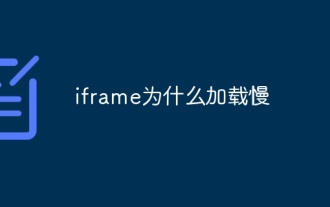 Why does iframe load slowly?
Aug 24, 2023 pm 05:51 PM
Why does iframe load slowly?
Aug 24, 2023 pm 05:51 PM
The reasons for slow loading of iframes mainly include network delay, long resource loading time, loading order, caching mechanism and security policy. Detailed introduction: 1. Network delay. When the browser loads a web page containing an iframe, it needs to send a request to the server to obtain the content in the iframe. If the network delay is high, the time to obtain the content will increase, resulting in slow loading of the iframe. ; 2. When the resource loading time is long, the size of the resource is large or the server response time is long, the loading speed will be more obviously slower; 3. Loading sequence, etc.
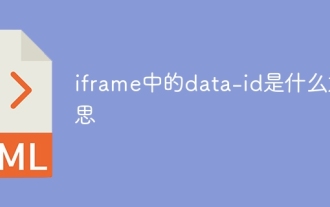 What does data-id in iframe mean?
Aug 28, 2023 pm 02:25 PM
What does data-id in iframe mean?
Aug 28, 2023 pm 02:25 PM
The data-id in an iframe refers to a custom attribute used in HTML tags to store the identifier of a specific element. By using the data-id attribute, you can add a unique identifier to the iframe element so that it can be manipulated and accessed in JavaScript. The naming of the data-id attribute can be customized according to specific needs, but some naming conventions are usually followed to ensure its uniqueness and readability. The data-id attribute can also be used to identify and manipulate a specific iframe.
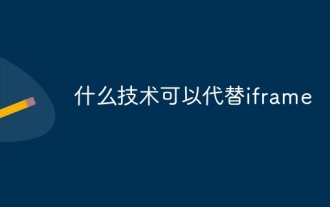 What technology can replace iframe
Aug 24, 2023 pm 01:53 PM
What technology can replace iframe
Aug 24, 2023 pm 01:53 PM
Technologies that can replace iframes include Ajax, JavaScript libraries or frameworks, Web component technologies, front-end routing, and server-side rendering. Detailed introduction: 1. Ajax is a technology used to create dynamic web pages. It can realize asynchronous update of the page by exchanging data with the server in the background without refreshing the entire page. Using Ajax can load and display content more flexibly, and there is no need to use iframe to embed other pages; 2. JavaScript library or framework , such as React and so on.
 What are the loading events of iframe?
Aug 28, 2023 pm 01:55 PM
What are the loading events of iframe?
Aug 28, 2023 pm 01:55 PM
The loading events of iframe include onload event, onreadystatechange event, onbeforeunload event, onerror event, onabort event, etc. Detailed description: 1. onload event, specifying the JavaScript code to be executed after loading the iframe; 2. onreadystatechange event, specifying the JavaScript code to be executed when the iframe state changes, etc.
 What does iframe mean in Python?
Aug 25, 2023 pm 03:24 PM
What does iframe mean in Python?
Aug 25, 2023 pm 03:24 PM
iframe in Python is an HTML tag used to embed another web page or document in a web page. In Python, you can use various libraries and frameworks to process and manipulate iframes, the most commonly used of which is the BeautifulSoup library, which can easily extract the content of an iframe from a web page and manipulate and process it. Knowing how to handle and manipulate iframes is extremely useful for both web development and data scraping.
 What's the danger in iframes
Sep 08, 2023 pm 03:14 PM
What's the danger in iframes
Sep 08, 2023 pm 03:14 PM
The dangers in iframes mainly include: 1. Security vulnerabilities. Malicious web pages can load other web pages through iframes and carry out some attacks; 2. Same-origin policy breakthrough. By loading web pages under other domain names in iframes, the same-origin policy can be breached. strategy to achieve cross-domain communication, which may be maliciously attacked; 3. Code execution issues, web pages loaded in iframes can execute JS code, which may cause some security issues; 4. SEO issues, search engines may not be able to correctly parse and Index content loaded via iframe and more.
 Monitor iframe scrolling behavior
Feb 18, 2024 pm 08:40 PM
Monitor iframe scrolling behavior
Feb 18, 2024 pm 08:40 PM
How to monitor the scrolling of an iframe requires specific code examples. When we use the iframe tag to embed other web pages in a web page, sometimes we need to perform some specific operations on the content in the iframe. One of the common needs is to listen for the scroll event of the iframe so that the corresponding code can be executed when the scroll occurs. The following will introduce how to use JavaScript to monitor the scrolling of an iframe, and provide specific code examples for reference. Get the iframe element First, we need



