
ThinkPHP学习笔记(十三)多模板支持和多语言支持
首先是多模板支持:
需要在tpl上面新建red文件夹和对应的action的html模板
conf.php
//多模板支持
'TMPL_SWITCH_ON'=>true,
'TMPL_DETECT_THEME'=>true,
index.html
多语言支持:
confg.php
//多语言支持 //是否开启多语言支持 'LANG_SWITCH_ON'=>true, //安照Lang下的文件夹名称来写 'DEFAULT_LANG'=>'zh-cn', //自动侦测语言 'LANG_AUTO_DETECT'=>true,
创建对应的文件夹语言包,所有action公共的命名为common.php,针对不同的action命名为不同的php文件;比如user.php
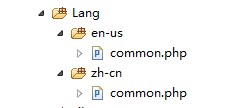
common代码:
<?php /** * 针对全局的模块定义的中文文件 * 一:模板需要修改 * 二:配置文件需要修改 * */ return array( 'welcome'=>'welcome', 'lan'=>'english', 'usernamenull'=>'username is null', ); ?>
设计语言方式二:在Action中设置,使用L函数
//快捷设置语言
// L('demo','多语言测试');欢迎:<!--{$Think.lang.welcome}--> <br>
语言:<!--{$Think.lang.lan}--><br>
demo:<!--{$Think.lang.demo}--><br>
<a href="?l=zh-cn">简体中文</a><br>
<a href="?l=en-us">english</a><br>如,在model中设置提示验证信息
protected $_validate=array(
//在模型中添加国际化
array('username','require','<!--{%welcom}-->',0,0,1),
array('username','checklen','用户名长度不合法',0,'callback',3),
array('password','require','用户名必填',0,0,1),
array('repassword','require','用户名必填',0,0,1),
array('password','repassword','密码不一致',0,'confirm',1),
// array('createip','email','邮箱格式不对',0,'regex',1),
);



