怎么记录并显示用户下次看过的某个页面
如何记录并显示用户上次看过的某个页面
如图所示
用户登录网站之后点击相应的游戏
下次登录还可以记得用户最后玩的是哪几个游戏

用帝国cms又该如何实现
------解决方案--------------------
很多种方式,数据库、cookie都可以
------解决方案--------------------
常用的方法是使用cookie.
------解决方案--------------------
或者用SESSION看行不行
------解决方案--------------------
直接将进度记录在数据库里面

Hot AI Tools

Undresser.AI Undress
AI-powered app for creating realistic nude photos

AI Clothes Remover
Online AI tool for removing clothes from photos.

Undress AI Tool
Undress images for free

Clothoff.io
AI clothes remover

AI Hentai Generator
Generate AI Hentai for free.

Hot Article

Hot Tools

Notepad++7.3.1
Easy-to-use and free code editor

SublimeText3 Chinese version
Chinese version, very easy to use

Zend Studio 13.0.1
Powerful PHP integrated development environment

Dreamweaver CS6
Visual web development tools

SublimeText3 Mac version
God-level code editing software (SublimeText3)

Hot Topics
 Detailed explanation of where browser cookies are stored
Jan 19, 2024 am 09:15 AM
Detailed explanation of where browser cookies are stored
Jan 19, 2024 am 09:15 AM
With the popularity of the Internet, we use browsers to surf the Internet have become a way of life. In the daily use of browsers, we often encounter situations where we need to enter account passwords, such as online shopping, social networking, emails, etc. This information needs to be recorded by the browser so that it does not need to be entered again the next time you visit. This is when cookies come in handy. What are cookies? Cookie refers to a small data file sent by the server to the user's browser and stored locally. It contains user behavior of some websites.
 PHP framework and CMS integration: unlimited possibilities for technology integration
Jun 01, 2024 pm 05:16 PM
PHP framework and CMS integration: unlimited possibilities for technology integration
Jun 01, 2024 pm 05:16 PM
The benefits brought by the integration of PHP framework and CMS are: 1. Improve development efficiency; 2. Enhance security; 3. Simplify content management; 4. Flexibility. In a practical case, the Laravel framework was integrated with WordPressCMS to create a blog website with customized functions. The integration steps include creating a Laravel application, installing WordPress, configuring WordPress, creating a controller, defining routing, obtaining WordPress data, and in the Laravel view Display Data.
 Frequently Asked Questions and Solutions about Cookie Settings
Jan 19, 2024 am 09:08 AM
Frequently Asked Questions and Solutions about Cookie Settings
Jan 19, 2024 am 09:08 AM
Common problems and solutions for cookie settings, specific code examples are required. With the development of the Internet, cookies, as one of the most common conventional technologies, have been widely used in websites and applications. Cookie, simply put, is a data file stored on the user's computer that can be used to store the user's information on the website, including login name, shopping cart contents, website preferences, etc. Cookies are an essential tool for developers, but at the same time, cookie settings are often encountered
 How to find cookies in your browser
Jan 19, 2024 am 09:46 AM
How to find cookies in your browser
Jan 19, 2024 am 09:46 AM
In our daily use of computers and the Internet, we are often exposed to cookies. A cookie is a small text file that saves records of our visits to the website, preferences and other information. This information may be used by the website to better serve us. But sometimes, we need to find cookie information to find the content we want. So how do we find cookies in the browser? First, we need to understand where the cookie exists. in browser
 Imperial CMS directory location revealed
Mar 12, 2024 pm 10:33 PM
Imperial CMS directory location revealed
Mar 12, 2024 pm 10:33 PM
The location of the Empire CMS directory is revealed. Specific code examples are needed. Empire CMS (EmpireCMS) is a widely used open source content management system. Its flexibility and feature richness are loved by users. During the website development process, it is crucial to understand the directory structure and file location of Empire CMS, as this helps developers better manage website content and functions. This article will reveal the directory location of Empire CMS and provide specific code examples to help readers gain a deeper understanding of this content management system. 1.Basic directory structure
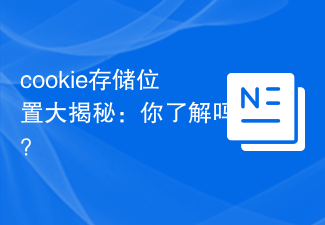 The secret of cookie storage location: Do you know it?
Jan 19, 2024 am 09:47 AM
The secret of cookie storage location: Do you know it?
Jan 19, 2024 am 09:47 AM
With the development of the Internet, we use browsers more and more frequently in our daily lives. When visiting a website, you often need to perform operations such as account login or browsing history. The implementation of these operations is inseparable from the cookie technology in the HTTP protocol. However, many people do not understand where and how cookies are stored. This article will reveal where and how cookies are stored, and provide specific code examples. 1. The storage location of cookies in the client (browser)
 In which directory are cookie files stored? Quick positioning tutorial
Jan 19, 2024 am 09:42 AM
In which directory are cookie files stored? Quick positioning tutorial
Jan 19, 2024 am 09:42 AM
In the online world, cookie files are very important. They store our login information, shopping cart records, website preferences, etc. on the website, allowing us to enjoy a more convenient online experience. And when we need to find or delete certain cookie files, we need to know in which directory the cookie files are located. Below is a tutorial for quickly locating cookie files. First enter your browser. Different browsers may store cookie files in different locations, so we need to first
 PHPcms column cache storage path revealed
Mar 14, 2024 pm 03:18 PM
PHPcms column cache storage path revealed
Mar 14, 2024 pm 03:18 PM
PHPcms is a powerful content management system that is widely used in website development. Column caching is an important function in PHPcms, which can improve website access speed and reduce server pressure. This article will reveal the storage path of the PHPcms column cache and provide specific code examples. 1. What is column caching? Column caching refers to generating static files from the column content in the website and storing them in the specified path. When the user accesses the column, the static file is directly read instead of dynamically generating the page every time. this






