php能否从外网获取用户的内网ip地址解决思路
php能否从外网获取用户的内网ip地址
假设用户通过路由等设备连接上网,能不能通过php来获得访问用户的内网ip,即198.xxx.xxx.xxx这样的ip。这里是指外网的用户访问,不是获取服务器主机所在的内网!
------解决方案--------------------
有个函数 你可以试试看
<br />
function getIP() { <br />
<br />
if (@$_SERVER["HTTP_X_FORWARDED_FOR"]) <br />
$ip = $_SERVER["HTTP_X_FORWARDED_FOR"]; <br />
else if (@$_SERVER["HTTP_CLIENT_IP"]) <br />
$ip = $_SERVER["HTTP_CLIENT_IP"]; <br />
else if (@$_SERVER["REMOTE_ADDR"]) <br />
$ip = $_SERVER["REMOTE_ADDR"]; <br />
else if (@getenv("HTTP_X_FORWARDED_FOR"))<br />
$ip = getenv("HTTP_X_FORWARDED_FOR"); <br />
else if (@getenv("HTTP_CLIENT_IP")) <br />
$ip = getenv("HTTP_CLIENT_IP"); <br />
else if (@getenv("REMOTE_ADDR")) <br />
$ip = getenv("REMOTE_ADDR"); <br />
else <br />
$ip = "Unknown"; <br />
return $ip; <br />
}<br />
<br />
------解决方案--------------------
看一下tcp原理你就知道原因了.
------解决方案--------------------
一般不可以(除非内网的出口网关被设置成了“透明网关”)
不过就算是知道了,又有什么意义呢?
你又不可能从服务器访问回去!
就好比有的人非要想知道用户上传的文件在用户机器上的位置一样
既然你不可能从外部访问到,知道了又有什么用呢?
------解决方案--------------------
这个除了黑了对方主机一般没办法吧
------解决方案--------------------
判断独立访客只能是通过cookie
------解决方案--------------------
独立访客是cookies+时间去判断的。
会生成一个cookies到本地,然后要使用p3p了。
然后每一天的0时起,重新算一个uv

Hot AI Tools

Undresser.AI Undress
AI-powered app for creating realistic nude photos

AI Clothes Remover
Online AI tool for removing clothes from photos.

Undress AI Tool
Undress images for free

Clothoff.io
AI clothes remover

AI Hentai Generator
Generate AI Hentai for free.

Hot Article

Hot Tools

Notepad++7.3.1
Easy-to-use and free code editor

SublimeText3 Chinese version
Chinese version, very easy to use

Zend Studio 13.0.1
Powerful PHP integrated development environment

Dreamweaver CS6
Visual web development tools

SublimeText3 Mac version
God-level code editing software (SublimeText3)

Hot Topics
 10 Ways to Adjust Brightness on Windows 11
Dec 18, 2023 pm 02:21 PM
10 Ways to Adjust Brightness on Windows 11
Dec 18, 2023 pm 02:21 PM
Screen brightness is an integral part of using modern computing devices, especially when you look at the screen for long periods of time. It helps you reduce eye strain, improve legibility, and view content easily and efficiently. However, depending on your settings, it can sometimes be difficult to manage brightness, especially on Windows 11 with the new UI changes. If you're having trouble adjusting brightness, here are all the ways to manage brightness on Windows 11. How to Change Brightness on Windows 11 [10 Ways Explained] Single monitor users can use the following methods to adjust brightness on Windows 11. This includes desktop systems using a single monitor as well as laptops. let's start. Method 1: Use the Action Center The Action Center is accessible
 How to turn off private browsing authentication for iPhone in Safari?
Nov 29, 2023 pm 11:21 PM
How to turn off private browsing authentication for iPhone in Safari?
Nov 29, 2023 pm 11:21 PM
In iOS 17, Apple introduced several new privacy and security features to its mobile operating system, one of which is the ability to require two-step authentication for private browsing tabs in Safari. Here's how it works and how to turn it off. On an iPhone or iPad running iOS 17 or iPadOS 17, Apple's browser now requires Face ID/Touch ID authentication or a passcode if you have any Private Browsing tab open in Safari and then exit the session or app to access them again. In other words, if someone gets their hands on your iPhone or iPad while it's unlocked, they still won't be able to view your privacy without knowing your passcode
 Win10/11 digital activation script MAS version 2.2 re-supports digital activation
Oct 16, 2023 am 08:13 AM
Win10/11 digital activation script MAS version 2.2 re-supports digital activation
Oct 16, 2023 am 08:13 AM
The famous activation script MAS2.2 version supports digital activation again. The method originated from @asdcorp and the team. The MAS author calls it HWID2. Download gatherosstate.exe (not original, modified) from https://github.com/massgravel/Microsoft-Activation-Scripts, run it with parameters, and generate GenuineTicket.xml. First take a look at the original method: gatherosstate.exePfn=xxxxxxx;DownlevelGenuineState=1 and then compare with the latest method: gatheros
 How to install, uninstall, and reset Windows server backup
Mar 06, 2024 am 10:37 AM
How to install, uninstall, and reset Windows server backup
Mar 06, 2024 am 10:37 AM
WindowsServerBackup is a function that comes with the WindowsServer operating system, designed to help users protect important data and system configurations, and provide complete backup and recovery solutions for small, medium and enterprise-level enterprises. Only users running Server2022 and higher can use this feature. In this article, we will explain how to install, uninstall or reset WindowsServerBackup. How to Reset Windows Server Backup If you are experiencing problems with your server backup, the backup is taking too long, or you are unable to access stored files, then you may consider resetting your Windows Server backup settings. To reset Windows
 Understand common application scenarios of web page redirection and understand the HTTP 301 status code
Feb 18, 2024 pm 08:41 PM
Understand common application scenarios of web page redirection and understand the HTTP 301 status code
Feb 18, 2024 pm 08:41 PM
Understand the meaning of HTTP 301 status code: common application scenarios of web page redirection. With the rapid development of the Internet, people's requirements for web page interaction are becoming higher and higher. In the field of web design, web page redirection is a common and important technology, implemented through the HTTP 301 status code. This article will explore the meaning of HTTP 301 status code and common application scenarios in web page redirection. HTTP301 status code refers to permanent redirect (PermanentRedirect). When the server receives the client's
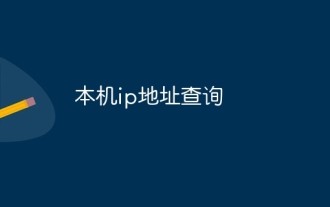 Local IP address query
Jan 05, 2024 pm 01:42 PM
Local IP address query
Jan 05, 2024 pm 01:42 PM
The methods for querying the IP address of this machine are: 1. Under Windows system, open the "Start Menu" and search for "cmd" to open the command prompt, enter "ipconfig", and then press the Enter key to find a line named "IPv4 Address" , the number next to it is the IP address of the machine; 2. Under macOS system, click the Apple icon in the upper left corner of the screen, select "System Preferences", find the currently connected network in the "Network" option, and click the "Advanced" button , find the IP of the machine in the "TCP/IP" tab, etc.
 How to cancel your Apple subscription
Oct 31, 2023 pm 11:13 PM
How to cancel your Apple subscription
Oct 31, 2023 pm 11:13 PM
You can easily cancel AppleOne (like AppleOne) subscriptions, as well as third-party AppStore subscriptions, on your iPhone, iPad, or Mac. Apple offers a variety of services that Apple device owners can subscribe to, including AppleMusic, AppleTV+, AppleArcade, iCloud+, AppleNews+, and AppleFitness+. It also offers these services as a bundled subscription called Apple One. Apple in March 2023 made significant price increases for several of its services, including Apple TV+, Apple Arcade and
 http request 415 error solution
Nov 14, 2023 am 10:49 AM
http request 415 error solution
Nov 14, 2023 am 10:49 AM
Solution: 1. Check the Content-Type in the request header; 2. Check the data format in the request body; 3. Use the appropriate encoding format; 4. Use the appropriate request method; 5. Check the server-side support.






