关于JS定位textarea光标的有关问题
关于JS定位textarea光标的问题
首先发表一个不幸的声明,本人搞PHP 1年半了,在这个大过年里,我们组长和我说公司老总说,PHP项目不赚钱,马上要解散了,1月15号 PHP项目组 统统滚蛋,好吧 大过年里 说好的项目奖金也没了,说好的年总奖也没了,技术总监也走了,好吧,我还有什么资格说我不走呢。回家别人问我 你现在在哪工作啊,做什么的啊?我该怎么回答?说我被开除了?
好吧 以上悲伤发泄之后解决本人在公司遇到的最后一个技术问题,然后准备打酱油等着滚蛋。
我现在要做一个后台生成标签代码插入模版的功能,如图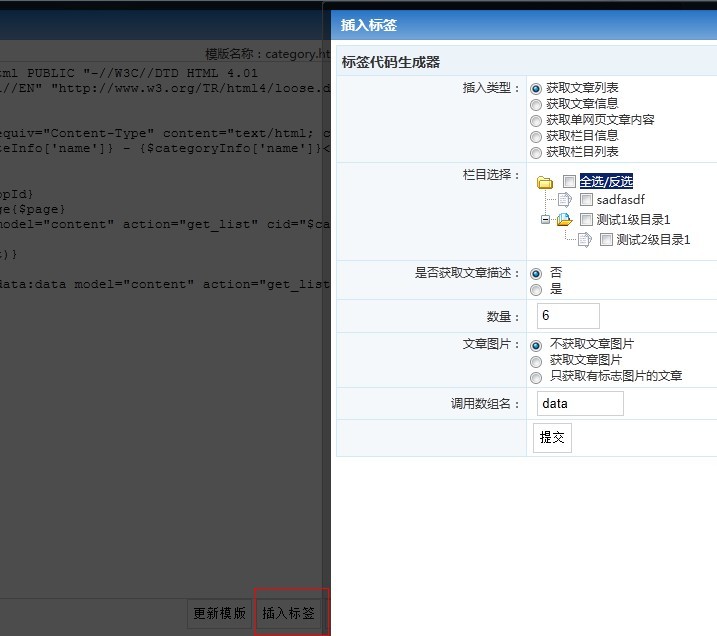
当我点击插入标签的时候 会打开一个IFRAME 然后上面各种选项之后生成个标签然后插入到开始那个textarea 中的光标位置,
本人JS不行,也在CSDN上面看到的一个JS
如下
function insertText(charvalue)
{
var obj = document.getElementById("templateContent");
obj.focus();
var leng=obj.value.length;
if(typeof document.selection !="undefined") //ie
{
var r =document.selection.createRange();
r.text = charvalue;
}
else //firefox
{
obj.value=obj.value.substr(0,obj.selectionStart)+ charvalue +obj.value.substring(obj.selectionStart,leng);
}
}
我的原理是在上面生成标签的同时,调用这个函数插入到textarea 的光标位置中,以上经测试火狐浏览器是没有问题的,但是在IE浏览器下,点击插入标签 在打开的窗口上面, 如果鼠标不点击文本框出现光标 ,可以插入到textarea的光标位置,但是如果鼠标点击了窗口中的文本框出现了光标,生成的标签会插入到textarea的最开始位置
好吧 不知道你们可能看懂我的描述 不理解可以留下言 求解决IE下兼容的JS 该咋写
------解决方案--------------------
js问题应该过js版问,这个涉及js的event还有跨浏览器,php不是事件触发机制,不一定懂的
我扔下js多年,无力解答

Hot AI Tools

Undresser.AI Undress
AI-powered app for creating realistic nude photos

AI Clothes Remover
Online AI tool for removing clothes from photos.

Undress AI Tool
Undress images for free

Clothoff.io
AI clothes remover

AI Hentai Generator
Generate AI Hentai for free.

Hot Article

Hot Tools

Notepad++7.3.1
Easy-to-use and free code editor

SublimeText3 Chinese version
Chinese version, very easy to use

Zend Studio 13.0.1
Powerful PHP integrated development environment

Dreamweaver CS6
Visual web development tools

SublimeText3 Mac version
God-level code editing software (SublimeText3)

Hot Topics
 Solution: Your organization requires you to change your PIN
Oct 04, 2023 pm 05:45 PM
Solution: Your organization requires you to change your PIN
Oct 04, 2023 pm 05:45 PM
Solution: Your organization requires you to change your PIN
 How to adjust window border settings on Windows 11: Change color and size
Sep 22, 2023 am 11:37 AM
How to adjust window border settings on Windows 11: Change color and size
Sep 22, 2023 am 11:37 AM
How to adjust window border settings on Windows 11: Change color and size
 How to change title bar color on Windows 11?
Sep 14, 2023 pm 03:33 PM
How to change title bar color on Windows 11?
Sep 14, 2023 pm 03:33 PM
How to change title bar color on Windows 11?
 OOBELANGUAGE Error Problems in Windows 11/10 Repair
Jul 16, 2023 pm 03:29 PM
OOBELANGUAGE Error Problems in Windows 11/10 Repair
Jul 16, 2023 pm 03:29 PM
OOBELANGUAGE Error Problems in Windows 11/10 Repair
 How to enable or disable taskbar thumbnail previews on Windows 11
Sep 15, 2023 pm 03:57 PM
How to enable or disable taskbar thumbnail previews on Windows 11
Sep 15, 2023 pm 03:57 PM
How to enable or disable taskbar thumbnail previews on Windows 11
 10 Ways to Adjust Brightness on Windows 11
Dec 18, 2023 pm 02:21 PM
10 Ways to Adjust Brightness on Windows 11
Dec 18, 2023 pm 02:21 PM
10 Ways to Adjust Brightness on Windows 11
 How to turn off private browsing authentication for iPhone in Safari?
Nov 29, 2023 pm 11:21 PM
How to turn off private browsing authentication for iPhone in Safari?
Nov 29, 2023 pm 11:21 PM
How to turn off private browsing authentication for iPhone in Safari?







