phpmailer群发邮件遇到有关问题了
phpmailer群发邮件遇到问题了
现在我有100万封邮件要发,每天打算发4万封,我自己搭建了服务器,用adsl拨号上网(动态获取ip地址)的邮件服务器区发送的话,新浪雅虎腾讯等都收不到,网易可以收到,用非动态获取的固定ip去发送,第一天测试发送没有问题,只有搜狗邮箱收不到,第二天这个ip就被新浪雅虎腾讯等封了。请高手给点指点吧!谢谢!
------解决方案--------------------
你是不是发spam于是被封了啊………………
另外你的ip需要绑定域名,你的dns需要写spf记录,否则很容易被认为spam的

Hot AI Tools

Undresser.AI Undress
AI-powered app for creating realistic nude photos

AI Clothes Remover
Online AI tool for removing clothes from photos.

Undress AI Tool
Undress images for free

Clothoff.io
AI clothes remover

AI Hentai Generator
Generate AI Hentai for free.

Hot Article

Hot Tools

Notepad++7.3.1
Easy-to-use and free code editor

SublimeText3 Chinese version
Chinese version, very easy to use

Zend Studio 13.0.1
Powerful PHP integrated development environment

Dreamweaver CS6
Visual web development tools

SublimeText3 Mac version
God-level code editing software (SublimeText3)

Hot Topics
 How to solve win11 DNS server error
Jan 10, 2024 pm 09:02 PM
How to solve win11 DNS server error
Jan 10, 2024 pm 09:02 PM
We need to use the correct DNS when connecting to the Internet to access the Internet. In the same way, if we use the wrong dns settings, it will prompt a dns server error. At this time, we can try to solve the problem by selecting to automatically obtain dns in the network settings. Let’s take a look at the specific solutions. How to solve win11 network dns server error. Method 1: Reset DNS 1. First, click Start in the taskbar to enter, find and click the "Settings" icon button. 2. Then click the "Network & Internet" option command in the left column. 3. Then find the "Ethernet" option on the right and click to enter. 4. After that, click "Edit" in the DNS server assignment, and finally set DNS to "Automatic (D
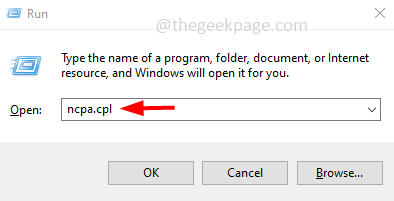 How to assign multiple IP addresses in one LAN card on Windows 10/11
May 30, 2023 am 11:25 AM
How to assign multiple IP addresses in one LAN card on Windows 10/11
May 30, 2023 am 11:25 AM
Sometimes it is necessary to assign multiple addresses to a single LAN card. For example, if you need to run multiple websites with unique IP addresses or bind applications to different IP addresses, etc. If you are thinking about how to assign multiple addresses to a single network interface card or LAN card, this article will help you achieve it. Follow the steps below till the end and it will be done. So let’s get started! Assign multiple IP addresses to one LAN card Step 1: Use the Windows+R keys together to open the run prompt and type ncpa.cpl, then press the Enter key to open the Network Connection window. Step 2: Right click on your network adapter Ethernet or WiFi option and click Properties. Step 3: From the Properties Window
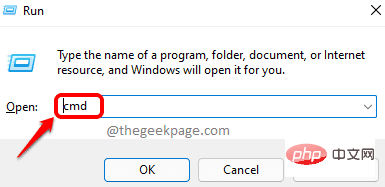 How to solve Steam error code 105 Unable to connect to server?
Apr 22, 2023 pm 10:16 PM
How to solve Steam error code 105 Unable to connect to server?
Apr 22, 2023 pm 10:16 PM
Steam is a popular game library. It allows its users to play games and download games to their Steam accounts. Since it is a cloud-based library, it allows users to use any computer and allows them to store many games within the limited computer memory. These features make it very popular among the gamer community. However, many gamers have reported seeing the following error code in their systems. Error code 105 - Unable to connect to server. Server may be offline error This error mainly occurs due to some issues in the connection. When you see this issue in your system, try the following general fixes and check if the issue is resolved. Restart your router. Restart your system. Still see a problem? Don't worry
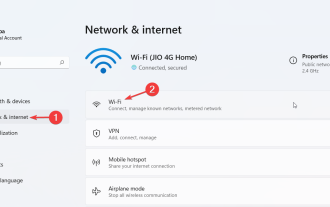 How to change DNS settings on Windows 11
May 01, 2023 pm 06:58 PM
How to change DNS settings on Windows 11
May 01, 2023 pm 06:58 PM
Your ISP is configured to provide a default Domain Name System (DNS) when setting up your Internet connection. This poses various security threats and slows down the internet, so DNS servers must be assigned manually. Browse this detailed guide to learn how to change DNS settings on your Windows 11 computer and protect your online presence. How to change DNS settings on Windows 11? 1. Using the Settings app Use the + shortcut to go to the Settings app. WindowsI select Network & Internet from the left sidebar, then Wi-Fi or Ethernet from the right, depending on your internet connection. Scroll down and select Hardware Properties. Find the DNS server assignment setting and click on it
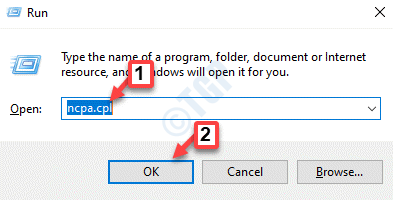 Fix: DNS server not responding issue in Windows 11
Jun 01, 2023 pm 04:52 PM
Fix: DNS server not responding issue in Windows 11
Jun 01, 2023 pm 04:52 PM
When Windows users are unable to browse or load web pages on the browser on their system, they happen to think of all the factors that can cause this issue. Although many Windows users resolve this issue on their systems, it throws an error message stating “DNS server is not responding” and users don’t know how to resolve this issue to use a stable internet connection. We have come up with a solution in this article that will surely solve this problem. However, try these solutions beforehand – try restarting your router and check if this is causing the problem. Change browser applications. That said, if you're using the Microsoft Edge browser, close it and open Google
 How to fix SSL error issue on iPhone? (solved)
Apr 22, 2023 pm 04:49 PM
How to fix SSL error issue on iPhone? (solved)
Apr 22, 2023 pm 04:49 PM
Many iPhone users have reported that when they try to launch apps on their web browser or browse certain web pages, they receive an error message that reads as follows. Listed below are the main reasons behind this error occurring on any iPhone. Outdated Apple phones Date and time settings error on iPhone Changes in network settings completed Technical glitch inside the iPhone The app that is causing this error is not updated to the latest version Location services feature is not enabled If you are also facing the same problem, don’t Worry. We will explain the troubleshooting fixes in the article below. Initial Fix Update iPhone - When an iPhone becomes outdated, it may create such issues. Therefore, as a preliminary measure, we recommend that users
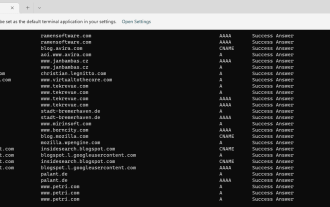 How to display all cached DNS entries on Windows 11
May 21, 2023 pm 01:01 PM
How to display all cached DNS entries on Windows 11
May 21, 2023 pm 01:01 PM
The Windows operating system uses a cache to store DNS entries. DNS (Domain Name System) is the core technology of the Internet used for communication. Specifically the IP address used to look up domain names. When a user types a domain name into their browser, one of the first tasks performed when a site loads is to find its IP address. This process requires access to a DNS server. Typically, the Internet Service Provider's DNS servers are used automatically, but administrators may switch to other DNS servers because they may be faster or provide better privacy. Switching DNS providers may also help bypass Internet censorship if DNS is used to block access to certain sites. Windows uses DNS solution
 PHP methods and steps for sending emails to multiple people using PHPMailer
May 22, 2023 pm 06:10 PM
PHP methods and steps for sending emails to multiple people using PHPMailer
May 22, 2023 pm 06:10 PM
In web applications, it is often necessary to send emails to multiple recipients at once. PHP is a very popular web development language, and PHPMailer is a common PHP class library for sending emails. PHPMailer provides a rich interface, making sending emails in PHP applications more convenient and easy to use. In this article, we will introduce the methods and steps on how to use PHPMailer to send emails to multiple recipients. To download PHPMailer, you first need to go to the official website (






