 Web Front-end
Web Front-end
 JS Tutorial
JS Tutorial
 Reasons why you should not use special characters in cookies_javascript tips
Reasons why you should not use special characters in cookies_javascript tips
Reasons why you should not use special characters in cookies_javascript tips
Constructs a cookie with a specified name and value.
The name must conform to RFC 2109. That means it can contain only ASCII alphanumeric characters and cannot contain commas, semicolons, or white space or begin with a $ character. The cookie's name cannot be changed after creation.
The value can be anything the server chooses to send. Its value is probably of interest only to the server. The cookie's value can be changed after creation with the setValue method.
By default, cookies are created according to the Netscape cookie specification. The version can be changed with the setVersion method.
The above is the description of the Cookie class constructor in the java API document, the key points The characters that can be used for name and value are introduced.
The parameter name needs to follow the specification RFC2109, which means that the name parameter can only contain letters or numbers, and cannot contain commas, semicolons, spaces, and dollar signs. The cookie's name attribute cannot be modified after it is set.
The parameter value can be any value set by the server, and the value can be reset through the setValue method.
But that’s not the case! !
(1) The value cannot contain commas. If the value contains commas, the program cannot be compiled.
If the value contains commas, as follows:
Cookie pwdCookie = new Cookie("option", "block1,block2");
The exception is as follows:
java.lang.IllegalArgumentException: block1,block2
In another article about JavaScript operating cookies mentioned:
Semicolons cannot be used in cookie names or values ( ;), comma (,), equal sign (=), and space.
In short, try not to use special characters in cookies.

Hot AI Tools

Undresser.AI Undress
AI-powered app for creating realistic nude photos

AI Clothes Remover
Online AI tool for removing clothes from photos.

Undress AI Tool
Undress images for free

Clothoff.io
AI clothes remover

AI Hentai Generator
Generate AI Hentai for free.

Hot Article

Hot Tools

Notepad++7.3.1
Easy-to-use and free code editor

SublimeText3 Chinese version
Chinese version, very easy to use

Zend Studio 13.0.1
Powerful PHP integrated development environment

Dreamweaver CS6
Visual web development tools

SublimeText3 Mac version
God-level code editing software (SublimeText3)

Hot Topics
 PHP regular expression method to verify special characters
Jun 24, 2023 pm 12:05 PM
PHP regular expression method to verify special characters
Jun 24, 2023 pm 12:05 PM
With the rapid development of the Internet, more and more websites have emerged. In the process of developing these websites, regular expressions are increasingly used. For example, when users enter usernames, passwords and other sensitive information on the registration page, in order to ensure the security of the entered data, developers usually use regular expressions to ensure the legitimacy of the data. This article will focus on the method of verifying special characters with PHP regular expressions to help developers better protect the security of user data. What is a regular expression? Regular expression is a method used to match
 Where are cookies stored?
Dec 20, 2023 pm 03:07 PM
Where are cookies stored?
Dec 20, 2023 pm 03:07 PM
Cookies are usually stored in the cookie folder of the browser. Cookie files in the browser are usually stored in binary or SQLite format. If you open the cookie file directly, you may see some garbled or unreadable content, so it is best to use Use the cookie management interface provided by your browser to view and manage cookies.
 Where are the cookies on your computer?
Dec 22, 2023 pm 03:46 PM
Where are the cookies on your computer?
Dec 22, 2023 pm 03:46 PM
Cookies on your computer are stored in specific locations on your browser, depending on the browser and operating system used: 1. Google Chrome, stored in C:\Users\YourUsername\AppData\Local\Google\Chrome\User Data\Default \Cookies etc.
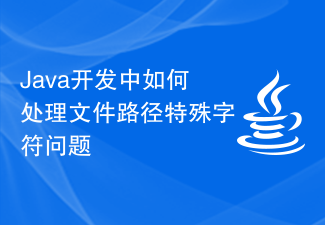 How to deal with special characters in file paths in Java development
Jun 29, 2023 pm 09:30 PM
How to deal with special characters in file paths in Java development
Jun 29, 2023 pm 09:30 PM
In Java development, dealing with special characters in file paths is a common challenge. Special characters in file paths include slash, backslash, colon, etc. These characters have different meanings in different operating systems, so special processing is required when processing file paths. This article will introduce some common file path special character problems and provide corresponding solutions. 1. Slash and backslash issues In Windows systems, file paths use backslashes as delimiters, for example: C:\Usersesti
 Where are the mobile cookies?
Dec 22, 2023 pm 03:40 PM
Where are the mobile cookies?
Dec 22, 2023 pm 03:40 PM
Cookies on the mobile phone are stored in the browser application of the mobile device: 1. On iOS devices, Cookies are stored in Settings -> Safari -> Advanced -> Website Data of the Safari browser; 2. On Android devices, Cookies Stored in Settings -> Site settings -> Cookies of Chrome browser, etc.
 Learn how to handle special characters and convert single quotes in PHP
Mar 27, 2024 pm 12:39 PM
Learn how to handle special characters and convert single quotes in PHP
Mar 27, 2024 pm 12:39 PM
In the process of PHP development, dealing with special characters is a common problem, especially in string processing, special characters are often escaped. Among them, converting special characters into single quotes is a relatively common requirement, because in PHP, single quotes are a common way to wrap strings. In this article, we will explain how to handle special character conversion single quotes in PHP and provide specific code examples. In PHP, special characters include but are not limited to single quotes ('), double quotes ("), backslash (), etc. In strings
 What are the dangers of cookie leakage?
Sep 20, 2023 pm 05:53 PM
What are the dangers of cookie leakage?
Sep 20, 2023 pm 05:53 PM
The dangers of cookie leakage include theft of personal identity information, tracking of personal online behavior, and account theft. Detailed introduction: 1. Personal identity information is stolen, such as name, email address, phone number, etc. This information may be used by criminals to carry out identity theft, fraud and other illegal activities; 2. Personal online behavior is tracked and analyzed through cookies With the data in the account, criminals can learn about the user's browsing history, shopping preferences, hobbies, etc.; 3. The account is stolen, bypassing login verification, directly accessing the user's account, etc.
 Detailed explanation of where browser cookies are stored
Jan 19, 2024 am 09:15 AM
Detailed explanation of where browser cookies are stored
Jan 19, 2024 am 09:15 AM
With the popularity of the Internet, we use browsers to surf the Internet have become a way of life. In the daily use of browsers, we often encounter situations where we need to enter account passwords, such as online shopping, social networking, emails, etc. This information needs to be recorded by the browser so that it does not need to be entered again the next time you visit. This is when cookies come in handy. What are cookies? Cookie refers to a small data file sent by the server to the user's browser and stored locally. It contains user behavior of some websites.





