PHP 开发环境配备
PHP 开发环境配置
WAMP + ZendFramework
1. 下载WAMP
http://downloads.sourceforge.net/project/wampserver/WampServer%202/WampServer%202.0/WampServer2.0i.exe?r=http%3A%2F%2Fsourceforge.net%2Fprojects%2Fwampserver%2Ffiles%2FWampServer%25202%2FWampServer%25202.0%2FWampServer2.0i.exe%2Fdownload&ts=1292142301&use_mirror=nchc
2. 下载ZendFramework
http://framework.zend.com/releases/ZendFramework-1.11.1/ZendFramework-1.11.1.zip
3. 配置环境变量PATH
E:\wamp\bin\php\php5.3.0;E:\wamp\bin\mysql\mysql5.1.36\bin
4.配置Apache httpd.conf
E:\wamp\bin\apache\Apache2.2.11\conf\httpd.conf
#LoadModule rewrite_module modules/mod_rewrite.so
修改为:
LoadModule rewrite_module modules/mod_rewrite.so
5.配置ZendFramework
新建目录E:\wamp\bin\php\php5.3.0\Zend
复制ZendFramework安装目录下的bin,library\Zend到E:\wamp\bin\php\php5.3.0的Zend目录下.
6.配置PHP php.ini
E:\wamp\bin\php\php5.3.0\php.ini
;include_path = ".;c:\php\includes;e:\wamp\bin\php\php5.3.0\PEAR;e:\wamp\bin\php\php5.3.0\Zend"
修改为:
include_path = ".;c:\php\includes;e:\wamp\bin\php\php5.3.0\PEAR;e:\wamp\bin\php\php5.3.0\Zend"
short_open_tag = Off
修改为:
short_open_tag = On
7.修改MYSQL管理员默认密码
GRANT ALL PRIVILEGES ON *.* TO 'root'@'%'IDENTIFIED BY 'root' WITH GRANT OPTION;
FLUSH PRIVILEGES;
8.修改PHPADMIN密码
E:\wamp\apps\phpmyadmin3.2.0.1\config.inc.php
$cfg['Servers'][$i]['password'] = '';
修改为:
$cfg['Servers'][$i]['password'] = 'root';
9.测试连接MYSQL
9.1 mysql -h localhost -u root
password:root
9.2 创建数据库
CREATE DATABASE TL;
USE TL;
9.3 插入测试数据
CREATE TABLE personal_info (
pi_id bigint(20) NOT NULL auto_increment,
pi_name varchar(50) NOT NULL,
pi_tel varchar(15) default NULL,
pi_qq varchar(15) default NULL,
pi_email varchar(50) default NULL,
PRIMARY KEY (pi_id)
) ENGINE=MyISAM DEFAULT CHARSET=utf8 AUTO_INCREMENT=4;
insert into personal_info values (1, 'Zhangsan', '13911111111', '642864125', 'zhangsan@126.com');
insert into personal_info values (2, 'Lisi', '13122222222', '63958741', 'lisi@163.com');
insert into personal_info values (3, 'Wangwu', '13833333333', '912345678', 'wangwu@sohu.com');
commit;
9.4 创建PHP应用目录
9.4.1 创建目录E:\wamp\apps\tl
9.4.2 配置应用目录权限
E:\wamp\alias\tl.conf
Alias /tl "E:/wamp/apps/tl/"
# to give access to tl from outside
# replace the lines
#
# Order Deny,Allow
# Deny from all
# Allow from 127.0.0.1
#
# by
#
# Order Allow,Deny
# Allow from all
#
Options Indexes FollowSymLinks MultiViews
AllowOverride all
Order Deny,Allow
Allow from all
9.5 测试页面
E:\wamp\apps\tl\index.php
<?php echo "hello world!"; ?>
9.6 测试连接数据库页面
E:\wamp\apps\tl\connsql.php
<?php
$mysql_server_name="localhost:3306"; //数据库服务器名称
$mysql_username="root"; // 连接数据库用户名
$mysql_password="root"; // 连接数据库密码
$mysql_database="tl"; // 数据库的名字
$strsql="select * from personal_info"; // 从表中提取信息的sql语句
// 连接到数据库
$conn=mysql_connect($mysql_server_name, $mysql_username,
$mysql_password);
// 设置数据库
mysql_select_db($mysql_database, $conn);
// 执行sql查询
$result=mysql_query($strsql, $conn);
// 获取查询结果
$row=mysql_fetch_row($result);
echo '<font face="verdana">';
echo '<table cellpadding="1" cellspacing="2">';
// 显示字段名称
echo "\n<tr>\n";
for ($i=0; $i<mysql_num_fields($result); $i++)
{
echo '<td bgcolor="#00FF00"><b>'.
mysql_field_name($result, $i);
echo "</b></td>\n";
}
echo "</tr>\n";
// 定位到第一条记录
mysql_data_seek($result, 0);
// 循环取出记录
while ($row=mysql_fetch_row($result))
{
echo "<tr>\n";
for ($i=0; $i<mysql_num_fields($result); $i++ )
{
echo '<td bgcolor="#00FF00">';
echo "$row[$i]";
echo '</td>';
}
echo "</tr>\n";
}
echo "</table>\n";
echo "</font>";
// 释放资源
mysql_free_result($result);
// 关闭连接
mysql_close($conn);
?>
9.7 启动所有服务
启动WAMP管理工具,启动所有服务,并将服务切换到在线状态.
9.8 测试页面效果
http://localhost/tl/connsql.php

10. 完成.

Hot AI Tools

Undresser.AI Undress
AI-powered app for creating realistic nude photos

AI Clothes Remover
Online AI tool for removing clothes from photos.

Undress AI Tool
Undress images for free

Clothoff.io
AI clothes remover

AI Hentai Generator
Generate AI Hentai for free.

Hot Article

Hot Tools

Notepad++7.3.1
Easy-to-use and free code editor

SublimeText3 Chinese version
Chinese version, very easy to use

Zend Studio 13.0.1
Powerful PHP integrated development environment

Dreamweaver CS6
Visual web development tools

SublimeText3 Mac version
God-level code editing software (SublimeText3)

Hot Topics
 PHP 8.4 Installation and Upgrade guide for Ubuntu and Debian
Dec 24, 2024 pm 04:42 PM
PHP 8.4 Installation and Upgrade guide for Ubuntu and Debian
Dec 24, 2024 pm 04:42 PM
PHP 8.4 brings several new features, security improvements, and performance improvements with healthy amounts of feature deprecations and removals. This guide explains how to install PHP 8.4 or upgrade to PHP 8.4 on Ubuntu, Debian, or their derivati
 How to fix mysql_native_password not loaded errors on MySQL 8.4
Dec 09, 2024 am 11:42 AM
How to fix mysql_native_password not loaded errors on MySQL 8.4
Dec 09, 2024 am 11:42 AM
One of the major changes introduced in MySQL 8.4 (the latest LTS release as of 2024) is that the "MySQL Native Password" plugin is no longer enabled by default. Further, MySQL 9.0 removes this plugin completely. This change affects PHP and other app
 How To Set Up Visual Studio Code (VS Code) for PHP Development
Dec 20, 2024 am 11:31 AM
How To Set Up Visual Studio Code (VS Code) for PHP Development
Dec 20, 2024 am 11:31 AM
Visual Studio Code, also known as VS Code, is a free source code editor — or integrated development environment (IDE) — available for all major operating systems. With a large collection of extensions for many programming languages, VS Code can be c
 How do you parse and process HTML/XML in PHP?
Feb 07, 2025 am 11:57 AM
How do you parse and process HTML/XML in PHP?
Feb 07, 2025 am 11:57 AM
This tutorial demonstrates how to efficiently process XML documents using PHP. XML (eXtensible Markup Language) is a versatile text-based markup language designed for both human readability and machine parsing. It's commonly used for data storage an
 PHP Program to Count Vowels in a String
Feb 07, 2025 pm 12:12 PM
PHP Program to Count Vowels in a String
Feb 07, 2025 pm 12:12 PM
A string is a sequence of characters, including letters, numbers, and symbols. This tutorial will learn how to calculate the number of vowels in a given string in PHP using different methods. The vowels in English are a, e, i, o, u, and they can be uppercase or lowercase. What is a vowel? Vowels are alphabetic characters that represent a specific pronunciation. There are five vowels in English, including uppercase and lowercase: a, e, i, o, u Example 1 Input: String = "Tutorialspoint" Output: 6 explain The vowels in the string "Tutorialspoint" are u, o, i, a, o, i. There are 6 yuan in total
 7 PHP Functions I Regret I Didn't Know Before
Nov 13, 2024 am 09:42 AM
7 PHP Functions I Regret I Didn't Know Before
Nov 13, 2024 am 09:42 AM
If you are an experienced PHP developer, you might have the feeling that you’ve been there and done that already.You have developed a significant number of applications, debugged millions of lines of code, and tweaked a bunch of scripts to achieve op
 Top 10 PHP CMS Platforms For Developers in 2024
Dec 05, 2024 am 10:29 AM
Top 10 PHP CMS Platforms For Developers in 2024
Dec 05, 2024 am 10:29 AM
CMS stands for Content Management System. It is a software application or platform that enables users to create, manage, and modify digital content without requiring advanced technical knowledge. CMS allows users to easily create and organize content
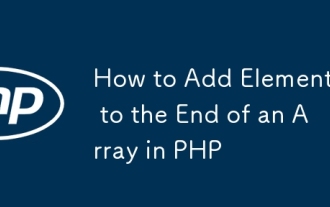 How to Add Elements to the End of an Array in PHP
Feb 07, 2025 am 11:17 AM
How to Add Elements to the End of an Array in PHP
Feb 07, 2025 am 11:17 AM
Arrays are linear data structures used to process data in programming. Sometimes when we are processing arrays we need to add new elements to the existing array. In this article, we will discuss several ways to add elements to the end of an array in PHP, with code examples, output, and time and space complexity analysis for each method. Here are the different ways to add elements to an array: Use square brackets [] In PHP, the way to add elements to the end of an array is to use square brackets []. This syntax only works in cases where we want to add only a single element. The following is the syntax: $array[] = value; Example






