thinkphp框架应用小结
thinkphp框架使用小结
以前写的,转到这里!
因为要开发项目,所以用TP来快速搭建,感觉对于中小型项目来说,TP还算一款不错的框架,轻量级,使用简单,开发快速,但是估计用到大的项目就不行了,抽空也看了下zend framwork 的用法,它的MVC思想运用的确比TP要丰富些,毕竟是世界上最牛的PHP框架,很不错,以后抽空要研究下,不过估计学起来两者大同小异,不过运行速度还是zend要胜出,人家的引擎还是巨牛的。
对于TP来说印象最深的就是它的关联模型,数据库的关联在程序开发中是一个很重要的概念,一般都是表之间的ID关联,如果用传统的SQL语言来关联就要用JOIN ON以及LEFT JOIN 或是RIGHT JOIN来完成,往往增加了思考的复杂性,而TP对于这个流程进行了模块化封装,只需要将一些关键的属性显性的定义出来即可,打个比方:
例如一个表Profile的userId要关联Dept表的id字段
在模块中就如下定义:
protected $_link=array(
'Dept'=> array(
'mapping_type'=>BELONGS_TO, //映射类型,此处是属于的一对多关系
'class_name'=>'Dept', //要关联的数据表名(不含前缀)
'foreign_key'=>'userId', //Profile表中的与Dept表中id字段要关联的字段userId
'mapping_name'=>'dept', //映射名称,即在模板中要用到的关联名称
// 定义更多的关联属性
……
),
);将上述内容放入ProfileModel中即关联了Dept表,使用很简单很明了,还有其他的一些关联属性
在控制器中使用关联查询时,如下所示:
$Profile=D('Profile');
$data=$Profile->relation(true)->find(1);
print_r($data);
$Profile->display();以下是运行结果:
array(
'id' => 1,
'account' => 'ThinkPHP',
'password' => '123456',
'Dept' => array(
'email' =>'gs@123.com',
'nickname' =>'状元秀',
),
)如果在关联属性中加入 'as_fields'=>'email,nickname',则为下列结果
array( 'id' => 1, 'account' => 'ThinkPHP', 'password' => 'name', 'email' =>'gs@123.com', 'nickname' =>'状元秀', )
这只是一个地方,还有很多犀利的地方就不一一列举了,例如自动验证,自动完成这些强悍的功能,对于快速开发用框架技术的确是很不错的选择,模块化的东西会节省很多时间与精力,对于编程来说,一定要站在巨人肩上,取百家之长才是硬道理。

Hot AI Tools

Undresser.AI Undress
AI-powered app for creating realistic nude photos

AI Clothes Remover
Online AI tool for removing clothes from photos.

Undress AI Tool
Undress images for free

Clothoff.io
AI clothes remover

AI Hentai Generator
Generate AI Hentai for free.

Hot Article

Hot Tools

Notepad++7.3.1
Easy-to-use and free code editor

SublimeText3 Chinese version
Chinese version, very easy to use

Zend Studio 13.0.1
Powerful PHP integrated development environment

Dreamweaver CS6
Visual web development tools

SublimeText3 Mac version
God-level code editing software (SublimeText3)

Hot Topics
 What are the differences between Huawei GT3 Pro and GT4?
Dec 29, 2023 pm 02:27 PM
What are the differences between Huawei GT3 Pro and GT4?
Dec 29, 2023 pm 02:27 PM
Many users will choose the Huawei brand when choosing smart watches. Among them, Huawei GT3pro and GT4 are very popular choices. Many users are curious about the difference between Huawei GT3pro and GT4. Let’s introduce the two to you. . What are the differences between Huawei GT3pro and GT4? 1. Appearance GT4: 46mm and 41mm, the material is glass mirror + stainless steel body + high-resolution fiber back shell. GT3pro: 46.6mm and 42.9mm, the material is sapphire glass + titanium body/ceramic body + ceramic back shell 2. Healthy GT4: Using the latest Huawei Truseen5.5+ algorithm, the results will be more accurate. GT3pro: Added ECG electrocardiogram and blood vessel and safety
 Fix: Snipping tool not working in Windows 11
Aug 24, 2023 am 09:48 AM
Fix: Snipping tool not working in Windows 11
Aug 24, 2023 am 09:48 AM
Why Snipping Tool Not Working on Windows 11 Understanding the root cause of the problem can help find the right solution. Here are the top reasons why the Snipping Tool might not be working properly: Focus Assistant is On: This prevents the Snipping Tool from opening. Corrupted application: If the snipping tool crashes on launch, it might be corrupted. Outdated graphics drivers: Incompatible drivers may interfere with the snipping tool. Interference from other applications: Other running applications may conflict with the Snipping Tool. Certificate has expired: An error during the upgrade process may cause this issu simple solution. These are suitable for most users and do not require any special technical knowledge. 1. Update Windows and Microsoft Store apps
 How to Fix Can't Connect to App Store Error on iPhone
Jul 29, 2023 am 08:22 AM
How to Fix Can't Connect to App Store Error on iPhone
Jul 29, 2023 am 08:22 AM
Part 1: Initial Troubleshooting Steps Checking Apple’s System Status: Before delving into complex solutions, let’s start with the basics. The problem may not lie with your device; Apple's servers may be down. Visit Apple's System Status page to see if the AppStore is working properly. If there's a problem, all you can do is wait for Apple to fix it. Check your internet connection: Make sure you have a stable internet connection as the "Unable to connect to AppStore" issue can sometimes be attributed to a poor connection. Try switching between Wi-Fi and mobile data or resetting network settings (General > Reset > Reset Network Settings > Settings). Update your iOS version:
 Sort array using Array.Sort function in C#
Nov 18, 2023 am 10:37 AM
Sort array using Array.Sort function in C#
Nov 18, 2023 am 10:37 AM
Title: Example of using the Array.Sort function to sort an array in C# Text: In C#, array is a commonly used data structure, and it is often necessary to sort the array. C# provides the Array class, which has the Sort method to conveniently sort arrays. This article will demonstrate how to use the Array.Sort function in C# to sort an array and provide specific code examples. First, we need to understand the basic usage of the Array.Sort function. Array.So
 php提交表单通过后,弹出的对话框怎样在当前页弹出,该如何解决
Jun 13, 2016 am 10:23 AM
php提交表单通过后,弹出的对话框怎样在当前页弹出,该如何解决
Jun 13, 2016 am 10:23 AM
php提交表单通过后,弹出的对话框怎样在当前页弹出php提交表单通过后,弹出的对话框怎样在当前页弹出而不是在空白页弹出?想实现这样的效果:而不是空白页弹出:------解决方案--------------------如果你的验证用PHP在后端,那么就用Ajax;仅供参考:HTML code
 Simple and clear method to use PHP array_merge_recursive() function
Jun 27, 2023 pm 01:48 PM
Simple and clear method to use PHP array_merge_recursive() function
Jun 27, 2023 pm 01:48 PM
When programming in PHP, we often need to merge arrays. PHP provides the array_merge() function to complete array merging, but when the same key exists in the array, this function will overwrite the original value. In order to solve this problem, PHP also provides an array_merge_recursive() function in the language, which can merge arrays and retain the values of the same keys, making the program design more flexible. array_merge
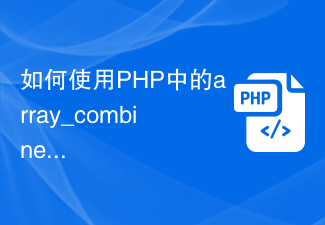 How to use the array_combine function in PHP to combine two arrays into an associative array
Jun 26, 2023 pm 01:41 PM
How to use the array_combine function in PHP to combine two arrays into an associative array
Jun 26, 2023 pm 01:41 PM
In PHP, there are many powerful array functions that can make array operations more convenient and faster. When we need to combine two arrays into an associative array, we can use PHP's array_combine function to achieve this operation. This function is actually used to combine the keys of one array as the values of another array into a new associative array. Next, we will explain how to use the array_combine function in PHP to combine two arrays into an associative array. Learn about array_comb
 What is linux .profile
Mar 22, 2023 am 10:17 AM
What is linux .profile
Mar 22, 2023 am 10:17 AM
linux.profile is a file about Linux environment variables; after each user logs in to the system, he will have a dedicated operating environment, and users can customize their own operating environment by modifying the corresponding system environment variables; in " /etc/profile" file will affect all users.






