Objects and methods of javascript function calls_javascript skills
If you really understand how Javascript function calls work, you can avoid some bugs;
First let us create a simple function, which will be used below. This function only returns the current value of this and Two provided parameters.
function makeArray(arg1, arg2 ){
return [ this, arg1, arg2 ];
}
Calling this function is very simple, all we need to do is:
makeArray('one', 'two');
Return value: => [ window, 'one', 'two' ]
The problem arises, how did the value of this become window? Let’s do a simple analysis:
In Javascript, there is a global object. Every line of code that seems to be scattered in your script is actually written in the context of a global object. In our example , in fact, the makeArray function can be said to be not a loose global function, but a method of the global object. Let us return to the browser. In this environment, its global object is mapped to the window object. Let us prove it :
alert( typeof window.makeArray);
Return value: => function
All of this means that the method we called makeArray before is the same as the method called below,
window.makeArray('one', 'two');
Return Value: => [ window, 'one', 'two' ]
JavaScript function calling rule 1: In a function that is called directly without an explicit owner object, such as myFunction(), this will result The value becomes the default object (the window in the browser).
Now create a simple object and use the makeArray function as one of its methods. We will use json to declare an object. We will also call this method:
var arrayMaker = {
someProperty: 'some value here',
make : makeArray
};
arrayMaker.make('one', 'two');
// Return: => [ arrayMaker, 'one', 'two' ]
arrayMaker[' make']('one', 'two');
// Return: => [ arrayMaker, 'one', 'two' ]
The value of this becomes an object arrayMaker itself. You may wonder why the original function definition has not changed, why is it not a window. Functions are objects, and you can pass them or copy them. It is as if the entire function along with the parameter list and function body are copied, and is assigned to the attribute make in arrayMaker, then it is like defining an arrayMaker like this:
var arrayMaker = {
someProperty: 'some value here',
make: function (arg1, arg2) {return [ this, arg1, arg2 ];}
};
JavaScript function calling rule 2: When using method calling syntax, such as obj.myFunction() or obj['myFunction'](), the value of this is obj.
This is the main source of bugs in event handling code, take a look at the following example:
We know that there are no classes in Javascript, and any custom type requires an initialization function. Use the prototype object (as an attribute of the initialization function) to define your Type, let’s create a simple type
function ArrayMaker(arg1, arg2) {
this.someProperty = 'whatever';
this.theArray = [ this, arg1, arg2 ];
}
//Declare instantiation method
ArrayMaker.prototype = {
someMethod: function () {
alert( 'someMethod called');
},
getArray: function () {
return this.theArray;
}
};
var am = new ArrayMaker( 'one', 'two' );
var other = new ArrayMaker( 'first', 'second' );
am.getArray( );
// Return value: => [ am, 'one' , 'two' ]
It is worth noting that the new operator appears in front of the function call, without it, Functions are like global functions, and the properties we create will be created on the global object (window), and you don't want that. Another topic is that because there is no return value in your constructor, if you Forgetting to use the new operator will cause some of your variables to be assigned undefined. For this reason, it is a good habit to start the constructor function with a capital letter. This can be used as a reminder so that you do not forget the previous one when calling it. new operator.
Javascript function calling rule 3: When you use a function as an initialization function, like MyFunction(), the Javascript runtime will assign the value of this to the newly created object.

Hot AI Tools

Undresser.AI Undress
AI-powered app for creating realistic nude photos

AI Clothes Remover
Online AI tool for removing clothes from photos.

Undress AI Tool
Undress images for free

Clothoff.io
AI clothes remover

AI Hentai Generator
Generate AI Hentai for free.

Hot Article

Hot Tools

Notepad++7.3.1
Easy-to-use and free code editor

SublimeText3 Chinese version
Chinese version, very easy to use

Zend Studio 13.0.1
Powerful PHP integrated development environment

Dreamweaver CS6
Visual web development tools

SublimeText3 Mac version
God-level code editing software (SublimeText3)

Hot Topics
 Convert an array or object to a JSON string using PHP's json_encode() function
Nov 03, 2023 pm 03:30 PM
Convert an array or object to a JSON string using PHP's json_encode() function
Nov 03, 2023 pm 03:30 PM
JSON (JavaScriptObjectNotation) is a lightweight data exchange format that has become a common format for data exchange between web applications. PHP's json_encode() function can convert an array or object into a JSON string. This article will introduce how to use PHP's json_encode() function, including syntax, parameters, return values, and specific examples. Syntax The syntax of the json_encode() function is as follows: st
 C++ function call performance tuning: impact of parameter passing and return values
May 04, 2024 pm 12:57 PM
C++ function call performance tuning: impact of parameter passing and return values
May 04, 2024 pm 12:57 PM
C++ function call performance optimization includes two aspects: parameter passing strategy and return value type optimization. In terms of parameter passing, passing values is suitable for small objects and unmodifiable parameters, while passing references or pointers is suitable for large objects and modifiable parameters, and passing pointers is the fastest. In terms of return value optimization, small values can be returned directly, and large objects should return references or pointers. Choosing the appropriate strategy can improve function call performance.
 How to convert MySQL query result array to object?
Apr 29, 2024 pm 01:09 PM
How to convert MySQL query result array to object?
Apr 29, 2024 pm 01:09 PM
Here's how to convert a MySQL query result array into an object: Create an empty object array. Loop through the resulting array and create a new object for each row. Use a foreach loop to assign the key-value pairs of each row to the corresponding properties of the new object. Adds a new object to the object array. Close the database connection.
 How to call functions in different modules in C++?
Apr 12, 2024 pm 03:54 PM
How to call functions in different modules in C++?
Apr 12, 2024 pm 03:54 PM
Calling functions across modules in C++: Declare the function: Declare the function to be called in the header file of the target module. Implement function: Implement the function in the source file. Linking modules: Use a linker to link together modules containing function declarations and implementations. Call the function: Include the header file of the target module in the module that needs to be called, and then call the function.
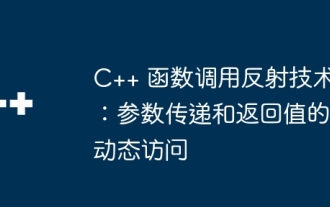 C++ function call reflection technology: parameter passing and dynamic access of return values
May 05, 2024 am 09:48 AM
C++ function call reflection technology: parameter passing and dynamic access of return values
May 05, 2024 am 09:48 AM
C++ function call reflection technology allows dynamically obtaining function parameter and return value information at runtime. Use typeid(decltype(...)) and decltype(...) expressions to obtain parameter and return value type information. Through reflection, we can dynamically call functions and select specific functions based on runtime input, enabling flexible and scalable code.
 What is the Request object in PHP?
Feb 27, 2024 pm 09:06 PM
What is the Request object in PHP?
Feb 27, 2024 pm 09:06 PM
The Request object in PHP is an object used to handle HTTP requests sent by the client to the server. Through the Request object, we can obtain the client's request information, such as request method, request header information, request parameters, etc., so as to process and respond to the request. In PHP, you can use global variables such as $_REQUEST, $_GET, $_POST, etc. to obtain requested information, but these variables are not objects, but arrays. In order to process request information more flexibly and conveniently, you can
 What is the difference between arrays and objects in PHP?
Apr 29, 2024 pm 02:39 PM
What is the difference between arrays and objects in PHP?
Apr 29, 2024 pm 02:39 PM
In PHP, an array is an ordered sequence, and elements are accessed by index; an object is an entity with properties and methods, created through the new keyword. Array access is via index, object access is via properties/methods. Array values are passed and object references are passed.
 Explore the various ways to call PHP functions
Apr 16, 2024 pm 02:03 PM
Explore the various ways to call PHP functions
Apr 16, 2024 pm 02:03 PM
There are five ways to call PHP functions: direct call, call through variable, anonymous function, function pointer and reflection. By choosing the method that best suits the situation, you can optimize performance and improve code simplicity.






