
Windows安装PHP CodeSniffer,并在PHPStorm中使用
Windows安装PHP CodeSniffer
1. 下载PHP_CodeSniffer 1.3.6:http://download.pear.php.net/package/PHP_CodeSniffer-1.3.6.tgz
2. 解压缩到目录:d:\dev\tools\PHP_CodeSniffer-1.3.6
3. 修改script/phpcs.bat文件
? ? ?1) @php_bin@ 替换为本地PHP执行文件路径:D:\xampp\php\php.exe
? ? ?2) @php_dir@ 替换为PHP CodeSniffer目录:d:\dev\tools\PHP_CodeSniffer-1.3.6
? ? ?3) @bin_dir@\phpcs 替换为phpcs脚本路径:d:\dev\tools\PHP_CodeSniffer-1.3.6\scripts\phpcs
? ? ?命令行如:"D:\xampp\php\php.exe" -d auto_append_file="" -d auto_prepend_file="" -d include_path="'d:\dev\tools\PHP_CodeSniffer-1.3.6'" -f "d:\dev\tools\PHP_CodeSniffer-1.3.6\scripts\phpcs" -- %*
4. 安装完成,可以用一个PHP文件测试一下:
? ? ?1) 命令行中输入:d:\dev\tools\PHP_CodeSniffer-1.3.6\scripts\phpcs.bat?test.php 可以看到类似如下的输出:
? ? ?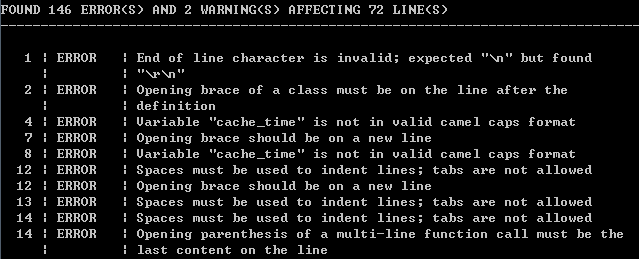
PHPStorm中使用PHP CodeSniffer
以PHPStorm 5为例(PS: 这个功能貌似还不是太好用,容易hung住,打开代码文件后,检查也会延迟几秒)
1. 点击菜单:File->Settings
2. 选择Project Settings下的:PHP->Code Sniffer
3. 设置PHP Code Sniffer(phpcs) path为:D:\dev\tools\PHP_CodeSniffer-1.3.6\scripts\phpcs.bat
4. 点击Validate按钮,可以看到如下提示,说明设置OK:
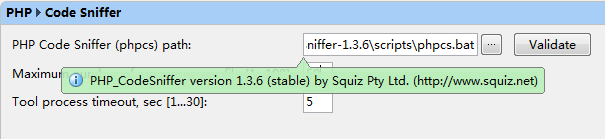 ? ? ?
? ? ?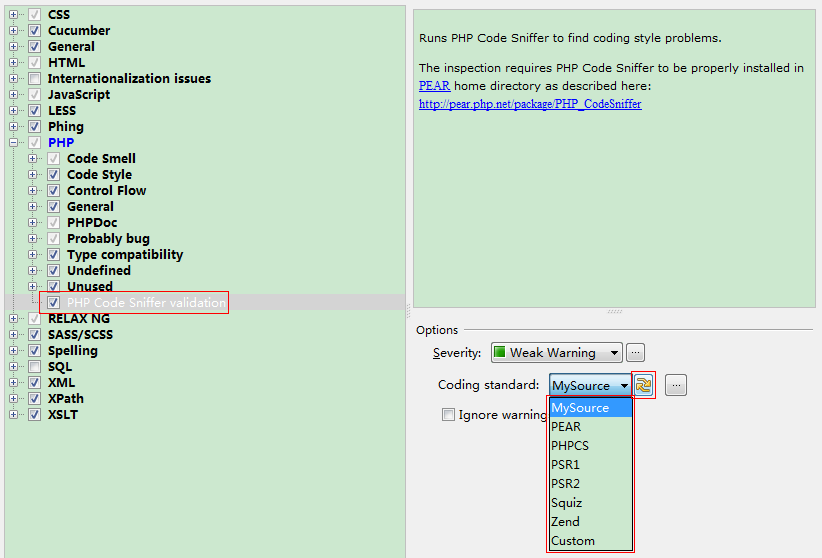
5. 选择Project Settings下的Inspections,展开PHP,勾选PHP Code Sniffer validation
6. 第一次打开的时候,需要点击一下刷新的按钮可以获取已安装的代码规范
7. 选择一个,Apply配置
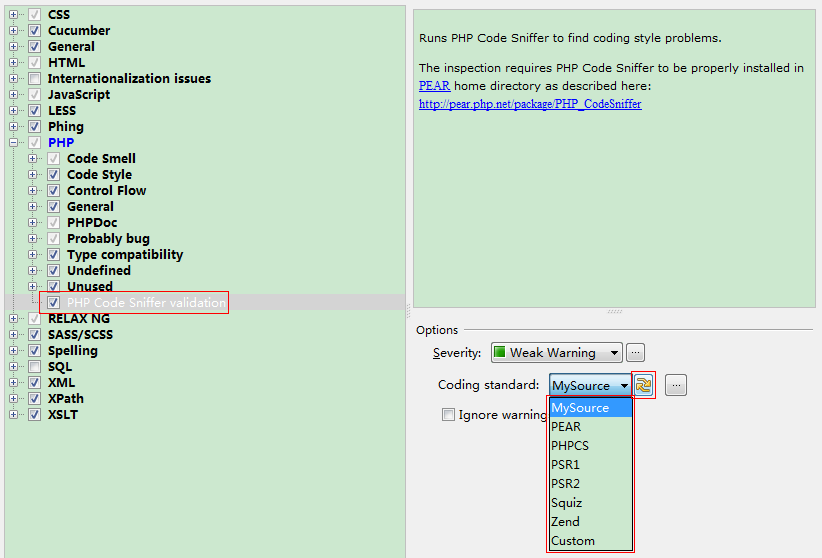 ? ? ?
? ? ?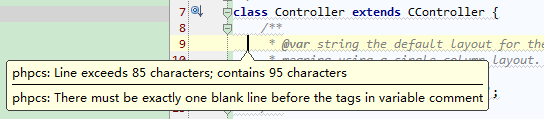
8. 打开一个PHP文件,就可以看到不符合规则的提示
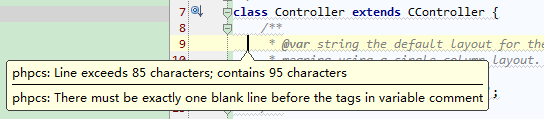 ? ? ?
? ? ?




