PHP判断字符串编码是不是utf8并转换的方法
PHP判断字符串编码是否utf8并转换的方法
为了能够使PHP具有操作PDF格式文档的能力,你必须先在你的系统里安装PDFLib扩展库,如果你使用的是Linux系统,你可以从 http://www.pdflib.com/pdflib/index.html下载一个并进行编译,如果你使用的是Windows系统,那就更简单了,只需要下载一个编译好的PDFLib库,然后在PHP的配置文件里把相应的行的注释去掉即可。
extension=php_pdf.dll
如果是动态装载,也可以是参照下面的命令:
dl("php_pdf.dll");此外,你还必须有一个Adobe Acrobat PDF阅读器,用来浏览PDF格式,如果你没有,你可以从 http://www.adobe.com/免费下载。
一旦你做好了前期准备,就可以创建PDF文件了,下面就是一个简单的例子:
// 创建一个新的PDF文档句柄 $pdf = PDF_new(); // 打开一个文件 PDF_open_file($pdf, "PDFTest.pdf"); // 开始一个新页面(A4) PDF_begin_page($pdf, 595, 842); // 得到并使用字体对象 $arial = PDF_findfont($pdf, "Arial", "host", 1); PDF_setfont($pdf, $arial, 10); // 输出文字 PDF_show_xy($pdf, "This is an exam of PDF Documents, It is a good Lib,",50, 750); PDF_show_xy($pdf, "If you like,please try yourself!", 50, 730); // 结束一页 PDF_end_page($pdf); // 关闭并保存文件 PDF_close($pdf); ?>
然后保存成PHP文件,在浏览器里进行浏览,PHP就会执行上面的代码,它产生一个新的PDF文件,并保存到指定的位置。
现在我们分析一下什么的代码,要使用PHP创建PDF文件,有四个步骤:1,创建文档句柄;2,注册文档的字体和颜色;3,用PDFLib提供的函数向文件句柄写文字或画图;4,保存文档。
首先,创建PDF文档句柄,语法如下:
$pdf = PDF_new();
这个任务是由PDF_new()函数完成的,它返回一个PDF文档的句柄,这个句柄将会被后续的所有操作使用。
下一步要做的,就是给PDF文件一个名字,由PDF_open_file()函数完成,它需要先前创建的文件句柄和自定义的文件名做参数:
PDF_open_file($pdf, "PDFTest.pdf");
一旦我们创建了文档,就可以用PDF_begin_page()函数在其中插入新页面了:
PDF_begin_page($pdf, 595, 842);
然后用PDF_end_page()结束页面。
注意这里,在PDF_begin_page()函数里,有另外两个参数,他们分别代表页面尺寸的宽和高,单位是磅(point,1磅等于1/72英寸),或许在这里数学并不是你的强项,PHP还提供了大多数标准页面尺寸,象A4等,上面的例子就是使用A4的尺寸。
在调用PDF_begin_page()函数和PDF_end_page()函数之间的代码是向PDF文档了写内容的,内容可以是文字、图象以及几何图形等。例子中只是写了一行文字,先得到一个字体,然后把文字写到文档里。通过PDF_findfont()和PDF_setfont()函数选择和注册字体是很方便的,PDF_findfont()函数预备了一种文档中要使用的字体,需要的参数有字体的名字,使用的编码,字体是否要嵌入到PDF文件中。PDF_findfont()函数返回一个字体对象,它将会在PDF_setfont()函数里使用。
$arial = PDF_findfont($pdf, "Arial", "host", 1); PDF_setfont($pdf,$arial, 10);
一旦我们设定了字体,就可以使用PDF_show_xy()函数向页面中的指定位置写字符串了。
PDF_show_xy($pdf, "This is an exam of PDF Documents, It is a good Lib,",50, 750); PDF_show_xy($pdf, "If you like,please try yourself!", 50, 730);
PDF_show_xy()函数用来向页面写内容,最后两个参数是要写入的字符串的坐标位置,注意坐标的原点(0,0)是在文档的左下角。一旦文字写完了,页面就可以关闭了PDF_end_page(),当然你也可以写更多的页。所有的页面写完之后,用PDF_close()函数关闭文档,此时文档就回保存到调用PDF_open_file()函数时指定的文件名和路径下,文档句柄随之销毁。
PDFLib库能做的事情还远不止这些,还可以在页面里加入图象,我们以前面的文件为例,在文字的下面添加一个图象文件,下面的语句实现了添加图象功能:
$image = PDF_open_image_file($pdf, "jpeg", "PDFImageTest.jpg"); PDF_place_image($pdf, $image, 50, 650, 0.25);
是不是很简单?PDF_open_image_file()函数打开一个图形文件,可以接受的图象类型有:GIF, JPEG, TIFF 和 PNG,该函数返回图象句柄,PDF_place_image()函数利用前面的图象句柄,把图象插入到PDF文档中。注意这里的坐标位置是指图象的左下角,最后一个参数是图象显示时的比例因子,1是与实际大小一样显示,0.5是按原来尺寸的一半显示。
除了在PDF文档里画出现有的图象以外,PDF模块还提供了许多函数来让我们画出几何图形。比如:直线、圆、长方形等几何图案,下面就是一段画直线的实现方法:
$pdf = PDF_new(); PDF_open_file($pdf, "LineExam.pdf"); PDF_begin_page($pdf, 595, 842); $arial = PDF_findfont($pdf, "Arial", "host", 1); PDF_setfont($pdf, $arial, 12); // 设定直线的颜色 PDF_setcolor($pdf, "stroke", "rgb", 0, 0, 0); // 在左上角放置一个Logo标识 $image = PDF_open_image_file($pdf, "jpeg", "logo.jpg"); PDF_place_image($pdf, $image, 50, 785, 0.5); // 在Logo标识下画出直线 PDF_moveto($pdf, 20, 780); PDF_lineto($pdf, 575, 780); PDF_stroke($pdf); // 在页面底部画出另外一条直线 PDF_moveto($pdf, 20,50); PDF_lineto($pdf, 575, 50); PDF_stroke($pdf); // 输出一些文字 PDF_show_xy($pdf, "Meng's Corporation", 200, 35); PDF_end_page($pdf); PDF_close($pdf);

Hot AI Tools

Undresser.AI Undress
AI-powered app for creating realistic nude photos

AI Clothes Remover
Online AI tool for removing clothes from photos.

Undress AI Tool
Undress images for free

Clothoff.io
AI clothes remover

AI Hentai Generator
Generate AI Hentai for free.

Hot Article

Hot Tools

Notepad++7.3.1
Easy-to-use and free code editor

SublimeText3 Chinese version
Chinese version, very easy to use

Zend Studio 13.0.1
Powerful PHP integrated development environment

Dreamweaver CS6
Visual web development tools

SublimeText3 Mac version
God-level code editing software (SublimeText3)

Hot Topics
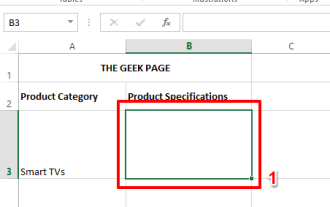 How to embed a PDF document in an Excel worksheet
May 28, 2023 am 09:17 AM
How to embed a PDF document in an Excel worksheet
May 28, 2023 am 09:17 AM
It is usually necessary to insert PDF documents into Excel worksheets. Just like a company's project list, we can instantly append text and character data to Excel cells. But what if you want to attach the solution design for a specific project to its corresponding data row? Well, people often stop and think. Sometimes thinking doesn't work either because the solution isn't simple. Dig deeper into this article to learn how to easily insert multiple PDF documents into an Excel worksheet, along with very specific rows of data. Example Scenario In the example shown in this article, we have a column called ProductCategory that lists a project name in each cell. Another column ProductSpeci
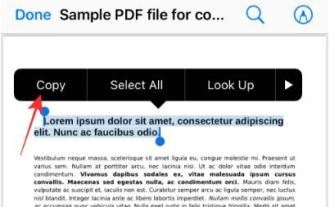 3 Ways to Get Text from PDF on iPhone
Mar 16, 2024 pm 09:20 PM
3 Ways to Get Text from PDF on iPhone
Mar 16, 2024 pm 09:20 PM
Apple's Live Text feature recognizes text, handwritten notes and numbers in photos or through the Camera app and allows you to paste that information onto any other app. But what to do when you're working with a PDF and want to extract text from it? In this post, we will explain all the ways to extract text from PDF files on iPhone. How to Get Text from PDF File on iPhone [3 Methods] Method 1: Drag Text on PDF The easiest way to extract text from PDF is to copy it, just like on any other app with text . 1. Open the PDF file you want to extract text from, then long press anywhere on the PDF and start dragging the part of the text you want to copy. 2
 How to verify signature in PDF
Feb 18, 2024 pm 05:33 PM
How to verify signature in PDF
Feb 18, 2024 pm 05:33 PM
We usually receive PDF files from the government or other agencies, some with digital signatures. After verifying the signature, we see the SignatureValid message and a green check mark. If the signature is not verified, the validity is unknown. Verifying signatures is important, let’s see how to do it in PDF. How to Verify Signatures in PDF Verifying signatures in PDF format makes it more trustworthy and the document more likely to be accepted. You can verify signatures in PDF documents in the following ways. Open the PDF in Adobe Reader Right-click the signature and select Show Signature Properties Click the Show Signer Certificate button Add the signature to the Trusted Certificates list from the Trust tab Click Verify Signature to complete the verification Let
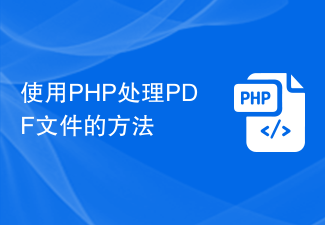 How to process PDF files using PHP
Jun 19, 2023 pm 02:41 PM
How to process PDF files using PHP
Jun 19, 2023 pm 02:41 PM
As a universal file format, PDF files are widely used in various application scenarios, such as e-books, reports, contracts, etc. During the development process, we often need to generate, edit, read and other operations on PDF files. As a scripting language, PHP can also easily complete these tasks. This article will introduce how to use PHP to process PDF files. 1. Generate PDF files There are many ways to generate PDF files, the most common of which is to use the PDF library. PDF library is a tool that generates PDF documents for
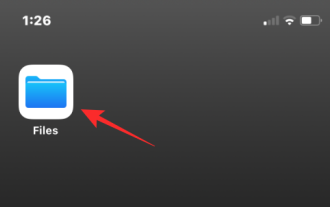 How to merge PDFs on iPhone
Feb 02, 2024 pm 04:05 PM
How to merge PDFs on iPhone
Feb 02, 2024 pm 04:05 PM
When working with multiple documents or multiple pages of the same document, you may want to combine them into a single file to share with others. For easy sharing, Apple allows you to merge multiple PDF files into one file to avoid sending multiple files. In this post, we will help you know all the ways to merge two or more PDFs into one PDF file on iPhone. How to Merge PDFs on iPhone On iOS, you can merge PDF files into one in two ways – using the Files app and the Shortcuts app. Method 1: Using Files App The easiest way to merge two or more PDFs into one file is to use the Files app. Open on iPhone
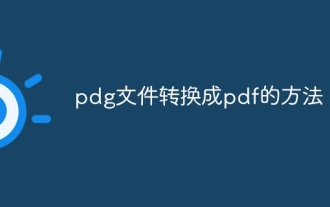 How to convert pdg files to pdf
Nov 14, 2023 am 10:41 AM
How to convert pdg files to pdf
Nov 14, 2023 am 10:41 AM
Methods include: 1. Use professional document conversion tools; 2. Use online conversion tools; 3. Use virtual printers.
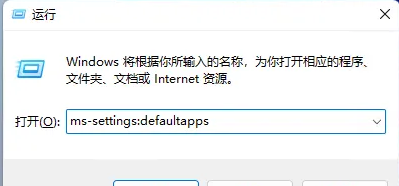 How to set the default opening method of PDF in win11 Tutorial on setting the default opening method of PDF in win11
Feb 29, 2024 pm 09:01 PM
How to set the default opening method of PDF in win11 Tutorial on setting the default opening method of PDF in win11
Feb 29, 2024 pm 09:01 PM
Some users find it troublesome to choose an opening method every time they open a PDF file. They want to set their commonly used opening method as the default method. So how to set the default PDF opening method in win11? The editor below will give you a detailed introduction to the tutorial on setting the default PDF opening method in win11. If you are interested, come and take a look. Tutorial on setting the default opening method of PDF in win11 1. Shortcut key "win+R" to open the run, enter the "ms-settings:defaultapps" command, and press Enter to open. 2. After entering the new interface, enter ".pdf" in the search box above and click the search icon to search. 3. This
 Solve the problem of downloading PDF files in PHP7
Feb 29, 2024 am 11:12 AM
Solve the problem of downloading PDF files in PHP7
Feb 29, 2024 am 11:12 AM
Solve the problems encountered in downloading PDF files with PHP7 In web development, we often encounter the need to use PHP to download files. Especially downloading PDF files can help users obtain necessary information or files. However, sometimes you will encounter some problems when downloading PDF files in PHP7, such as garbled characters and incomplete downloads. This article will detail how to solve problems you may encounter when downloading PDF files in PHP7 and provide some specific code examples. Problem analysis: In PHP7, due to character encoding and H






