try catch throw php收集
try catch throw php搜集
我个人的理解是:?
1。在private或者protected的成员函数不使用try,catch,而只使用throw?
2。如果在private或者protected的成员函数需要使用try,catch,那么就要使用rethrow?
3。在public成员函数里使用try,catch?
4。如果该类相对于整个项目来说是属于被调用层,那么public成员函数也可以不使用try,catch?
5。如果调用第三方的代码,我一般都会用try,catch?
class CTest1;?
class CTest2;?
class CTest3;?
void BadCode()?
{?
? //define?
? CTest1 * pTest1 = NULL;?
? CTest2 * pTest2 = NULL;?
? CTest3 * pTest3 = NULL;?
? //使用try, catch, throw?
? try?
? {?
? ? //new test1?
? ? pTest1 = new CTest1;?
? ? //do something?
? ? bool bRet = DoSomething();?
? ? if (!bRet)?
? ? ? throw -1;?
? ? //new CTest2?
? ? pTest2 = new CTest2;?
? ? //do something?
? ? bRet = DoSomething();?
? ? if (!bRet)?
? ? ? throw -2;?
? ? //new CTest3?
? ? pTest3 = new CTest3;?
? ? bRet = DoSomething();?
? ? //do something?
? ? if (!bRet)?
? ? ? throw -3;?
? ? //release?
? ? delete pTest1;?
? ? pTest1 = NULL;?
? ? delete pTest2;?
? ? pTest2 = NULL;?
? ? delete pTest3;?
? ? pTest3 = NULL;?
? }?
? catch(...)?
? {?
? ? if (pTest1)?
? ? ? delete pTest1;?
? ? if (pTest2)?
? ? ? delete pTest2;?
? ? if (pTest3)?
? ? ? delete pTest3;?
? }?
}
//-----------------------------------------------------------------------
<div style="line-height: 22px;">
<span style="line-height: 22px; color: #0000ff;">try</span><span style="line-height: 22px; color: #000000;"><br style="line-height: 22px;">{<br style="line-height: 22px;">..........<br style="line-height: 22px;">.........<br style="line-height: 22px;"></span><span style="line-height: 22px; color: #008000;">//</span><span style="line-height: 22px; color: #008000;">throw</span><span style="line-height: 22px; color: #008000;"><br style="line-height: 22px;"></span><span style="line-height: 22px; color: #000000;">}<br style="line-height: 22px;"></span><span style="line-height: 22px; color: #0000ff;">catch</span><span style="line-height: 22px; color: #000000;"> (</span><span style="line-height: 22px; color: #0000ff;">int</span><span style="line-height: 22px; color: #000000;"> x)<br style="line-height: 22px;">{<br style="line-height: 22px;">.......<br style="line-height: 22px;">}</span>
<dt style="line-height: 22px;">(1)如果在try中没有throw抛出异常 是不是catch 就捕获不到异常啦? throw不可能莫名其妙抛出异常吧 总要判断下吧!<br style="line-height: 22px;">比如if(..)的 这样的话 要这些try catch干什么?多此一举? 直接if语句后面写就的啦!<br style="line-height: 22px;">(2)如果try中没有throw, 哪么catch 会捕获到异常吗?怎么捕获的?这一点很不明白! 如果try中发生异常 哪么到底谁通知catch呢?<br style="line-height: 22px;">(3) throw到底能干什么?</dt>
<dd style="line-height: 22px;">. 如果try里面调用了某个库函数,那个函数throw了异常,就会在这里被catch。这种情况自己就没法判断</dd>
<dt style="line-height: 22px;">throw产生一个异常,这个异常会顺着函数调用的级别逐级向上,由最接近的一个catch来处理。如果一直没有catch,最后就被操作系统捕捉到</dt>
<dd style="line-height: 22px;">1.首先,有的异常的是否抛出不是程序员能控制的,比如内存耗尽,所以需要try...catch,另外,有的时候需要通过抛出异常在程序的其他地方进行 处理,因为当前上下文缺少处理该异常的信息,所以程序员可以自定义异常,并在某种情况下抛出该异常,外层代码需要try...catch来捕获该异常<br style="line-height: 22px;">2.try块里的代码可能没有显示抛出异常,但里面调用的函数有可能抛出异常;怎么捕获的就涉及到异常处理系统的实现,具体的还是由牛人们来解答吧<br style="line-height: 22px;">3.throw就是抛出指定的异常,该异常可以在程序的其他地方被捕获并处理,当然也可能始终没有被捕获,此时,程序一般立刻终止,退出</dd>
<dt style="line-height: 22px;">试想,你写的一个方法method()给别人调用,你知道那个方法执行可能会出错,当出错的时候,你需要把错误信息返回给调用者。这时候,你就只能用throw抛出错误。调用者把对method()的调用放在try块里,就能catch到你抛出的错误,从而获得错误信息。</dt>
<dd style="line-height: 22px;">(1)<br style="line-height: 22px;">???<br style="line-height: 22px;">try的代码段假如没有抛出异常(可能是调用的函数抛出异常),catch确实捕获不到异常;用try catch而不用if能够很快的跳出深层嵌套啊。能够让代码更清晰。<br style="line-height: 22px;"><br style="line-height: 22px;"><br style="line-height: 22px;">(2)<br style="line-height: 22px;"><br style="line-height: 22px;">1里提到了可以捕获深层异常,假如调用的函数中抛出了异常,c++会沿调用链向上回溯(不是通过return回溯),找到第一个try块,<br style="line-height: 22px;">然 后找到对应的catch,假如该异常能被catch处理(类型匹配,其中...处理所有异常),则catch块处理该异常,然后按正常程序继续走下去,回 到正常的函数调用返回链。假如一直找不到一个try,catch块,就会调用C++的“未处理异常捕获器”,这个函数指针是可以设置的,他的默认行为是终 止程序。<br style="line-height: 22px;"><br style="line-height: 22px;">(3) throw的用处是抛出异常,正常的返回用return,而异常用throw。这样程序可以集中处理返回值(这里的返回值不同于C,每个返回值都是正确的,只是含义不同,而C的返回值可能代表着错误),而错误集中在catch块处理,代码逻辑会更清晰明了</dd>
<div class="clear">
</div>
</div>

Hot AI Tools

Undresser.AI Undress
AI-powered app for creating realistic nude photos

AI Clothes Remover
Online AI tool for removing clothes from photos.

Undress AI Tool
Undress images for free

Clothoff.io
AI clothes remover

AI Hentai Generator
Generate AI Hentai for free.

Hot Article

Hot Tools

Notepad++7.3.1
Easy-to-use and free code editor

SublimeText3 Chinese version
Chinese version, very easy to use

Zend Studio 13.0.1
Powerful PHP integrated development environment

Dreamweaver CS6
Visual web development tools

SublimeText3 Mac version
God-level code editing software (SublimeText3)

Hot Topics
 What is the delete key on the keyboard?
Mar 16, 2023 pm 04:48 PM
What is the delete key on the keyboard?
Mar 16, 2023 pm 04:48 PM
There are two keyboard delete keys: del (delete) key and backspace key. Backspace is also called the backspace key. This key can delete the text content in front of the cursor; and the delete key can delete characters, files and selected objects. Each time you press the del key, a character to the right of the cursor will be deleted, and the character to the right of the cursor will move one frame to the left; when one or more files/folders are selected, press the Del key to quickly delete; in some applications Select an object in the program and press the Del key to quickly delete the selected object.
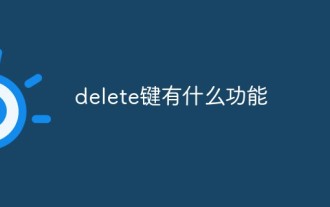 What is the function of delete key
Mar 10, 2023 pm 06:07 PM
What is the function of delete key
Mar 10, 2023 pm 06:07 PM
The functions of the delete key are: 1. Delete characters; each time the delete key is pressed, a character to the right of the cursor will be deleted, and the character to the right of the cursor will move one frame to the left. 2. Delete files; when one or more files/folders are selected, press the Delete key to quickly delete them (move to the Recycle Bin for recovery). 3. Delete the selected object; select an object in some applications and press the Delete key to quickly delete the selected object.
 How to use the Java keywords throw, throws, and Throwable
May 10, 2023 am 11:28 AM
How to use the Java keywords throw, throws, and Throwable
May 10, 2023 am 11:28 AM
Throw means "throw, throw, throw". Throw, Throws and Throwable are all used for exception handling. 1. ThrowableThrowable is the top-level parent class of the exception handling branch in Java. The implementation of all other exception handling relies on Throwable. Open the official Java documentation (Java8 version) and find Throwable. Its direct subclasses are Error and Exception. The characteristic of Error and Exception is that Error exceptions cannot be handled by the program and can only be left to manual intervention to modify the code, such as stack overflow, heap overflow, etc.; while Exception exceptions can be detected in advance and dealt with
 What is the difference between java's throw and throws
May 03, 2023 pm 02:04 PM
What is the difference between java's throw and throws
May 03, 2023 pm 02:04 PM
1. Throw is a statement that throws an exception. It is usually located inside a code block. When a certain logic error occurs in the program, the programmer will actively throw a specific type of exception. The programmer decides to throw it manually based on the program logic. What an anomaly. throws is a method that may issue an exception statement. publicvoidlist(){if(head.next==null){thrownewRuntimeException("The current linked list is empty");}} 2. Throws appears in the method function header, and throw appears in the function header. publicstaticvoidsparseToFile()throws
 How to Control + Alt + Delete: Mac Tutorial
Apr 16, 2023 pm 12:37 PM
How to Control + Alt + Delete: Mac Tutorial
Apr 16, 2023 pm 12:37 PM
Control+Alt+Delete: "Mac" mode Ctrlaltdel is a common key combination used by Windows users to open Task Manager. They usually exit unwanted applications from the manager menu to free up some space on their computer. The Control+Alt+Delete Mac variant lets you open the Force Quit menu. If Mac users want to quit the program causing the problem or view open programs, they can interact with the menu to investigate further. How to perform ControlAltDelete on Mac? If you have any malfunctioning applications, you must use this key combination to
 Can deleted files be recovered?
Feb 24, 2023 pm 03:49 PM
Can deleted files be recovered?
Feb 24, 2023 pm 03:49 PM
Files deleted by delete can be recovered; because when users use delete to delete files, these files will be moved to the recycle bin and are not completely deleted. Recovery method: 1. Open the "Recycle Bin", select the file you want to restore, and click "Restore this item"; 2. Open the "Recycle Bin", select the file you want to restore, and use the undo shortcut "ctrl+z". Can.
 How to use PUT and Delete requests in SpringBoot
May 13, 2023 pm 12:16 PM
How to use PUT and Delete requests in SpringBoot
May 13, 2023 pm 12:16 PM
PUT and Delete requests are used in the Form form and only support get and post methods. In order to implement the put method, we can implement it through the following three steps: 1) Configure HiddenHttpMethodFilter in SpringMVC 2) Create a post form on the page 3) Create an input item, name ="_method", the value is the specified request method. Get the value of "_method" in the HiddenHttpMethodFilter class to get the new request method. The th tag is the thymeleaf template, which means that only when employee
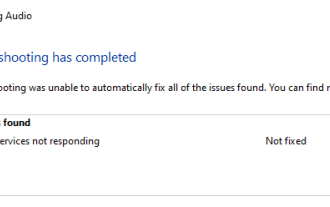 18 Ways to Fix Audio Service Not Responding Issue on Windows 11
Jun 05, 2023 pm 10:23 PM
18 Ways to Fix Audio Service Not Responding Issue on Windows 11
Jun 05, 2023 pm 10:23 PM
Audio output and input require specific drivers and services to work as expected on Windows 11. These sometimes end up running into errors in the background, causing audio issues like no audio output, missing audio devices, distorted audio, etc. How to Fix Audio Service Not Responding on Windows 11 We recommend you to start with the fixes mentioned below and work your way through the list until you manage to resolve your issue. The audio service may become unresponsive for a number of reasons on Windows 11. This list will help you verify and fix most issues that prevent audio services from responding on Windows 11. Please follow the relevant sections below to help you through the process. Method 1: Restart the audio service. You may encounter






