JavaScript and CSS review (2)_javascript skills
visibility: Toggles the visibility of an element while maintaining its position and space in the normal flow. It has two values: visible (default) and hidden (invisible),
For example:
Hello John, how are you today?
The browser is: Hello John, how are you today? Then after we set the visibility of John's b to hidden, it will become like this
Hello, how are you today?
display: provides us with richer choices for controlling the layout of elements. Can be inline, block, or none (which completely hides the element from the document, resulting in the same appearance as if the element were deleted from the document). Still the above example, if we use display:none. Then the result is
Hello, how are you today?
The following are two simple functions in the book for showing and hiding elements
function hide(elem) {
//Find out the current state of element display
var curDisplay = getStyle (elem, 'display');
//Record its display status
if(curDisplay != 'none')
elem.$oldDisplay = curDisplay;
//Set display to none
elem.style.display = 'none';
}
//Use display to display elements
function show(elem) {
//Set the display attribute to its original value
elem.style.display = elem.$oldDisplay || ' ';
}
Next let's study the transparency opacity, which can add a very cool effect to the element... Take a look at the function below that sets the transparency of an element.
function setOpacity(elem, level) {
//If the filters attribute exists, it is IE
if(elem.filters) {
elem.style.filters = 'alpha(opacity=' level ')';
} else { // Otherwise, use W3C's opacity attribute
elem.style.opacity = level / 100;
}
}
Yes With these methods of adjusting the position, size, and visibility of elements, we can combine them to create animations.
//Start from 0 height Slide
elem.style.height = '0px';
//Show the element first (but you can’t see it because its height is 0)
show(elem);
//Find The full potential height of the element
var h = fullHeight(elem);
//We perform a 20-frame animation in 1 second
for(var i = 0; i <= 100; i = 5) {
//The closure function that ensures we can maintain the correct 'i'
(function() {
var pos = i;
//Set the timeout so that it can Move at the specified time point
setTimeout(function() {
//Set the new height of the element
elem.style.height = (pos / 100) * h 'px';
}, (pos 1) * 10);
})();
}
}
There is a concept of closure here, which may be difficult to understand. Interested in learning more Friends of the garden can go to Google, so I won’t discuss it here.
Next, use the setOpacity function to write a "fade in" function:
//Start from 0 transparency
setOpacity(elem, 0);
//Display the element first (but you can’t see it because its transparency is 0)
show(elem);
//We execute a 20-frame animation in 1 second
for(var i = 0; i < 100; i = 5) {
//Guarantee us Closure function that can maintain the correct 'i'
(function(){
var pos = i;
//Set the timeout so that it can run within the specified event
setTimeout(function () {
setOpacity(elem, pos);
}, (pos 1) * 10);
})();
}
}
In order to ensure the correctness of the code, I tested it after writing it because I found some minor errors in the book. I just finished testing the slideDown method above and should put var h = fullHeight(elem); first in the function content. sentence, otherwise it won’t be effective....
That’s it for the review of the second part, digest it slowly, don’t rush to learn something.

Hot AI Tools

Undresser.AI Undress
AI-powered app for creating realistic nude photos

AI Clothes Remover
Online AI tool for removing clothes from photos.

Undress AI Tool
Undress images for free

Clothoff.io
AI clothes remover

AI Hentai Generator
Generate AI Hentai for free.

Hot Article

Hot Tools

Notepad++7.3.1
Easy-to-use and free code editor

SublimeText3 Chinese version
Chinese version, very easy to use

Zend Studio 13.0.1
Powerful PHP integrated development environment

Dreamweaver CS6
Visual web development tools

SublimeText3 Mac version
God-level code editing software (SublimeText3)

Hot Topics
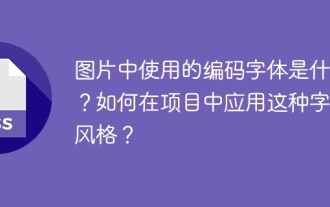 What are the encoded fonts used in the picture? How to apply this font style in a project?
Apr 05, 2025 pm 05:06 PM
What are the encoded fonts used in the picture? How to apply this font style in a project?
Apr 05, 2025 pm 05:06 PM
Introduction and use of encoded fonts In programming and web design, choosing the right font can greatly improve the readability and aesthetics of the code. recent,...
 How to correctly display the locally installed 'Jingnan Mai Round Body' on the web page?
Apr 05, 2025 pm 10:33 PM
How to correctly display the locally installed 'Jingnan Mai Round Body' on the web page?
Apr 05, 2025 pm 10:33 PM
Using locally installed font files in web pages Recently, I downloaded a free font from the internet and successfully installed it into my system. Now...
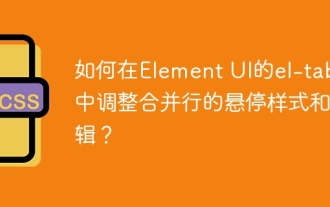 How to adjust hover style and logic of merged rows in el-table in Element UI?
Apr 05, 2025 pm 07:45 PM
How to adjust hover style and logic of merged rows in el-table in Element UI?
Apr 05, 2025 pm 07:45 PM
How to adjust the hover style and logic of merged rows in el-table? Using Element...
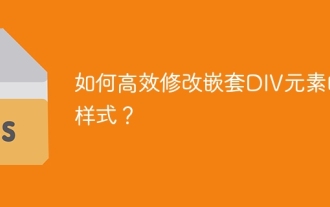 How to efficiently modify the style of nested DIV elements?
Apr 05, 2025 pm 10:45 PM
How to efficiently modify the style of nested DIV elements?
Apr 05, 2025 pm 10:45 PM
In-depth discussion on nested DIV style modification methods This article will explain in detail how to effectively modify the DIV element style of nested structures. The challenge we face is how...
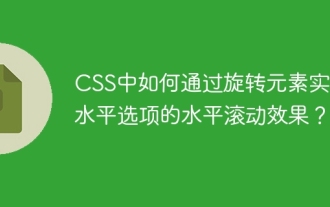 How to achieve horizontal scrolling effect of horizontal options by rotating elements in CSS?
Apr 05, 2025 pm 10:51 PM
How to achieve horizontal scrolling effect of horizontal options by rotating elements in CSS?
Apr 05, 2025 pm 10:51 PM
How to achieve horizontal scrolling effect of horizontal options in CSS? In modern web design, how to achieve a horizontal tab-like effect and support the mouse...
 In Vue3 non-setup syntax sugar, how to use component props gracefully in CSS v-bind?
Apr 05, 2025 pm 11:06 PM
In Vue3 non-setup syntax sugar, how to use component props gracefully in CSS v-bind?
Apr 05, 2025 pm 11:06 PM
How to gracefully in CSS in Vue3 non-setup syntax sugar...
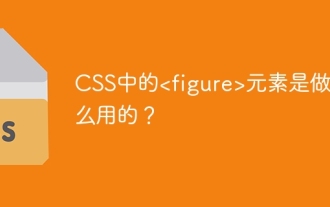 What is the
What is the What are the elements in CSS for? During the learning and using CSS, you may encounter some less common HTML elements, such as <...
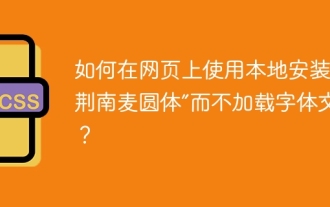 How to use locally installed 'Jingnanmai Round' on a web page without loading the font file?
Apr 05, 2025 pm 04:54 PM
How to use locally installed 'Jingnanmai Round' on a web page without loading the font file?
Apr 05, 2025 pm 04:54 PM
How to use locally installed font files on web pages In web page development, sometimes we will encounter the situation where we need to use specific fonts installed on our computer...






