
pear安装 与phpstorm运行 phpunit
1. 所需工具
1) go-pear.phar;
2) php_xdebug.dll
3) PhpStorm-4.0.3.exe
?
2. 将 go-pear.phar 复制到你所对应的PHP文件目录下
然后打开命令提示符,黑框显示的目录要调到
PHP的目录,然后输入php go-pear.phar,进行
pear 的安装(出现 system|local[system]: 时,
按回车, 然后输入“all”,然后就一直回车就可
以了);
安装完了会有个Pear的文件夹出现在PHP目录下
3. 然后在命令行输入:
pear config-set auto_discover 1
pear install pear.phpunit.de/PHPUnit
pear install phpunit/DbUnit
pear install phpunit/PHPUnit_Selenium
对PHPUnit进行安装,安装完后pear文件夹下
有个PHPUnit的文件夹目录;
4. 将php_xdebug.dll复制到PHP->ext的目录下,修改PHP.ini
将[zend]下的xdebug前面的分号去掉,并将
zend_extension的路径改成php_xdebug.dll的路径;
?
5. 安装PhpStorm-4.0.3.exe
phpstorm
user
: EMBRACE
key
: 43136-12042010
00002UsvSON704l"dILe1PVx3y4"B3
49AU6oSDJrsjE8nMOQh"8HTDJHIUUh
gd1BebYc5U"6OxDbVsALB4Eb10PW8"
?
?
6.配置phpStorm运行phpUnit
打开phpStorm -> File -> Settings -> PHP -> Interpreter
在Interpreter 处新建一个phpName 并链接到你配置的php目录
并在Include path 链接到你安装的pear目录
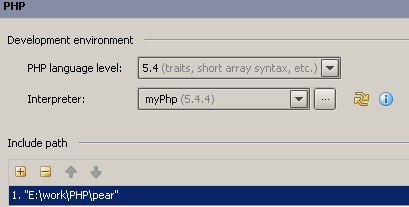
?
?




