php程序网站整站兑现301跳转的方法
php程序网站整站实现301跳转的方法
先看跳转代码
$dest_host=”www.99downs.com”; //申明一个变量$dest_host存放要跳转的网址
$url = $_SERVER['REQUEST_URI']; //申明一个变量$url存放获取当前网站的主机地址及网站url
$http = (isset($_SERVER['HTTPS'])&&$_SERVER['HTTPS']!=’off’)?’https://’:'http://’; //申明变量$http存放协议
//$port = $_SERVER['SERVER_PORT']==’80′?”:’:'$_SERVER['SERVER_PORT']; //网站端口
$url = $http.$dest_host.$url; //合并地址
switch ($_SERVER['HTTP_HOST']){
case “www.007kj.cn”: // 如果获取的host是www.007kj.cn
header(‘HTTP/1.1 301 Moved Permanently’); //载入301
header(“location:”.$url);
break;
case “007kj.cn”: // 或者是007kj.cn
header(‘HTTP/1.1 301 Moved Permanently’); //载入301
header(“location:”.$url);
break;
}
?>
在代码中,网站的端口暂时没有采用,一般都采用80端口的,就先省略掉了,如果有的网站的页面还有不同端口的页面,则需要将port那部分代码调试一下再使用。
如果是其它的php网站的整站301跳转,则需要新建一个php页面,例如301.php,将以上跳转的代码复制进去,放在global里面全局调用一下,就可以了。当然,如果网站的php文件都有类似top的共同页面,也可以将301跳转的语句写在这里。
总结一下,总体的原理就是:将需要跳转的域名,替换成指定的域名,然后将后面的路径及参数都重新组装,保证页面本来路径的正确性。
站长中心同步首发:http://www.software8.co/wzjs/PHPshili/1162.html

Hot AI Tools

Undresser.AI Undress
AI-powered app for creating realistic nude photos

AI Clothes Remover
Online AI tool for removing clothes from photos.

Undress AI Tool
Undress images for free

Clothoff.io
AI clothes remover

AI Hentai Generator
Generate AI Hentai for free.

Hot Article

Hot Tools

Notepad++7.3.1
Easy-to-use and free code editor

SublimeText3 Chinese version
Chinese version, very easy to use

Zend Studio 13.0.1
Powerful PHP integrated development environment

Dreamweaver CS6
Visual web development tools

SublimeText3 Mac version
God-level code editing software (SublimeText3)

Hot Topics
 1386
1386
 52
52
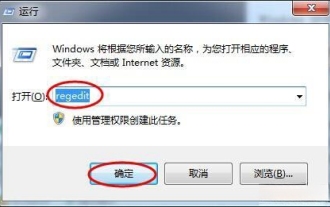 Windows 11 shutdown prompts task host window task host is executing the shutdown task solution
Feb 12, 2024 pm 12:40 PM
Windows 11 shutdown prompts task host window task host is executing the shutdown task solution
Feb 12, 2024 pm 12:40 PM
Recently, many Win11 users have reported that when shutting down, they are prompted that the taskhostwindow task host is executing the shutdown task. So what is going on? Users can enter the Desktop folder under the local registry editor, and then select AutoEndTasks in the right window to set it. Let this site carefully introduce to users the solution to this problem when shutting down. Windows 11 shutdown prompts that the taskhostwindow task host is executing the shutdown task. Solution 1. Use the key combination win key + r key, enter "regedit" and press Enter, as shown in the figure below. 2. Search for [HKEY
 10 Ways to Adjust Brightness on Windows 11
Dec 18, 2023 pm 02:21 PM
10 Ways to Adjust Brightness on Windows 11
Dec 18, 2023 pm 02:21 PM
Screen brightness is an integral part of using modern computing devices, especially when you look at the screen for long periods of time. It helps you reduce eye strain, improve legibility, and view content easily and efficiently. However, depending on your settings, it can sometimes be difficult to manage brightness, especially on Windows 11 with the new UI changes. If you're having trouble adjusting brightness, here are all the ways to manage brightness on Windows 11. How to Change Brightness on Windows 11 [10 Ways Explained] Single monitor users can use the following methods to adjust brightness on Windows 11. This includes desktop systems using a single monitor as well as laptops. let's start. Method 1: Use the Action Center The Action Center is accessible
 What does http status code 520 mean?
Oct 13, 2023 pm 03:11 PM
What does http status code 520 mean?
Oct 13, 2023 pm 03:11 PM
HTTP status code 520 means that the server encountered an unknown error while processing the request and cannot provide more specific information. Used to indicate that an unknown error occurred when the server was processing the request, which may be caused by server configuration problems, network problems, or other unknown reasons. This is usually caused by server configuration issues, network issues, server overload, or coding errors. If you encounter a status code 520 error, it is best to contact the website administrator or technical support team for more information and assistance.
 How to turn off private browsing authentication for iPhone in Safari?
Nov 29, 2023 pm 11:21 PM
How to turn off private browsing authentication for iPhone in Safari?
Nov 29, 2023 pm 11:21 PM
In iOS 17, Apple introduced several new privacy and security features to its mobile operating system, one of which is the ability to require two-step authentication for private browsing tabs in Safari. Here's how it works and how to turn it off. On an iPhone or iPad running iOS 17 or iPadOS 17, Apple's browser now requires Face ID/Touch ID authentication or a passcode if you have any Private Browsing tab open in Safari and then exit the session or app to access them again. In other words, if someone gets their hands on your iPhone or iPad while it's unlocked, they still won't be able to view your privacy without knowing your passcode
 Why NameResolutionError(self.host, self, e) from e and how to solve it
Mar 01, 2024 pm 01:20 PM
Why NameResolutionError(self.host, self, e) from e and how to solve it
Mar 01, 2024 pm 01:20 PM
The reason for the error is NameResolutionError(self.host,self,e)frome, which is an exception type in the urllib3 library. The reason for this error is that DNS resolution failed, that is, the host name or IP address attempted to be resolved cannot be found. This may be caused by the entered URL address being incorrect or the DNS server being temporarily unavailable. How to solve this error There may be several ways to solve this error: Check whether the entered URL address is correct and make sure it is accessible Make sure the DNS server is available, you can try using the "ping" command on the command line to test whether the DNS server is available Try accessing the website using the IP address instead of the hostname if behind a proxy
 Win10/11 digital activation script MAS version 2.2 re-supports digital activation
Oct 16, 2023 am 08:13 AM
Win10/11 digital activation script MAS version 2.2 re-supports digital activation
Oct 16, 2023 am 08:13 AM
The famous activation script MAS2.2 version supports digital activation again. The method originated from @asdcorp and the team. The MAS author calls it HWID2. Download gatherosstate.exe (not original, modified) from https://github.com/massgravel/Microsoft-Activation-Scripts, run it with parameters, and generate GenuineTicket.xml. First take a look at the original method: gatherosstate.exePfn=xxxxxxx;DownlevelGenuineState=1 and then compare with the latest method: gatheros
 What is the difference between html and url
Mar 06, 2024 pm 03:06 PM
What is the difference between html and url
Mar 06, 2024 pm 03:06 PM
Differences: 1. Different definitions, url is a uniform resource locator, and html is a hypertext markup language; 2. There can be many urls in an html, but only one html page can exist in a url; 3. html refers to is a web page, and url refers to the website address.
 How to install, uninstall, and reset Windows server backup
Mar 06, 2024 am 10:37 AM
How to install, uninstall, and reset Windows server backup
Mar 06, 2024 am 10:37 AM
WindowsServerBackup is a function that comes with the WindowsServer operating system, designed to help users protect important data and system configurations, and provide complete backup and recovery solutions for small, medium and enterprise-level enterprises. Only users running Server2022 and higher can use this feature. In this article, we will explain how to install, uninstall or reset WindowsServerBackup. How to Reset Windows Server Backup If you are experiencing problems with your server backup, the backup is taking too long, or you are unable to access stored files, then you may consider resetting your Windows Server backup settings. To reset Windows




