怎么设置phpmyadmin自动登陆和取消自动登录
Jun 13, 2016 pm 01:05 PM
如何设置phpmyadmin自动登陆和取消自动登录
如何将安装的 phpmyadmin 设置为自动登陆?
首先在根目录找到config.sample.inc.php复制一份文件名改为config.inc.php(如果已经存在 config.inc.php 文件,则直接修改该文件即可)。
打开config.inc.php 找到 $cfg['Servers'][$i]['auth_type']?
将 $cfg['Servers'][$i]['auth_type'] = 'cookie';
中的 cookie 改成 http 或者 config?
即?
$cfg['Servers'][$i]['auth_type'] = 'http';
或者?
$cfg['Servers'][$i]['auth_type'] = 'config';
然后在下面加上如下代码:
$cfg['Servers'][$i]['user'] ? ? ? ? ?= 'root'; ? ? ?// 设置的mysql用户名
$cfg['Servers'][$i]['password'] ? ? ?= '123′; ? ? ? // 设置的mysql密码
保存即可。
如果想取消phpmyadmin自动登陆?
只需把
$cfg['Servers'][$i]['auth_type'] = 'http';?
改成
$cfg['Servers'][$i]['auth_type'] = 'cookie';
保存即可。

Hot Article

Hot tools Tags

Hot Article

Hot Article Tags

Notepad++7.3.1
Easy-to-use and free code editor

SublimeText3 Chinese version
Chinese version, very easy to use

Zend Studio 13.0.1
Powerful PHP integrated development environment

Dreamweaver CS6
Visual web development tools

SublimeText3 Mac version
God-level code editing software (SublimeText3)

Hot Topics
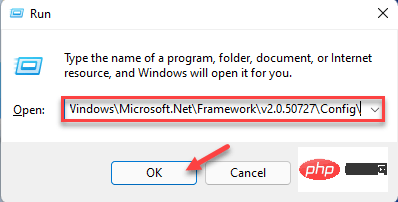 How to fix error 0xC00CE556 returned by the .NET parser
Apr 25, 2023 am 08:34 AM
How to fix error 0xC00CE556 returned by the .NET parser
Apr 25, 2023 am 08:34 AM
How to fix error 0xC00CE556 returned by the .NET parser
 What are the uses of the Type keyword in Go?
Sep 06, 2023 am 09:58 AM
What are the uses of the Type keyword in Go?
Sep 06, 2023 am 09:58 AM
What are the uses of the Type keyword in Go?
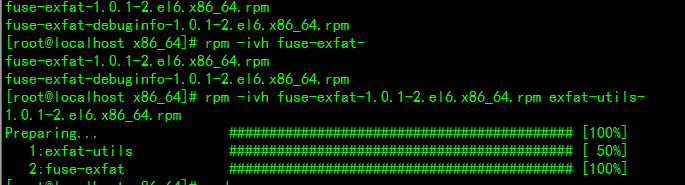 Solve Ubuntu mounting mobile hard disk error: unknown file system type exfat
Jan 05, 2024 pm 01:18 PM
Solve Ubuntu mounting mobile hard disk error: unknown file system type exfat
Jan 05, 2024 pm 01:18 PM
Solve Ubuntu mounting mobile hard disk error: unknown file system type exfat
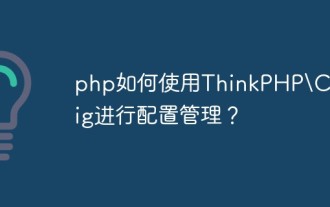 How to use ThinkPHP\Config for configuration management in php?
May 31, 2023 pm 02:31 PM
How to use ThinkPHP\Config for configuration management in php?
May 31, 2023 pm 02:31 PM
How to use ThinkPHP\Config for configuration management in php?
 Using Auth0 for authentication in Java API development
Jun 18, 2023 pm 05:30 PM
Using Auth0 for authentication in Java API development
Jun 18, 2023 pm 05:30 PM
Using Auth0 for authentication in Java API development
 How does php use CodeIgniter\Config for configuration management?
Jun 02, 2023 pm 06:01 PM
How does php use CodeIgniter\Config for configuration management?
Jun 02, 2023 pm 06:01 PM
How does php use CodeIgniter\Config for configuration management?
 How to use Supabase Auth method in Vue3
May 28, 2023 am 08:39 AM
How to use Supabase Auth method in Vue3
May 28, 2023 am 08:39 AM
How to use Supabase Auth method in Vue3
 Implementing PHP security authentication using Auth0
Jul 25, 2023 pm 02:09 PM
Implementing PHP security authentication using Auth0
Jul 25, 2023 pm 02:09 PM
Implementing PHP security authentication using Auth0







