 Web Front-end
Web Front-end
 JS Tutorial
JS Tutorial
 Copy the js code of the Input content_Support all browsers, fix the problem of Firefox3.5 and above_javascript skills
Copy the js code of the Input content_Support all browsers, fix the problem of Firefox3.5 and above_javascript skills
Copy the js code of the Input content_Support all browsers, fix the problem of Firefox3.5 and above_javascript skills

But two lines of JS code are enough for IE6, and it is similar for IE7 and above. The only difference is that the security prompt is disgusting. If users see it, they must be suspicious;
But even Firefox, Chrome, etc. You are not allowed to copy;
I remember that there were codes in this area on the Internet before. I searched and found that they cannot be used in Firefox 3.5 or above. Finally, I found one. The code is quite complicated, so I don’t dare. use.
Finally, I really had no choice but to check the information and wrote one myself:
A few main points to understand:
1. For browsers such as Firefox, for security reasons, just use them directly Copying is not allowed;
2. In Flash, you can use System.setClipboard() to throw the content to the clipboard, and then let FLASH work under Firefox;
3. In Flash Player 10.0 Later, for security reasons, the content of System.setClipboard must be in FLASH;
4. ExternalInterface can be used to communicate with JS;
5. ExternalInterface must be quoted in flash8;
Default HTML code:
So, when designing, make the first judgment first. If it is IE, just use the default code, which is the least problematic. , if not, use a FLASH to overwrite the default button;
if (window.XMLHttpRequest){//If it is not IE, copy it in FLASH
$('buttonBox').innerHTML = '
The following are all the JS files:
<script> <br>function $(id){ <br>return document.getElementById(id); <br>} <br>function copy(){ //ie6 <br>var value = $('testInput').value; <br>window.clipboardData.clearData(); <br>window.clipboardData.setData("Text", value); <br>alert( 'Copy successfully! '); <br>} <br>function flashCopy(){//firefox ....... <br>return $('testInput').value; <br>} <br>function flashCopyBack(){ <br>alert('Copy successfully!'); <br>} <br>if("v" != "v"){//If it is not IE, use FLASH to copy <br>$(' buttonBox').innerHTML = '<embed src="111.swf" width="48" height="23" quality="high" pluginspage="http://www.macromedia.com/go/getflashplayer" type ="application/x-shockwave-flash"></embed>'; <br>} <br></script>
The code of the FLASH button is as follows:
on (release) {
import flash.external.ExternalInterface;
var inputText = ExternalInterface.call('flashCopy');
System.setClipboard(inputText);
ExternalInterface.call('flashCopyBack');
//_root.boboText.text = inputText;
}
The principle is to avoid the security restrictions. When clicking the button in FLASH, use the code in FLASH to adjust the JS code in the page. The JS code can get the INPUT and then pass it to FLASH. At this time, there are these values in FLASH. Then, FLASH itself saves these values to the clipboard through System.setClipboard; then, he calls the page. flashCopyBack, flashCopyBack only does one thing, which is to prompt that the copy has been successful!
I have tested it in Firefox, Chrome, and IE, and there is no problem. If anyone finds any problem, please tell me, thank you, because I have started using it now!
Please indicate the source for reprinting: Zi Mouse

Hot AI Tools

Undresser.AI Undress
AI-powered app for creating realistic nude photos

AI Clothes Remover
Online AI tool for removing clothes from photos.

Undress AI Tool
Undress images for free

Clothoff.io
AI clothes remover

AI Hentai Generator
Generate AI Hentai for free.

Hot Article

Hot Tools

Notepad++7.3.1
Easy-to-use and free code editor

SublimeText3 Chinese version
Chinese version, very easy to use

Zend Studio 13.0.1
Powerful PHP integrated development environment

Dreamweaver CS6
Visual web development tools

SublimeText3 Mac version
God-level code editing software (SublimeText3)

Hot Topics
 1386
1386
 52
52
 How to copy lyrics from QQ Music How to copy lyrics
Mar 12, 2024 pm 08:22 PM
How to copy lyrics from QQ Music How to copy lyrics
Mar 12, 2024 pm 08:22 PM
We users should be able to understand the diversity of some functions when using this platform. We know that the lyrics of some songs are very well written. Sometimes we even listen to it several times and feel that the meaning is very profound. So if we want to understand the meaning of it, we want to copy it directly and use it as copywriting. However, if we want to use it, we still need to You just need to learn how to copy lyrics. I believe that everyone is familiar with these operations, but it is indeed a bit difficult to operate on a mobile phone. So in order to give you a better understanding, today the editor is here to help you. A good explanation of some of the above operating experiences. If you also like it, come and take a look with the editor. Don’t miss it.
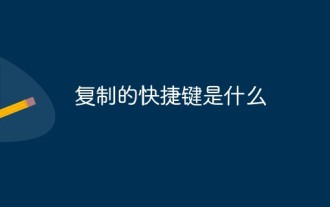 What is the shortcut key for copying?
Mar 10, 2023 pm 02:00 PM
What is the shortcut key for copying?
Mar 10, 2023 pm 02:00 PM
The shortcut key for copying is "Ctrl+c", and the corresponding paste key is "Ctrl+v"; on the computer, use the mouse to drag and select text, hold down Ctrl, and then click the C key to complete the copy; A shortcut key refers to completing an operation through certain specific keys, key sequences, or key combinations.
 How to encapsulate input components and unified form data in vue3
May 12, 2023 pm 03:58 PM
How to encapsulate input components and unified form data in vue3
May 12, 2023 pm 03:58 PM
Preparation Use vuecreateexample to create a project. The parameters are roughly as follows: use native input. Native input is mainly value and change. The data needs to be synchronized when changing. App.tsx is as follows: import{ref}from'vue';exportdefault{setup(){//username is the data constusername=ref('Zhang San');//When the input box changes, synchronize the data constonInput=;return( )=>({
 How to implement laravel input hidden field
Dec 12, 2022 am 10:07 AM
How to implement laravel input hidden field
Dec 12, 2022 am 10:07 AM
How to implement the laravel input hidden field: 1. Find and open the Blade template file; 2. Use the method_field method in the Blade template to create a hidden field. The creation syntax is "{{ method_field('DELETE') }}".
 PS copy layer shortcut key
Feb 23, 2024 pm 02:34 PM
PS copy layer shortcut key
Feb 23, 2024 pm 02:34 PM
In the PS copy layer shortcut keys, we can know that if you want to copy a layer when using PS, you can use the shortcut key [Ctrl+J] for quick copying. This introduction to the shortcut keys for copying layers can tell you the specific operation method. The following is the detailed content, so take a look. PS copy layer shortcut key answer: [Ctrl+J] Specific method: 1. Open the image in PS and select the layer that needs to be copied. 2. Press [Ctrl+J] on the keyboard at the same time to complete the copy of the layer. Other copying methods: 1. After opening the image, press and hold the layer and move the [New Layer] icon downwards. 2. After moving to the icon, let go. 3. The layer copy is completed.
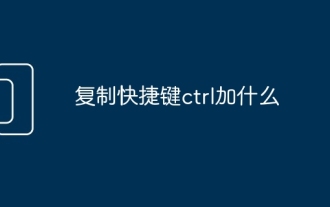 What should I add to the copy shortcut key ctrl?
Mar 15, 2024 am 09:57 AM
What should I add to the copy shortcut key ctrl?
Mar 15, 2024 am 09:57 AM
On Windows, the shortcut key for copying is Ctrl C; on Apple, the shortcut key for copying is Command C; on Linux, the shortcut key for copying is Ctrl Shift C. Knowing these shortcut keys can improve the user's work efficiency and facilitate text or file copy operations.
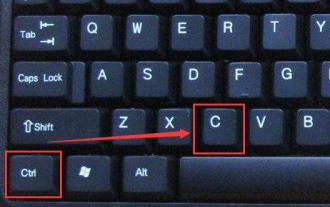 Learn to use copy-paste shortcuts
Jan 13, 2024 pm 12:27 PM
Learn to use copy-paste shortcuts
Jan 13, 2024 pm 12:27 PM
When many users use computers, if they encounter something that needs to be copied and pasted, it is very troublesome to copy with the mouse. So how to use the shortcut keys for copy and paste? Come and take a look at the detailed tutorial ~ Copy and paste shortcuts How to use the key: 1. Copy key: Ctrl+C, select the text or image to be copied, and press the shortcut key. 2. Paste key: Ctrl+V. Just press the shortcut key directly where you want to paste.
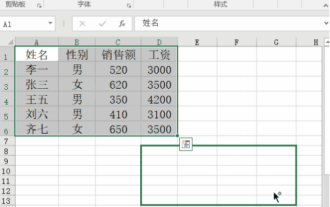 How to copy a table in Excel and keep the original format?
Mar 21, 2024 am 10:26 AM
How to copy a table in Excel and keep the original format?
Mar 21, 2024 am 10:26 AM
We often use Excel to process multiple table data. After copying and pasting the set table, the original format returns to the default, and we have to reset it. In fact, there is a way to make the Excel copy table retain the original format. The editor will explain the specific method to you below. 1. Ctrl key dragging and copying operation steps: Use the shortcut key [Ctrl+A] to select all table contents, then move the mouse cursor to the edge of the table until the moving cursor appears. Press and hold the [Ctrl] key, and then drag the table to the desired position to complete the movement. It should be noted that this method only works on a single worksheet and cannot be moved between different worksheets. 2. Steps for selective pasting: Press the [Ctrl+A] shortcut key to select all tables, and press



