php 联接access
php 连接access
$db = '\rs\guest\guestbook.mdb';
$conn = new COM('ADODB.Connection');
$conn->Open("DRIVER={Microsoft Access Driver (*.mdb)}; DBQ=$db");
?>
我这里那里错了啊
D:\AppServ\www\rs\guest 数据库在这个目录
我一定要用相对路径
------解决方案--------------------
把$db = '\rs\guest\guestbook.mdb'; 改成$db = realpath('\rs\guest\guestbook.mdb');试试
- PHP code
<?php $db = realpath('\rs\guest\guestbook.mdb');
$conn = new com("ADODB.Connection");
$connstr = "DRIVER={Microsoft Access Driver (*.mdb)}; DBQ=".realpath("data/phone.mdb");
$conn->Open($connstr);
?> <div class="clear">
</div>
Hot AI Tools

Undresser.AI Undress
AI-powered app for creating realistic nude photos

AI Clothes Remover
Online AI tool for removing clothes from photos.

Undress AI Tool
Undress images for free

Clothoff.io
AI clothes remover

Video Face Swap
Swap faces in any video effortlessly with our completely free AI face swap tool!

Hot Article

Hot Tools

Notepad++7.3.1
Easy-to-use and free code editor

SublimeText3 Chinese version
Chinese version, very easy to use

Zend Studio 13.0.1
Powerful PHP integrated development environment

Dreamweaver CS6
Visual web development tools

SublimeText3 Mac version
God-level code editing software (SublimeText3)

Hot Topics
 1390
1390
 52
52
 What format file is mdb
Aug 09, 2023 pm 03:24 PM
What format file is mdb
Aug 09, 2023 pm 03:24 PM
MDB is a database file format developed by Microsoft Corporation for storing and managing data. It is the default file format for the Microsoft Access database system and is rich in functionality and easy to use. An MDB file is a binary file format that consists of a set of data tables, queries, forms, reports, macros, and modules.
 php提交表单通过后,弹出的对话框怎样在当前页弹出,该如何解决
Jun 13, 2016 am 10:23 AM
php提交表单通过后,弹出的对话框怎样在当前页弹出,该如何解决
Jun 13, 2016 am 10:23 AM
php提交表单通过后,弹出的对话框怎样在当前页弹出php提交表单通过后,弹出的对话框怎样在当前页弹出而不是在空白页弹出?想实现这样的效果:而不是空白页弹出:------解决方案--------------------如果你的验证用PHP在后端,那么就用Ajax;仅供参考:HTML code
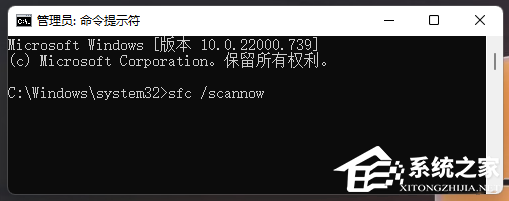 Five ways to fix Thread Stuck in Device Driver blue screen
Mar 25, 2024 pm 09:40 PM
Five ways to fix Thread Stuck in Device Driver blue screen
Mar 25, 2024 pm 09:40 PM
Some users reported that after installing Microsoft's March Win11 update patch KB5035853, a blue screen of death error occurred, with "ThreadStuckinDeviceDriver" displayed on the system page. It is understood that this error may be caused by hardware or driver issues. Here are five fixes that will hopefully resolve your computer blue screen problem quickly. Method 1: Run system file check. Run the [sfc/scannow] command in the command prompt, which can be used to detect and repair system file integrity issues. The purpose of this command is to scan and repair any missing or damaged system files, helping to ensure system stability and normal operation. Method 2: 1. Download and open the "Blue Screen Repair Tool"
 Soundpeats Capsule3 Pro+ launch as affordable wireless earbuds with xMEMS driver
Sep 11, 2024 am 06:35 AM
Soundpeats Capsule3 Pro+ launch as affordable wireless earbuds with xMEMS driver
Sep 11, 2024 am 06:35 AM
xMEMS announced solid-state drivers for wireless earbuds last year, and this year, many brands have taken full advantage of this technology. Creative Aurvana Aceseries was the first to feature the tech, and now Soundpeats has joined with the Capsule3
 How to deal with the DRIVER_IRQL error prompt in Win10 system
Dec 25, 2023 pm 04:46 PM
How to deal with the DRIVER_IRQL error prompt in Win10 system
Dec 25, 2023 pm 04:46 PM
Recently, some netizens with win10 system suddenly had a blue screen on their computer, and a series of English codes "DRIVER_IRQL_NOT_LESS_OR_EQUAL" appeared. What is the cause? In fact, our computers often have such blue screen problems. Today we have brought a solution. The specific one Get up and take a look. Win10 system prompts DRIVER_IRQL solution The iaStorA.sys file is a software component related to Intel's Intel Rapid Storage Technology. It is a software solution powered by Intel Smart Response Technology. It allows the computer to communicate with hardware or any other external connected device. Intel Express Storage Technology supports PCIe or Peripheral Component Interconnect Express storage
 Latest Nvidia drivers for Linux defaults to open-source GPU kernel modules
Aug 22, 2024 am 06:47 AM
Latest Nvidia drivers for Linux defaults to open-source GPU kernel modules
Aug 22, 2024 am 06:47 AM
Nvidia drivers for open-source operating systems are opting for open-source kernels. The latest Nvidia drivers for Linux, FreeBSD, and Solaris bring some small updates with a nice shift that better matches the ethos of each of these OSes. Nvidia driv
 图片消失怎么解决
Apr 07, 2024 pm 03:02 PM
图片消失怎么解决
Apr 07, 2024 pm 03:02 PM
图片消失如何解决先是图片文件上传$file=$_FILES['userfile']; if(is_uploaded_file($file['tmp_name'])){$query=mysql_query("INSERT INTO gdb_banner(image_src ) VALUES ('images/{$file['name'
 不用数据库来实现用户的简单的下载,代码如下,但是却不能下载,请高手找下原因,文件路劲什么的没有关问题
Jun 13, 2016 am 10:15 AM
不用数据库来实现用户的简单的下载,代码如下,但是却不能下载,请高手找下原因,文件路劲什么的没有关问题
Jun 13, 2016 am 10:15 AM
不用数据库来实现用户的简单的下载,代码如下,但是却不能下载,请高手找下原因,文件路劲什么的没问题。




