PHP多文件下传类
PHP多文件上传类
<?php
/*
* @(#)UploadFile.php
*
* 可同时处理用户多个上传文件。效验文件有效性后存储至指定目录。
* 可返回上传文件的相关有用信息供其它程序使用。(如文件名、类型、大小、保存路径)
* 使用方法请见本类底部(UploadFile类使用注释)信息。
*
*/
class UploadFile {
var $user_post_file = array(); //用户上传的文件
var $save_file_path; //存放用户上传文件的路径
var $max_file_size; //文件最大尺寸
var $last_error; //记录最后一次出错信息
//默认允许用户上传的文件类型
var $allow_type = array('gif', 'jpg', 'png', 'zip', 'rar', 'txt', 'doc', 'pdf');
var $final_file_path; //最终保存的文件名
var $save_info = array(); //返回一组有用信息,用于提示用户。
/**
* 构造函数,用与初始化相关信息,用户待上传文件、存储路径等
*
* @param Array $file 用户上传的文件
* @param String $path 存储用户上传文件的路径
* @param Integer $size 允许用户上传文件的大小(字节)
* @param Array $type 此数组中存放允计用户上传的文件类型
*/
function UploadFile($file, $path, $size = 2097152, $type = '') {
$this->user_post_file = $file;
$this->save_file_path = $path;
$this->max_file_size = $size; //如果用户不填写文件大小,则默认为2M.
if ($type != '')
$this->allow_type = $type;
}
/**
* 存储用户上传文件,检验合法性通过后,存储至指定位置。
* @access public
* @return int 值为0时上传失败,非0表示上传成功的个数。
*/
function upload() {
for ($i = 0; $i < count($this->user_post_file['name']); $i++) {
//如果当前文件上传功能,则执行下一步。
if ($this->user_post_file['error'][$i] == 0) {
//取当前文件名、临时文件名、大小、扩展名,后面将用到。
$name = $this->user_post_file['name'][$i];
$tmpname = $this->user_post_file['tmp_name'][$i];
$size = $this->user_post_file['size'][$i];
$mime_type = $this->user_post_file['type'][$i];
$type = $this->getFileExt($this->user_post_file['name'][$i]);
//检测当前上传文件大小是否合法。
if (!$this->checkSize($size)) {
$this->last_error = "The file size is too big. File name is: ".$name;
$this->halt($this->last_error);
continue;
}
//检测当前上传文件扩展名是否合法。
if (!$this->checkType($type)) {
$this->last_error = "Unallowable file type: .".$type." File name is: ".$name;
$this->halt($this->last_error);
continue;
}
//检测当前上传文件是否非法提交。
if(!is_uploaded_file($tmpname)) {
$this->last_error = "Invalid post file method. File name is: ".$name;
$this->halt($this->last_error);
continue;
}
//移动文件后,重命名文件用。
$basename = $this->getBaseName($name, ".".$type);
//移动后的文件名
$saveas = $basename."-".time().".".$type;
//组合新文件名再存到指定目录下,格式:存储路径 + 文件名 + 时间 + 扩展名
$this->final_file_path = $this->save_file_path."/".$saveas;
if(!move_uploaded_file($tmpname, $this->final_file_path)) {
$this->last_error = $this->user_post_file['error'][$i];
$this->halt($this->last_error);
continue;
}
//存储当前文件的有关信息,以便其它程序调用。
$this->save_info[] = array("name" => $name, "type" => $type,
"mime_type" => $mime_type,
"size" => $size, "saveas" => $saveas,
"path" => $this->final_file_path);
}
}
return count($this->save_info); //返回上传成功的文件数目
}
/**
* 返回一些有用的信息,以便用于其它地方。
* @access public
* @return Array 返回最终保存的路径
*/
function getSaveInfo() {
return $this->save_info;
}
/**
* 检测用户提交文件大小是否合法
* @param Integer $size 用户上传文件的大小
* @access private
* @return boolean 如果为true说明大小合法,反之不合法
*/
function checkSize($size) {
if ($size > $this->max_file_size) {
return false;
}
else {
return true;
}
}
/**
* 检测用户提交文件类型是否合法
* @access private
* @return boolean 如果为true说明类型合法,反之不合法
*/
function checkType($extension) {
foreach ($this->allow_type as $type) {
if (strcasecmp($extension , $type) == 0)
return true;
}
return false;
}
/**
* 显示出错信息
* @param $msg 要显示的出错信息
* @access private
*/
function halt($msg) {
printf("<b><UploadFile Error:></b> %s <br>\n", $msg);
}
/**
* 取文件扩展名
* @param String $filename 给定要取扩展名的文件
* @access private
* @return String 返回给定文件扩展名
*/
function getFileExt($filename) {
$stuff = pathinfo($filename);
return $stuff['extension'];
}
/**
* 取给定文件文件名,不包括扩展名。
* eg: getBaseName("j:/hexuzhong.jpg"); //返回 hexuzhong
*
* @param String $filename 给定要取文件名的文件
* @access private
* @return String 返回文件名
*/
function getBaseName($filename, $type) {
$basename = basename($filename, $type);
return $basename;
}
}
/******************** UploadFile类使用注释
//注意,上传组件name属性不管是一个还是多个都要使用数组形式,如:
<input type="file" name="user_upload_file[]">
<input type="file" name="user_upload_file[]">
//如果用户点击了上传按钮。
if ($_POST['action'] == "上传") {
//设置允许用户上传的文件类型。
$type = array('gif', 'jpg', 'png', 'zip', 'rar');
//实例化上传类,第一个参数为用户上传的文件组、第二个参数为存储路径、
//第三个参数为文件最大大小。如果不填则默认为2M
//第四个参数为充许用户上传的类型数组。如果不填则默认为gif, jpg, png, zip, rar, txt, doc,
pdf
$upload = new UploadFile($_FILES['user_upload_file'], 'j:/tmp', 100000, $type);
//上传用户文件,返回int值,为上传成功的文件个数。
$num = $upload->upload();
if ($num != 0) {
echo "上传成功<br>";
//取得文件的有关信息,文件名、类型、大小、路径。用print_r()打印出来。
print_r($upload->getSaveInfo());
//格式为: Array
// (
// [0] => Array(
// [name] => example.txt
// [type] => txt
// [size] => 526
// [path] => j:/tmp/example-1108898806.txt
// )
// )
echo $num."个文件上传成功";
}
else {
echo "上传失败<br>";
}
}
*/
?>

Hot AI Tools

Undresser.AI Undress
AI-powered app for creating realistic nude photos

AI Clothes Remover
Online AI tool for removing clothes from photos.

Undress AI Tool
Undress images for free

Clothoff.io
AI clothes remover

AI Hentai Generator
Generate AI Hentai for free.

Hot Article

Hot Tools

Notepad++7.3.1
Easy-to-use and free code editor

SublimeText3 Chinese version
Chinese version, very easy to use

Zend Studio 13.0.1
Powerful PHP integrated development environment

Dreamweaver CS6
Visual web development tools

SublimeText3 Mac version
God-level code editing software (SublimeText3)

Hot Topics
 1385
1385
 52
52
 What are the differences between Huawei GT3 Pro and GT4?
Dec 29, 2023 pm 02:27 PM
What are the differences between Huawei GT3 Pro and GT4?
Dec 29, 2023 pm 02:27 PM
Many users will choose the Huawei brand when choosing smart watches. Among them, Huawei GT3pro and GT4 are very popular choices. Many users are curious about the difference between Huawei GT3pro and GT4. Let’s introduce the two to you. . What are the differences between Huawei GT3pro and GT4? 1. Appearance GT4: 46mm and 41mm, the material is glass mirror + stainless steel body + high-resolution fiber back shell. GT3pro: 46.6mm and 42.9mm, the material is sapphire glass + titanium body/ceramic body + ceramic back shell 2. Healthy GT4: Using the latest Huawei Truseen5.5+ algorithm, the results will be more accurate. GT3pro: Added ECG electrocardiogram and blood vessel and safety
 Use java's File.length() function to get the size of the file
Jul 24, 2023 am 08:36 AM
Use java's File.length() function to get the size of the file
Jul 24, 2023 am 08:36 AM
Use Java's File.length() function to get the size of a file. File size is a very common requirement when dealing with file operations. Java provides a very convenient way to get the size of a file, that is, using the length() method of the File class. . This article will introduce how to use this method to get the size of a file and give corresponding code examples. First, we need to create a File object to represent the file we want to get the size of. Here is how to create a File object: Filef
 Hongmeng native application random poetry
Feb 19, 2024 pm 01:36 PM
Hongmeng native application random poetry
Feb 19, 2024 pm 01:36 PM
To learn more about open source, please visit: 51CTO Hongmeng Developer Community https://ost.51cto.com Running environment DAYU200:4.0.10.16SDK: 4.0.10.15IDE: 4.0.600 1. To create an application, click File- >newFile->CreateProgect. Select template: [OpenHarmony] EmptyAbility: Fill in the project name, shici, application package name com.nut.shici, and application storage location XXX (no Chinese, special characters, or spaces). CompileSDK10, Model: Stage. Device
 How to convert php blob to file
Mar 16, 2023 am 10:47 AM
How to convert php blob to file
Mar 16, 2023 am 10:47 AM
How to convert php blob to file: 1. Create a php sample file; 2. Through "function blobToFile(blob) {return new File([blob], 'screenshot.png', { type: 'image/jpeg' })} ” method can be used to convert Blob to File.
 Detailed explanation of the usage of return in C language
Oct 07, 2023 am 10:58 AM
Detailed explanation of the usage of return in C language
Oct 07, 2023 am 10:58 AM
The usage of return in C language is: 1. For functions whose return value type is void, you can use the return statement to end the execution of the function early; 2. For functions whose return value type is not void, the function of the return statement is to end the execution of the function. The result is returned to the caller; 3. End the execution of the function early. Inside the function, we can use the return statement to end the execution of the function early, even if the function does not return a value.
 Rename files using java's File.renameTo() function
Jul 25, 2023 pm 03:45 PM
Rename files using java's File.renameTo() function
Jul 25, 2023 pm 03:45 PM
Use Java's File.renameTo() function to rename files. In Java programming, we often need to rename files. Java provides the File class to handle file operations, and its renameTo() function can easily rename files. This article will introduce how to use Java's File.renameTo() function to rename files and provide corresponding code examples. The File.renameTo() function is a method of the File class.
 What is the execution order of return and finally statements in Java?
Apr 25, 2023 pm 07:55 PM
What is the execution order of return and finally statements in Java?
Apr 25, 2023 pm 07:55 PM
Source code: publicclassReturnFinallyDemo{publicstaticvoidmain(String[]args){System.out.println(case1());}publicstaticintcase1(){intx;try{x=1;returnx;}finally{x=3;}}}#Output The output of the above code can simply conclude: return is executed before finally. Let's take a look at what happens at the bytecode level. The following intercepts part of the bytecode of the case1 method, and compares the source code to annotate the meaning of each instruction in
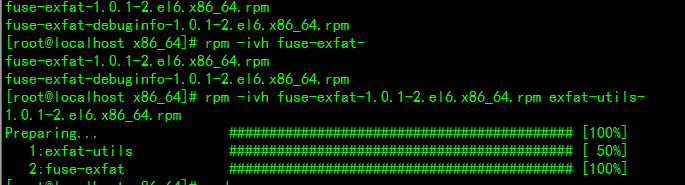 Solve Ubuntu mounting mobile hard disk error: unknown file system type exfat
Jan 05, 2024 pm 01:18 PM
Solve Ubuntu mounting mobile hard disk error: unknown file system type exfat
Jan 05, 2024 pm 01:18 PM
An error occurs when ubuntu mounts a mobile hard disk: mount: unknownfilesystemtype'exfat'. The processing method is as follows: Ubuntu13.10 or install exfat-fuse: sudoapt-getinstallexfat-fuseUbuntu13.04 or below sudoapt-add-repositoryppa:relan/exfatsudoapt-getupdatesudoapt-getinstallfuse- exfatCentOS Linux mount exfat format USB disk error solution to load extfa in CentOS




