php sftp下传上载
php sftp上传下载
<?php
//php环境中必须有ssh
$strServer = "ftp.***.com.cn";
$strServerPort = "22";
$strServerUsername = "***";
$strServerPassword = "***";
//connect to server
$resConnection = ssh2_connect($strServer, $strServerPort);
if(ssh2_auth_password($resConnection, $strServerUsername, $strServerPassword)){
//init SFTP
$resSFTP = ssh2_sftp($resConnection);
//download a File
//1
$filename = 'c:/abc.jpg';
$opts = array(
'http'=>array(
'method'=>"GET",
'timeout'=>60,
)
);
$context = stream_context_create($opts);
// $strData = file_get_contents("ssh2.sftp://{$resSFTP}/dfr508/WUN/ikea-logo.jpg", false, $context);
// file_put_contents($filename, $strData);
//2 也可以用copy()
if(!copy("ssh2.sftp://{$resSFTP}/dfr508/WUN/ikea-logo.jpg", $filename)) {
echo 'download failed';
}
//upload a File
//1
//file_put_contents("ssh2.sftp://{$resSFTP}/dfr508/WUN/456.jpg", 'c:/123.jpg');
//2
// if(!copy("c:/abc.jpg", "ssh2.sftp://{$resSFTP}/dfr508/WUN/789.jpg")) {
// echo 'upload failed';
// }
} else {
echo "Unable to authenticate on server";
}
?>

Hot AI Tools

Undresser.AI Undress
AI-powered app for creating realistic nude photos

AI Clothes Remover
Online AI tool for removing clothes from photos.

Undress AI Tool
Undress images for free

Clothoff.io
AI clothes remover

AI Hentai Generator
Generate AI Hentai for free.

Hot Article

Hot Tools

Notepad++7.3.1
Easy-to-use and free code editor

SublimeText3 Chinese version
Chinese version, very easy to use

Zend Studio 13.0.1
Powerful PHP integrated development environment

Dreamweaver CS6
Visual web development tools

SublimeText3 Mac version
God-level code editing software (SublimeText3)

Hot Topics
![Telnet in Windows 11 Complete Tutorial [Installation/Enablement and Troubleshooting]](https://img.php.cn/upload/article/000/000/164/168476253791019.jpg?x-oss-process=image/resize,m_fill,h_207,w_330) Telnet in Windows 11 Complete Tutorial [Installation/Enablement and Troubleshooting]
May 22, 2023 pm 09:35 PM
Telnet in Windows 11 Complete Tutorial [Installation/Enablement and Troubleshooting]
May 22, 2023 pm 09:35 PM
<p>Telnet is the abbreviation of "Terminal Network". It is a protocol that users can use to connect one computer to a local computer. </p><p>Here, the local computer refers to the device that initiates the connection, and the computer connected to the local computer is called the remote computer. </p><p>Telnet runs on a client/server principal, and although it is outdated, it is still used by many people in 2022. Many people have already switched to Windows 11 operating system, which is the latest operating system offered by Microsoft. &
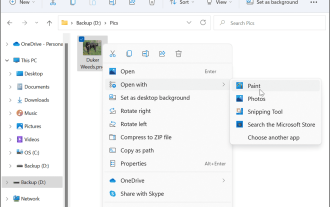 How to convert PNG to JPG on Windows 11
May 12, 2023 pm 03:55 PM
How to convert PNG to JPG on Windows 11
May 12, 2023 pm 03:55 PM
How to Convert PNG to JPG on Windows 11 On Windows 10 and 11, you can use Microsoft's built-in Paint app to quickly convert image files. To convert a PNG image to JPG on Windows 11, use the following steps: Open File Explorer and navigate to the PNG image you want to convert. Right-click the image and select Open With > Draw from the menu. Your photo or image opens in the Paint app. Note the file size at the bottom of the screen. To convert a file from PNG to JPG, click File and select Save As > JPEG Image from the menu. When the file resource
 Fix: Can't open JPG files in Windows 11
Apr 17, 2023 pm 12:37 PM
Fix: Can't open JPG files in Windows 11
Apr 17, 2023 pm 12:37 PM
JPG is one of the most popular image file formats along with PNG. This is a lossy compressed image format ideal for websites. Therefore, many users save or convert images to JPG format. However, some users have stated that they are having issues opening JPG files in Windows 11 using the platform’s default Photos app. Therefore, these users cannot open, view and edit JPG format images in Windows 11. This is what one user said in a Microsoft forum post: When double-clicking a JPG file to open in Microsoft Photo, I receive the error The specified program cannot be found. This was purchased new about a month ago
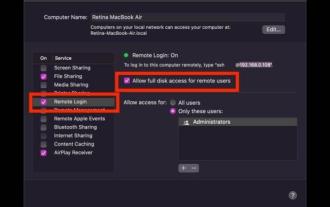 How to SSH from iPad to Mac
Apr 14, 2023 pm 12:22 PM
How to SSH from iPad to Mac
Apr 14, 2023 pm 12:22 PM
How to SSH from iPad to Mac This is a two-part walkthrough. First, you'll enable the SSH server on your Mac, and then you'll use the ssh client app to connect to it from your iPad. On Mac, start an SSH server You can enable an SSH server on your Mac by turning on a feature called Remote Login. Go to Apple Menu > System Preferences > Sharing > Enable "Remote Login" and check the "Allow remote users full access to disk" box Your Mac is now an SSH server, providing you with a shell to connect from your iPad. Notice
 How does SpringBoot integrate SFTP client to upload and download files?
May 16, 2023 pm 02:40 PM
How does SpringBoot integrate SFTP client to upload and download files?
May 16, 2023 pm 02:40 PM
Background In project development, SFTP services are rarely used for general file storage, but it is not ruled out that partners use SFTP to store files in the project or implement file data interaction through SFTP. In the projects I have encountered, partners such as banks and insurance companies use SFTP services to interact with the file data of our projects. In order to successfully connect to the SFTP service of our friends, we need to implement a set of SFTP client tools in our own project. Generally we will use Jsch to implement the SFTP client. Dependency com.jcraftjsch0.1.55org.apache.commonscommons-pool22.11.1 First I
 Python server programming: Using Paramiko to implement SSH remote operation
Jun 18, 2023 pm 01:10 PM
Python server programming: Using Paramiko to implement SSH remote operation
Jun 18, 2023 pm 01:10 PM
With the development of cloud computing and the Internet of Things, remote operation of servers has become increasingly important. In Python, we can use the Paramiko module to easily implement SSH remote operations. In this article, we will introduce the basic usage of Paramiko and how to use Paramiko in Python to remotely manage servers. What is Paramiko Paramiko is a Python module for SSHv1 and SSHv2 that can be used to connect and control SSH clients
 Let's talk about how to use php to easily convert WebP to JPG.
Mar 24, 2023 pm 02:57 PM
Let's talk about how to use php to easily convert WebP to JPG.
Mar 24, 2023 pm 02:57 PM
In recent years, with the continuous development of Web technology, WebP, a new image format, has gradually entered the field of vision of programmers and Web developers. The advantages of WebP cannot be ignored: small file size, high quality, high browser support, etc. But in some cases, we may need to convert WebP images into some other formats, such as JPG. So, how to use PHP to convert WebP to JPG?
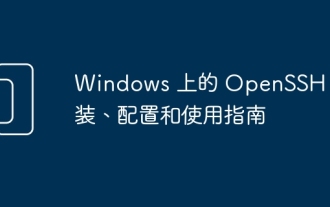 OpenSSH on Windows: Installation, Configuration, and Usage Guide
Mar 08, 2024 am 09:31 AM
OpenSSH on Windows: Installation, Configuration, and Usage Guide
Mar 08, 2024 am 09:31 AM
For most Windows users, Remote Desktop Protocol (RDP) has always been the first choice for remote management because it provides a friendly graphical interface. However, for system administrators who require more granular control, SSH may better suit their needs. Through SSH, administrators can interact with remote devices through the command line, which can make management work more efficient. The advantage of SSH is its security and flexibility, making it easier for administrators to perform remote management and maintenance work, especially when dealing with a large number of devices or performing automated tasks. So while RDP excels in terms of user-friendliness, for system administrators, SSH is superior in terms of power and control. Previously, Windows users needed to borrow






