点击表格行(学生姓名)时显示对应的层(学生信息),当点击其他行时原层的隐藏有关问题
点击表格行(学生姓名)时显示对应的层(学生信息),当点击其他行时原层的隐藏问题
效果:点击表格行(学生姓名)时显示对应的层(学生信息),当点击其他行时原层隐藏,显示其对应的层。
问题:表格
代码:
JavaScript:
- JScript code
1 2 3 4 5 6 7 8 9 10 11 12 13 14 |
|
表格:
- HTML code
1 2 3 4 5 6 |
|
层:
- HTML code
1 2 3 4 5 6 7 8 9 10 11 12 13 14 15 16 17 18 19 20 21 22 |
|
说明:之前使用单选按钮组,onclick时ShowChosen(),onblur时HideChosen(),但是又想有表格的效果,而且单选按钮也无法隐藏掉;
原本的思路是在selectRow()中,当行没被点中时用HideChosen()的,但是HideChosen();是用不了的,括号里面值的问题。
非常感谢!
------解决方案--------------------
怎么不用jquery写呢

Hot AI Tools

Undresser.AI Undress
AI-powered app for creating realistic nude photos

AI Clothes Remover
Online AI tool for removing clothes from photos.

Undress AI Tool
Undress images for free

Clothoff.io
AI clothes remover

Video Face Swap
Swap faces in any video effortlessly with our completely free AI face swap tool!

Hot Article

Hot Tools

Notepad++7.3.1
Easy-to-use and free code editor

SublimeText3 Chinese version
Chinese version, very easy to use

Zend Studio 13.0.1
Powerful PHP integrated development environment

Dreamweaver CS6
Visual web development tools

SublimeText3 Mac version
God-level code editing software (SublimeText3)

Hot Topics
 1389
1389
 52
52
 What are the differences between Huawei GT3 Pro and GT4?
Dec 29, 2023 pm 02:27 PM
What are the differences between Huawei GT3 Pro and GT4?
Dec 29, 2023 pm 02:27 PM
Many users will choose the Huawei brand when choosing smart watches. Among them, Huawei GT3pro and GT4 are very popular choices. Many users are curious about the difference between Huawei GT3pro and GT4. Let’s introduce the two to you. . What are the differences between Huawei GT3pro and GT4? 1. Appearance GT4: 46mm and 41mm, the material is glass mirror + stainless steel body + high-resolution fiber back shell. GT3pro: 46.6mm and 42.9mm, the material is sapphire glass + titanium body/ceramic body + ceramic back shell 2. Healthy GT4: Using the latest Huawei Truseen5.5+ algorithm, the results will be more accurate. GT3pro: Added ECG electrocardiogram and blood vessel and safety
 Fix: Snipping tool not working in Windows 11
Aug 24, 2023 am 09:48 AM
Fix: Snipping tool not working in Windows 11
Aug 24, 2023 am 09:48 AM
Why Snipping Tool Not Working on Windows 11 Understanding the root cause of the problem can help find the right solution. Here are the top reasons why the Snipping Tool might not be working properly: Focus Assistant is On: This prevents the Snipping Tool from opening. Corrupted application: If the snipping tool crashes on launch, it might be corrupted. Outdated graphics drivers: Incompatible drivers may interfere with the snipping tool. Interference from other applications: Other running applications may conflict with the Snipping Tool. Certificate has expired: An error during the upgrade process may cause this issu simple solution. These are suitable for most users and do not require any special technical knowledge. 1. Update Windows and Microsoft Store apps
 How to Fix Can't Connect to App Store Error on iPhone
Jul 29, 2023 am 08:22 AM
How to Fix Can't Connect to App Store Error on iPhone
Jul 29, 2023 am 08:22 AM
Part 1: Initial Troubleshooting Steps Checking Apple’s System Status: Before delving into complex solutions, let’s start with the basics. The problem may not lie with your device; Apple's servers may be down. Visit Apple's System Status page to see if the AppStore is working properly. If there's a problem, all you can do is wait for Apple to fix it. Check your internet connection: Make sure you have a stable internet connection as the "Unable to connect to AppStore" issue can sometimes be attributed to a poor connection. Try switching between Wi-Fi and mobile data or resetting network settings (General > Reset > Reset Network Settings > Settings). Update your iOS version:
 php提交表单通过后,弹出的对话框怎样在当前页弹出,该如何解决
Jun 13, 2016 am 10:23 AM
php提交表单通过后,弹出的对话框怎样在当前页弹出,该如何解决
Jun 13, 2016 am 10:23 AM
php提交表单通过后,弹出的对话框怎样在当前页弹出php提交表单通过后,弹出的对话框怎样在当前页弹出而不是在空白页弹出?想实现这样的效果:而不是空白页弹出:------解决方案--------------------如果你的验证用PHP在后端,那么就用Ajax;仅供参考:HTML code
 Is watch4pro better or gt?
Sep 26, 2023 pm 02:45 PM
Is watch4pro better or gt?
Sep 26, 2023 pm 02:45 PM
Watch4pro and gt each have different features and applicable scenarios. If you focus on comprehensive functions, high performance and stylish appearance, and are willing to bear a higher price, then Watch 4 Pro may be more suitable. If you don’t have high functional requirements and pay more attention to battery life and reasonable price, then the GT series may be more suitable. The final choice should be decided based on personal needs, budget and preferences. It is recommended to carefully consider your own needs before purchasing and refer to the reviews and comparisons of various products to make a more informed choice.
 How to optimize iPad battery life with iPadOS 17.4
Mar 21, 2024 pm 10:31 PM
How to optimize iPad battery life with iPadOS 17.4
Mar 21, 2024 pm 10:31 PM
How to Optimize iPad Battery Life with iPadOS 17.4 Extending battery life is key to the mobile device experience, and the iPad is a good example. If you feel like your iPad's battery is draining too quickly, don't worry, there are a number of tricks and tweaks in iPadOS 17.4 that can significantly extend the run time of your device. The goal of this in-depth guide is not just to provide information, but to change the way you use your iPad, enhance your overall battery management, and ensure you can rely on your device for longer without having to charge it. By adopting the practices outlined here, you take a step toward more efficient and mindful use of technology that is tailored to your individual needs and usage patterns. Identify major energy consumers
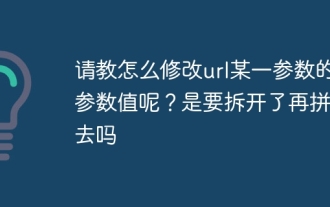 请教怎么修改url某一参数的参数值呢?是要拆开了再拼回去吗
Jun 13, 2016 am 10:24 AM
请教怎么修改url某一参数的参数值呢?是要拆开了再拼回去吗
Jun 13, 2016 am 10:24 AM
请问如何修改url某一参数的参数值呢?是要拆开了再拼回去吗?那么请问如何修改url某一参数的参数值呢?是要拆开了再拼回去吗?http://127.0.0.1/myo/newuser.php?mod=search&type=fastone比如现在我要修改mod=new要怎么做呢?------解决方案--------------------发送了请求
 Microsoft is rolling out Windows 11 23H2 build to the release preview channel with Copilot
Sep 28, 2023 pm 07:17 PM
Microsoft is rolling out Windows 11 23H2 build to the release preview channel with Copilot
Sep 28, 2023 pm 07:17 PM
Everyone is looking forward to today's Windows 1123H2 release. In fact, Microsoft has just launched updates to the release preview, which is the closest channel before the official release stage. Known as Build 22631, Microsoft said they are rolling out the new rebranded chat app, phone link, and play together widgets that have been tested on other internal channels over the past few months. "This new update will have the same servicing branch and codebase as Windows 11 version 22H2 and will be cumulative with all newly announced features, including Copilot in Windows (preview)," Microsoft promises. Redmond officials further




