高手来,关于php中socket的有关问题
高手来,关于php中socket的问题!
一个硬件往服务器端口上发送数据(抓包软得到的是正确的16进制),通过抓包软件抓取的数据是正常的(16进制),然而通过php的socket接受到的数据(通过转换后也是16进制,未转换是乱码),下面贴上代码,请高手帮忙看下哪里错了。为什么php的socket获取的数据和抓包软件获取的不一样
通过抓包软件获取的正确代码是(16进制的):FA 01 01 FF AA 03 00 01 00 0B 00 00 00 A3
通过php socket获得的数据(通过dechex(),ord()转换后的,和软件抓取的不一样,是错误的):fa 7 25 2 fa 2 0 9 f6 4 2c 88 fa 1
下面贴上php的socket代码:
- PHP code
<!--
Code highlighting produced by Actipro CodeHighlighter (freeware)
http://www.CodeHighlighter.com/
-->
<?php error_reporting(E_ALL);
set_time_limit(0);
ini_set("allow_call_time_pass_reference",true);
//监听端口
$PORT = 8888;
//最大连接池
$MAX_USERS = 50000;
//创建监听端口
//$sock = socket_create_listen($PORT);
$commonProtocol = getprotobyname("tcp");
$sock = socket_create(AF_INET, SOCK_STREAM, $commonProtocol);
@socket_bind($sock, '192.168.1.101', 8888);
@socket_listen($sock);
if (!$sock)
{
exit(1);
}
//不阻塞
socket_set_nonblock($sock);
$connections = array();
$input = array();
$close = array();
while (true)
{
//sleep(3);
$readfds = array_merge($connections, array($sock));
$writefds = array();
//选择一个连接,获取读、写连接通道
if (socket_select($readfds, $writefds, $e = null, $t=60))
{
foreach ($readfds as $rfd)
{
//如果是当前服务端的监听连接
if ($rfd == $sock)
{
//接受客户端连接
$newconn = socket_accept($sock);
$i = (int)$newconn;
$reject = '';
if (count($connections) >= $MAX_USERS)
{
$reject = "Server full. Try again later.\n";
}
//将当前客户端连接放如socket_select选择
$connections[$i] = $newconn;
//输入的连接资源缓存容器
$writefds[$i] = $newconn;
//连接不正常
if ($reject)
{
$close[$i] = true;
}
else
{
echo "Welcome to the PHP Chat Server!\n";
}
//初始化当前连接读取内容的缓存容器
$input[$i] = "";
continue;
}
//客户端连接
$i = (int)$rfd;
//读取
$tmp = @socket_read($rfd, 14, PHP_NORMAL_READ);
if (!$tmp)
{
//读取不到内容
print "connection closed on socket $i\n";
close($i);
continue;
}
$input[$i] .= $tmp;
$tmp = substr($input[$i], -1);
/*if ($tmp != "\r" && $tmp != "\n")
{
// no end of line, more data coming
continue;
}*/
$line = trim($input[$i]);
$input[$i] = "";
echo 'Client >>'.$line."\r\n";
$data=str_split($line);
print_r($data);
echo "\r\n";
//$data = explode("\t",$line);
//$data=str_split($data);
foreach($data as $v){
echo dechex(ord($v))."\t";
}
echo "\r\n";
socket_getpeername($connections[$i],&$remoteIP,&$remotePort);
echo $remoteIP."\r\n";
echo $remotePort."\r\n";
//$data=str_split($buffer);
//print_r($data);
$str="\xFA\x01\x01\xFF\xAA\xAA\x00\x01\x00\x00\x00\x00\x00\x01";
socket_send($connections[$i],$str,strlen($str),0);
}
foreach ($writefds as $wfd)
{
$i = (int)$wfd;
$w = socket_write($wfd, "hello");
}
}
}
function close($i)
{
global $connections, $input, $close;
socket_shutdown($connections[$i]);
socket_close($connections[$i]);
unset($connections[$i]);
unset($input[$i]);
unset($close[$i]);
}
?>
<div class="clear">
</div>
Hot AI Tools

Undresser.AI Undress
AI-powered app for creating realistic nude photos

AI Clothes Remover
Online AI tool for removing clothes from photos.

Undress AI Tool
Undress images for free

Clothoff.io
AI clothes remover

AI Hentai Generator
Generate AI Hentai for free.

Hot Article

Hot Tools

Notepad++7.3.1
Easy-to-use and free code editor

SublimeText3 Chinese version
Chinese version, very easy to use

Zend Studio 13.0.1
Powerful PHP integrated development environment

Dreamweaver CS6
Visual web development tools

SublimeText3 Mac version
God-level code editing software (SublimeText3)

Hot Topics
 1376
1376
 52
52
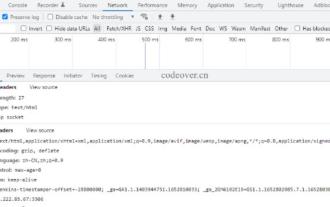 IO multiplexing of PHP+Socket series and implementation of web server
Feb 02, 2023 pm 01:43 PM
IO multiplexing of PHP+Socket series and implementation of web server
Feb 02, 2023 pm 01:43 PM
This article brings you relevant knowledge about php+socket, which mainly introduces IO multiplexing and how php+socket implements web server? Friends who are interested can take a look below. I hope it will be helpful to everyone.
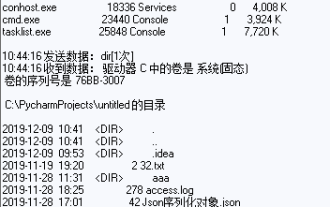 How to use Python's socket and socketserver
May 28, 2023 pm 08:10 PM
How to use Python's socket and socketserver
May 28, 2023 pm 08:10 PM
1. Socket programming based on TCP protocol 1. The socket workflow starts with the server side. The server first initializes the Socket, then binds to the port, listens to the port, calls accept to block, and waits for the client to connect. At this time, if a client initializes a Socket and then connects to the server (connect), if the connection is successful, the connection between the client and the server is established. The client sends a data request, the server receives the request and processes the request, then sends the response data to the client, the client reads the data, and finally closes the connection. An interaction ends. Use the following Python code to implement it: importso
 How to encapsulate input components and unified form data in vue3
May 12, 2023 pm 03:58 PM
How to encapsulate input components and unified form data in vue3
May 12, 2023 pm 03:58 PM
Preparation Use vuecreateexample to create a project. The parameters are roughly as follows: use native input. Native input is mainly value and change. The data needs to be synchronized when changing. App.tsx is as follows: import{ref}from'vue';exportdefault{setup(){//username is the data constusername=ref('Zhang San');//When the input box changes, synchronize the data constonInput=;return( )=>({
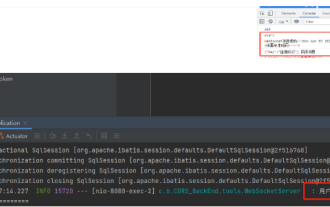 How to use Spring Boot+Vue to implement Socket notification push
May 27, 2023 am 08:47 AM
How to use Spring Boot+Vue to implement Socket notification push
May 27, 2023 am 08:47 AM
The first step on the SpringBoot side is to introduce dependencies. First we need to introduce the dependencies required for WebSocket, as well as the dependencies for processing the output format com.alibabafastjson1.2.73org.springframework.bootspring-boot-starter-websocket. The second step is to create the WebSocket configuration class importorg. springframework.context.annotation.Bean;importorg.springframework.context.annotation.Config
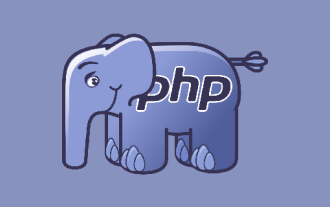 What to do if php socket cannot connect
Nov 09, 2022 am 10:34 AM
What to do if php socket cannot connect
Nov 09, 2022 am 10:34 AM
Solution to the problem that the php socket cannot be connected: 1. Check whether the socket extension is enabled in php; 2. Open the php.ini file and check whether "php_sockets.dll" is loaded; 3. Uncomment "php_sockets.dll".
 Research on real-time file transfer technology using PHP and Socket
Jun 28, 2023 am 09:11 AM
Research on real-time file transfer technology using PHP and Socket
Jun 28, 2023 am 09:11 AM
With the development of the Internet, file transfer has become an indispensable part of people's daily work and entertainment. However, traditional file transfer methods such as email attachments or file sharing websites have certain limitations and cannot meet the needs of real-time and security. Therefore, using PHP and Socket technology to achieve real-time file transfer has become a new solution. This article will introduce the technical principles, advantages and application scenarios of using PHP and Socket technology to achieve real-time file transfer, and demonstrate the implementation method of this technology through specific cases. technology
 How to implement laravel input hidden field
Dec 12, 2022 am 10:07 AM
How to implement laravel input hidden field
Dec 12, 2022 am 10:07 AM
How to implement the laravel input hidden field: 1. Find and open the Blade template file; 2. Use the method_field method in the Blade template to create a hidden field. The creation syntax is "{{ method_field('DELETE') }}".
 Common network communication and security problems and solutions in C#
Oct 09, 2023 pm 09:21 PM
Common network communication and security problems and solutions in C#
Oct 09, 2023 pm 09:21 PM
Common network communication and security problems and solutions in C# In today's Internet era, network communication has become an indispensable part of software development. In C#, we usually encounter some network communication problems, such as data transmission security, network connection stability, etc. This article will discuss in detail common network communication and security issues in C# and provide corresponding solutions and code examples. 1. Network communication problems Network connection interruption: During the network communication process, the network connection may be interrupted, which may cause




