php讯息队列
php消息队列
php-通过共享内存实现消息队列和进程通信的两个类
实现消息队列,可以使用比较专业的工具,例如:Apache ActiveMQ、memcacheq…..,下面是两个基本简单的实现方式:
使用memcache方法来实现
<?php /*
* @Copyright (c) 2007,上海友邻信息科技有限公司
* @All rights reserved.
*
* 这个消息队列不是线程安全的,我只是尽量的避免了冲突的可能性。如果你要实现线程安全的,一个建议是通过文件进行锁定,然后进行操作。
*
* @filename MemcacheQueue.class.php
*/
/**
* Class and Function List:
* Function list:
* - __construct()
* - singleton()
* - init()
* - __get()
* - __set()
* - isEmpty()
* - isFull()
* - enQueue()
* - deQueue()
* - getTop()
* - getAll()
* - getPage()
* - makeEmpty()
* - getAllKeys()
* - add()
* - increment()
* - decrement()
* - set()
* - get()
* - delete()
* - getKeyByPos()
* Classes list:
* - Yl_MemcacheQueue
*/
class Yl_MemcacheQueue {
private static $instance;
private $memcache;
private $name;
private $prefix;
private $maxSize;
private function __construct() {
}
static function singleton() {
if (! (self::$instance instanceof self)) {
self::$instance = new Yl_MemcacheQueue ();
}
return self::$instance;
}
public function init($max_size, $name, $prefix = "__queue__") {
$max_size = 1000;
$name = '_war_';
$prefix = '_queue';
$this->memcache = Yl_Memcache::singleton ();
$this->name = $name;
$this->prefix = $prefix;
$this->maxSize = $max_size;
$this->add ( 'front', 0 );
$this->add ( 'rear', 0 );
$this->add ( 'size', 0 );
}
function isEmpty() {
return $this->get ( 'size' ) == 0;
}
function isFull() {
return $this->get ( 'size' ) >= $this->maxSize;
}
function enQueue($data) {
if ($this->isFull ()) {
throw new Exception ( "Queue is Full" );
}
$size = $this->increment ( 'size' );
$rear = $this->increment ( 'rear' );
$this->set ( ($rear - 1) % $this->maxSize, $data );
return $this;
}
function deQueue() {
if ($this->isEmpty ()) {
throw new Exception ( "Queue is Empty" );
}
$this->decrement ( 'size' );
$front = $this->increment ( 'front' );
$this->delete ( ($front - 1) % $this->maxSize );
return $this;
}
function getTop() {
return $this->get ( $this->get ( 'front' ) % $this->maxSize );
}
function getAll() {
return $this->getPage ();
}
function getPage($offset = 0, $limit = 0) {
$size = $this->get ( 'size' );
if (0 == $size || $size get ( 'front' ) % $this->maxSize;
$rear = $this->get ( 'rear' ) % $this->maxSize;
$keys [] = $this->getKeyByPos ( ($front + $offset) % $this->maxSize );
$num = 1;
for($pos = ($front + $offset + 1) % $this->maxSize; $pos != $rear; $pos = ($pos + 1) % $this->maxSize) {
$keys [] = $this->getKeyByPos ( $pos );
$num ++;
if ($limit > 0 && $limit == $num) {
break;
}
}
return array_values ( $this->memcache->get ( $keys ) );
}
function makeEmpty() {
$keys = $this->getAllKeys ();
foreach ( $keys as $value ) {
$this->delete ( $value );
}
$this->delete ( "rear" );
$this->delete ( "front" );
$this->delete ( 'size' );
$this->delete ( "maxSize" );
}
private function getAllKeys() {
if ($this->isEmpty ()) {
return array ();
}
$keys [] = $this->get ( 'front' );
for($pos = ($this->get ( 'front' ) % $this->maxSize + 1) % $this->maxSize; $pos != $this->get ( 'rear' ) % $this->maxSize; $pos = ($pos + 1) % $this->maxSize) {
$keys [] = $pos;
}
return $keys;
}
private function add($pos, $data) {
$this->memcache->add ( $this->getKeyByPos ( $pos ), $data );
return $this;
}
private function increment($pos) {
return $this->memcache->increment ( $this->getKeyByPos ( $pos ) );
}
private function decrement($pos) {
$this->memcache->decrement ( $this->getKeyByPos ( $pos ) );
}
private function set($pos, $data) {
$this->memcache->save ( $data, $this->getKeyByPos ( $pos ) );
return $this;
}
private function get($pos) {
return $this->memcache->get ( $this->getKeyByPos ( $pos ) );
}
private function delete($pos) {
return $this->memcache->delete ( $this->getKeyByPos ( $pos ) );
}
private function getKeyByPos($pos) {
return $this->prefix . $this->name . $pos;
}
}
?>
?
利用PHP操作Linux消息队列完成进程间通信
当我们开发的系统需要使用多进程方式运行时,进程间通信便成了至关重要的环节。消息队列(message queue)是Linux系统进程间通信的一种方式。
关于Linux系统进程通信的概念及实现可查看:http://www.ibm.com/developerworks/cn/linux/l-ipc/
关于Linux系统消息队列的概念及实现可查看:http://www.ibm.com/developerworks/cn/linux/l-ipc/part4/
PHP的sysvmsg模块是对Linux系统支持的System V IPC中的System V消息队列函数族的封装。我们需要利用sysvmsg模块提供的函数来进进程间通信。先来看一段示例代码_1:
<?php $message_queue_key = ftok(__FILE__, 'a'); $message_queue = msg_get_queue($message_queue_key, 0666); var_dump($message_queue); $message_queue_status = msg_stat_queue($message_queue); print_r($message_queue_status); //向消息队列中写 msg_send($message_queue, 1, "Hello,World!"); $message_queue_status = msg_stat_queue($message_queue); print_r($message_queue_status); //从消息队列中读 msg_receive($message_queue, 0, $message_type, 1024, $message, true, MSG_IPC_NOWAIT); print_r($message."\r\n"); msg_remove_queue($message_queue); ?>
resource(4) of type (sysvmsg queue)
Array
(
[msg_perm.uid] => 1000
[msg_perm.gid] => 1000
[msg_perm.mode] => 438
[msg_stime] => 0
[msg_rtime] => 0
[msg_ctime] => 1279849495
[msg_qnum] => 0
[msg_qbytes] => 16384
[msg_lspid] => 0
[msg_lrpid] => 0
)
Array
(
[msg_perm.uid] => 1000
[msg_perm.gid] => 1000
[msg_perm.mode] => 438
[msg_stime] => 1279849495
[msg_rtime] => 0
[msg_ctime] => 1279849495
[msg_qnum] => 1
[msg_qbytes] => 16384
[msg_lspid] => 2184
[msg_lrpid] => 0
)
Hello,World!下面列举一下示例代码中的主要函数:
ftok ( string $pathname , string $proj )
手册上给出的解释是:Convert a pathname and a project identifier to a System V IPC key。这个函数返回的键值唯一对应linux系统中一个消息队列。在获得消息队列的引用之前都需要调用这个函数。
msg_get_queue ( int $key [, int $perms ] )
msg_get_queue()会根据传入的键值返回一个消息队列的引用。如果linux系统中没有消息队列与键值对应,msg_get_queue()将会创建一个新的消息队列。函数的第二个参数需要传入一个int值,作为新创建的消息队列的权限值,默认为0666。这个权限值与linux命令chmod中使用的数值是同一个意思,因为在linux系统中一切皆是文件。
msg_send ( resource $queue , int $msgtype , mixed $message [, bool $serialize [, bool $blocking [, int &$errorcode ]]] )
顾名思义,该函数用来向消息队列中写数据。
msg_stat_queue ( resource $queue )
这个函数会返回消息队列的元数据。消息队列元数据中的信息很完整,包括了消息队列中待读取的消息数、最后读写队列的进程ID等。示例代码在第8行调用该函数返回的数组中队列中待读取的消息数msg_qnum值为0。
msg_receive ( resource $queue , int $desiredmsgtype , int &$msgtype , int $maxsize , mixed &$message [, bool $unserialize [, int $flags [, int &$errorcode ]]] )
msg_receive用于读取消息队列中的数据。
msg_remove_queue ( resource $queue )
msg_remove_queue用于销毁一个队列。<?php $message_queue_key = ftok ( __FILE__, 'a' );
$message_queue = msg_get_queue ( $message_queue_key, 0666 );
$pids = array ();
for($i = 0; $i < 5; $i ++) {
//创建子进程
$pids [$i] = pcntl_fork ();
if ($pids [$i]) {
echo "No.$i child process was created, the pid is $pids[$i]\r\n";
} elseif ($pids [$i] == 0) {
$pid = posix_getpid ();
echo "process.$pid is writing now\r\n";
msg_send ( $message_queue, 1, "this is process.$pid's data\r\n" );
posix_kill ( $pid, SIGTERM );
}
}
do {
msg_receive ( $message_queue, 0, $message_type, 1024, $message, true, MSG_IPC_NOWAIT );
echo $message;
//需要判断队列是否为空,如果为空就退出
//break;
} while ( true )
?>No.0 child process was created, the pid is 5249 No.1 child process was created, the pid is 5250 No.2 child process was created, the pid is 5251 No.3 child process was created, the pid is 5252 No.4 child process was created, the pid is 5253 process.5251 is writing now this is process.5251's data process.5253 is writing now process.5252 is writing now process.5250 is writing now this is process.5253's data this is process.5252's data this is process.5250's data process.5249 is writing now this is process.5249's data
redis
http://www.neatstudio.com/show-976-1.shtml
?
php自带的三个消息队列相关的函数
http://www.zhangguangda.com/?p=89?

Hot AI Tools

Undresser.AI Undress
AI-powered app for creating realistic nude photos

AI Clothes Remover
Online AI tool for removing clothes from photos.

Undress AI Tool
Undress images for free

Clothoff.io
AI clothes remover

Video Face Swap
Swap faces in any video effortlessly with our completely free AI face swap tool!

Hot Article

Hot Tools

Notepad++7.3.1
Easy-to-use and free code editor

SublimeText3 Chinese version
Chinese version, very easy to use

Zend Studio 13.0.1
Powerful PHP integrated development environment

Dreamweaver CS6
Visual web development tools

SublimeText3 Mac version
God-level code editing software (SublimeText3)

Hot Topics
 1387
1387
 52
52
 What are the differences between Huawei GT3 Pro and GT4?
Dec 29, 2023 pm 02:27 PM
What are the differences between Huawei GT3 Pro and GT4?
Dec 29, 2023 pm 02:27 PM
Many users will choose the Huawei brand when choosing smart watches. Among them, Huawei GT3pro and GT4 are very popular choices. Many users are curious about the difference between Huawei GT3pro and GT4. Let’s introduce the two to you. . What are the differences between Huawei GT3pro and GT4? 1. Appearance GT4: 46mm and 41mm, the material is glass mirror + stainless steel body + high-resolution fiber back shell. GT3pro: 46.6mm and 42.9mm, the material is sapphire glass + titanium body/ceramic body + ceramic back shell 2. Healthy GT4: Using the latest Huawei Truseen5.5+ algorithm, the results will be more accurate. GT3pro: Added ECG electrocardiogram and blood vessel and safety
 Laravel development: How to use Laravel Queue to handle asynchronous tasks?
Jun 13, 2023 pm 08:32 PM
Laravel development: How to use Laravel Queue to handle asynchronous tasks?
Jun 13, 2023 pm 08:32 PM
As applications become more complex, handling and managing large amounts of data and processes is a challenge. In order to handle this situation, Laravel provides users with a very powerful tool, the Laravel Queue (Queue). It allows developers to run tasks like sending emails, generating PDFs, handling image cropping, etc. in the background without any impact on the user interface. In this article, we will take a deep dive into how to use Laravel queues. What is LaravelQueue queue
 Fix: Snipping tool not working in Windows 11
Aug 24, 2023 am 09:48 AM
Fix: Snipping tool not working in Windows 11
Aug 24, 2023 am 09:48 AM
Why Snipping Tool Not Working on Windows 11 Understanding the root cause of the problem can help find the right solution. Here are the top reasons why the Snipping Tool might not be working properly: Focus Assistant is On: This prevents the Snipping Tool from opening. Corrupted application: If the snipping tool crashes on launch, it might be corrupted. Outdated graphics drivers: Incompatible drivers may interfere with the snipping tool. Interference from other applications: Other running applications may conflict with the Snipping Tool. Certificate has expired: An error during the upgrade process may cause this issu simple solution. These are suitable for most users and do not require any special technical knowledge. 1. Update Windows and Microsoft Store apps
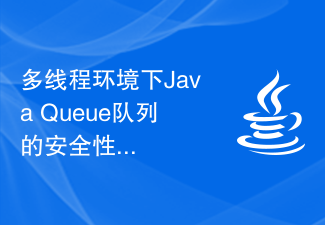 Security issues and solutions for Java Queue in multi-threaded environment
Jan 13, 2024 pm 03:04 PM
Security issues and solutions for Java Queue in multi-threaded environment
Jan 13, 2024 pm 03:04 PM
Security issues and solutions for JavaQueue queues in multi-threaded environments Introduction: In multi-threaded programming, shared resources in the program may face race conditions, which may lead to data inconsistency or errors. In Java, Queue is a commonly used data structure. When multiple threads operate the queue at the same time, there are security issues. This article will discuss the security issues of JavaQueue queues in multi-threaded environments, and introduce several solutions, focusing on explanations in the form of code examples. one
 How to use element-plus to call message in vue3
May 17, 2023 pm 03:52 PM
How to use element-plus to call message in vue3
May 17, 2023 pm 03:52 PM
vue3 uses element-plus to call the message environment: vue3+typescript+element-plus1. After the global introduction of element, element has added the global method $message in app.config.globalProperties, so you can use mounted(){(thisasany) directly in the optionsAPI. $message.success("this.$message");}2. In the compositionAPI, the setup method passes in two variables props and
 How to Fix Can't Connect to App Store Error on iPhone
Jul 29, 2023 am 08:22 AM
How to Fix Can't Connect to App Store Error on iPhone
Jul 29, 2023 am 08:22 AM
Part 1: Initial Troubleshooting Steps Checking Apple’s System Status: Before delving into complex solutions, let’s start with the basics. The problem may not lie with your device; Apple's servers may be down. Visit Apple's System Status page to see if the AppStore is working properly. If there's a problem, all you can do is wait for Apple to fix it. Check your internet connection: Make sure you have a stable internet connection as the "Unable to connect to AppStore" issue can sometimes be attributed to a poor connection. Try switching between Wi-Fi and mobile data or resetting network settings (General > Reset > Reset Network Settings > Settings). Update your iOS version:
 php提交表单通过后,弹出的对话框怎样在当前页弹出,该如何解决
Jun 13, 2016 am 10:23 AM
php提交表单通过后,弹出的对话框怎样在当前页弹出,该如何解决
Jun 13, 2016 am 10:23 AM
php提交表单通过后,弹出的对话框怎样在当前页弹出php提交表单通过后,弹出的对话框怎样在当前页弹出而不是在空白页弹出?想实现这样的效果:而不是空白页弹出:------解决方案--------------------如果你的验证用PHP在后端,那么就用Ajax;仅供参考:HTML code
 Application of Queue in Java
Feb 18, 2024 pm 03:52 PM
Application of Queue in Java
Feb 18, 2024 pm 03:52 PM
Usage of Queue in Java In Java, Queue (queue) is a commonly used data structure that follows the first-in, first-out (FIFO) principle. Queue can be used to implement message queues, task scheduling and other scenarios, and can well manage the arrangement and processing order of data. This article will introduce the usage of Queue and provide specific code examples. The definition and common methods of Queue are in Java. Queue is an interface in JavaCollectionsFramework




