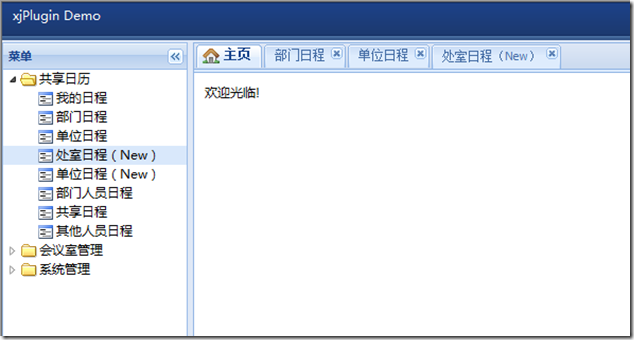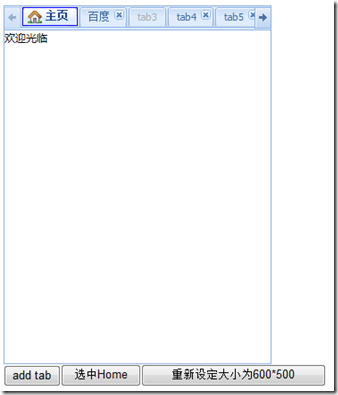Use jQuery to create TabPanel effect code_jquery
For example, when viewing a large amount of information, it will be used when using multi-window frameworks on web pages. Nowadays, there are quite a lot of jquery-based Tab controls on the Internet. The idtabs I have used before is relatively simple and practical, and it is also more flexible. But for complex situations, more coding is needed, which is too simple. There is also the tab control in jquery UI (never used it, I am not very interested in jquery ui), and the tab control in easyui, which has been a bit popular recently, was first seen on javaeye , the interface is quite beautiful, because it has not been open sourced before, so I have not followed up (it seems that it has been open sourced recently. I downloaded it a few days ago and took a look. The coding style is a bit like prototype, and I can’t see the shadow of jquery. I don’t know why it is called jquery easyui haha) , because I didn’t study it in depth, and it’s not easy to make other evaluations). Having said that, let’s go back to the topic. For various reasons, we have to think about developing one ourselves. So here is this article, let’s take a look at the effect first.
The picture below is the rendering of a single web page multi-window frame
The picture below is a screenshot of the calling example provided at the end of the article.
You can see the effect of using ExtJs. In fact, CSS is basically a direct copy of it. I think it looks very good. Of course, when it comes to actual use, everyone can look it their own way
First, let’s start with HTML
Note: My idea of control first is always to determine the HTML structure first, then the style, and finally the event methods implemented by js.
In fact, looking at the picture, we can basically confirm that the tab control mainly has two parts of HTML. One is the header, which is used to place the tab tab; the other is the body, which is the container for the content. Then there are two Div containers. The tab control is divided into two parts: header and body.
The header part contains multiple tabs, so it is easy to think of the cooperation of ul li. Let’s take a look at the actual html structure in the header
By passing li as a tab, the first a is the close button, and the second a is the actual content, the background image settings in the left and right are achieved through nested tags (this approach is more common). Of course, to achieve good results, we still need CSS support. Must have some knowledge of CSS.
The structure of the Body is simpler, just a div nested within a div.
Second CSS Stylesheet
Because CSS is copied from EXTJS, I won’t introduce it in detail. You can see the actual code in the code download. If you have any questions, you can communicate
Third: Start writing JS
The old rule is to start with a complete JS code, which is about 500 lines of code. In fact, I am more diligent in changing lines, and the actual amount of code is actually relatively small.
; (function ($) {
$.fn.tabpanel =function(option){
var dfop ={
items:[], //选项卡数据项 {id,text,classes,disabled,closeable,content,url,cuscall,onactive}
width:500,
height:400,
scrollwidth:100,//如果存在滚动条,点击按钮次每次滚动的距离
autoscroll:true //当选项卡宽度大于容器时自动添加滚动按钮
};
var headerheight=28;
$.extend(dfop, option);
var me =$(this).addClass("x-tab-panel").width(dfop.width);
innerwidth = dfop.width-2;
//构建Tab的Html
var tcs= dfop.autoscroll?"x-tab-scrolling-top":"";
var header = $("");
var stripwrap = $("");
var scrollerright = $("");
var scrollerleft = $("");
var ulwrap = $("
var stripspacer = $("");
var litemp =[];
for(var i=0,l=dfop.items.length; i
var item =dfop.items[i];
builditemlihtml(item,litemp);
}
litemp.push("");
ulwrap.html(litemp.join(""));
litemp =null;
stripwrap.append(ulwrap);
if(dfop.autoscroll)
{
header.append(scrollerright).append(scrollerleft);
}
header.append(stripwrap).append(stripspacer);
var bodyheight=dfop.height-headerheight;
var bodywrap = $("");
var body = $("").css({width:innerwidth,height:bodyheight});
var bodytemp=[];
for(var i=0,l=dfop.items.length; i
builditembodyhtml(item,bodytemp);
}
body.html(bodytemp.join("")).appendTo(bodywrap);
me.append(header).append(bodywrap);
initevents();
function builditemlihtml(item,parray)
{
parray.push("
parray.push("");
parray.push("");
parray.push("",item.text,"");
parray.push("
}
function builditembodyhtml(item,parray)
{
parray.push("");
}
function initevents()
{
//reset scoller
resetscoller();
scollerclick();
ulwrap.find("li:not(.x-tab-edge)").each(function(e){
inititemevents(this);
});
}
function inititemevents(liitem)
{
liswaphover.call(liitem);
liclick.call(liitem);
closeitemclick.call(liitem);
}
function scollerclick()
{
if(dfop.autoscroll)
{
scrollerleft.click(function(e){scolling("left")});
scrollerright.click(function(e){scolling("right")});
}
}
function resetscoller()
{
if(dfop.autoscroll)
{
var edge = ulwrap.find("li.x-tab-edge");
var eleft =edge.position().left;
var sleft = stripwrap.attr("scrollLeft");
if( sleft eleft>innerwidth )
{
header.addClass("x-tab-scrolling");
scrollerleft.css("visibility","visible");
scrollerright.css("visibility","visible");
if(sleft>0)
{
scrollerleft.removeClass("x-tab-scroller-left-disabled");
}
else{
scrollerleft.addClass("x-tab-scroller-left-disabled");
}
if(eleft>innerwidth)
{
scrollerright.removeClass("x-tab-scroller-right-disabled");
}
else{
scrollerright.addClass("x-tab-scroller-right-disabled");
}
dfop.showscrollnow =true;
}
else
{
header.removeClass("x-tab-scrolling");
stripwrap.animate({"scrollLeft":0},"fast");
scrollerleft.css("visibility","hidden");
scrollerright.css("visibility","hidden");
dfop.showscrollnow =false;
}
}
}
//
function scolling(type,max)
{
//debugger;
if(!dfop.autoscroll || !dfop.showscrollnow)
{
return;
}
//debugger;
//var swidth = stripwrap.attr("scrollWidth");
var sleft = stripwrap.attr("scrollLeft");
var edge = ulwrap.find("li.x-tab-edge");
var eleft = edge.position().left ;
if(type=="left"){
if(scrollerleft.hasClass("x-tab-scroller-left-disabled"))
{
return;
}
if(sleft-dfop.scrollwidth-20>0)
{
sleft -=dfop.scrollwidth;
}
else{
sleft =0;
scrollerleft.addClass("x-tab-scroller-left-disabled");
}
if(scrollerright.hasClass("x-tab-scroller-right-disabled"))
{
scrollerright.removeClass("x-tab-scroller-right-disabled");
}
stripwrap.animate({"scrollLeft":sleft},"fast");
}
else{
if(scrollerright.hasClass("x-tab-scroller-right-disabled") && !max)
{
return;
}
//left ;
if(max || (eleft>innerwidth && eleft-dfop.scrollwidth-20<=innerwidth))
{
//debugger;
sleft = sleft eleft-(innerwidth-38) ;
scrollerright.addClass("x-tab-scroller-right-disabled");
// sleft = eleft-innerwidth;
}
else
{
sleft =dfop.scrollwidth;
}
if(sleft>0)
{
if(scrollerleft.hasClass("x-tab-scroller-left-disabled"))
{
scrollerleft.removeClass("x-tab-scroller-left-disabled");
}
}
stripwrap.animate({"scrollLeft":sleft},"fast");
}
}
function scollingToli(liitem)
{
var sleft = stripwrap.attr("scrollLeft");
var lleft = liitem.position().left;
var lwidth = liitem.outerWidth();
var edge = ulwrap.find("li.x-tab-edge");
var eleft = edge.position().left ;
if(lleft<=0)
{
sleft =(lleft-2) ;
if(sleft<0)
{
sleft=0;
scrollerleft.addClass("x-tab-scroller-left-disabled");
}
if(scrollerright.hasClass("x-tab-scroller-right-disabled"))
{
scrollerright.removeClass("x-tab-scroller-right-disabled");
}
stripwrap.animate({"scrollLeft":sleft},"fast");
}
else{
if(lleft lwidth>innerwidth-40)
{
sleft = sleft lleft lwidth -innerwidth 40; // 40 =scrollerleft and scrollerrightwidth;
if(scrollerleft.hasClass("x-tab-scroller-left-disabled"))
{
scrollerleft.removeClass("x-tab-scroller-left-disabled");
}
//滚到最后一个了,那么就要禁用right;
if(eleft-(lleft lwidth -innerwidth 40)<=innerwidth)
{
scrollerright.addClass("x-tab-scroller-right-disabled");
}
stripwrap.animate({"scrollLeft":sleft},"fast");
}
}
liitem.click();
}
function liswaphover()
{
$(this).hover(function(e){
if(!$(this).hasClass("x-tab-strip-disabled"))
{
$(this).addClass("x-tab-strip-over");
}
},function(e){
if(!$(this).hasClass("x-tab-strip-disabled"))
{
$(this).removeClass("x-tab-strip-over");
}
});
}
function closeitemclick()
{
if($(this).hasClass("x-tab-strip-closable"))
{
$(this).find("a.x-tab-strip-close").click(function(){
deleteitembyliid($(this).parent().attr("id"));
});
}
}
function liclick()
{
$(this).click(function(e){
var itemid = this.id.substr(7);
var curr = getactiveitem();
if( curr !=null && itemid == curr.id)
{
return;
}
var clickitem = getitembyid(itemid);
if(clickitem && clickitem.disabled)
{
return ;
}
if(curr)
{
$("#tab_li_" curr.id).removeClass("x-tab-strip-active");
$("#tab_item_" curr.id).addClass("x-hide-display");
curr.isactive =false;
}
if(clickitem)
{
$(this).addClass("x-tab-strip-active");
$("#tab_item_" clickitem.id).removeClass("x-hide-display");
if(clickitem.url)
{
var cururl = $("#tab_item_frame_" clickitem.id).attr("src");
if(cururl =="about:blank")
{
$("#tab_item_frame_" clickitem.id).attr("src",clickitem.url);
}
}
else if(clickitem.cuscall && !clickitem.cuscalled)
{
var panel = $("#tab_item_content_" clickitem.id);
var ret = clickitem.cuscall(this,clickitem,panel);
clickitem.cuscalled =true;
if(ret) //如果存在返回值,且不为空
{
clickitem.content = ret;
panel.html(ret);
}
}
clickitem.isactive =true;
if(clickitem.onactive)
{
clickitem.onactive.call(this,clickitem);
}
}
});
}
//获取当前活跃项
function getactiveitem()
{
for(var i=0,j=dfop.items.length;i
if(dfop.items[i].isactive)
{
return dfop.items[i];
break;
}
}
return null;
}
//根据ID获取Item数据
function getitembyid(id)
{
for(var i=0,j=dfop.items.length;i
if(dfop.items[i].id == id)
{
return dfop.items[i];
break;
}
}
return null;
}
function getIndexbyId(id)
{
for(var i=0,j=dfop.items.length;i
if(dfop.items[i].id == id)
{
return i;
break;
}
}
return -1;
}
//添加项
function addtabitem(item)
{
var chkitem =getitembyid(item.id);
if(!chkitem){
var isactive =item.isactive;
item.isactive =false;
var lastitem = dfop.items[dfop.items.length-1];
dfop.items.push(item);
var lastli = $("#tab_li_" lastitem.id);
var lastdiv = $("#tab_item_" lastitem.id);
var litemp =[];
var bodytemp = [];
builditemlihtml(item,litemp);
builditembodyhtml(item,bodytemp);
var liitem = $(litemp.join(""));
var bodyitem= $(bodytemp.join(""));
lastli.after(liitem);
lastdiv.after(bodyitem);
//事件
var li = $("#tab_li_" item.id);
inititemevents(li);
if(isactive)
{
li.click();
}
resetscoller();
scolling("right",true);
}
else{
alert("指定的tab项已存在!");
}
}
function openitemOrAdd(item,allowAdd)
{
var checkitem = getitembyid(item.id);
if(!checkitem && allowAdd )
{
addtabitem(item);
}
else{
var li = $("#tab_li_" item.id);
scollingToli(li);
}
}
//移除一个tab 项
function deleteitembyliid(liid)
{
var id= liid.substr(7);
$("#" liid).remove();
$("#tab_item_" id).remove();
var index = getIndexbyId(id);
if(index>=0)
{
var nextcur;
if(index < dfop.items.length -1)
{
nextcur = dfop.items[index 1];
}
else if(index>0){
nextcur = dfop.items[index-1];
}
if(nextcur)
{
$("#tab_li_" nextcur.id).click();
}
dfop.items.splice(index,1);
resetscoller();
scolling("right",true);
}
}
function resize(width,height)
{
if(width ==dfop.width && height ==dfop.height)
{
return;
}
if(width){ dfop.width=width};
if(height){ dfop.height =height;}
innerwidth = width-2;
bodyheight=dfop.height-headerheight;
me.css("width",dfop.width);
header.css("width",innerwidth);
body.css({width:innerwidth,height:bodyheight});
for(var i=0,j=dfop.items.length;i
var item =dfop.items[i];
$("#tab_item_" item.id).css({width:innerwidth});
$("#tab_item_content_" item.id).css({width:innerwidth,height:bodyheight});
}
resetscoller();
}
//设置选项卡项是否disabled
function setdisabletabitem(itemId,disabled)
{
var chitem= getitembyid(itemId);
if(!chitem || chitem.disabled ==disabled)
{
return;
}
if(disabled)
{
chitem.disabled =true;
$("#tab_item_" item.id).addClass("x-tab-strip-disabled");
}
else{
chitem.disabled =false;
$("#tab_item_" item.id).removeClass("x-tab-strip-disabled");
}
}
me[0].tab = {
addtabitem:addtabitem,
opentabitem:openitemOrAdd,
resize:resize,
setdisabletabitem:setdisabletabitem
};
};
$.fn.addtabitem =function(item)
{
if(this[0].tab)
{
return this[0].tab.addtabitem(item);
}
return false;
}
$.fn.opentabitem =function(item,orAdd)
{
if(this[0].tab)
{
return this[0].tab.opentabitem(item,orAdd);
}
return false;
}
$.fn.resizetabpanel =function(w,h)
{
if(this[0].tab)
{
return this[0].tab.resize(w,h);
}
return false;
}
$.fn.setdisabletabitem =function(itemId,disabled)
{
if(this[0].tab)
{
return this[0].tab.setdisabletabitem(itemId, disabled);
}
return false;
}
})(jQuery);
Then let’s analyze my implementation step by step. Let’s start by writing jQuery The "template" of the control. Regarding why it is written like this, please refer to the instructions in this article
; (function ($) {
$.fn.tabpanel =function(option){
};
)(jQuery);
Continue Just write the default parameters
items:[] , //Tab data item {id, text, classes, disabled, closeable, content, url, cuscall, onactive}
width:500,
height:400,
scrollwidth:100,//if There is a scroll bar, and the distance of scrolling each time the button is clicked
autoscroll:true //Automatically add a scroll button when the tab width is larger than the container
};
The default parameters are still relatively simple , I have added comments, among which the items of the item array are more troublesome, but I believe you already know most of them through the literal meaning. Let me describe it: id is the label, which must be unique, text displays the text, and classes For a specific style, such as the home page in the effect, I added an icon and implemented it through this attribute, whether disabled is disabled, whether closeable can be closed,
content, url and cuscall. Just set one of them. Yes, content is the actual content html, and url marks the content as a web page, and iframe is automatically added to the content. Cuscall is customized, that is, the content displayed is determined by the result of cuscall execution. This attribute can be used to implement asynchronous content.
onactive refers to the event triggered when the tab item is activated. It is a function that accepts item content. See demo for details.
After the parameters are set, update the default parameters through externally passed parameters:
$.extend(dfop, option);
The next step is to build the html. This part is quite long, so I won’t post the code again.
After we complete the html construction, we need to add events to the html elements, including click events of the tab, click events of the left move button, right move button, mouse hover effect events of the tab, etc.
function initevents()
{
//reset scoller
resetscoller(); //Set whether scrolling will appear by default
scollerclick(); //Click event of the scroll bar, if it exists
ulwrap.find(" li:not(.x-tab-edge)").each(function(e){
initemevents(this); //Add events to each tab
});
}
function inititemevents(liitem)
{
liswaphover.call(liitem); //The mouse hover effect of the tab
liclick.call(liitem); //The click event of the tab
closeitemclick. call(liitem); // Click the close button event
}
As for the implementation of the event, it is actually done one by one, and it is simple to defeat each one. The main tediousness is in controlling the appearance and disabling of scroll buttons. Other click events are relatively simple.
The last is the public methods, and to write some internal methods in order to expose these methods, this tabpanel is naturally relatively simple and easy to use, and at the same time scalable. You can make adjustments according to actual needs. Of course, the current functions should meet most requirements.
Finally, let’s take a look at the disclosed methods:
1: The method of dynamically adding tab items, that is, dynamically adding tab items through js. This is actually the maintenance of items data, and then Recall tabitem's output html method, and finally set an event for it separately. Simple
2: Select or add. This is also a method called through js. It is an extension of the previous method. You can activate a certain tab item through js. If the item does not exist, add the tab through parameters
3: Re- Set the size of the tabpanel, that is, reset the size of the tabpanel through js. This is called when the window size changes, which is very practical.
4: Set an item to be disabled, and set the tabitem status of a certain item to be disabled through the js method.
Finally, you can use the code to include examples of previous controls. I have provided a compressed package, but I recommend you to use SVN to get the latest code. Because sometimes I won’t post any notifications about small changes.
http://code.google.com/p/xjplugin/downloads/list
http://xiazai.jb51.net/201005/ yuanma/xjPlugin_addtabpanel.rar

Hot AI Tools

Undresser.AI Undress
AI-powered app for creating realistic nude photos

AI Clothes Remover
Online AI tool for removing clothes from photos.

Undress AI Tool
Undress images for free

Clothoff.io
AI clothes remover

AI Hentai Generator
Generate AI Hentai for free.

Hot Article

Hot Tools

Notepad++7.3.1
Easy-to-use and free code editor

SublimeText3 Chinese version
Chinese version, very easy to use

Zend Studio 13.0.1
Powerful PHP integrated development environment

Dreamweaver CS6
Visual web development tools

SublimeText3 Mac version
God-level code editing software (SublimeText3)

Hot Topics
 Detailed explanation of jQuery reference methods: Quick start guide
Feb 27, 2024 pm 06:45 PM
Detailed explanation of jQuery reference methods: Quick start guide
Feb 27, 2024 pm 06:45 PM
Detailed explanation of jQuery reference method: Quick start guide jQuery is a popular JavaScript library that is widely used in website development. It simplifies JavaScript programming and provides developers with rich functions and features. This article will introduce jQuery's reference method in detail and provide specific code examples to help readers get started quickly. Introducing jQuery First, we need to introduce the jQuery library into the HTML file. It can be introduced through a CDN link or downloaded
 How to use PUT request method in jQuery?
Feb 28, 2024 pm 03:12 PM
How to use PUT request method in jQuery?
Feb 28, 2024 pm 03:12 PM
How to use PUT request method in jQuery? In jQuery, the method of sending a PUT request is similar to sending other types of requests, but you need to pay attention to some details and parameter settings. PUT requests are typically used to update resources, such as updating data in a database or updating files on the server. The following is a specific code example using the PUT request method in jQuery. First, make sure you include the jQuery library file, then you can send a PUT request via: $.ajax({u
 How to remove the height attribute of an element with jQuery?
Feb 28, 2024 am 08:39 AM
How to remove the height attribute of an element with jQuery?
Feb 28, 2024 am 08:39 AM
How to remove the height attribute of an element with jQuery? In front-end development, we often encounter the need to manipulate the height attributes of elements. Sometimes, we may need to dynamically change the height of an element, and sometimes we need to remove the height attribute of an element. This article will introduce how to use jQuery to remove the height attribute of an element and provide specific code examples. Before using jQuery to operate the height attribute, we first need to understand the height attribute in CSS. The height attribute is used to set the height of an element
 jQuery Tips: Quickly modify the text of all a tags on the page
Feb 28, 2024 pm 09:06 PM
jQuery Tips: Quickly modify the text of all a tags on the page
Feb 28, 2024 pm 09:06 PM
Title: jQuery Tips: Quickly modify the text of all a tags on the page In web development, we often need to modify and operate elements on the page. When using jQuery, sometimes you need to modify the text content of all a tags in the page at once, which can save time and energy. The following will introduce how to use jQuery to quickly modify the text of all a tags on the page, and give specific code examples. First, we need to introduce the jQuery library file and ensure that the following code is introduced into the page: <
 In-depth analysis: jQuery's advantages and disadvantages
Feb 27, 2024 pm 05:18 PM
In-depth analysis: jQuery's advantages and disadvantages
Feb 27, 2024 pm 05:18 PM
jQuery is a fast, small, feature-rich JavaScript library widely used in front-end development. Since its release in 2006, jQuery has become one of the tools of choice for many developers, but in practical applications, it also has some advantages and disadvantages. This article will deeply analyze the advantages and disadvantages of jQuery and illustrate it with specific code examples. Advantages: 1. Concise syntax jQuery's syntax design is concise and clear, which can greatly improve the readability and writing efficiency of the code. for example,
 Use jQuery to modify the text content of all a tags
Feb 28, 2024 pm 05:42 PM
Use jQuery to modify the text content of all a tags
Feb 28, 2024 pm 05:42 PM
Title: Use jQuery to modify the text content of all a tags. jQuery is a popular JavaScript library that is widely used to handle DOM operations. In web development, we often encounter the need to modify the text content of the link tag (a tag) on the page. This article will explain how to use jQuery to achieve this goal, and provide specific code examples. First, we need to introduce the jQuery library into the page. Add the following code in the HTML file:
 How to tell if a jQuery element has a specific attribute?
Feb 29, 2024 am 09:03 AM
How to tell if a jQuery element has a specific attribute?
Feb 29, 2024 am 09:03 AM
How to tell if a jQuery element has a specific attribute? When using jQuery to operate DOM elements, you often encounter situations where you need to determine whether an element has a specific attribute. In this case, we can easily implement this function with the help of the methods provided by jQuery. The following will introduce two commonly used methods to determine whether a jQuery element has specific attributes, and attach specific code examples. Method 1: Use the attr() method and typeof operator // to determine whether the element has a specific attribute
 Understand the role and application scenarios of eq in jQuery
Feb 28, 2024 pm 01:15 PM
Understand the role and application scenarios of eq in jQuery
Feb 28, 2024 pm 01:15 PM
jQuery is a popular JavaScript library that is widely used to handle DOM manipulation and event handling in web pages. In jQuery, the eq() method is used to select elements at a specified index position. The specific usage and application scenarios are as follows. In jQuery, the eq() method selects the element at a specified index position. Index positions start counting from 0, i.e. the index of the first element is 0, the index of the second element is 1, and so on. The syntax of the eq() method is as follows: $("s