PHP画图的一些疑义
PHP画图的一些疑问
- PHP code
<!--
Code highlighting produced by Actipro CodeHighlighter (freeware)
http://www.CodeHighlighter.com/
-->
$src621 = imagecreate(200,200);
$yellow = imagecolorallocate($src621, 255, 255, 0);
$red = imagecolorallocate($src621, 255, 0, 0);
$green = imagecolorallocate($src621, 0, 255, 0);
imagerectangle($src621, 100, 50, 150, 150, $green);
imagefill($src621, 0, 0, $red);
header("Content-Type: image/png");
imagepng ($src621);
imagedestroy($src621);
结果:
疑问一、yellow颜色是怎么被画上去的?
疑问二、imagefill函数的中间2个参数有什么用?(自己测试发现,改变不起作用,如果改变大了,就没有填充颜色)
求牛人解答。谢谢!!
------解决方案--------------------
注: 第一次对 imagecolorallocate() 的调用会填充背景色。
//imagefill($src621, 0, 0, $red);//注释掉这句你就看出来了
imagefile是点区域填充,左上角是(0,0)
为黄色,意思把所有红色(选区)填充为$red,像ps里的油漆筒
这个选区是关键,为啥里面的红色未被填充,那是因为
imagerectangle($src621, 100, 50, 150, 150, $green);//矩形的边框为绿色
这个green色隔开了红色,也就是里面给与外面红不在一个选区
不信你再改一下这句测试
imagefill($src621, 101, 51, $red);//这样点跑矩形里面了,选中的是矩形里面的红区域
------解决方案--------------------
对于 imagecreate 创建的资源,第一个创建的颜色为背景色
imagefill函数的中间2个参数是充填的起点坐标(原点),从这点出发直至边界,所有可到达的位置并且颜色与原点相同的都设为指定色
用于你在 imagefill 之前换了一个空心矩形(imagerectangle)所以该矩形的边缘是作为边界的
不被充填,自然也就露出背景了

Hot AI Tools

Undresser.AI Undress
AI-powered app for creating realistic nude photos

AI Clothes Remover
Online AI tool for removing clothes from photos.

Undress AI Tool
Undress images for free

Clothoff.io
AI clothes remover

AI Hentai Generator
Generate AI Hentai for free.

Hot Article

Hot Tools

Notepad++7.3.1
Easy-to-use and free code editor

SublimeText3 Chinese version
Chinese version, very easy to use

Zend Studio 13.0.1
Powerful PHP integrated development environment

Dreamweaver CS6
Visual web development tools

SublimeText3 Mac version
God-level code editing software (SublimeText3)

Hot Topics
 1371
1371
 52
52
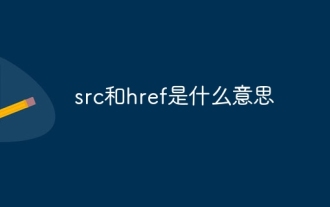 What do src and href mean?
Aug 16, 2023 pm 05:00 PM
What do src and href mean?
Aug 16, 2023 pm 05:00 PM
src and href are respectively, 1. src is the abbreviation of source, which is used to specify the path of external resources. It is usually used to embed external files, such as pictures, audios, videos, etc. The src attribute is generally used on img, script, iframe and other tags. ; 2. href is the abbreviation of hypertext reference, which is used to specify the path of the target resource of the hyperlink. It is usually used to link to external documents or other pages. The href attribute is generally used on tags such as a and link.
 What are the differences in functions and usage between the src attribute and the href attribute?
Dec 28, 2023 am 08:20 AM
What are the differences in functions and usage between the src attribute and the href attribute?
Dec 28, 2023 am 08:20 AM
The src attribute and href attribute are commonly used attributes in HTML and are used to load external resources. Although they have similar purposes, there are some differences in usage and purpose. src attribute: The src attribute is used to specify external resources to be embedded in the document. It is mainly used to introduce external script files and media files into HTML documents. It can be used in the following situations: Introduce external JavaScript files: Link external JavaScript files to HTML pages through the src attribute.
 What request is sent by href and src?
Aug 17, 2023 pm 02:20 PM
What request is sent by href and src?
Aug 17, 2023 pm 02:20 PM
Get requests sent by href and src. Detailed description: 1. The href attribute is used to specify the target resource of the link. When referencing an external style sheet, it will send a GET request to obtain the CSS file. When referencing the document, it will send a GET request to obtain the specified HTML file. When referencing an image, it will send a GET request. To obtain the specified image file; 2. The src attribute is used to specify the URL of the embedded resource. When referencing the image, it will send a GET request to obtain the specified image file. When referencing the audio, it will send a GET request to obtain the specified audio file, etc. .
 Learn the important details about the difference between src and href!
Jan 06, 2024 am 09:11 AM
Learn the important details about the difference between src and href!
Jan 06, 2024 am 09:11 AM
The difference between src and href, details you must know! When writing HTML pages, we often encounter the two attributes src and href. They are both used to reference external resources, such as script files, style files, or images. Although their purposes are similar, there are some differences in their specific usage and details. First of all, the src (source) attribute is mainly used to embed external resources, such as pictures or scripts. It is used to specify the address of a resource and embed its content into the current document. And href(
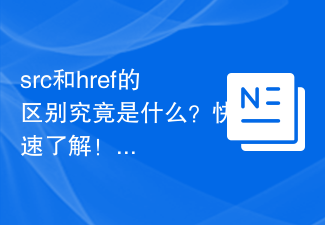 What is the difference between src and href? Find out quickly!
Jan 06, 2024 pm 09:09 PM
What is the difference between src and href? Find out quickly!
Jan 06, 2024 pm 09:09 PM
What is the difference between src and href? Find out quickly! In the process of web development, src and href are two commonly used attributes. Although they look similar, they actually have different uses and applicable scenarios. In this article, we’ll dive into the differences between src and href and explain them with concrete code examples. In HTML, src is an attribute used to specify an external resource to be embedded or referenced. It is usually used to reference image, audio, video or script files. Unlike this, href is a hyperlink
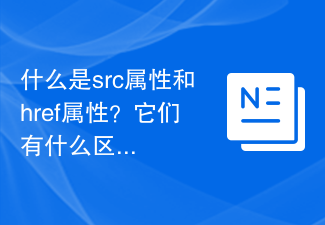 What are src attributes and href attributes? What's the difference between them?
Dec 28, 2023 pm 03:18 PM
What are src attributes and href attributes? What's the difference between them?
Dec 28, 2023 pm 03:18 PM
What are src attributes and href attributes? What's the difference between them? In HTML, the src attribute and the href attribute are two commonly used attributes for referencing external resources. Although they are somewhat similar in functionality, there are some differences in usage and types of referenced resources. First, let's take a look at the src attribute. src is the abbreviation of source, which is mainly used to specify the address of embedding/referencing external resources. It can be applied to some tags such as <script>, <img>
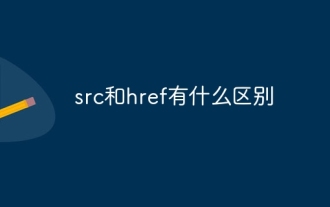 What is the difference between src and href
Oct 16, 2023 am 11:15 AM
What is the difference between src and href
Oct 16, 2023 am 11:15 AM
Both the src and href attributes are used to specify the address of the resource, but the purposes and usage scenarios are different: 1. The src attribute is used to specify the address of the external resource, while the href attribute is used to specify the target address of the hyperlink; 2. The src attribute is introduced It is used when media elements are used, and the href attribute is usually used in the <a> tag; 3. The src attribute tells the browser to load the specified resource and embed it into the current page, and the href attribute defines the web page to be opened after the user clicks , document, or other resource URL.
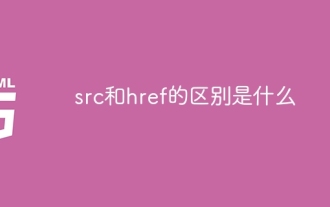 What is the difference between src and href
Aug 17, 2023 pm 02:34 PM
What is the difference between src and href
Aug 17, 2023 pm 02:34 PM
The difference between src and href: 1. Different uses, src is used for resources embedded in the document, href is used to link to resources outside the document; 2. Different reference methods, the resources referenced by src are required, and the resources referenced by href It is optional; 3. The impact on the document is different, src will directly affect the loading and display of the document, href will only affect the use of referenced resources; 4. The scope of application is different, src is suitable for pictures, audios, videos and scripts For references to resources such as CSS, href applies to CSS style sheets, font files and web links.




