 Web Front-end
Web Front-end
 JS Tutorial
JS Tutorial
 Using jQuery to pass complex json data to asp.net Mvc - ModelBinder_jquery
Using jQuery to pass complex json data to asp.net Mvc - ModelBinder_jquery
Using jQuery to pass complex json data to asp.net Mvc - ModelBinder_jquery
When calling jQuery's ajax method, jQuery will serialize the parameter data according to the post or get protocol;
If the submitted data uses complex json data, for example:
{userId:32323, userName:{firstName:"李",lastName:"李大mouth"}}
Then the server cannot receive the complete parameters normally, because jQuery uses key-value pair assembly to serialize data. method;
The parameters are assembled into userId=32323&userName=object; the object pointed to by userName is serialized into the string "object"
How to submit a complex object object to What about the action parameters in the background?
First, solve jQuery’s problem with parameter serialization:
/*Object serialized to string*/
String.toSerialize = function(obj) {
var ransferCharForJavascript = function(s) {
var newStr = s.replace(
/[x26x27x3Cx3Ex0Dx0Ax22x2Cx5Cx00]/g,
function(c) {
ascii = c.charCodeAt(0)
return '\u00' (ascii < 16 ? '0 ' ascii.toString(16) : ascii.toString(16))
}
);
return newStr;
}
if (obj == null) {
return null
}
else if (obj.constructor == Array) {
var builder = [];
builder.push("[");
for (var index in obj) {
if (typeof obj[index] == "function") continue;
if (index > 0) builder.push(",");
builder.push(String.toSerialize(obj[ index]));
}
builder.push("]");
return builder.join("");
}
else if (obj.constructor == Object) {
var builder = [];
builder.push("{");
var index = 0;
for (var key in obj) {
if (typeof obj[key ] == "function") continue;
if (index > 0) builder.push(",");
builder.push(String.format(""{0}":{1}" , key, String.toSerialize(obj[key])));
index ;
}
builder.push("}");
return builder.join("");
}
else if (obj.constructor == Boolean) {
return obj.toString();
}
else if (obj.constructor == Number) {
return obj. toString();
}
else if (obj.constructor == String) {
return String.format('"{0}"', ransferCharForJavascript(obj));
}
else if (obj.constructor == Date) {
return String.format('{"__DataType":"Date","__thisue":{0}}', obj.getTime() - (new Date( 1970, 0, 1, 0, 0, 0)).getTime());
}
else if (this.toString != undefined) {
return String.toSerialize(obj);
}
}
jQuery asynchronous request:
$(function() {
/*Button click event*/
$("#btn_post_test").click(function() {
var data = [
{ UserId: "11", UserName: { FirstName: "323", LastName: "2323" }, Keys: ["xiaoming", "xiaohong"] },
{ UserId: "22", UserName : { FirstName: "323", LastName: "2323" }, Keys: ["xiaoming", "xiaohong"] },
{ UserId: "33", UserName: { FirstName: "323", LastName: " 2323" }, Keys: ["xiaoming", "xiaohong"] }
];
$.post("Home/Test", { users: String.toSerialize(data) }, function(text) {
alert(String.toSerialize(text));
}, "json");
});
});
Click the button to submit data and monitor In the browser, you can find that the submitted data is the serialized content of the json object:
POST /Home/Test HTTP/1.1
x-requested-with: XMLHttpRequest
Accept-Language: zh-cn
Referer: http://localhost:3149/test.html
Accept: application/json, text/javascript, */*
Content-Type: application/x-www-form-urlencoded
Accept-Encoding: gzip, deflate
User-Agent: Mozilla /4.0 (compatible; MSIE 8.0; Windows NT 6.1; Trident/4.0; SLCC2; .NET CLR 2.0.50727; .NET CLR 3.5.30729; .NET CLR 3.0.30729; Media Center PC 6.0; InfoPath.2; .NET4 .0C; .NET4.0E)
Host: localhost:3149
Content-Length: 501
Connection: Keep-Alive
Cache-Control: no-cache
Cookie: CookieGlobalLoginUserID=16063
users=[{"UserId":"11","Name":{"FirstName":"323","LastName":"2323"},"Keys":["xiaoming","xiaohong"] },{"UserId":"22","Name":{"FirstName":"323","LastName":"2323"},"Keys":["xiaoming","xiaohong"]},{" UserId":"33","Name":{"FirstName":"323","LastName":"2323"},"Keys":["xiaoming","xiaohong"]}]
Secondly, the background server handles parameter binding:
using System.Collections.Generic;
using System.Web.Mvc;
using Newtonsoft.Json;
using Newtonsoft.Json.Linq;
namespace WebOS.Controllers
{
[ HandleError]
public class HomeController : Controller
{
///
/// Test method
///
/// < ;param name="users">User data
///
public ActionResult Test([ModelBinder(typeof(JsonBinder
{
return Json(users, JsonRequestBehavior.AllowGet);
}
}
///
// / Object entity
///
[JsonObject]
public class User
{
[JsonProperty("UserName")]
public UserName Name { get; set; }
[JsonProperty("UserId")]
public string UserId { get; set; }
[JsonProperty("Keys")]
public List
}
///
/// Object entity
///
[JsonObject]
public class UserName
{
[JsonProperty("FirstName")]
public string FirstName { get; set; }
[JsonProperty("LastName")]
public string LastName { get; set; }
}
///
/// Json data binding class
///
///
public class JsonBinder
{
public object BindModel(ControllerContext controllerContext, ModelBindingContext bindingContext)
{
//Get the submitted parameter data from the request
var json = controllerContext.HttpContext.Request.Form[bindingContext.ModelName] as string;
//The submission parameter is an object
if (json.StartsWith("{") && json.EndsWith("}" ))
{
JObject jsonBody = JObject.Parse(json);
JsonSerializer js = new JsonSerializer();
object obj = js.Deserialize(jsonBody.CreateReader(), typeof(T) );
return obj;
}
//The submission parameter is an array
if (json.StartsWith("[") && json.EndsWith("]"))
{
IList
JArray jsonRsp = JArray.Parse(json);
if (jsonRsp != null)
{
for (int i = 0; i < jsonRsp.Count; i )
{
JsonSerializer js = new JsonSerializer();
object obj = js.Deserialize(jsonRsp[i].CreateReader(), typeof(T)) ;
list.Add((T)obj);
}
}
return list;
}
return null;
}
}
}
The front end obtains the data returned by the background, and the result is the data submitted by the user:
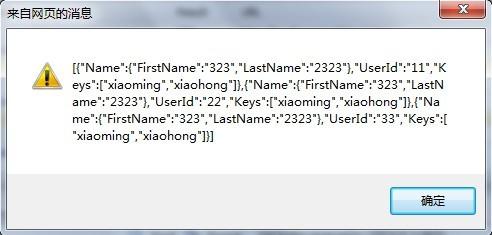
The background json deserialization uses the Newtonsoft.Json component. For relevant information, please refer to: http://james.newtonking.com/

Hot AI Tools

Undresser.AI Undress
AI-powered app for creating realistic nude photos

AI Clothes Remover
Online AI tool for removing clothes from photos.

Undress AI Tool
Undress images for free

Clothoff.io
AI clothes remover

AI Hentai Generator
Generate AI Hentai for free.

Hot Article

Hot Tools

Notepad++7.3.1
Easy-to-use and free code editor

SublimeText3 Chinese version
Chinese version, very easy to use

Zend Studio 13.0.1
Powerful PHP integrated development environment

Dreamweaver CS6
Visual web development tools

SublimeText3 Mac version
God-level code editing software (SublimeText3)

Hot Topics
 Detailed explanation of jQuery reference methods: Quick start guide
Feb 27, 2024 pm 06:45 PM
Detailed explanation of jQuery reference methods: Quick start guide
Feb 27, 2024 pm 06:45 PM
Detailed explanation of jQuery reference method: Quick start guide jQuery is a popular JavaScript library that is widely used in website development. It simplifies JavaScript programming and provides developers with rich functions and features. This article will introduce jQuery's reference method in detail and provide specific code examples to help readers get started quickly. Introducing jQuery First, we need to introduce the jQuery library into the HTML file. It can be introduced through a CDN link or downloaded
 How to remove the height attribute of an element with jQuery?
Feb 28, 2024 am 08:39 AM
How to remove the height attribute of an element with jQuery?
Feb 28, 2024 am 08:39 AM
How to remove the height attribute of an element with jQuery? In front-end development, we often encounter the need to manipulate the height attributes of elements. Sometimes, we may need to dynamically change the height of an element, and sometimes we need to remove the height attribute of an element. This article will introduce how to use jQuery to remove the height attribute of an element and provide specific code examples. Before using jQuery to operate the height attribute, we first need to understand the height attribute in CSS. The height attribute is used to set the height of an element
 PHP MVC Architecture: Building Web Applications for the Future
Mar 03, 2024 am 09:01 AM
PHP MVC Architecture: Building Web Applications for the Future
Mar 03, 2024 am 09:01 AM
Introduction In today's rapidly evolving digital world, it is crucial to build robust, flexible and maintainable WEB applications. The PHPmvc architecture provides an ideal solution to achieve this goal. MVC (Model-View-Controller) is a widely used design pattern that separates various aspects of an application into independent components. The foundation of MVC architecture The core principle of MVC architecture is separation of concerns: Model: encapsulates the data and business logic of the application. View: Responsible for presenting data and handling user interaction. Controller: Coordinates the interaction between models and views, manages user requests and business logic. PHPMVC Architecture The phpMVC architecture follows the traditional MVC pattern, but also introduces language-specific features. The following is PHPMVC
 How to use PUT request method in jQuery?
Feb 28, 2024 pm 03:12 PM
How to use PUT request method in jQuery?
Feb 28, 2024 pm 03:12 PM
How to use PUT request method in jQuery? In jQuery, the method of sending a PUT request is similar to sending other types of requests, but you need to pay attention to some details and parameter settings. PUT requests are typically used to update resources, such as updating data in a database or updating files on the server. The following is a specific code example using the PUT request method in jQuery. First, make sure you include the jQuery library file, then you can send a PUT request via: $.ajax({u
 jQuery Tips: Quickly modify the text of all a tags on the page
Feb 28, 2024 pm 09:06 PM
jQuery Tips: Quickly modify the text of all a tags on the page
Feb 28, 2024 pm 09:06 PM
Title: jQuery Tips: Quickly modify the text of all a tags on the page In web development, we often need to modify and operate elements on the page. When using jQuery, sometimes you need to modify the text content of all a tags in the page at once, which can save time and energy. The following will introduce how to use jQuery to quickly modify the text of all a tags on the page, and give specific code examples. First, we need to introduce the jQuery library file and ensure that the following code is introduced into the page: <
 Use jQuery to modify the text content of all a tags
Feb 28, 2024 pm 05:42 PM
Use jQuery to modify the text content of all a tags
Feb 28, 2024 pm 05:42 PM
Title: Use jQuery to modify the text content of all a tags. jQuery is a popular JavaScript library that is widely used to handle DOM operations. In web development, we often encounter the need to modify the text content of the link tag (a tag) on the page. This article will explain how to use jQuery to achieve this goal, and provide specific code examples. First, we need to introduce the jQuery library into the page. Add the following code in the HTML file:
 An advanced guide to PHP MVC architecture: unlocking advanced features
Mar 03, 2024 am 09:23 AM
An advanced guide to PHP MVC architecture: unlocking advanced features
Mar 03, 2024 am 09:23 AM
The MVC architecture (Model-View-Controller) is one of the most popular patterns in PHP development because it provides a clear structure for organizing code and simplifying the development of WEB applications. While basic MVC principles are sufficient for most web applications, it has some limitations for applications that need to handle complex data or implement advanced functionality. Separating the model layer Separating the model layer is a common technique in advanced MVC architecture. It involves breaking down a model class into smaller subclasses, each focusing on a specific functionality. For example, for an e-commerce application, you might break down the main model class into an order model, a product model, and a customer model. This separation helps improve code maintainability and reusability. Use dependency injection
 How to tell if a jQuery element has a specific attribute?
Feb 29, 2024 am 09:03 AM
How to tell if a jQuery element has a specific attribute?
Feb 29, 2024 am 09:03 AM
How to tell if a jQuery element has a specific attribute? When using jQuery to operate DOM elements, you often encounter situations where you need to determine whether an element has a specific attribute. In this case, we can easily implement this function with the help of the methods provided by jQuery. The following will introduce two commonly used methods to determine whether a jQuery element has specific attributes, and attach specific code examples. Method 1: Use the attr() method and typeof operator // to determine whether the element has a specific attribute





