惯用PHP运行环境一键安装包
常用PHP运行环境一键安装包
PHP的程序很火,像博客:Wordpress、论坛:Discuz!、SNS:UCenter Home、CMS:DedeCMS等等都是比较流行的PHP程序,大家都在使用PHP类的程序,但对于很多初学者来说,直接上传到虚拟空间上一个一个调试是很麻烦的事,那么在本地(我的电脑)中搭建一个PHP运行环境调试、测试程序是最快捷的方法。下面卢松松就介绍一些在本机快速搭建PHP运行环境的方法,让不了解PHP的朋友能快速搭建一个属于自己的PHP运行环境。
本地的PHP平台分为两种,一种是LAMP,即为Linux+Apache+MySql+PHP;另一种是WAMP,它是 Windows+Apache+MySql+PHP,而前者一般优秀于后者。考虑到大家使用的都是windows平台,所以这里重点介绍在win平台搭建php运行环境。这些组件都是傻瓜式安装,你一直点下一步即可安装成功。
PHP一键安装包介绍
一:ComsenzEXP
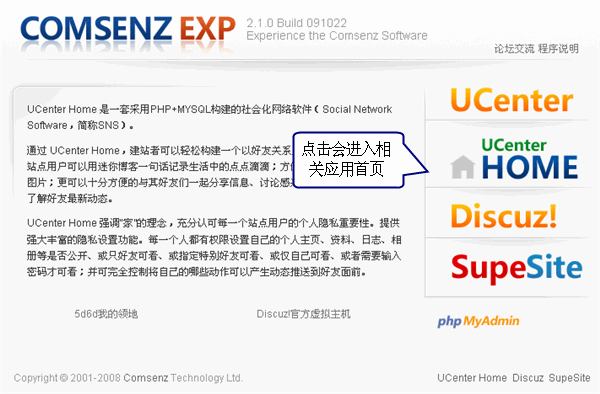
ComsenzEXP是康盛创想开发的一套社区产品整合体验安装包,ComsenzEXP包括:Discuz!(论坛)、SupeSite(CMS)、UCenter(用户中心)、UCenter Home(SNS社区)。卢松松本人经常使用ComsenzEXP一键安装,同样也可以调试其他PHP程序,如:dedecms、phpwind。只要把程序放在wwwroot目录,数据库放在MySQL的data目录即可。
二:DedeAMPZ-PHP环境整合套件
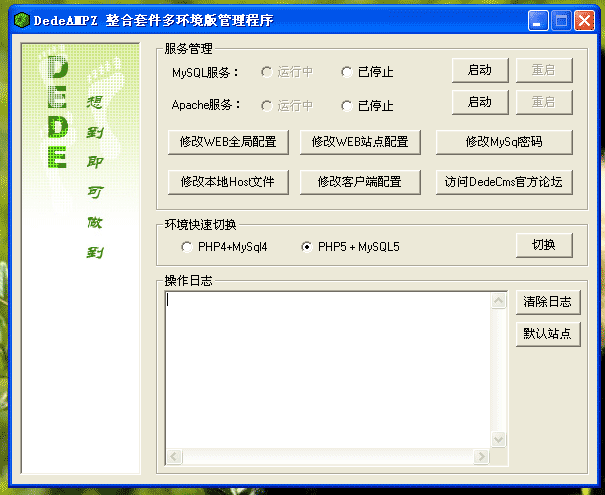
DedeAMPZ 是直接整合PHP + Apache + MySql 的服务器环境管理软件,操作十分傻瓜化,适合初中级水平的站长使用。该套装默认搭载dedecms。安装使用十分简单,并支持在php4与php5中切换。同样也可以调试其他PHP程序,只要放在wwwroot目录中即可。
三: Xampp
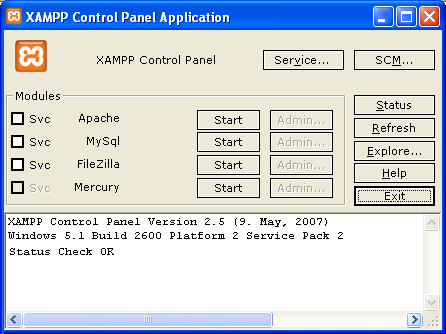
XAMPP是一款比较强大的本地测试平台,虽说面板是英文的,但清楚易懂。注册为系统服务有个好处就是开机能够自动运行,但是会消耗一定的系统资源,怎么取舍用户自己来定。安装成功,服务也启动成功后,就可以把浏览器打开输入http://localhost/,试试是否成功。在XAMPP的网页选项里,有中文支持,好像好多人都在用Xampp。
相关阅读:4步用XAMPP快速搭建LAMP环境
四:WampServer
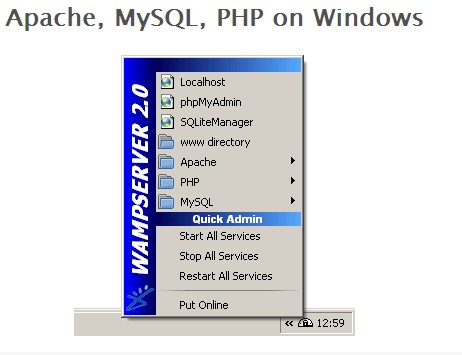
官方网站没有中文,但是程序支持中文。它能切换在线和离线状态,选项中的文语言项中也有简体中文可选,很不错。
五:PHPStudy
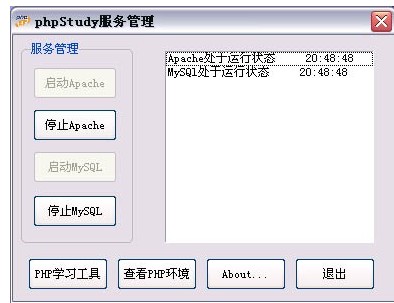
PHPStudy不一样,它含有IIS+PHP和Apache+PHP,软件推荐设置是后者。在任务托盘里也有图标,可以打开面板来看服务运行状态,也很简洁。一次性安装,无须配置即可使用,是非常方便、好用的PHP调试环境.该程序不仅包括PHP调试环境,还包括了开发工具、开发手册等.总之学习PHP只需一个包.对学习PHP的新手来说, WINDOWS下环境配置是一件很困难的事;对老手来说也是一件烦琐的事.因此无论你是新手还是老手,该程序包都是一个不错的选择.
六:AppServ

较为轻量的WAMP,程序安装过程中它提示你可以改变默认的80端口为服务端口,软件没有控制面板,但一切操作都在开始菜单中加入了快捷方式。
相关阅读:快速搭建php运行环境之APMServ
手动安装PHP运行环境方法
一般来说PHP运行环境需要安装以下几个组件:1:Apache(阿帕奇)Web服务器软件;2:MySQL(小型关系型数据库管理系统);3:PHP(php语言的编译环境);4:phpmyadmin(管理MYSQL的);5:Zend(提高PHP执行速度)。
安装PHP常见问题
如果某些这样的PHP相关的服务无法启动,请注意一下你的机器中的80端口是否被占用,检查80端口是否被占用的方法:打开CMD(开始-运行-输入CMD后回车),输入netstat -ano就可以很清楚的看到本地80口占用程序的PID。

Hot AI Tools

Undresser.AI Undress
AI-powered app for creating realistic nude photos

AI Clothes Remover
Online AI tool for removing clothes from photos.

Undress AI Tool
Undress images for free

Clothoff.io
AI clothes remover

AI Hentai Generator
Generate AI Hentai for free.

Hot Article

Hot Tools

Notepad++7.3.1
Easy-to-use and free code editor

SublimeText3 Chinese version
Chinese version, very easy to use

Zend Studio 13.0.1
Powerful PHP integrated development environment

Dreamweaver CS6
Visual web development tools

SublimeText3 Mac version
God-level code editing software (SublimeText3)

Hot Topics
 1378
1378
 52
52
 PHP's Current Status: A Look at Web Development Trends
Apr 13, 2025 am 12:20 AM
PHP's Current Status: A Look at Web Development Trends
Apr 13, 2025 am 12:20 AM
PHP remains important in modern web development, especially in content management and e-commerce platforms. 1) PHP has a rich ecosystem and strong framework support, such as Laravel and Symfony. 2) Performance optimization can be achieved through OPcache and Nginx. 3) PHP8.0 introduces JIT compiler to improve performance. 4) Cloud-native applications are deployed through Docker and Kubernetes to improve flexibility and scalability.
 PHP: A Key Language for Web Development
Apr 13, 2025 am 12:08 AM
PHP: A Key Language for Web Development
Apr 13, 2025 am 12:08 AM
PHP is a scripting language widely used on the server side, especially suitable for web development. 1.PHP can embed HTML, process HTTP requests and responses, and supports a variety of databases. 2.PHP is used to generate dynamic web content, process form data, access databases, etc., with strong community support and open source resources. 3. PHP is an interpreted language, and the execution process includes lexical analysis, grammatical analysis, compilation and execution. 4.PHP can be combined with MySQL for advanced applications such as user registration systems. 5. When debugging PHP, you can use functions such as error_reporting() and var_dump(). 6. Optimize PHP code to use caching mechanisms, optimize database queries and use built-in functions. 7
 PHP vs. Python: Core Features and Functionality
Apr 13, 2025 am 12:16 AM
PHP vs. Python: Core Features and Functionality
Apr 13, 2025 am 12:16 AM
PHP and Python each have their own advantages and are suitable for different scenarios. 1.PHP is suitable for web development and provides built-in web servers and rich function libraries. 2. Python is suitable for data science and machine learning, with concise syntax and a powerful standard library. When choosing, it should be decided based on project requirements.
 MySQL's Place: Databases and Programming
Apr 13, 2025 am 12:18 AM
MySQL's Place: Databases and Programming
Apr 13, 2025 am 12:18 AM
MySQL's position in databases and programming is very important. It is an open source relational database management system that is widely used in various application scenarios. 1) MySQL provides efficient data storage, organization and retrieval functions, supporting Web, mobile and enterprise-level systems. 2) It uses a client-server architecture, supports multiple storage engines and index optimization. 3) Basic usages include creating tables and inserting data, and advanced usages involve multi-table JOINs and complex queries. 4) Frequently asked questions such as SQL syntax errors and performance issues can be debugged through the EXPLAIN command and slow query log. 5) Performance optimization methods include rational use of indexes, optimized query and use of caches. Best practices include using transactions and PreparedStatemen
 PHP vs. Other Languages: A Comparison
Apr 13, 2025 am 12:19 AM
PHP vs. Other Languages: A Comparison
Apr 13, 2025 am 12:19 AM
PHP is suitable for web development, especially in rapid development and processing dynamic content, but is not good at data science and enterprise-level applications. Compared with Python, PHP has more advantages in web development, but is not as good as Python in the field of data science; compared with Java, PHP performs worse in enterprise-level applications, but is more flexible in web development; compared with JavaScript, PHP is more concise in back-end development, but is not as good as JavaScript in front-end development.
 How to use Debian Apache logs to improve website performance
Apr 12, 2025 pm 11:36 PM
How to use Debian Apache logs to improve website performance
Apr 12, 2025 pm 11:36 PM
This article will explain how to improve website performance by analyzing Apache logs under the Debian system. 1. Log Analysis Basics Apache log records the detailed information of all HTTP requests, including IP address, timestamp, request URL, HTTP method and response code. In Debian systems, these logs are usually located in the /var/log/apache2/access.log and /var/log/apache2/error.log directories. Understanding the log structure is the first step in effective analysis. 2. Log analysis tool You can use a variety of tools to analyze Apache logs: Command line tools: grep, awk, sed and other command line tools.
 How to check Debian OpenSSL configuration
Apr 12, 2025 pm 11:57 PM
How to check Debian OpenSSL configuration
Apr 12, 2025 pm 11:57 PM
This article introduces several methods to check the OpenSSL configuration of the Debian system to help you quickly grasp the security status of the system. 1. Confirm the OpenSSL version First, verify whether OpenSSL has been installed and version information. Enter the following command in the terminal: If opensslversion is not installed, the system will prompt an error. 2. View the configuration file. The main configuration file of OpenSSL is usually located in /etc/ssl/openssl.cnf. You can use a text editor (such as nano) to view: sudonano/etc/ssl/openssl.cnf This file contains important configuration information such as key, certificate path, and encryption algorithm. 3. Utilize OPE
 PHP: The Foundation of Many Websites
Apr 13, 2025 am 12:07 AM
PHP: The Foundation of Many Websites
Apr 13, 2025 am 12:07 AM
The reasons why PHP is the preferred technology stack for many websites include its ease of use, strong community support, and widespread use. 1) Easy to learn and use, suitable for beginners. 2) Have a huge developer community and rich resources. 3) Widely used in WordPress, Drupal and other platforms. 4) Integrate tightly with web servers to simplify development deployment.




