PHP抓取网页代码,图片路径有关问题
PHP抓取网页代码,图片路径问题
我现在首先用php代码抓取连接网址的代码。、
ob_start();
$ch = curl_init();
curl_setopt( $ch, CURLOPT_URL, $url );
curl_setopt($ch, CURLOPT_RETURNTRANSFER, 1);
curl_setopt($ch, CURLOPT_HEADER, 0);
$retrievedhtml=curl_exec( $ch );
ob_end_clean();
curl_close( $ch );
现在遇到一个情况,比如说网页的网址是http://www.aaa.com/bq/
然后网页里面图片的链接地址是
这时按理说图片的完全网址应该是http://www.aaa.com/bq/cq/a.jpg
但是我转换后发现图片显示不出来,后来才发现图片的路径其实是
http://www.aaa.com/cq/a.jpg
请问这个是怎么解释,应该怎么判断这样的路径?
------解决方案--------------------
按常理说才不是/bq/cq/a.jpg呢
你好好看看这路径:
/到根了
图片路径就是http://www.aaa.com/cq/a.jpg
你多测几张图片立马明白,/前面没有点,跳到根,有一个点就相对当前路径别搞混了
------解决方案--------------------
形如  的是相对域名的
的是相对域名的
形如  或
或  的是相对 url 的
的是相对 url 的
你难道自己不写网站的吗?
光抓人家的?

Hot AI Tools

Undresser.AI Undress
AI-powered app for creating realistic nude photos

AI Clothes Remover
Online AI tool for removing clothes from photos.

Undress AI Tool
Undress images for free

Clothoff.io
AI clothes remover

AI Hentai Generator
Generate AI Hentai for free.

Hot Article

Hot Tools

Notepad++7.3.1
Easy-to-use and free code editor

SublimeText3 Chinese version
Chinese version, very easy to use

Zend Studio 13.0.1
Powerful PHP integrated development environment

Dreamweaver CS6
Visual web development tools

SublimeText3 Mac version
God-level code editing software (SublimeText3)

Hot Topics
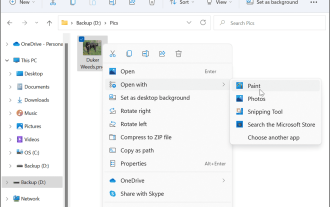 How to convert PNG to JPG on Windows 11
May 12, 2023 pm 03:55 PM
How to convert PNG to JPG on Windows 11
May 12, 2023 pm 03:55 PM
How to Convert PNG to JPG on Windows 11 On Windows 10 and 11, you can use Microsoft's built-in Paint app to quickly convert image files. To convert a PNG image to JPG on Windows 11, use the following steps: Open File Explorer and navigate to the PNG image you want to convert. Right-click the image and select Open With > Draw from the menu. Your photo or image opens in the Paint app. Note the file size at the bottom of the screen. To convert a file from PNG to JPG, click File and select Save As > JPEG Image from the menu. When the file resource
 Fix: Can't open JPG files in Windows 11
Apr 17, 2023 pm 12:37 PM
Fix: Can't open JPG files in Windows 11
Apr 17, 2023 pm 12:37 PM
JPG is one of the most popular image file formats along with PNG. This is a lossy compressed image format ideal for websites. Therefore, many users save or convert images to JPG format. However, some users have stated that they are having issues opening JPG files in Windows 11 using the platform’s default Photos app. Therefore, these users cannot open, view and edit JPG format images in Windows 11. This is what one user said in a Microsoft forum post: When double-clicking a JPG file to open in Microsoft Photo, I receive the error The specified program cannot be found. This was purchased new about a month ago
 How to realize the mutual conversion between CURL and python requests in python
May 03, 2023 pm 12:49 PM
How to realize the mutual conversion between CURL and python requests in python
May 03, 2023 pm 12:49 PM
Both curl and Pythonrequests are powerful tools for sending HTTP requests. While curl is a command-line tool that allows you to send requests directly from the terminal, Python's requests library provides a more programmatic way to send requests from Python code. The basic syntax for converting curl to Pythonrequestscurl command is as follows: curl[OPTIONS]URL When converting curl command to Python request, we need to convert the options and URL into Python code. Here is an example curlPOST command: curl-XPOST https://example.com/api
 Tutorial on updating curl version under Linux!
Mar 07, 2024 am 08:30 AM
Tutorial on updating curl version under Linux!
Mar 07, 2024 am 08:30 AM
To update the curl version under Linux, you can follow the steps below: Check the current curl version: First, you need to determine the curl version installed in the current system. Open a terminal and execute the following command: curl --version This command will display the current curl version information. Confirm available curl version: Before updating curl, you need to confirm the latest version available. You can visit curl's official website (curl.haxx.se) or related software sources to find the latest version of curl. Download the curl source code: Using curl or a browser, download the source code file for the curl version of your choice (usually .tar.gz or .tar.bz2
 PHP8.1 released: Introducing curl for concurrent processing of multiple requests
Jul 08, 2023 pm 09:13 PM
PHP8.1 released: Introducing curl for concurrent processing of multiple requests
Jul 08, 2023 pm 09:13 PM
PHP8.1 released: Introducing curl for concurrent processing of multiple requests. Recently, PHP officially released the latest version of PHP8.1, which introduced an important feature: curl for concurrent processing of multiple requests. This new feature provides developers with a more efficient and flexible way to handle multiple HTTP requests, greatly improving performance and user experience. In previous versions, handling multiple requests often required creating multiple curl resources and using loops to send and receive data respectively. Although this method can achieve the purpose
 Let's talk about how to use php to easily convert WebP to JPG.
Mar 24, 2023 pm 02:57 PM
Let's talk about how to use php to easily convert WebP to JPG.
Mar 24, 2023 pm 02:57 PM
In recent years, with the continuous development of Web technology, WebP, a new image format, has gradually entered the field of vision of programmers and Web developers. The advantages of WebP cannot be ignored: small file size, high quality, high browser support, etc. But in some cases, we may need to convert WebP images into some other formats, such as JPG. So, how to use PHP to convert WebP to JPG?
 From start to finish: How to use php extension cURL to make HTTP requests
Jul 29, 2023 pm 05:07 PM
From start to finish: How to use php extension cURL to make HTTP requests
Jul 29, 2023 pm 05:07 PM
From start to finish: How to use php extension cURL for HTTP requests Introduction: In web development, it is often necessary to communicate with third-party APIs or other remote servers. Using cURL to make HTTP requests is a common and powerful way. This article will introduce how to use PHP to extend cURL to perform HTTP requests, and provide some practical code examples. 1. Preparation First, make sure that php has the cURL extension installed. You can execute php-m|grepcurl on the command line to check
 What format is jpg?
Jun 21, 2023 am 11:36 AM
What format is jpg?
Jun 21, 2023 am 11:36 AM
JPG is a JPEG format file. The JPEG format is the most commonly used image file format, with the suffix ".jpg" or ".jpeg". JPG format standards are divided into three types: JPEG, progressive JPEG, and JPEG2000. It is a standard generally used for continuous-tone static image compression. It is lossy compression, which compresses data images in a small storage space while causing loss of image data. Damage, if the user has higher requirements for image quality, it is recommended to abandon this image file format, especially for some high-definition pictures.






