Javascript object-oriented (statement)_js object-oriented
Due to my limited knowledge and limited knowledge, I had to excerpt some of the content from "Javascript Advanced Programming". These can also be regarded as my reading notes. Since the object-oriented mechanism of Javascript is extremely important and the content is very extensive, I will introduce it one by one here in chapters.
To use an object, you first need to declare it (of course not required for built-in objects). Damn Javascript always makes us die a lot of brain cells. This article mainly explains several methods of declaring Javascript classes.
Factory mode
Factory mode may be a mode used by many developers. Simply put, this method first defines the "foundation" and then throws it on top (binding ) various functions and properties. The following code may look very familiar:
var oCar = new Object;
oCar.color = "red";
oCar.showColor = function() {
alert(this.color);
}
oCar.showColor ();
Of course, since it is packaged into a class, it must be reused (the above method is syntactically just a variable). It can be encapsulated using a factory function that returns a specific object:
function createCar() {
var oCar = new Object;
oCar.color = "red";
oCar.showColor = function() {
alert(this.color) ;
}
return oCar;
}
oCar = createCar();
oCar.showColor();
Of course, change it, You can add some parameters to the createCar function, which looks very professional:
function createCar(sColor) {
var oCar = new Object;
oCar.color = sColor;
oCar.showColor = function() {
alert(this.color) ;
}
return oCar;
}
oCar = createCar();
oCar.showColor();
Anonymous functions always let People feel very profound, but sometimes they also confuse themselves. If the length is not considered, you can define it externally:
function showColor () {
alert(this.color);
}
function createCar(sColor) {
var oCar = new Object;
oCar.color = sColor;
oCar.showColor = showColor;
return oCar;
}
oCar = createCar();
oCar.showColor();
Also do this One advantage is that there is no need to define oCar.showColor repeatedly (everyone likes efficient programs).
Constructor pattern
The constructor is actually similar to the factory method. In terms of code volume, it means that an object is not created inside the constructor.
function Car(sColor) {
this.color = sColor;
this.showColor = function () {
alert(this.color);
}
}
oCar = new Car("red");
oCar. showColor();
In fact, this implicit object has been instantiated after new. By default, the constructor returns the value of its this (so there is no need to use return). However, the constructor pattern, like the factory pattern, may repeatedly define methods. In this regard, you can refer to the above-mentioned factory pattern to avoid it (it always looks imperfect).
Prototype Mode
I have had enough of the problem of repeated definitions, so is there a perfect solution? Of course there is. Using the prototype method can effectively avoid such problems.
function Car() {}
Car.prototype .color = new Array("red", "green", "blue");
Car.prototype.showColor = function() {
alert(this.color);
}
oCar = new Car();
oCar.showColor();
But what you need to pay attention to when using this mode is that all properties and methods in the class are shared (actually pointers). This means that although two variables are instantiated, if the value of one is changed, the other will also be changed.
Note: The content of this paragraph has changed. Please see here and here for details (thanks to Brother Fish for suggesting it).
Mixed mode
It looks more and more perfect. Combining the methods learned above, it is easy to solve the problem of prototype mode, so that it looks more like a professional program. Member.
function Car(sColor) {
this.color = sColor;
}
Car.prototype.showColor = function() {
alert(this.color);
}
oCar = new Car("red");
oCar.showColor();
For the class declared by the above method, the showColor method is a prototype (only one instance is created), and the others are constructors (do not interfere with each other).
Dynamic Prototyping Mode
It is not a very environmentally friendly thing to keep your own methods outside. The following method is very "green":
function Car() {
this.color = "red";
if (typeof Car._initialized == "undefined") {
Car.prototype.showColor = function() {
alert(this.color);
};
Car._initialized = true;
}
}
oCar = new Car("red");
oCar.showColor();
This method has the same effect as the above blending mode, that is Properties are defined within constructors, while methods use the prototype pattern. The only difference is where the object methods are assigned.
Mixed Factory Pattern
Mixed Factory Pattern can be considered as the integration of construction pattern and mixed pattern, because function itself is an object, so it can be instantiated using new (please allow me described in this way).
function Car() {
var oCar = new Object;
oCar.color = "red";
oCar.showColor = function() {
alert(this.color);
}
return oCar;
}
oCar = new Car();
oCar.showColor();
However, it is recommended to avoid using this method definition, because like the above factory pattern, it has repeated declarations question.
Which mode to choose?
In fact, the above description has produced some results. The mixed mode and dynamic prototype mode are usually used (I personally vote for the dynamic prototype mode). However, do not use the Factory Pattern and the Construction Pattern (or a combination of the two) alone, as this will cause unnecessary waste.
Test code

Hot AI Tools

Undresser.AI Undress
AI-powered app for creating realistic nude photos

AI Clothes Remover
Online AI tool for removing clothes from photos.

Undress AI Tool
Undress images for free

Clothoff.io
AI clothes remover

AI Hentai Generator
Generate AI Hentai for free.

Hot Article

Hot Tools

Notepad++7.3.1
Easy-to-use and free code editor

SublimeText3 Chinese version
Chinese version, very easy to use

Zend Studio 13.0.1
Powerful PHP integrated development environment

Dreamweaver CS6
Visual web development tools

SublimeText3 Mac version
God-level code editing software (SublimeText3)

Hot Topics
 Simple JavaScript Tutorial: How to Get HTTP Status Code
Jan 05, 2024 pm 06:08 PM
Simple JavaScript Tutorial: How to Get HTTP Status Code
Jan 05, 2024 pm 06:08 PM
JavaScript tutorial: How to get HTTP status code, specific code examples are required. Preface: In web development, data interaction with the server is often involved. When communicating with the server, we often need to obtain the returned HTTP status code to determine whether the operation is successful, and perform corresponding processing based on different status codes. This article will teach you how to use JavaScript to obtain HTTP status codes and provide some practical code examples. Using XMLHttpRequest
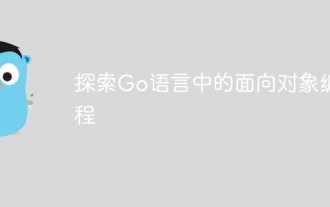 Explore object-oriented programming in Go
Apr 04, 2024 am 10:39 AM
Explore object-oriented programming in Go
Apr 04, 2024 am 10:39 AM
Go language supports object-oriented programming through type definition and method association. It does not support traditional inheritance, but is implemented through composition. Interfaces provide consistency between types and allow abstract methods to be defined. Practical cases show how to use OOP to manage customer information, including creating, obtaining, updating and deleting customer operations.
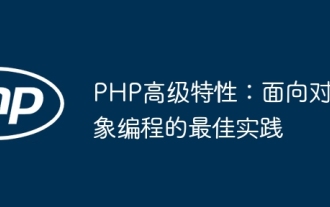 PHP Advanced Features: Best Practices in Object-Oriented Programming
Jun 05, 2024 pm 09:39 PM
PHP Advanced Features: Best Practices in Object-Oriented Programming
Jun 05, 2024 pm 09:39 PM
OOP best practices in PHP include naming conventions, interfaces and abstract classes, inheritance and polymorphism, and dependency injection. Practical cases include: using warehouse mode to manage data and using strategy mode to implement sorting.
 How to get HTTP status code in JavaScript the easy way
Jan 05, 2024 pm 01:37 PM
How to get HTTP status code in JavaScript the easy way
Jan 05, 2024 pm 01:37 PM
Introduction to the method of obtaining HTTP status code in JavaScript: In front-end development, we often need to deal with the interaction with the back-end interface, and HTTP status code is a very important part of it. Understanding and obtaining HTTP status codes helps us better handle the data returned by the interface. This article will introduce how to use JavaScript to obtain HTTP status codes and provide specific code examples. 1. What is HTTP status code? HTTP status code means that when the browser initiates a request to the server, the service
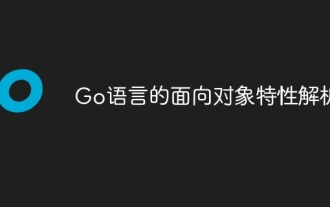 Analysis of object-oriented features of Go language
Apr 04, 2024 am 11:18 AM
Analysis of object-oriented features of Go language
Apr 04, 2024 am 11:18 AM
The Go language supports object-oriented programming, defining objects through structs, defining methods using pointer receivers, and implementing polymorphism through interfaces. The object-oriented features provide code reuse, maintainability and encapsulation in the Go language, but there are also limitations such as the lack of traditional concepts of classes and inheritance and method signature casts.
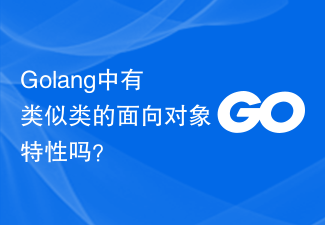 Are there any class-like object-oriented features in Golang?
Mar 19, 2024 pm 02:51 PM
Are there any class-like object-oriented features in Golang?
Mar 19, 2024 pm 02:51 PM
There is no concept of a class in the traditional sense in Golang (Go language), but it provides a data type called a structure, through which object-oriented features similar to classes can be achieved. In this article, we'll explain how to use structures to implement object-oriented features and provide concrete code examples. Definition and use of structures First, let's take a look at the definition and use of structures. In Golang, structures can be defined through the type keyword and then used where needed. Structures can contain attributes
 How to implement an online electronic signature system using WebSocket and JavaScript
Dec 18, 2023 pm 03:09 PM
How to implement an online electronic signature system using WebSocket and JavaScript
Dec 18, 2023 pm 03:09 PM
Overview of how to use WebSocket and JavaScript to implement an online electronic signature system: With the advent of the digital age, electronic signatures are widely used in various industries to replace traditional paper signatures. As a full-duplex communication protocol, WebSocket can perform real-time two-way data transmission with the server. Combined with JavaScript, an online electronic signature system can be implemented. This article will introduce how to use WebSocket and JavaScript to develop a simple online
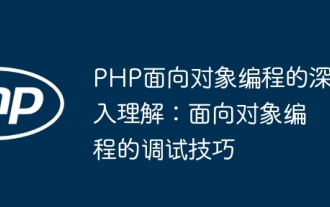 In-depth understanding of PHP object-oriented programming: Debugging techniques for object-oriented programming
Jun 05, 2024 pm 08:50 PM
In-depth understanding of PHP object-oriented programming: Debugging techniques for object-oriented programming
Jun 05, 2024 pm 08:50 PM
By mastering tracking object status, setting breakpoints, tracking exceptions and utilizing the xdebug extension, you can effectively debug PHP object-oriented programming code. 1. Track object status: Use var_dump() and print_r() to view object attributes and method values. 2. Set a breakpoint: Set a breakpoint in the development environment, and the debugger will pause when execution reaches the breakpoint, making it easier to check the object status. 3. Trace exceptions: Use try-catch blocks and getTraceAsString() to get the stack trace and message when the exception occurs. 4. Use the debugger: The xdebug_var_dump() function can inspect the contents of variables during code execution.






