fsockopen顺利,fwrite失败的原因有哪些
fsockopen成功,fwrite失败的原因有哪些?
经过本地和一台WINDOWS服务器测试都很稳定。
但在LINUX服务器上,fsockopen每次也是成功的,但fwrite却多数都失败,很久才成功一次。。
谁遇到过这样的情况吗。。
另外//注释标记那一部分,谁能解释下。。
代码如下:
- PHP code
<!--
Code highlighting produced by Actipro CodeHighlighter (freeware)
http://www.CodeHighlighter.com/
-->
$matches = parse_url($url);
!isset($matches['host']) && $matches['host'] = '';
!isset($matches['path']) && $matches['path'] = '';
!isset($matches['query']) && $matches['query'] = '';
!isset($matches['port']) && $matches['port'] = '';
$host = $matches['host'];
$path = $matches['path'] ? $matches['path'].($matches['query'] ? '?'.$matches['query'] : '') : '/';
$port = !empty($matches['port']) ? $matches['port'] : 80;
if($post) {
$out = "POST $path HTTP/1.0\r\n";
$out .= "Accept: */*\r\n";
$out .= "Accept-Language: zh-cn\r\n";
$out .= "Content-Type: application/x-www-form-urlencoded\r\n";
$out .= "User-Agent: $_SERVER[HTTP_USER_AGENT]\r\n";
$out .= "Host: $host\r\n";
$out .= 'Content-Length: '.strlen($post)."\r\n";
$out .= "Connection: Close\r\n";
$out .= "Cache-Control: no-cache\r\n";
$out .= "Cookie: $cookie\r\n\r\n";
$out .= $post;
} else {
$out = "GET $path HTTP/1.0\r\n";
$out .= "Accept: */*\r\n";
$out .= "Accept-Language: zh-cn\r\n";
$out .= "User-Agent: $_SERVER[HTTP_USER_AGENT]\r\n";
$out .= "Host: $host\r\n";
$out .= "Connection: Close\r\n";
$out .= "Cookie: $cookie\r\n\r\n";
}
$fp = @fsockopen(($ip ? $ip : $host), $port, $errno, $errstr, $timeout);
if(!$fp) {
return '';//note $errstr : $errno \r\n
} else {
stream_set_blocking($fp, $block);
stream_set_timeout($fp, $timeout);var_dump($fp);
@fwrite($fp, $out);
//注释标记
/*$status = stream_get_meta_data($fp);
if(!$status['timed_out']) {
while (!feof($fp)) {
if(($header = @fgets($fp)) && ($header == "\r\n" || $header == "\n")) {
break;
}
}
$stop = false;
while(!feof($fp) && !$stop) {
$data = fread($fp, ($limit == 0 || $limit > 8192 ? 8192 : $limit));
$return .= $data;
if($limit) {
$limit -= strlen($data);
$stop = $limit ------解决方案--------------------
检查文件的读写性。
------解决方案--------------------
- PHP code
/* 对于楼主的应用, 这里得到的是TCP套接字的一些信息 */
$status = stream_get_meta_data($fp);
/* 这里是检查TCP连接是否超时 */
if(!$status['timed_out']) {
/* 如果没有超时, 那么就读取数据, 直到碰到文件结束符 */
while (!feof($fp)) {
/* 由于这里是读取HTTP头信息, 空行标识头信息结束, 因此需要break */
if(($header = @fgets($fp)) && ($header == "\r\n" || $header == "\n")) {
break;
}
}
/* 这里是读取HTTP的body, 个人认为这里的处理有一些粗糙, 至少先看看HTTP响应头中有没有Content-Length根据它进行处理, 如果没有再如下读取 */
$stop = false;
while(!feof($fp) && !$stop) {
/* 读取最多8192字节($limit递减) */
$data = fread($fp, ($limit == 0 || $limit > 8192 ? 8192 : $limit));
/* 将读取到的内容连接到返回字符串中 */
$return .= $data;
if($limit) {
$limit -= strlen($data);
$stop = $limit <font color="#e78608">------解决方案-------------------- <div class="clear">
</div></font>
Hot AI Tools

Undresser.AI Undress
AI-powered app for creating realistic nude photos

AI Clothes Remover
Online AI tool for removing clothes from photos.

Undress AI Tool
Undress images for free

Clothoff.io
AI clothes remover

AI Hentai Generator
Generate AI Hentai for free.

Hot Article

Hot Tools

Notepad++7.3.1
Easy-to-use and free code editor

SublimeText3 Chinese version
Chinese version, very easy to use

Zend Studio 13.0.1
Powerful PHP integrated development environment

Dreamweaver CS6
Visual web development tools

SublimeText3 Mac version
God-level code editing software (SublimeText3)

Hot Topics
 Digital audio output interface on the motherboard-SPDIF OUT
Jan 14, 2024 pm 04:42 PM
Digital audio output interface on the motherboard-SPDIF OUT
Jan 14, 2024 pm 04:42 PM
SPDIFOUT connection line sequence on the motherboard. Recently, I encountered a problem regarding the wiring sequence of the wires. I checked online. Some information says that 1, 2, and 4 correspond to out, +5V, and ground; while other information says that 1, 2, and 4 correspond to out, ground, and +5V. The best way is to check your motherboard manual. If you can't find the manual, you can use a multimeter to measure it. Find the ground first, then you can determine the order of the rest of the wiring. How to connect motherboard VDG wiring When connecting the VDG wiring of the motherboard, you need to plug one end of the VGA cable into the VGA interface of the monitor and the other end into the VGA interface of the computer's graphics card. Please be careful not to plug it into the motherboard's VGA port. Once connected, you can
 Detailed explanation of how to use take and limit in Laravel
Mar 10, 2024 pm 05:51 PM
Detailed explanation of how to use take and limit in Laravel
Mar 10, 2024 pm 05:51 PM
"Detailed explanation of how to use take and limit in Laravel" In Laravel, take and limit are two commonly used methods, used to limit the number of records returned in database queries. Although their functions are similar, there are some subtle differences in specific usage scenarios. This article will analyze the usage of these two methods in detail and provide specific code examples. 1. Take method In Laravel, the take method is used to limit the number of records returned, usually combined with the orderBy method.
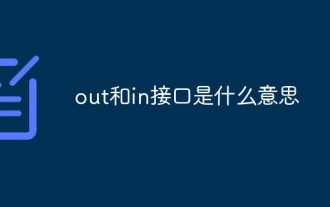 What do out and in interfaces mean?
Sep 28, 2021 pm 04:39 PM
What do out and in interfaces mean?
Sep 28, 2021 pm 04:39 PM
The out interface refers to the output interface, and the in interface refers to the input interface. The out interface generally represents the audio source line output interface, which is used to connect loads, such as speakers, headphones, etc.; while the in interface generally represents the audio source line input interface, which is used to connect CD players, mobile phones, MP3 players, computers, etc.
 php提交表单通过后,弹出的对话框怎样在当前页弹出,该如何解决
Jun 13, 2016 am 10:23 AM
php提交表单通过后,弹出的对话框怎样在当前页弹出,该如何解决
Jun 13, 2016 am 10:23 AM
php提交表单通过后,弹出的对话框怎样在当前页弹出php提交表单通过后,弹出的对话框怎样在当前页弹出而不是在空白页弹出?想实现这样的效果:而不是空白页弹出:------解决方案--------------------如果你的验证用PHP在后端,那么就用Ajax;仅供参考:HTML code
 What coin is AMP?
Feb 24, 2024 pm 09:16 PM
What coin is AMP?
Feb 24, 2024 pm 09:16 PM
What is AMP Coin? The AMP token was created by the Synereo team in 2015 as the main trading currency of the Synereo platform. AMP token aims to provide users with a better digital economic experience through multiple functions and uses. Purpose of AMP Token The AMP Token has multiple roles and functions in the Synereo platform. First, as part of the platform’s cryptocurrency reward system, users are able to earn AMP rewards by sharing and promoting content, a mechanism that encourages users to participate more actively in the platform’s activities. AMP tokens can also be used to promote and distribute content on the Synereo platform. Users can increase the visibility of their content on the platform by using AMP tokens to attract more viewers to view and share
 Comparison of functions and usage of take and limit in Laravel
Mar 09, 2024 pm 09:09 PM
Comparison of functions and usage of take and limit in Laravel
Mar 09, 2024 pm 09:09 PM
Take and limit are two commonly used methods in Laravel to limit the number of query result sets. Although they have certain similarities in functionality, they differ in usage and some details. This article will conduct a detailed comparison of the functions and usage of the two methods, and provide specific code examples to help readers better understand the differences between them and how to apply them correctly. 1.take method The take method is in the LaravelEloquent query builder
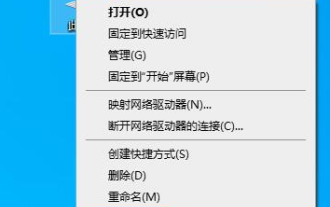 What should I do if my win10 system crashes and displays out of memory?
Feb 09, 2024 pm 03:00 PM
What should I do if my win10 system crashes and displays out of memory?
Feb 09, 2024 pm 03:00 PM
Win10 system crashes and displays outofmemory. Recently, many users have encountered this prompt when using their computers, which requires frequent restarts to repair. So how should we deal with this situation? To address this problem, this issue’s win10 tutorial is here Share the complete operation steps with the majority of users, hoping to help more friends solve their problems. What to do if win10 system crashes and displays outofmemory 1. Right-click this computer on the desktop and select "Properties" in the option list. 2. After entering the new window interface, click the "Advanced System Settings" option in the upper left corner. 3. In the window that opens, switch to the "
 How to use the limit and skip functions of Stream in Java for stream operations
Jun 26, 2023 pm 03:55 PM
How to use the limit and skip functions of Stream in Java for stream operations
Jun 26, 2023 pm 03:55 PM
StreamAPI was introduced in Java 8, which can greatly simplify the operation of collections. The Stream class provides many functional methods for operating on streams, including filtering, mapping, merging, and more. Among them, limit and skip are two functions used to limit the number of elements in stream operations. 1. Limit function The limit function is used to limit the number of elements in the stream. It accepts a long type parameter n, which represents the number of limits. After calling the limit function, a new stream is returned, which only contains






