php安装中出现的有关问题解决
php安装中出现的问题解决
php安装:
1./configure --prefix=/usr/local/php --with-apxs2=/home/apache/bin/apxs --with-zlib-dir --with-libxml-dir=/usr/local/libxml2/ --with-gd --with-freetype --with-jpeg --with-png --enable-mbstring --with-mysql=/usr/local/mysql/ --with-mysqli=/usr/local/mysql/bin/mysql_config --enable-gd-native-ttf --with-gettext=/usr/local/gettext/ --enable-magic-quotes --enable-sockets
需要php支持图片需要gd库
由于操作系统自带了gd png jpeg 库等,没法指定dir 直接用--with-jpeg这样的形式。
2.make install时出现以下错误:
Installing PHP SAPI module: apache2handler
/usr/share/apache2/build/instdso.sh SH_LIBTOOL='/usr/share/apr-1.0/build/libtool' libphp5.la /usr/lib/apache2/modules
/usr/share/apr-1.0/build/libtool --mode=install cp libphp5.la /usr/lib/apache2/modules/
libtool: install: cp .libs/libphp5.so /usr/lib/apache2/modules/libphp5.so
libtool: install: cp .libs/libphp5.lai /usr/lib/apache2/modules/libphp5.la
libtool: install: warning: remember to run `libtool --finish /home/hcc/php-5.2.13/libs'
chmod 644 /usr/lib/apache2/modules/libphp5.so
apxs:Error: Activation failed for custom /etc/apache2/httpd.conf file..
apxs:Error: At least one `LoadModule' directive already has to exist..
make: *** [install-sapi] Error 1
实际上httpd.conf已经存在。不知道为什么出现以上错误,采用了以下方法,先备份httpd.conf
然后重新建一个httpd.conf
内容
#LoadModule directive to aid module installations
#LoadModule dummy_module /usr/lib/apache2/modules/mod_dummy.so
这样就成功安装
3.解决了php安装后,发现php不支持jpeg,但是在上述的配置过程中已经加上了--with-jpeg,并且libjpeg的rpm也是安装的,但是始终是无法支持,只好重新安装jpeg库
下载jpegv6
ftp://ftp.sunfreeware.com/pub/freeware/SOURCES/jpeg-6b.tar.gz
编译安装:./configure --prefix=/usr/local/jpeg --enable-shared
然后在安装php
/configure --prefix=/usr/local/php --with-apxs2=/home/apache/bin/apxs --with-zlib-dir --with-libxml-dir=/usr/local/libxml2/ --with-gd --with-freetype --with-jpeg-dir=/usr/local/jpeg --with-png --enable-mbstring --with-mysql=/usr/local/mysql/ --with-mysqli=/usr/local/mysql/bin/mysql_config --enable-gd-native-ttf --with-gettext=/usr/local/gettext/ --enable-magic-quotes --enable-sockets
重新编译安装即可支持jpeg

Hot AI Tools

Undresser.AI Undress
AI-powered app for creating realistic nude photos

AI Clothes Remover
Online AI tool for removing clothes from photos.

Undress AI Tool
Undress images for free

Clothoff.io
AI clothes remover

AI Hentai Generator
Generate AI Hentai for free.

Hot Article

Hot Tools

Notepad++7.3.1
Easy-to-use and free code editor

SublimeText3 Chinese version
Chinese version, very easy to use

Zend Studio 13.0.1
Powerful PHP integrated development environment

Dreamweaver CS6
Visual web development tools

SublimeText3 Mac version
God-level code editing software (SublimeText3)

Hot Topics
 1377
1377
 52
52
 Application of algorithms in the construction of 58 portrait platform
May 09, 2024 am 09:01 AM
Application of algorithms in the construction of 58 portrait platform
May 09, 2024 am 09:01 AM
1. Background of the Construction of 58 Portraits Platform First of all, I would like to share with you the background of the construction of the 58 Portrait Platform. 1. The traditional thinking of the traditional profiling platform is no longer enough. Building a user profiling platform relies on data warehouse modeling capabilities to integrate data from multiple business lines to build accurate user portraits; it also requires data mining to understand user behavior, interests and needs, and provide algorithms. side capabilities; finally, it also needs to have data platform capabilities to efficiently store, query and share user profile data and provide profile services. The main difference between a self-built business profiling platform and a middle-office profiling platform is that the self-built profiling platform serves a single business line and can be customized on demand; the mid-office platform serves multiple business lines, has complex modeling, and provides more general capabilities. 2.58 User portraits of the background of Zhongtai portrait construction
 How to conduct concurrency testing and debugging in Java concurrent programming?
May 09, 2024 am 09:33 AM
How to conduct concurrency testing and debugging in Java concurrent programming?
May 09, 2024 am 09:33 AM
Concurrency testing and debugging Concurrency testing and debugging in Java concurrent programming are crucial and the following techniques are available: Concurrency testing: Unit testing: Isolate and test a single concurrent task. Integration testing: testing the interaction between multiple concurrent tasks. Load testing: Evaluate an application's performance and scalability under heavy load. Concurrency Debugging: Breakpoints: Pause thread execution and inspect variables or execute code. Logging: Record thread events and status. Stack trace: Identify the source of the exception. Visualization tools: Monitor thread activity and resource usage.
 How to add a server in eclipse
May 05, 2024 pm 07:27 PM
How to add a server in eclipse
May 05, 2024 pm 07:27 PM
To add a server to Eclipse, follow these steps: Create a server runtime environment Configure the server Create a server instance Select the server runtime environment Configure the server instance Start the server deployment project
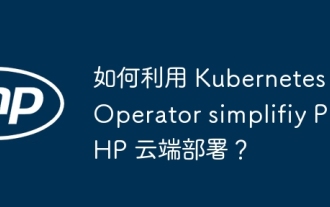 How to leverage Kubernetes Operator simplifiy PHP cloud deployment?
May 06, 2024 pm 04:51 PM
How to leverage Kubernetes Operator simplifiy PHP cloud deployment?
May 06, 2024 pm 04:51 PM
KubernetesOperator simplifies PHP cloud deployment by following these steps: Install PHPOperator to interact with the Kubernetes cluster. Deploy the PHP application, declare the image and port. Manage the application using commands such as getting, describing, and viewing logs.
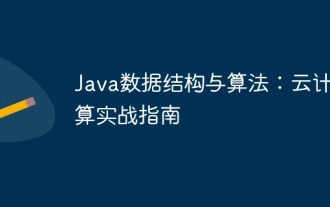 Java Data Structures and Algorithms: A Practical Guide to Cloud Computing
May 09, 2024 am 08:12 AM
Java Data Structures and Algorithms: A Practical Guide to Cloud Computing
May 09, 2024 am 08:12 AM
The use of data structures and algorithms is crucial in cloud computing for managing and processing massive amounts of data. Common data structures include arrays, lists, hash tables, trees, and graphs. Commonly used algorithms include sorting algorithms, search algorithms and graph algorithms. Leveraging the power of Java, developers can use Java collections, thread-safe data structures, and Apache Commons Collections to implement these data structures and algorithms.
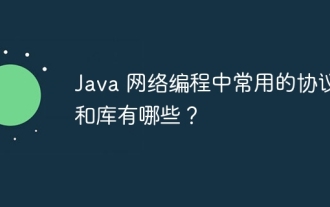 What are the commonly used protocols and libraries in Java network programming?
May 09, 2024 pm 06:21 PM
What are the commonly used protocols and libraries in Java network programming?
May 09, 2024 pm 06:21 PM
Commonly used protocols and libraries for Java network programming: Protocols: TCP, UDP, HTTP, HTTPS, FTP Libraries: java.net, java.nio, ApacheHttpClient, Netty, OkHttp
 A complete guide to containerized deployment of PHP microservices
May 08, 2024 pm 05:06 PM
A complete guide to containerized deployment of PHP microservices
May 08, 2024 pm 05:06 PM
A Complete Guide to PHP Microservice Containerization Deployment Introduction Microservice architecture has become a hot trend in modern software development, which decomposes applications into independent, loosely coupled services. Containerization provides an effective way to deploy and manage these microservices. This article will provide a step-by-step guide to help you containerize and deploy microservices using PHPDocker. Docker Basics Docker is a lightweight containerization platform that packages an application and all its dependencies into a portable container. The following steps describe how to use Docker: #Install Dockersudoapt-getupdatesudoapt-getinstalldock
 How to run the h5 project
Apr 06, 2025 pm 12:21 PM
How to run the h5 project
Apr 06, 2025 pm 12:21 PM
Running the H5 project requires the following steps: installing necessary tools such as web server, Node.js, development tools, etc. Build a development environment, create project folders, initialize projects, and write code. Start the development server and run the command using the command line. Preview the project in your browser and enter the development server URL. Publish projects, optimize code, deploy projects, and set up web server configuration.




