phpeclipse安装异常
phpeclipse安装错误
在源里面我输入http://update.phpeclipse.net/update/stable/1.2.x已经不能安装phpeclipse了,http://update.phpeclipse.net/update/stable/1.2.x网站已经关闭了,那我怎么安装啊?在线等急急急。。
------解决方案--------------------
http://phpeclipse.sourceforge.net/update/stable/1.2.x/ 换成这样

Hot AI Tools

Undresser.AI Undress
AI-powered app for creating realistic nude photos

AI Clothes Remover
Online AI tool for removing clothes from photos.

Undress AI Tool
Undress images for free

Clothoff.io
AI clothes remover

AI Hentai Generator
Generate AI Hentai for free.

Hot Article

Hot Tools

Notepad++7.3.1
Easy-to-use and free code editor

SublimeText3 Chinese version
Chinese version, very easy to use

Zend Studio 13.0.1
Powerful PHP integrated development environment

Dreamweaver CS6
Visual web development tools

SublimeText3 Mac version
God-level code editing software (SublimeText3)

Hot Topics
 1378
1378
 52
52
 What does http status code 520 mean?
Oct 13, 2023 pm 03:11 PM
What does http status code 520 mean?
Oct 13, 2023 pm 03:11 PM
HTTP status code 520 means that the server encountered an unknown error while processing the request and cannot provide more specific information. Used to indicate that an unknown error occurred when the server was processing the request, which may be caused by server configuration problems, network problems, or other unknown reasons. This is usually caused by server configuration issues, network issues, server overload, or coding errors. If you encounter a status code 520 error, it is best to contact the website administrator or technical support team for more information and assistance.
 List some tools used to test the stability of Linux systems
Feb 18, 2024 pm 03:07 PM
List some tools used to test the stability of Linux systems
Feb 18, 2024 pm 03:07 PM
Title: Linux System Stability Stress Testing Tool and Code Example Introduction: In computer systems, stability is a very important indicator. Especially for devices that run for a long time such as servers, their stability is particularly important. As Linux is a stable and reliable operating system, stress testing tools for its stability are crucial. This article will introduce several commonly used Linux system stability stress testing tools, and attach specific code examples to help readers better understand and apply these tools. Text: Stress-ngSt
 Understand common application scenarios of web page redirection and understand the HTTP 301 status code
Feb 18, 2024 pm 08:41 PM
Understand common application scenarios of web page redirection and understand the HTTP 301 status code
Feb 18, 2024 pm 08:41 PM
Understand the meaning of HTTP 301 status code: common application scenarios of web page redirection. With the rapid development of the Internet, people's requirements for web page interaction are becoming higher and higher. In the field of web design, web page redirection is a common and important technology, implemented through the HTTP 301 status code. This article will explore the meaning of HTTP 301 status code and common application scenarios in web page redirection. HTTP301 status code refers to permanent redirect (PermanentRedirect). When the server receives the client's
 KDE Plasma 6.1 brings many enhancements to the popular Linux desktop
Jun 23, 2024 am 07:54 AM
KDE Plasma 6.1 brings many enhancements to the popular Linux desktop
Jun 23, 2024 am 07:54 AM
After several pre-releases, the KDE Plasma development team unveiled version 6.0 of its desktop environment for Linux and BSD systems on 28 February, using the Qt6 framework for the first time. KDE Plasma 6.1 now comes with a number of new features t
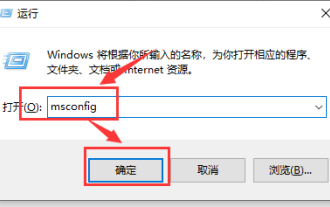 Solution to high CPU usage of Microsoft compatibility telemetry
Mar 16, 2024 pm 10:16 PM
Solution to high CPU usage of Microsoft compatibility telemetry
Mar 16, 2024 pm 10:16 PM
When we use the win10 system, we sometimes encounter situations where the computer becomes stuck. Then when we check the background process, we find that a Microsoftcompatibilitytelemetry process takes up a particularly high amount of resources. So what is going on? Users can try to uninstall the third-party protection software and then try a clean boot to operate. Let this site carefully introduce to users the solution to the high CPU usage of Microsoftcompatibilitytelemetry. Solution to the high CPU usage of Microsoftcompatibilitytelemetry Method 1: Try after uninstalling the third-party protection software
 HTTP 200 OK: Understand the meaning and purpose of a successful response
Dec 26, 2023 am 10:25 AM
HTTP 200 OK: Understand the meaning and purpose of a successful response
Dec 26, 2023 am 10:25 AM
HTTP Status Code 200: Explore the Meaning and Purpose of Successful Responses HTTP status codes are numeric codes used to indicate the status of a server's response. Among them, status code 200 indicates that the request has been successfully processed by the server. This article will explore the specific meaning and use of HTTP status code 200. First, let us understand the classification of HTTP status codes. Status codes are divided into five categories, namely 1xx, 2xx, 3xx, 4xx and 5xx. Among them, 2xx indicates a successful response. And 200 is the most common status code in 2xx
 Private deployment of Stable Diffusion to play with AI drawing
Mar 12, 2024 pm 05:49 PM
Private deployment of Stable Diffusion to play with AI drawing
Mar 12, 2024 pm 05:49 PM
StableDiffusion is an open source deep learning model. Its main function is to generate high-quality images through text descriptions, and supports functions such as graph generation, model merging, and model training. The operating interface of the model can be seen in the figure below. How to generate a picture. The following is an introduction to the process of creating a picture of a deer drinking water. When generating a picture, it is divided into prompt words and negative prompt words. When entering the prompt words, you must describe it clearly and try to describe the scene, object, style and color you want in detail. . For example, instead of just saying "the deer drinks water", it says "a creek, next to dense trees, and there are deer drinking water next to the creek". The negative prompt words are in the opposite direction. For example: no buildings, no people , no bridges, no fences, and too vague description may lead to inaccurate results.
 http request 415 error solution
Nov 14, 2023 am 10:49 AM
http request 415 error solution
Nov 14, 2023 am 10:49 AM
Solution: 1. Check the Content-Type in the request header; 2. Check the data format in the request body; 3. Use the appropriate encoding format; 4. Use the appropriate request method; 5. Check the server-side support.




