用phpmyadmin 导入CSV文件 中文是乱码解决思路
用phpmyadmin 导入CSV文件 中文是乱码
用phpmyadmin 导入CSV文件摁 中文是乱码 ??
急!!!
------解决方案--------------------
文件的字符集 选择的是否正确?
------解决方案--------------------
用文本工具打开csv文档里面的中文是不是乱码的?
------解决方案--------------------
------解决方案--------------------
那你就按照统一的编码方式 重新导出文件 重新建数据库 重新导入...
要不然在其他工具里导入csv看看是否正常.例如sqlyog.或者navicat
------解决方案--------------------
数据库里看乱码没关系, 因为数据库存的时候编码受mysql_server编码影响.
php先写进去,再读出来,看看乱不乱是关键。
保证csv和操作系统编码,与mysql_client,mysql_connect,mysql_reuslt一致。
------解决方案--------------------
我比较怀疑你PHPMYADMIN使用的编码是否正确。
可以自己写程序导入进去看看就知道了。
------解决方案--------------------
你把php版本降到 5.2.x,保证就可以了!!!

Hot AI Tools

Undresser.AI Undress
AI-powered app for creating realistic nude photos

AI Clothes Remover
Online AI tool for removing clothes from photos.

Undress AI Tool
Undress images for free

Clothoff.io
AI clothes remover

AI Hentai Generator
Generate AI Hentai for free.

Hot Article

Hot Tools

Notepad++7.3.1
Easy-to-use and free code editor

SublimeText3 Chinese version
Chinese version, very easy to use

Zend Studio 13.0.1
Powerful PHP integrated development environment

Dreamweaver CS6
Visual web development tools

SublimeText3 Mac version
God-level code editing software (SublimeText3)

Hot Topics
 1376
1376
 52
52
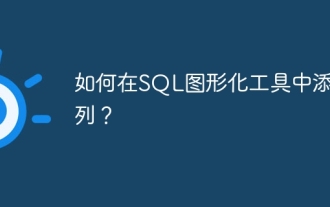 How to add columns in SQL graphical tools?
Apr 09, 2025 pm 12:54 PM
How to add columns in SQL graphical tools?
Apr 09, 2025 pm 12:54 PM
Add Columns in SQL Graphics Tool: Select the table to which columns you want to add. Right-click and select "Alter Table" or similar options. Defines the properties of the new column (name, data type, length, or whether it is empty). Specifies the default value for the new column, if applicable. Select the appropriate data type to avoid data errors. Use meaningful column names. Consider the performance impact when performing column addition operations on large tables. Always back up the database before the operation to prevent data loss.
 What is the difference between syntax for adding columns in different database systems
Apr 09, 2025 pm 02:15 PM
What is the difference between syntax for adding columns in different database systems
Apr 09, 2025 pm 02:15 PM
不同数据库系统添加列的语法为:MySQL:ALTER TABLE table_name ADD column_name data_type;PostgreSQL:ALTER TABLE table_name ADD COLUMN column_name data_type;Oracle:ALTER TABLE table_name ADD (column_name data_type);SQL Server:ALTER TABLE table_name ADD column_name data_
 How to recover data after SQL deletes rows
Apr 09, 2025 pm 12:21 PM
How to recover data after SQL deletes rows
Apr 09, 2025 pm 12:21 PM
Recovering deleted rows directly from the database is usually impossible unless there is a backup or transaction rollback mechanism. Key point: Transaction rollback: Execute ROLLBACK before the transaction is committed to recover data. Backup: Regular backup of the database can be used to quickly restore data. Database snapshot: You can create a read-only copy of the database and restore the data after the data is deleted accidentally. Use DELETE statement with caution: Check the conditions carefully to avoid accidentally deleting data. Use the WHERE clause: explicitly specify the data to be deleted. Use the test environment: Test before performing a DELETE operation.
 What to do if the error is running sql file in navicat
Apr 09, 2025 am 09:09 AM
What to do if the error is running sql file in navicat
Apr 09, 2025 am 09:09 AM
To resolve errors when Navicat runs SQL files, follow these steps: 1. Check for SQL syntax errors; 2. Make sure the database connection is established; 3. Check file encoding; 4. Adjust server settings; 5. Check temporary space; 6. Disable certain plugins; 7. Contact Navicat Support if necessary.
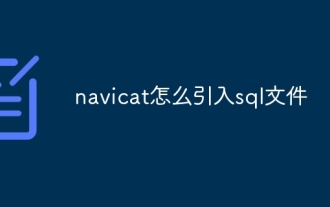 How to import sql files in navicat
Apr 09, 2025 am 08:54 AM
How to import sql files in navicat
Apr 09, 2025 am 08:54 AM
How to import SQL files in Navicat? Open Navicat and connect to the target database. Navigate to the Query tab. Click the "Import SQL File" button. Select the SQL file and set the import options. Click the "Import" button to start importing.
 MySQL: Simple Concepts for Easy Learning
Apr 10, 2025 am 09:29 AM
MySQL: Simple Concepts for Easy Learning
Apr 10, 2025 am 09:29 AM
MySQL is an open source relational database management system. 1) Create database and tables: Use the CREATEDATABASE and CREATETABLE commands. 2) Basic operations: INSERT, UPDATE, DELETE and SELECT. 3) Advanced operations: JOIN, subquery and transaction processing. 4) Debugging skills: Check syntax, data type and permissions. 5) Optimization suggestions: Use indexes, avoid SELECT* and use transactions.
 Is the syntax of adding columns in different database systems the same?
Apr 09, 2025 pm 12:51 PM
Is the syntax of adding columns in different database systems the same?
Apr 09, 2025 pm 12:51 PM
The syntax for adding columns in different database systems varies greatly, and varies from database to database. For example: MySQL: ALTER TABLE users ADD COLUMN email VARCHAR(255); PostgreSQL: ALTER TABLE users ADD COLUMN email VARCHAR(255) NOT NULL UNIQUE;Oracle: ALTER TABLE users ADD email VARCHAR2(255);SQL Server: ALTER TABLE users ADD email VARCH
 How to build a SQL database
Apr 09, 2025 pm 04:24 PM
How to build a SQL database
Apr 09, 2025 pm 04:24 PM
Building an SQL database involves 10 steps: selecting DBMS; installing DBMS; creating a database; creating a table; inserting data; retrieving data; updating data; deleting data; managing users; backing up the database.




