帮忙看看看这个代码有什么有关问题
大虾帮忙看看看这个代码有什么问题?
运行这个模块时,下面红字部分报错Warning: mkdir() [function.mkdir]: No such file or directory
/**
* 函数名称: createDir
* 函数功能: 创建文件夹
* 输入参数:
$root ---------------- 根路径
$type ---------------- 类型
* 函数返回值: 返回值说明
* 其它说明: 说明
*/
function createDir($root,$type)
{
if(!file_exists($root."/".$type))
{
$dir_arr = $root."/".$type;
if(mkdir($dir_arr)&&chmod($dir_arr,0777))
{
Return true;
}
else
{
Return false;
}
}
else
{
Return true;
}
}
------解决方案--------------------
- PHP code
if(!file_exists($root."/".$type)) //这里将!去掉
{
$dir_arr = $root."/".$type;
<br><font color="#e78608">------解决方案--------------------</font><br>bool mkdir ( string $pathname [, int $mode = 0777 [, bool $recursive = false [, resource $context ]]] )<br><br>带上mode,带上true,递归创建。 另外@抑制错误,检查mkdir返回值。 <div class="clear">
</div>
Hot AI Tools

Undresser.AI Undress
AI-powered app for creating realistic nude photos

AI Clothes Remover
Online AI tool for removing clothes from photos.

Undress AI Tool
Undress images for free

Clothoff.io
AI clothes remover

Video Face Swap
Swap faces in any video effortlessly with our completely free AI face swap tool!

Hot Article

Hot Tools

Notepad++7.3.1
Easy-to-use and free code editor

SublimeText3 Chinese version
Chinese version, very easy to use

Zend Studio 13.0.1
Powerful PHP integrated development environment

Dreamweaver CS6
Visual web development tools

SublimeText3 Mac version
God-level code editing software (SublimeText3)

Hot Topics
 1387
1387
 52
52
 Log in to Ubuntu as superuser
Mar 20, 2024 am 10:55 AM
Log in to Ubuntu as superuser
Mar 20, 2024 am 10:55 AM
In Ubuntu systems, the root user is usually disabled. To activate the root user, you can use the passwd command to set a password and then use the su- command to log in as root. The root user is a user with unrestricted system administrative rights. He has permissions to access and modify files, user management, software installation and removal, and system configuration changes. There are obvious differences between the root user and ordinary users. The root user has the highest authority and broader control rights in the system. The root user can execute important system commands and edit system files, which ordinary users cannot do. In this guide, I'll explore the Ubuntu root user, how to log in as root, and how it differs from a normal user. Notice
 Detailed explanation of the usage of return in C language
Oct 07, 2023 am 10:58 AM
Detailed explanation of the usage of return in C language
Oct 07, 2023 am 10:58 AM
The usage of return in C language is: 1. For functions whose return value type is void, you can use the return statement to end the execution of the function early; 2. For functions whose return value type is not void, the function of the return statement is to end the execution of the function. The result is returned to the caller; 3. End the execution of the function early. Inside the function, we can use the return statement to end the execution of the function early, even if the function does not return a value.
 What is the difference between the root and alias directives in Nginx configuration?
May 12, 2023 pm 12:16 PM
What is the difference between the root and alias directives in Nginx configuration?
May 12, 2023 pm 12:16 PM
Both root and alias can be defined in the location module, and are used to specify the real path of the requested resource, for example: location/i/{root/data/w3;} requests http://foofish.net/i/top.gif When this address is used, the corresponding real resource in the server is the /data/w3/i/top.gif file. Note: The real path is the value specified by root plus the value specified by location. And alias is just like its name. The path specified by alias is the alias of location. No matter how the value of location is written, the real path of the resource is the path specified by alias, such as
 Step by step using Python to delete long path files under Windows
Apr 12, 2023 pm 01:31 PM
Step by step using Python to delete long path files under Windows
Apr 12, 2023 pm 01:31 PM
0x01 Background of the article Recently, the storage of a business system of the author's company is approaching the limit, and the server will soon be unable to run. Because the business system A contains multiple subsystems A1, A2, A3... An, the middle of these subsystems Due to design reasons, the stored files are all stored in the same parent directory. The only difference is that the names of files and folders generated by different subsystems all start with the name of the subsystem. For example, the files generated by the A1 subsystem are all named A1xxxxxx, and the file names generated by the A2 subsystem are all A2xxxxx. Now we need to delete the historical files of some of these subsystems to free up server space. Dozens of terabytes of data are stored together. Manual deletion will definitely not show up. We can only use program automation.
 How to change the root user name in Linux
May 18, 2023 pm 07:50 PM
How to change the root user name in Linux
May 18, 2023 pm 07:50 PM
1. Taking CentOS as an example, after logging in, modify /etc/passwd and /etc/shadow, change the root starting on the first line to a new user name (such as admin), and save through wq! after modification. 2. After modifying and saving, it will take effect after restarting the server. You can check the permissions of the file and see that the account column has changed to admin, as follows: Note: The default user with the highest administrative authority in Linux is root, uid is 0. Only uid is recognized in the system, so as long as uid is 0, the system is regarded as the highest administrative user. However, there may be certain problems with applications. Some software uses the root user by default, so if you have limited understanding of software applications,
 What is the execution order of return and finally statements in Java?
Apr 25, 2023 pm 07:55 PM
What is the execution order of return and finally statements in Java?
Apr 25, 2023 pm 07:55 PM
Source code: publicclassReturnFinallyDemo{publicstaticvoidmain(String[]args){System.out.println(case1());}publicstaticintcase1(){intx;try{x=1;returnx;}finally{x=3;}}}#Output The output of the above code can simply conclude: return is executed before finally. Let's take a look at what happens at the bytecode level. The following intercepts part of the bytecode of the case1 method, and compares the source code to annotate the meaning of each instruction in
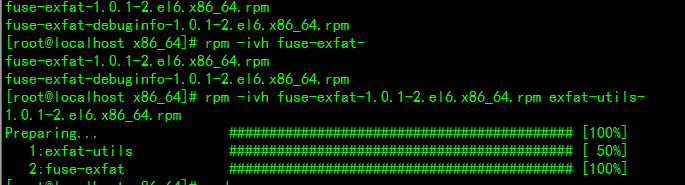 Solve Ubuntu mounting mobile hard disk error: unknown file system type exfat
Jan 05, 2024 pm 01:18 PM
Solve Ubuntu mounting mobile hard disk error: unknown file system type exfat
Jan 05, 2024 pm 01:18 PM
An error occurs when ubuntu mounts a mobile hard disk: mount: unknownfilesystemtype'exfat'. The processing method is as follows: Ubuntu13.10 or install exfat-fuse: sudoapt-getinstallexfat-fuseUbuntu13.04 or below sudoapt-add-repositoryppa:relan/exfatsudoapt-getupdatesudoapt-getinstallfuse- exfatCentOS Linux mount exfat format USB disk error solution to load extfa in CentOS
 What are the uses of the Type keyword in Go?
Sep 06, 2023 am 09:58 AM
What are the uses of the Type keyword in Go?
Sep 06, 2023 am 09:58 AM
The usage of the Type keyword in Go includes defining new type aliases or creating new structure types. Detailed introduction: 1. Type alias. Use the "type" keyword to create an alias for an existing type. This alias does not create a new type, but only provides a new name for the existing type. Type aliases can improve code. The readability of the code makes the code clearer; 2. Structure type. Use the "type" keyword to create a new structure type. The structure is a composite type that can be used to define custom types containing multiple fields. etc.




