paypal快速方式(express checkout)结账,没有显示购物车详细信息,该怎么处理
paypal快速方式(express checkout)结账,没有显示购物车详细信息
各位帮忙看看,我的网站用paypal做为支付方式,快速方式(express checkout)这种方式支付时,跳转到paypal页面时,没有显示产品的详细信息。
------解决方案--------------------
magento系统是稍微有点复杂,你加我QQ,我帮你解决这个问题。
QQ:247076200

Hot AI Tools

Undresser.AI Undress
AI-powered app for creating realistic nude photos

AI Clothes Remover
Online AI tool for removing clothes from photos.

Undress AI Tool
Undress images for free

Clothoff.io
AI clothes remover

AI Hentai Generator
Generate AI Hentai for free.

Hot Article

Hot Tools

Notepad++7.3.1
Easy-to-use and free code editor

SublimeText3 Chinese version
Chinese version, very easy to use

Zend Studio 13.0.1
Powerful PHP integrated development environment

Dreamweaver CS6
Visual web development tools

SublimeText3 Mac version
God-level code editing software (SublimeText3)

Hot Topics
 How to use express to handle file upload in node project
Mar 28, 2023 pm 07:28 PM
How to use express to handle file upload in node project
Mar 28, 2023 pm 07:28 PM
How to handle file upload? The following article will introduce to you how to use express to handle file uploads in the node project. I hope it will be helpful to you!
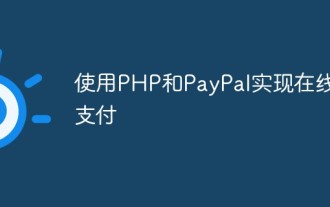 Online payments using PHP and PayPal
May 11, 2023 pm 03:37 PM
Online payments using PHP and PayPal
May 11, 2023 pm 03:37 PM
With the rapid development of the Internet, more and more companies choose to sell products and services online, which makes online payment a major need for companies. As the world's leading online payment platform, PayPal has also become the first choice for many companies. This article will introduce how to use PHP and PayPal to implement online payments. We will divide it into the following steps: Create a PayPal account and application Integrate PayPalSDK Obtain payment Token Processing Payment processing Payment confirmation Create a PayPal account and application To use P
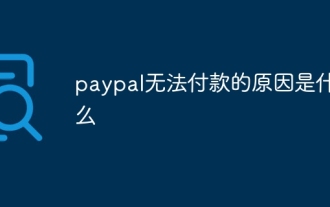 What is the reason why paypal cannot pay?
Sep 01, 2023 pm 05:00 PM
What is the reason why paypal cannot pay?
Sep 01, 2023 pm 05:00 PM
The reasons why PayPal cannot pay are due to insufficient account balance, payment method restrictions, transactions intercepted by the risk control system, payee account problems, network connection problems, and user account abnormalities, etc. Detailed introduction: 1. If the account balance is insufficient, you can increase the account balance through bank transfer or credit card recharge; 2. The payment method is restricted, check the payment settings and ensure that the selected payment method is not restricted; 3. The transaction is intercepted by the risk control system , contact PayPal customer service, provide relevant information to prove the legitimacy of the transaction, and request to lift payment restrictions, etc.
 Comparative analysis of Express and Laravel: Choose the framework that suits you better
Mar 10, 2024 pm 10:15 PM
Comparative analysis of Express and Laravel: Choose the framework that suits you better
Mar 10, 2024 pm 10:15 PM
Express and Laravel are two very popular web frameworks, representing the excellent frameworks of the two major development languages of JavaScript and PHP respectively. This article will conduct a comparative analysis of these two frameworks to help developers choose a framework that is more suitable for their project needs. 1. Framework Introduction Express is a web application framework based on the Node.js platform. It provides a series of powerful functions and tools that enable developers to quickly build high-performance web applications. Express
 GCash launches PayPal's stable coin, allowing Filipinos to trade cryptocurrency protected from price volatility
Jul 31, 2024 am 06:36 AM
GCash launches PayPal's stable coin, allowing Filipinos to trade cryptocurrency protected from price volatility
Jul 31, 2024 am 06:36 AM
GCash on Tuesday said PayPal USD (PYUSD) tokens could now be traded via GCrypto, an in-app feature powered by the Philippine Digital Asset Exchange, at “low transaction fees.”
 In-depth comparison of Express and Laravel: How to choose the best framework?
Mar 09, 2024 pm 01:33 PM
In-depth comparison of Express and Laravel: How to choose the best framework?
Mar 09, 2024 pm 01:33 PM
In-depth comparison of Express and Laravel: How to choose the best framework? When choosing a back-end framework suitable for your project, Express and Laravel are undoubtedly two popular choices among developers. Express is a lightweight framework based on Node.js, while Laravel is a popular framework based on PHP. This article will provide an in-depth comparison of the advantages and disadvantages of these two frameworks and provide specific code examples to help developers choose the framework that best suits their needs. Performance and scalabilityExpr
 What is the reason why paypal cannot pay?
Oct 16, 2023 pm 03:23 PM
What is the reason why paypal cannot pay?
Oct 16, 2023 pm 03:23 PM
The inability to pay with Paypal is caused by problems with payment methods, account balances, Paypal balances, payment information, network problems, Paypal systems, merchants, and browsers. Detailed introduction: 1. Payment method, please make sure that the payment method used has been added to the Paypal account; 2. Account balance, ensure that the Paypal account balance is sufficient to pay the order amount; 3. Paypal balance, check the account status to see if there are any abnormalities; 4. Payment information, make sure the payment information entered is correct, such as credit card number, expiration date, etc.
 Custom layout and template design with Magento
Sep 01, 2023 am 11:57 AM
Custom layout and template design with Magento
Sep 01, 2023 am 11:57 AM
In the first part of this series, we learned the basics of Magento module development, including the Magento directory structure, custom module structure, and created a basic "HelloWorld" module to understand how controllers work in Magento. In this article, we will learn how to create block and layout files. Specifically, we will see how layout files and block files work in Magento, and we will learn about the rendering of layout files. Looking for a quick solution? If you are looking for a quick solution, there are tons of Magento themes and templates on EnvatoMarket. This is a great way to quickly build a collection of high-quality low-poly items for your project. but






