 Web Front-end
Web Front-end
 JS Tutorial
JS Tutorial
 url encoding js url parameter transmission Chinese garbled solution_javascript skills
url encoding js url parameter transmission Chinese garbled solution_javascript skills
url encoding js url parameter transmission Chinese garbled solution_javascript skills
In this way, the parameters are transmitted in the Chinese encoding method of gb2312. The general default is utf-8.
2. When passing parameters, they are encoded first before transmission, and when receiving, they are encoded first and then received.
string mm=Server.URLEncode(you);
Response.Redirect(index.aspx?mm= mm);
Then decode on the receiving page:
string mm = Server.URLDecode (Requext.querystring(mm));
There are several methods to encode URL strings in JavaScript: escape(), encodeURI(), and encodeURIComponent(). These encodings play different roles.
escape() method:
Encode the specified string using the ISO Latin character set. All spaces, punctuation marks, special characters and other non-ASCII characters will be converted into character encoding in %xx format (xx is equal to the hexadecimal number of the character's encoding in the character set table). For example, the encoding corresponding to the space character is .
Characters that will not be encoded by this method: @ * /
encodeURI() method:
Convert the URI string into an escape format string using UTF-8 encoding format.
Characters that will not be encoded by this method: ! @ # $& * ( ) = : / ; ? '
encodeURIComponent() method:
Convert the URI string into escape using UTF-8 encoding format Format string. Compared with encodeURI(), this method will encode more characters, such as / and other characters. So if the string contains several parts of the URI, you cannot use this method to encode, otherwise the URL will display an error after the / character is encoded.
Characters that will not be encoded by this method: ! * ( ) '
Therefore, for Chinese strings, if you do not want to convert the string encoding format into UTF-8 format (such as the original page and target When the charset of the page is consistent), you only need to use escape. If your page is GB2312 or other encoding, and the page that accepts parameters is UTF-8 encoded, you must use encodeURI or encodeURIComponent.
In addition, encodeURI/encodeURIComponent was introduced after javascript1.5, and escape was available in javascript1.0.
Pass parameter: use encodeURI("url parameter") to encode the url
Receive parameter: use decodeURI("received value") to decode

Hot AI Tools

Undresser.AI Undress
AI-powered app for creating realistic nude photos

AI Clothes Remover
Online AI tool for removing clothes from photos.

Undress AI Tool
Undress images for free

Clothoff.io
AI clothes remover

AI Hentai Generator
Generate AI Hentai for free.

Hot Article

Hot Tools

Notepad++7.3.1
Easy-to-use and free code editor

SublimeText3 Chinese version
Chinese version, very easy to use

Zend Studio 13.0.1
Powerful PHP integrated development environment

Dreamweaver CS6
Visual web development tools

SublimeText3 Mac version
God-level code editing software (SublimeText3)

Hot Topics
 Methods to solve the problem of Chinese garbled characters in PHP Dompdf
Mar 05, 2024 pm 03:45 PM
Methods to solve the problem of Chinese garbled characters in PHP Dompdf
Mar 05, 2024 pm 03:45 PM
Methods to solve the Chinese garbled problem of PHPDompdf PHPDompdf is a tool for converting HTML documents to PDF files. It is powerful and easy to use. However, when processing Chinese content, you sometimes encounter the problem of garbled Chinese characters. This article will introduce some methods to solve the Chinese garbled problem of PHPDompdf and provide specific code examples. 1. When using font files to process Chinese content, a common problem is that Dompdf does not support Chinese content by default.
 Essential tools for stock analysis: Learn the steps to draw candle charts with PHP and JS
Dec 17, 2023 pm 06:55 PM
Essential tools for stock analysis: Learn the steps to draw candle charts with PHP and JS
Dec 17, 2023 pm 06:55 PM
Essential tools for stock analysis: Learn the steps to draw candle charts in PHP and JS. Specific code examples are required. With the rapid development of the Internet and technology, stock trading has become one of the important ways for many investors. Stock analysis is an important part of investor decision-making, and candle charts are widely used in technical analysis. Learning how to draw candle charts using PHP and JS will provide investors with more intuitive information to help them make better decisions. A candlestick chart is a technical chart that displays stock prices in the form of candlesticks. It shows the stock price
 Recommended: Excellent JS open source face detection and recognition project
Apr 03, 2024 am 11:55 AM
Recommended: Excellent JS open source face detection and recognition project
Apr 03, 2024 am 11:55 AM
Face detection and recognition technology is already a relatively mature and widely used technology. Currently, the most widely used Internet application language is JS. Implementing face detection and recognition on the Web front-end has advantages and disadvantages compared to back-end face recognition. Advantages include reducing network interaction and real-time recognition, which greatly shortens user waiting time and improves user experience; disadvantages include: being limited by model size, the accuracy is also limited. How to use js to implement face detection on the web? In order to implement face recognition on the Web, you need to be familiar with related programming languages and technologies, such as JavaScript, HTML, CSS, WebRTC, etc. At the same time, you also need to master relevant computer vision and artificial intelligence technologies. It is worth noting that due to the design of the Web side
 The ultimate solution to the problem of Chinese garbled characters in PyCharm
Jan 27, 2024 am 08:00 AM
The ultimate solution to the problem of Chinese garbled characters in PyCharm
Jan 27, 2024 am 08:00 AM
The ultimate method to solve the problem of Chinese garbled characters in PyCharm requires specific code examples. Introduction: PyCharm, as a commonly used Python integrated development environment (IDE), has powerful functions and a friendly user interface, and is loved and used by the majority of developers. However, when PyCharm processes Chinese characters, it may sometimes encounter garbled characters, which causes certain problems in development and debugging. This article will introduce how to solve the Chinese garbled problem in PyCharm and give specific code examples. 1. Set up the project
 Common causes and solutions for Chinese garbled characters in MySQL installation
Mar 02, 2024 am 09:00 AM
Common causes and solutions for Chinese garbled characters in MySQL installation
Mar 02, 2024 am 09:00 AM
Common reasons and solutions for Chinese garbled characters in MySQL installation MySQL is a commonly used relational database management system, but you may encounter the problem of Chinese garbled characters during use, which brings trouble to developers and system administrators. The problem of Chinese garbled characters is mainly caused by incorrect character set settings, inconsistent character sets between the database server and the client, etc. This article will introduce in detail the common causes and solutions of Chinese garbled characters in MySQL installation to help everyone better solve this problem. 1. Common reasons: character set setting
 How to create a stock candlestick chart using PHP and JS
Dec 17, 2023 am 08:08 AM
How to create a stock candlestick chart using PHP and JS
Dec 17, 2023 am 08:08 AM
How to use PHP and JS to create a stock candle chart. A stock candle chart is a common technical analysis graphic in the stock market. It helps investors understand stocks more intuitively by drawing data such as the opening price, closing price, highest price and lowest price of the stock. price fluctuations. This article will teach you how to create stock candle charts using PHP and JS, with specific code examples. 1. Preparation Before starting, we need to prepare the following environment: 1. A server running PHP 2. A browser that supports HTML5 and Canvas 3
 PHP and JS Development Tips: Master the Method of Drawing Stock Candle Charts
Dec 18, 2023 pm 03:39 PM
PHP and JS Development Tips: Master the Method of Drawing Stock Candle Charts
Dec 18, 2023 pm 03:39 PM
With the rapid development of Internet finance, stock investment has become the choice of more and more people. In stock trading, candle charts are a commonly used technical analysis method. It can show the changing trend of stock prices and help investors make more accurate decisions. This article will introduce the development skills of PHP and JS, lead readers to understand how to draw stock candle charts, and provide specific code examples. 1. Understanding Stock Candle Charts Before introducing how to draw stock candle charts, we first need to understand what a candle chart is. Candlestick charts were developed by the Japanese
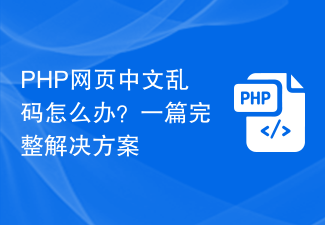 What should I do if the PHP web page has Chinese garbled characters? A complete solution
Mar 26, 2024 pm 03:27 PM
What should I do if the PHP web page has Chinese garbled characters? A complete solution
Mar 26, 2024 pm 03:27 PM
The problem of Chinese garbled characters in PHP web pages is that Chinese characters are displayed as garbled characters in the web page display. This situation is usually caused by inconsistent encoding or the character set is not set. Solving the problem of Chinese garbled characters in PHP web pages requires starting from many aspects. The following are some common solutions and specific code examples. Set the PHP file encoding: First make sure that the encoding of the PHP file itself is UTF-8. You can set the UTF-8 encoding when saving in the editor, or add the following code to the header of the PHP file to set the encoding: &l





