 Web Front-end
Web Front-end
 JS Tutorial
JS Tutorial
 jquery simulates the click dialog box effect of Yahoo homepage_jquery
jquery simulates the click dialog box effect of Yahoo homepage_jquery
jquery simulates the click dialog box effect of Yahoo homepage_jquery
Let me explain here, this kind of effect Script House has released similar effects. For details, you can find it in the Script Download center.
Rendering:

Disclaimer: What I did was just to achieve this effect. In terms of aesthetics, it did not make Yahoo’s homepage as beautiful as it is, so don’t mind!
Raw materials:
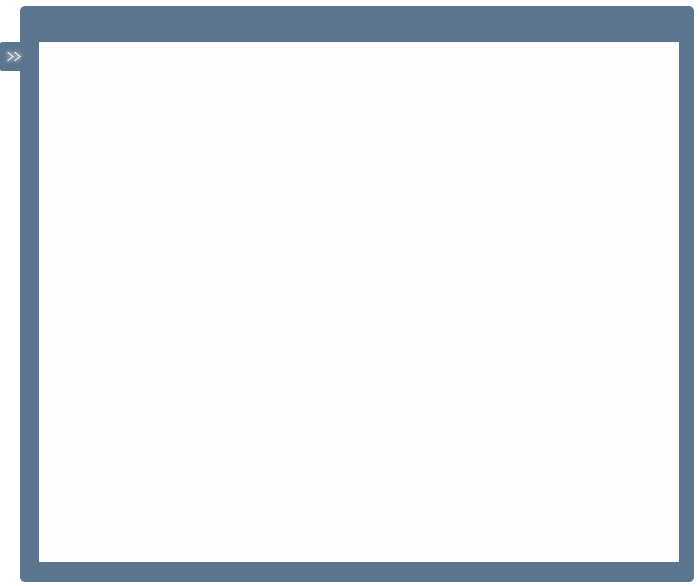


Things:
1: Add a suspension event for each li tag
2: Build an iframe and obtain the href attribute value of the a element under the current li tag
3: Build a DIV containing iframe elements and display the
HTML structure:
CSS style:
ul{
float:left;
}
ul li {
display:block;
margin-top:15px;
width:100px;
position:relative;
}
a{
text-decoration:none;
color:#8000ff;
}
.show{
width:640px;
height:506px;
position:absolute;
top:-45px;
left :30px;
background:url(1.gif) no-repeat;
padding:45px 20px 35px 40px;
}
.close{
width:22px;
height: 22px;
float:right;
display:block;
margin-top:-30px;
background:url(2.gif) no-repeat;
}
.quick {
position:absolute;
top:0px;
left:30px;
background:url(3.jpg) no-repeat;
width:37px;
height:26px ;
font-size:12px;
color:white;
line-height:26px;
text-align:center;
}
JS code :
$(document).ready(function(){
$('ul li a').hover(function(e){
var quickw=$(this).parent().parent().find('#clickdiv');
if (quickw){
$('#clickdiv').remove();
}
$(this).parent().append('
$('#clickdiv').addClass('quick');
$("#clickdiv").click(function(){
$(this). css('display','none');
var url=$(this).parent().find('a').attr('href');
var $basediv=$(this ).parent().parent().find('#window');
if($basediv){
$('#window').remove();
$(this). parent()
.append("
. fadeIn('slow');
$("ul li #window").addClass('show');
$('#closebutton a').addClass('close');
$ ('#closebutton a').click(function(){
$("ul li #window").remove();
});
}
});

Hot AI Tools

Undresser.AI Undress
AI-powered app for creating realistic nude photos

AI Clothes Remover
Online AI tool for removing clothes from photos.

Undress AI Tool
Undress images for free

Clothoff.io
AI clothes remover

AI Hentai Generator
Generate AI Hentai for free.

Hot Article

Hot Tools

Notepad++7.3.1
Easy-to-use and free code editor

SublimeText3 Chinese version
Chinese version, very easy to use

Zend Studio 13.0.1
Powerful PHP integrated development environment

Dreamweaver CS6
Visual web development tools

SublimeText3 Mac version
God-level code editing software (SublimeText3)

Hot Topics
 What is yahoo?
Dec 07, 2020 pm 05:17 PM
What is yahoo?
Dec 07, 2020 pm 05:17 PM
Yahoo is Yahoo, a well-known Internet portal in the United States. Its services include search engines, emails, news, etc. Its business covers 24 countries and regions, providing diversified network services to more than 500 million independent users around the world; it is also a global Internet communications, commerce and media company. Yahoo has 12 language versions including English, Chinese, Japanese, Korean, French, German, Italian, Spanish, and Danish. The content of each version is different from each other; it provides directory, website and full-text search functions.
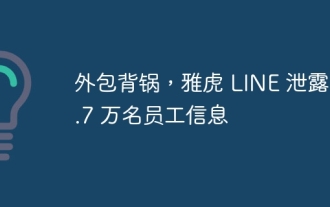 Outsourcing takes the blame, Yahoo LINE leaks information of 57,000 employees
Feb 15, 2024 am 11:30 AM
Outsourcing takes the blame, Yahoo LINE leaks information of 57,000 employees
Feb 15, 2024 am 11:30 AM
According to news from this website on February 14, Yahoo LINE announced today that a Korean outsourcing company was illegally accessed, and the information of about 57,000 LINE employees may have been leaked. It has not yet been confirmed whether any user or business partner information has been leaked. Following the leakage of user information by the LINE app in November 2023, the company's lax information management was exposed one after another. According to Yahoo LINE officials, between August and November 2023, two outsourcing Korean companies received unauthorized access and third-party intrusions, and the email addresses, phone numbers and photos of 57,611 employees were potentially leaked. It has not yet been confirmed whether secondary damage was caused by the use of employee information. Yahoo LINE announces its service in November 2023
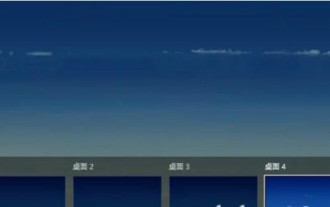 What is the shortcut key for switching desktop dialog box in Windows 10? List of shortcut keys for switching desktop dialog box in Windows 10
Jul 12, 2023 pm 10:29 PM
What is the shortcut key for switching desktop dialog box in Windows 10? List of shortcut keys for switching desktop dialog box in Windows 10
Jul 12, 2023 pm 10:29 PM
Windows 10 users often encounter the situation of opening multiple dialog boxes when using the computer. It is very troublesome to click with the mouse. So what is the shortcut key for switching desktop dialog boxes in Windows 10? To switch windows, just press Alt+Tab. If you want to switch to different desktops after setting up split screen, just press Win+Ctrl+keyboard left/right to quickly switch. , very convenient. List of shortcut keys for switching desktop dialog boxes in Windows 10: 1. Switch windows: [Alt] + [Tab] 2. Task view: [Win] + [Tab], and the page will not fade away when you release the keyboard. 3. Create a new virtual desktop: [Win] + [C
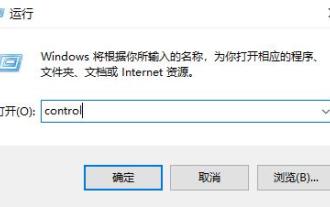 How to close the dialog box that pops up in the win10 installation software
Dec 31, 2023 am 11:47 AM
How to close the dialog box that pops up in the win10 installation software
Dec 31, 2023 am 11:47 AM
Users using the win10 system have encountered a dialog box when installing software, which is very troublesome. However, in fact, this box can be closed. Perhaps most users cannot operate it, so we have brought a tutorial for you to watch together. See how to close the dialog box that pops up in the win10 installation software. How to close the dialog box that pops up in the win10 installation software: 1. First, press the shortcut key "win+r" to open run, enter "control" and press Enter. 2. Then select "Security and Maintenance" inside. 3. Then click "Change User Account Control Settings" on the left. 4. Then press and hold the small blue square, pull it down to the "Never notify" position, and click OK.
 How to implement dialog boxes and modal boxes in Vue?
Jun 25, 2023 am 09:26 AM
How to implement dialog boxes and modal boxes in Vue?
Jun 25, 2023 am 09:26 AM
How to implement dialog boxes and modal boxes in Vue? With the continuous development and updating of front-end technology, the development of front-end pages has become more and more complex and diverse. Dialog boxes and modal boxes are elements that often appear in front-end pages and can help us achieve more flexible and diverse interactive effects. In Vue, there are many ways to implement dialog boxes and modal boxes. This article will introduce you to several common implementation methods. 1. Use Vue’s own components. Vue.js provides some built-in components, such as transition and tra.
 Java Error: JavaFX Dialog Error, How to Handle and Avoid
Jun 24, 2023 pm 03:08 PM
Java Error: JavaFX Dialog Error, How to Handle and Avoid
Jun 24, 2023 pm 03:08 PM
As a widely used programming language, Java is widely adopted and applied by developers. However, even programmers who are proficient in Java can encounter various problems and errors. One of the common problems is JavaFX dialog box errors. The JavaFX dialog box is a very common UI component that can be used to provide users with messages, confirmations, input options, etc., thereby establishing interaction between the program and the user. Such dialog box errors may prevent the program from running properly, causing unnecessary trouble and wasted time. So,
 Is it easy for Microsoft Edge to allow harmful downloads on the browser?
Oct 20, 2023 pm 02:37 PM
Is it easy for Microsoft Edge to allow harmful downloads on the browser?
Oct 20, 2023 pm 02:37 PM
Microsoft Edge has a strict policy when it comes to browsers allowing harmful downloads, but there seems to be a slight change in this regard. When you download an "uncommon" file or anything the browser deems harmful, an additional dialog box will appear if you want to keep the download. As shared by insider @Leopeva64 on X (fkaTwitter), this dialog disappears in Dev and Canary versions of the browser. It typically asks the user to confirm whether they want to download the file and provides a brief description of the risks associated with downloading the file. After clicking Keep in the three-dot menu, the file will be downloaded automatically. Check out the differences between the stable version and other versions below: Download "uncommon" files or what Edge thinks
 Google promises to Japan Fair Trade Commission: No restrictions on providing advertising technology to Yahoo Japan
Apr 23, 2024 pm 06:00 PM
Google promises to Japan Fair Trade Commission: No restrictions on providing advertising technology to Yahoo Japan
Apr 23, 2024 pm 06:00 PM
According to news from this site on April 23, Japan’s Fair Trade Commission (FTC) issued an announcement yesterday, approving Google’s commitment to not restrict the provision of advertising technology to Yahoo Japan. This is also the first administrative measure taken by the Japanese FTC against Google. Note from this site: Yahoo Japan and social media LINE officially completed their merger in October last year, and the merged company was renamed LYCorporation. Yahoo Japan has always been a prerequisite for Yahoo America to purchase these technologies. However, Yahoo America gave up related technology development in July 2009, and Yahoo Japan turned to Google to purchase search engines and search advertising technology. According to the investigation results of Japan's FTC, Google's Japanese subsidiary revised the service agreement in November 2014. From September 2015 to February 2015,





