小弟我一个表A里有地个字段a b,现在数据有一部分存反了。 如何换过来
求助:我一个表A里有地个字段a b,现在数据有一部分存反了。 怎么换过来
求助:我一个表A里有地个字段a b,现在数据有一部分存反了。 怎么换过来
也就是b里面数据存到更新到a里。(这个会写 下一个我就会写了),还请高手指点一下。
------解决方案--------------------
- SQL code
set @tmp=""; update table set field_a=(@tmp:=field_a), field_a=field_b,field_b=@tmp where …… <br><font color="#e78608">------解决方案--------------------</font><br>建议用sqlyog,直接将多条语句全部执行。http://download.csdn.net/detail/dmtnewtons/4230136<br>
- SQL code
update A set A.a="new_data_a",A.b="new_data_b" where A.a="old_data_a" and A.b="old_data_b"; …… <br><font color="#e78608">------解决方案--------------------</font><br>把字段名换了 <br><font color="#e78608">------解决方案--------------------</font><br>棒!<br><br>

Hot AI Tools

Undresser.AI Undress
AI-powered app for creating realistic nude photos

AI Clothes Remover
Online AI tool for removing clothes from photos.

Undress AI Tool
Undress images for free

Clothoff.io
AI clothes remover

AI Hentai Generator
Generate AI Hentai for free.

Hot Article

Hot Tools

Notepad++7.3.1
Easy-to-use and free code editor

SublimeText3 Chinese version
Chinese version, very easy to use

Zend Studio 13.0.1
Powerful PHP integrated development environment

Dreamweaver CS6
Visual web development tools

SublimeText3 Mac version
God-level code editing software (SublimeText3)

Hot Topics
 Fix: Google Chrome update check failed with error code 3: 0x80040154
Apr 13, 2023 pm 05:46 PM
Fix: Google Chrome update check failed with error code 3: 0x80040154
Apr 13, 2023 pm 05:46 PM
Google Chrome is one of the most popular browsers in the world and many users prefer to use it as the default browser on their Windows PCs. Chrome offers a wide range of features that make the browsing experience enjoyable and effortless, and therefore, it remains one of the most trusted browsers. But just like any other browser, even Chrome has its own shortcomings, and it's equally prone to bugs and glitches when you need it most. One such error is Error Code 3: 0x80040154, which occurs while checking for Google Chrome updates. The error message reads "An error occurred while checking for updates. The update check failed to start (Error code 3: 0x80080005) or (Error
 The cleaning principle of /tmp/ folder in Linux system and the role of tmp file
Dec 21, 2023 pm 05:36 PM
The cleaning principle of /tmp/ folder in Linux system and the role of tmp file
Dec 21, 2023 pm 05:36 PM
Most of the .tmp files are files left behind due to abnormal shutdown or crash. These temporary scratch disks have no use after you restart the computer, so you can safely delete them. When you use the Windows operating system, you may often find some files with the suffix TMP in the root directory of the C drive, and you will also find a TEMP directory in the Windows directory. TMP files are temporary files generated by various software or systems. , also known as junk files. Temporary files generated by Windows are essentially the same as virtual memory, except that temporary files are more targeted than virtual memory and only serve a certain program. And its specificity has caused many novices to be intimidated by it and not delete it.
 What does tmp mean in linux
Mar 10, 2023 am 09:26 AM
What does tmp mean in linux
Mar 10, 2023 am 09:26 AM
In Linux, tmp refers to a folder that stores temporary files. This folder contains temporary files created by the system and users; the default time limit of the tmp folder is 30 days. Files under tmp that are not accessed for 30 days will be automatically deleted by the system. of.
 How to enable/disable VS Code automatic updates
Apr 28, 2023 am 09:28 AM
How to enable/disable VS Code automatic updates
Apr 28, 2023 am 09:28 AM
If you are using Visual Studio Code (VSCode) and thinking about how to disable its automatic software updates and how to disable the automatic updates of its extensions, then read this article. If you don't use VSCode often, open the editor after a long period of time and want to enable automatic updates, this article will also guide you in doing so. Let us discuss in detail the different ways to enable or disable VSCode automatic updates. Table of Contents Method One: Use Settings to Enable/Disable VSCode Automatic Updates Step 1: Open VS Code and click the gear-shaped symbol in the lower left corner. Step 2: Click Settings in the list that appears. Step 3: Type update in the search bar and hit enter. Find Updates: Pattern 4
 How to access and clean junk files in /tmp directory in CentOS 7?
Dec 27, 2023 pm 09:10 PM
How to access and clean junk files in /tmp directory in CentOS 7?
Dec 27, 2023 pm 09:10 PM
There is a lot of garbage in the tmp directory in the centos7 system. If you want to clear the garbage, how should you do it? Let’s take a look at the detailed tutorial below. To view the list of files in the tmp file directory, execute the command cdtmp/ to switch to the current file directory of tmp, and execute the ll command to view the list of files in the current directory. As shown below. Use the rm command to delete files. It should be noted that the rm command deletes files from the system forever. Therefore, it is recommended that when using the rm command, it is best to give a prompt before deleting the file. Use the command rm-i file name, wait for the user to confirm deletion (y) or skip deletion (n), and the system will perform corresponding operations. As shown below.
 KDE Plasma 6.1 brings many enhancements to the popular Linux desktop
Jun 23, 2024 am 07:54 AM
KDE Plasma 6.1 brings many enhancements to the popular Linux desktop
Jun 23, 2024 am 07:54 AM
After several pre-releases, the KDE Plasma development team unveiled version 6.0 of its desktop environment for Linux and BSD systems on 28 February, using the Qt6 framework for the first time. KDE Plasma 6.1 now comes with a number of new features t
 What file is TmP?
Dec 25, 2023 pm 03:39 PM
What file is TmP?
Dec 25, 2023 pm 03:39 PM
The "tmp" file is a temporary file, usually generated by the operating system or program during operation, and is used to store temporary data or intermediate results when the program is running. These files are mainly used to help the program execute smoothly, but they are usually automatically deleted after the program is executed. tmp files can usually be found in the root directory of the C drive on Windows systems. However, tmp files are associated with a specific application or system, so their specific content and purpose may vary from application to application.
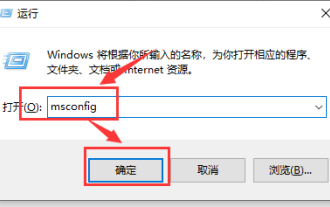 Solution to high CPU usage of Microsoft compatibility telemetry
Mar 16, 2024 pm 10:16 PM
Solution to high CPU usage of Microsoft compatibility telemetry
Mar 16, 2024 pm 10:16 PM
When we use the win10 system, we sometimes encounter situations where the computer becomes stuck. Then when we check the background process, we find that a Microsoftcompatibilitytelemetry process takes up a particularly high amount of resources. So what is going on? Users can try to uninstall the third-party protection software and then try a clean boot to operate. Let this site carefully introduce to users the solution to the high CPU usage of Microsoftcompatibilitytelemetry. Solution to the high CPU usage of Microsoftcompatibilitytelemetry Method 1: Try after uninstalling the third-party protection software






