post提交中的变量赋值有关问题
post提交中的变量赋值问题
- PHP code
<!--
Code highlighting produced by Actipro CodeHighlighter (freeware)
http://www.CodeHighlighter.com/
-->
<?php $domain = "user.baidu.net";
$port = 80;
$uri = "/reg.php?cont=store_user";
$refe = "http://user.baidu.net/reg.php";
$num=1; //data中的变量num ,如果想要取变量1---100 怎么写
$data ="lang=Chinese&username=popo{$num}&password1=123456&password2=123456&mobile=&email=&srvid=1&textarea=%E6%8F%90%E7%A4%BA%EF%BC%9A%E8%AF%B7%E4%BB%94%E7%BB%86%E9%98%85%E8%AF%BB%E4%BB%A5%E4%B8%8B%E6%9D%A1%E6%AC%BE%EF%BC%8C%E5%86%8D%E6%B3%A8%E5%86%8C%E5%B8%90%E5%8F%B7%E3%80%82%E4%BD%BF%E7%94%A8%E6%9C%AC%E7%BD%91%E7%AB%99%E8%A1%A8%E7%A4%BA%E6%82%A8%E5%90%8C%E6%84%8F%E9%81%B5%E5%AE%88%E8%BF%99%E4%BA%9B%E6%9D%A1%E6%AC%BE%E5%92%8C%E6%9D%A1%E4%BB%B6%E3%80%82%E5%A6%82%E6%9E%9C%E6%82%A8%E4%B8%8D%E6%8E%A5%E5%8F%97%E8%BF%99%E4%BA%9B%E6%9D%A1%E6%AC%BE%EF%BC%88%E2%80%9C%E6%9D%A1%E6%AC%BE%E2%80%9D%EF%BC%89%EF%BC%8C%E8%AF%B7%E5%8B%BF%E6%B3%A8%E5%86%8C%E3%80%82&acceptterms=1&adduser=%E5%88%9B%E5%BB%BA%E8%B4%A6%E6%88%B7";
$protocolstr = "POST {$uri} HTTP/1.1\nAccept: image/gif, image/x-xbitmap, image/jpeg, image/pjpeg, application/x-shockwave-flash, */*\nReferer: {$refe}\r\nAccept-Language: zh-cn\nContent-Type:application/x-www-form-urlencoded\nAccept-Encoding: gzip, deflate\nUser-Agent: Mozilla/4.0 (compatible; MSIE 6.0; Windows NT 5.1; SV1; .NET CLR 2.0.50727; 360SE)\nHost: {$domain}\nContent-Length: 702\nConnection: Keep-Alive\nCache-Control: no-cache\nCookie: login_user=aabbcc02; PHPSESSID=hs23i9tguang96k7del3oafc64; lzstat_uv=2113815751356026816|2652038; lzstat_ss=2265145365_0_1335089150_2652038\n\n{$data}";
for ($i=1;$i<10;$i++){ //这里循环 赋值不起作用
$num=$i;
$sock = fsockopen($domain, $port, $errno, $errstr, 30);
if (!$sock) die("$errstr ($errno)\n");
fputs($sock, $protocolstr);
fgets($sock, 4096);
echo $num." ";
}
fclose($sock);
?>
------解决方案--------------------
- PHP code
<?php for ($i=1;$i<10;$i++){
$num=$i;
$data="lang=Chinese&username=popo{$num}&password1=123456&password2=123456&mobile=&email=&srvid=1&textarea=%E6%8F%90%E7%A4%BA%EF%BC%9A%E8%AF%B7%E4%BB%94%E7%BB%86%E9%98%85%E8%AF%BB%E4%BB%A5%E4%B8%8B%E6%9D%A1%E6%AC%BE%EF%BC%8C%E5%86%8D%E6%B3%A8%E5%86%8C%E5%B8%90%E5%8F%B7%E3%80%82%E4%BD%BF%E7%94%A8%E6%9C%AC%E7%BD%91%E7%AB%99%E8%A1%A8%E7%A4%BA%E6%82%A8%E5%90%8C%E6%84%8F%E9%81%B5%E5%AE%88%E8%BF%99%E4%BA%9B%E6%9D%A1%E6%AC%BE%E5%92%8C%E6%9D%A1%E4%BB%B6%E3%80%82%E5%A6%82%E6%9E%9C%E6%82%A8%E4%B8%8D%E6%8E%A5%E5%8F%97%E8%BF%99%E4%BA%9B%E6%9D%A1%E6%AC%BE%EF%BC%88%E2%80%9C%E6%9D%A1%E6%AC%BE%E2%80%9D%EF%BC%89%EF%BC%8C%E8%AF%B7%E5%8B%BF%E6%B3%A8%E5%86%8C%E3%80%82&acceptterms=1&adduser=%E5%88%9B%E5%BB%BA%E8%B4%A6%E6%88%B7";
$protocolstr = "POST {$uri} HTTP/1.1\nAccept: image/gif, image/x-xbitmap, image/jpeg, image/pjpeg, application/x-shockwave-flash, */*\nReferer: {$refe}\r\nAccept-Language: zh-cn\nContent-Type:application/x-www-form-urlencoded\nAccept-Encoding: gzip, deflate\nUser-Agent: Mozilla/4.0 (compatible; MSIE 6.0; Windows NT 5.1; SV1; .NET CLR 2.0.50727; 360SE)\nHost: {$domain}\nContent-Length: 702\nConnection: Keep-Alive\nCache-Control: no-cache\nCookie: login_user=aabbcc02; PHPSESSID=hs23i9tguang96k7del3oafc64; lzstat_uv=2113815751356026816|2652038; lzstat_ss=2265145365_0_1335089150_2652038\n\n{$data}";
$sock = fsockopen($domain, $port, $errno, $errstr, 30);
//....
} <div class="clear">

Hot AI Tools

Undresser.AI Undress
AI-powered app for creating realistic nude photos

AI Clothes Remover
Online AI tool for removing clothes from photos.

Undress AI Tool
Undress images for free

Clothoff.io
AI clothes remover

AI Hentai Generator
Generate AI Hentai for free.

Hot Article

Hot Tools

Notepad++7.3.1
Easy-to-use and free code editor

SublimeText3 Chinese version
Chinese version, very easy to use

Zend Studio 13.0.1
Powerful PHP integrated development environment

Dreamweaver CS6
Visual web development tools

SublimeText3 Mac version
God-level code editing software (SublimeText3)

Hot Topics
 1377
1377
 52
52
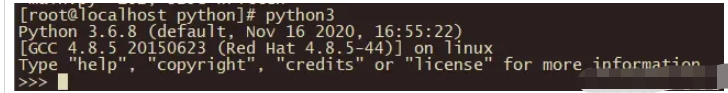 What is the principle of python WSGI Application?
May 19, 2023 pm 01:25 PM
What is the principle of python WSGI Application?
May 19, 2023 pm 01:25 PM
The python environment this article relies on is: What is WSGI? WSGI is also called the web server universal gateway interface, and its full name is webservergatewayinterface. It defines a standard for how web servers and web applications should communicate and handle http requests and responses in Python. Note that it is just a protocol, or a specification or standard. You don’t have to follow this standard. Just like the web server we wrote in the previous article. WSGI is also divided into applications and server gateways. Among them, the well-known Flask belongs to applications, and uWSGI and wsgiref belong to server gateways. Personal feeling, WSG
 How to use Bing Image Creator for free
Feb 27, 2024 am 11:04 AM
How to use Bing Image Creator for free
Feb 27, 2024 am 11:04 AM
This article will introduce seven ways to get high-quality output using the free BingImageCreator. BingImageCreator (now known as ImageCreator for Microsoft Designer) is one of the great online artificial intelligence art generators. It generates highly realistic visual effects based on user prompts. The more specific, clear, and creative your prompts are, the better the results will be. BingImageCreator has made significant progress in creating high-quality images. It now uses Dall-E3 training mode, showing a higher level of detail and realism. However, its ability to consistently produce HD results depends on several factors, including fast
 How to delete images from Xiaomi phones
Mar 02, 2024 pm 05:34 PM
How to delete images from Xiaomi phones
Mar 02, 2024 pm 05:34 PM
How to delete images on Xiaomi mobile phones? You can delete images on Xiaomi mobile phones, but most users don’t know how to delete images. Next is the tutorial on how to delete images on Xiaomi mobile phones brought by the editor. Interested users can come and join us. Let's see! How to delete images on Xiaomi mobile phone 1. First open the [Album] function in Xiaomi mobile phone; 2. Then check the unnecessary pictures and click the [Delete] button in the lower right corner; 3. Then click [Album] at the top to enter the special area , select [Recycle Bin]; 4. Then directly click [Empty Recycle Bin] as shown in the figure below; 5. Finally, directly click [Permanent Delete] to complete.
 What coin is AMP?
Feb 24, 2024 pm 09:16 PM
What coin is AMP?
Feb 24, 2024 pm 09:16 PM
What is AMP Coin? The AMP token was created by the Synereo team in 2015 as the main trading currency of the Synereo platform. AMP token aims to provide users with a better digital economic experience through multiple functions and uses. Purpose of AMP Token The AMP Token has multiple roles and functions in the Synereo platform. First, as part of the platform’s cryptocurrency reward system, users are able to earn AMP rewards by sharing and promoting content, a mechanism that encourages users to participate more actively in the platform’s activities. AMP tokens can also be used to promote and distribute content on the Synereo platform. Users can increase the visibility of their content on the platform by using AMP tokens to attract more viewers to view and share
 php提交表单通过后,弹出的对话框怎样在当前页弹出,该如何解决
Jun 13, 2016 am 10:23 AM
php提交表单通过后,弹出的对话框怎样在当前页弹出,该如何解决
Jun 13, 2016 am 10:23 AM
php提交表单通过后,弹出的对话框怎样在当前页弹出php提交表单通过后,弹出的对话框怎样在当前页弹出而不是在空白页弹出?想实现这样的效果:而不是空白页弹出:------解决方案--------------------如果你的验证用PHP在后端,那么就用Ajax;仅供参考:HTML code
 Imagemagic installation Centos and Image installation tutorial
Feb 12, 2024 pm 05:27 PM
Imagemagic installation Centos and Image installation tutorial
Feb 12, 2024 pm 05:27 PM
LINUX is an open source operating system. Its flexibility and customizability make it the first choice of many developers and system administrators. In the LINUX system, image processing is a very important task, and Imagemagick and Image are Two very popular image processing tools, this article will introduce you to how to install Imagemagick and Image in Centos system, and provide detailed installation tutorials. Imagemagic installation Centos tutorial Imagemagick is a powerful image processing toolset, which can perform various image operations under the command line. The following are the steps to install Imagemagick on Centos system: 1
 What is the difference between bootstrap and application in SpringBoot?
May 16, 2023 pm 05:46 PM
What is the difference between bootstrap and application in SpringBoot?
May 16, 2023 pm 05:46 PM
The difference between bootstrap and application explains that both bootstrap and application are configuration files in the SpringBoot project. Their differences mainly include the following aspects (1) Loading order difference. The bootstrap configuration file is loaded first than the application configuration file, because bootstrap is composed of The spring parent context is loaded, and the application is loaded by the child context (2) Priority difference The configuration information loaded by bootstrap cannot be overwritten by the same configuration of the application. If two configuration files exist at the same time, bootstrap will be the main one (
 imagefilledrectangle() function in PHP
Aug 30, 2023 am 09:05 AM
imagefilledrectangle() function in PHP
Aug 30, 2023 am 09:05 AM
The imagefilledrectangle() function draws a filled rectangle. Syntax imagefilledrectangle($img,$x1,$y1,$x2,$y2,$color) Parameters image Use imagecreatetruecolor() to create a blank image. x1The x coordinate of point 1. y1 The y coordinate of point 1. x2 x coordinate of point 2. y2 The y coordinate of point 2. color fill color. Return value imagefilledrectangle() function returns successfully




