一个层的定位有关问题
求助一个层的定位问题
一个后台页面,
内空页面是在一个iframe里面显示的。
现在在内容页面,要加一个浮动层(显示一个等待的效果)。
结果那一个层只覆盖了内容页框架的内容。
我的要示是:覆盖整个页面,(也就是说,浮动层可以覆盖框架外的内容),
我该怎么做。
我想这样写了
- CSS code
<!--
Code highlighting produced by Actipro CodeHighlighter (freeware)
http://www.CodeHighlighter.com/
-->
#load{padding:10px;
width:600px;height:300px;
display:block;
position: absolute;
top:50%;
left:50%;
margin-left:-300px;
margin-top:-150px;}
JS 是这样写的。
$("#load").css("display","block");
$("#img_load")[0].;
------解决方案--------------------
jquery 直接用div 弹出插件.设置 插件弹出的比例即可...不过 我忘记了那插件名字了.嘿嘿
------解决方案--------------------
jqModal
------解决方案--------------------
O(∩_∩)O哈哈~,我刚刚做了这个项目,给你点经验:
jQuery 操作IFRAME
DOM方法:
父窗口操作其下的IFRAME:window.frames["iframeName"].document
或者直接写frames["iframeName"].document
IFRAME操作父窗口: window.parent.document
或者直接写parent.document
jquery方法:
在父窗口中操作 其下IFRAME中的元素: $(window.frames["iframeName"].document).find(”:text”);
在IFRAME中操作 选中父窗口中的所有输入框:$(window.parent.document).find(”:text”);
使用find可以找到自己想要的东东。
想要找到同级的iframe,可以用$(parent.frames["iframeName"]).find("xxxxxx")
细心的朋友一下就能理解,原理其实很简单,就是用到了$(DOM对象)转换成jquery对象。
例子:
- HTML code
<!--index.php-->
<script type="text/javascript"></script>
<div id="ifr">
<iframe id="iframe" name="showMap" width="100%" height="600" src="map.php"></iframe>
<br><font color="#e78608">------解决方案--------------------</font><br>你们要是真心的帮助LZ,那么就请贴出可供测试的代码<br>否则,我就要将此贴移动了
<br><font color="#e78608">------解决方案--------------------</font><br>好吧,我承认是着急了点,还是把上面的帖子移除吧,这是个可测试的:<br>在iframe的父级页面和元素页面必须都连接上<script type="text/javascript" src="jquery_1.4.2.js"></script> 才管用<br><dl class="code">HTML code<pre class="brush:php;toolbar:false">
<!--index.html-->
<meta http-equiv="Content-Type" content="text/html; charset=utf-8">
<title>无标题文档</title>
<script type="text/javascript" src="jquery_1.4.2.js"></script>
<div id="show3dmap" style="border:solid 1px">此div的宽高与body相当
<div id="ifr">
<iframe id="iframe" name="show" width="100%" height="600" src="cont.html"></iframe>
</div>
</div>
<!--cont.html-->
<meta http-equiv="Content-Type" content="text/html; charset=utf-8">
<title>无标题文档</title>
<script type="text/javascript" src="jquery_1.4.2.js"></script>
<div>这是子页面
<input type="button" id="full" value="点击覆盖">
<input type="button" id="replace" value="点击替换父级div">
</div>
<script>
$("#replace").live("click",function(){
$(window.parent.document).find("#iframe").css({'display':'none','visibility':'hidden'});
$(window.parent.document).find("#show3dmap").html("<div id='rep' style='width:1200px;height:1000px;z-index:2;'>"+
"这里替换内容</script>可定义按钮来关闭此div:

Hot AI Tools

Undresser.AI Undress
AI-powered app for creating realistic nude photos

AI Clothes Remover
Online AI tool for removing clothes from photos.

Undress AI Tool
Undress images for free

Clothoff.io
AI clothes remover

AI Hentai Generator
Generate AI Hentai for free.

Hot Article

Hot Tools

Notepad++7.3.1
Easy-to-use and free code editor

SublimeText3 Chinese version
Chinese version, very easy to use

Zend Studio 13.0.1
Powerful PHP integrated development environment

Dreamweaver CS6
Visual web development tools

SublimeText3 Mac version
God-level code editing software (SublimeText3)

Hot Topics
 What are the differences between Huawei GT3 Pro and GT4?
Dec 29, 2023 pm 02:27 PM
What are the differences between Huawei GT3 Pro and GT4?
Dec 29, 2023 pm 02:27 PM
Many users will choose the Huawei brand when choosing smart watches. Among them, Huawei GT3pro and GT4 are very popular choices. Many users are curious about the difference between Huawei GT3pro and GT4. Let’s introduce the two to you. . What are the differences between Huawei GT3pro and GT4? 1. Appearance GT4: 46mm and 41mm, the material is glass mirror + stainless steel body + high-resolution fiber back shell. GT3pro: 46.6mm and 42.9mm, the material is sapphire glass + titanium body/ceramic body + ceramic back shell 2. Healthy GT4: Using the latest Huawei Truseen5.5+ algorithm, the results will be more accurate. GT3pro: Added ECG electrocardiogram and blood vessel and safety
 How do I crop an IFrame in HTML?
Aug 29, 2023 pm 04:33 PM
How do I crop an IFrame in HTML?
Aug 29, 2023 pm 04:33 PM
Inline frames are called iframes in HTML. A label specifies a rectangular area within the content where the browser can display different documents with scroll bars and borders. To embed another document within the current HTML document, use inline frames. A reference to an element can be specified using the HTMLiframe name attribute. In JavaScript, references to elements are also made using the name attribute. An iframe is essentially used to display a web page within the currently displayed web page. The URL of the document containing the iframe is specified using the "src" attribute. Syntax The following is the syntax of HTML <iframesrc="URL"title="d
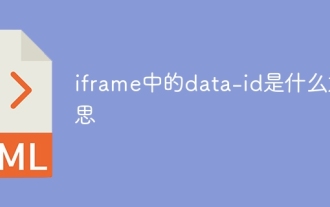 What does data-id in iframe mean?
Aug 28, 2023 pm 02:25 PM
What does data-id in iframe mean?
Aug 28, 2023 pm 02:25 PM
The data-id in an iframe refers to a custom attribute used in HTML tags to store the identifier of a specific element. By using the data-id attribute, you can add a unique identifier to the iframe element so that it can be manipulated and accessed in JavaScript. The naming of the data-id attribute can be customized according to specific needs, but some naming conventions are usually followed to ensure its uniqueness and readability. The data-id attribute can also be used to identify and manipulate a specific iframe.
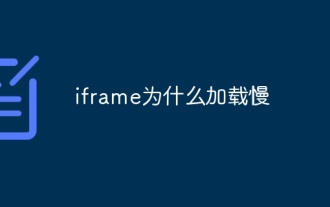 Why does iframe load slowly?
Aug 24, 2023 pm 05:51 PM
Why does iframe load slowly?
Aug 24, 2023 pm 05:51 PM
The reasons for slow loading of iframes mainly include network delay, long resource loading time, loading order, caching mechanism and security policy. Detailed introduction: 1. Network delay. When the browser loads a web page containing an iframe, it needs to send a request to the server to obtain the content in the iframe. If the network delay is high, the time to obtain the content will increase, resulting in slow loading of the iframe. ; 2. When the resource loading time is long, the size of the resource is large or the server response time is long, the loading speed will be more obviously slower; 3. Loading sequence, etc.
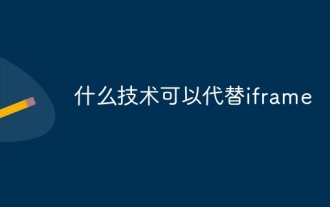 What technology can replace iframe
Aug 24, 2023 pm 01:53 PM
What technology can replace iframe
Aug 24, 2023 pm 01:53 PM
Technologies that can replace iframes include Ajax, JavaScript libraries or frameworks, Web component technologies, front-end routing, and server-side rendering. Detailed introduction: 1. Ajax is a technology used to create dynamic web pages. It can realize asynchronous update of the page by exchanging data with the server in the background without refreshing the entire page. Using Ajax can load and display content more flexibly, and there is no need to use iframe to embed other pages; 2. JavaScript library or framework , such as React and so on.
 Fix: Snipping tool not working in Windows 11
Aug 24, 2023 am 09:48 AM
Fix: Snipping tool not working in Windows 11
Aug 24, 2023 am 09:48 AM
Why Snipping Tool Not Working on Windows 11 Understanding the root cause of the problem can help find the right solution. Here are the top reasons why the Snipping Tool might not be working properly: Focus Assistant is On: This prevents the Snipping Tool from opening. Corrupted application: If the snipping tool crashes on launch, it might be corrupted. Outdated graphics drivers: Incompatible drivers may interfere with the snipping tool. Interference from other applications: Other running applications may conflict with the Snipping Tool. Certificate has expired: An error during the upgrade process may cause this issu simple solution. These are suitable for most users and do not require any special technical knowledge. 1. Update Windows and Microsoft Store apps
 What are the loading events of iframe?
Aug 28, 2023 pm 01:55 PM
What are the loading events of iframe?
Aug 28, 2023 pm 01:55 PM
The loading events of iframe include onload event, onreadystatechange event, onbeforeunload event, onerror event, onabort event, etc. Detailed description: 1. onload event, specifying the JavaScript code to be executed after loading the iframe; 2. onreadystatechange event, specifying the JavaScript code to be executed when the iframe state changes, etc.
 What's the danger in iframes
Sep 08, 2023 pm 03:14 PM
What's the danger in iframes
Sep 08, 2023 pm 03:14 PM
The dangers in iframes mainly include: 1. Security vulnerabilities. Malicious web pages can load other web pages through iframes and carry out some attacks; 2. Same-origin policy breakthrough. By loading web pages under other domain names in iframes, the same-origin policy can be breached. strategy to achieve cross-domain communication, which may be maliciously attacked; 3. Code execution issues, web pages loaded in iframes can execute JS code, which may cause some security issues; 4. SEO issues, search engines may not be able to correctly parse and Index content loaded via iframe and more.







