如何下载位于服务器绝对路径下的文件
怎么下载位于服务器绝对路径下的文件?
比如D:\1.jpg
------解决方案--------------------
用ftp呗!
是在不行就入侵下服务器

Hot AI Tools

Undresser.AI Undress
AI-powered app for creating realistic nude photos

AI Clothes Remover
Online AI tool for removing clothes from photos.

Undress AI Tool
Undress images for free

Clothoff.io
AI clothes remover

AI Hentai Generator
Generate AI Hentai for free.

Hot Article

Hot Tools

Notepad++7.3.1
Easy-to-use and free code editor

SublimeText3 Chinese version
Chinese version, very easy to use

Zend Studio 13.0.1
Powerful PHP integrated development environment

Dreamweaver CS6
Visual web development tools

SublimeText3 Mac version
God-level code editing software (SublimeText3)

Hot Topics
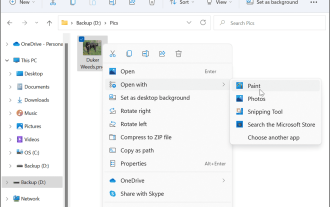 How to convert PNG to JPG on Windows 11
May 12, 2023 pm 03:55 PM
How to convert PNG to JPG on Windows 11
May 12, 2023 pm 03:55 PM
How to Convert PNG to JPG on Windows 11 On Windows 10 and 11, you can use Microsoft's built-in Paint app to quickly convert image files. To convert a PNG image to JPG on Windows 11, use the following steps: Open File Explorer and navigate to the PNG image you want to convert. Right-click the image and select Open With > Draw from the menu. Your photo or image opens in the Paint app. Note the file size at the bottom of the screen. To convert a file from PNG to JPG, click File and select Save As > JPEG Image from the menu. When the file resource
 Fix: Can't open JPG files in Windows 11
Apr 17, 2023 pm 12:37 PM
Fix: Can't open JPG files in Windows 11
Apr 17, 2023 pm 12:37 PM
JPG is one of the most popular image file formats along with PNG. This is a lossy compressed image format ideal for websites. Therefore, many users save or convert images to JPG format. However, some users have stated that they are having issues opening JPG files in Windows 11 using the platform’s default Photos app. Therefore, these users cannot open, view and edit JPG format images in Windows 11. This is what one user said in a Microsoft forum post: When double-clicking a JPG file to open in Microsoft Photo, I receive the error The specified program cannot be found. This was purchased new about a month ago
 How to set up nginx reverse proxy ftp server
May 17, 2023 am 09:31 AM
How to set up nginx reverse proxy ftp server
May 17, 2023 am 09:31 AM
1. Install nginx 2. Install vsftpd 3. Modify the nginx configuration file nginx.conf 3.1 Add the ftp user userftpuser in the first line; 3.2 Configure the relevant path server{ listen80; #nginx proxy port server_namelocalhost; #ftp server address location/images{root /home/ftpuser; #The absolute path of the folder of the proxy ftp server indexftpuser; #Set the welcome page
 Using FTP in Go: A Complete Guide
Jun 17, 2023 pm 06:31 PM
Using FTP in Go: A Complete Guide
Jun 17, 2023 pm 06:31 PM
With the rapid development of the Internet, File Transfer Protocol (FTP) has always been an important file transfer method. In Go language, using FTP to transfer files may be a need of many developers. However, maybe many people don't know how to use FTP in Go language. In this article, we will explore how to use FTP in Go language, from connecting to FTP server to file transfer, and how to handle errors and exceptions. Create FTP connection In Go language, we can use the standard "net" package to connect to FTP
 What are the ftp commands under linux?
Mar 21, 2023 am 09:59 AM
What are the ftp commands under linux?
Mar 21, 2023 am 09:59 AM
The ftp commands under Linux include: 1. ftp command; 2. close command; 3. disconnect command; 4. open command; 5. user command; 6. account command; 7. bye command; 8. quit command; 9. help command ;10. rhelp command; 11. ascii command; 12. binary/bi command; 13. bell command, etc.
 Let's talk about how to use php to easily convert WebP to JPG.
Mar 24, 2023 pm 02:57 PM
Let's talk about how to use php to easily convert WebP to JPG.
Mar 24, 2023 pm 02:57 PM
In recent years, with the continuous development of Web technology, WebP, a new image format, has gradually entered the field of vision of programmers and Web developers. The advantages of WebP cannot be ignored: small file size, high quality, high browser support, etc. But in some cases, we may need to convert WebP images into some other formats, such as JPG. So, how to use PHP to convert WebP to JPG?
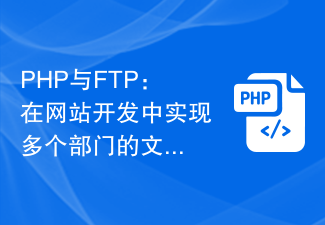 PHP and FTP: realizing file sharing among multiple departments in website development
Jul 28, 2023 pm 01:01 PM
PHP and FTP: realizing file sharing among multiple departments in website development
Jul 28, 2023 pm 01:01 PM
PHP and FTP: Achieve file sharing among multiple departments in website development. With the development of the Internet, more and more companies are beginning to use website platforms for information release and business promotion. However, the problem that arises is how to achieve file sharing and collaboration among multiple departments. In this case, PHP and FTP become one of the most commonly used solutions. This article will introduce how to use PHP and FTP to achieve file sharing among multiple departments in website development. 1. Introduction to FTP FTP (FileTransferPr
 How to compare directories and files on an FTP server via PHP
Jul 28, 2023 pm 02:09 PM
How to compare directories and files on an FTP server via PHP
Jul 28, 2023 pm 02:09 PM
How to compare directories and files on an FTP server through PHP In web development, sometimes we need to compare local files with files on the FTP server to ensure consistency between the two. PHP provides some functions and classes to implement this functionality. This article will introduce how to use PHP to compare directories and files on an FTP server, and provide relevant code examples. First, we need to connect to the FTP server. PHP provides the ftp_connect() function to establish an FTP server






