求教一个php页面样式丢失的有关问题
求教一个php页面样式丢失的问题
手里有一个项目的源代码,但是打开后样式全部丢失了,物理路径是C:\wamp\www\source_code,css和images文件所在路径是C:\wamp\www\source_code\Public,哪位大大能告诉是哪里出问题了,感激不尽
.htaccess文件里的rewriterule是这样的:
- PHP code
<!-- Code highlighting produced by Actipro CodeHighlighter (freeware) http://www.CodeHighlighter.com/ --> # 处理 css 子目录和 images 子目录 RewriteRule ^.*/(Public/.+)$ $1 [L]
不知道有没有问题,如果错误的话希望能指出来,再次感谢
------解决方案--------------------
路径能打出来吗?还有文件名有显示吗?
.htaccess文件在C:\wamp\www\source_code中?

Hot AI Tools

Undresser.AI Undress
AI-powered app for creating realistic nude photos

AI Clothes Remover
Online AI tool for removing clothes from photos.

Undress AI Tool
Undress images for free

Clothoff.io
AI clothes remover

AI Hentai Generator
Generate AI Hentai for free.

Hot Article

Hot Tools

Notepad++7.3.1
Easy-to-use and free code editor

SublimeText3 Chinese version
Chinese version, very easy to use

Zend Studio 13.0.1
Powerful PHP integrated development environment

Dreamweaver CS6
Visual web development tools

SublimeText3 Mac version
God-level code editing software (SublimeText3)

Hot Topics
 1377
1377
 52
52
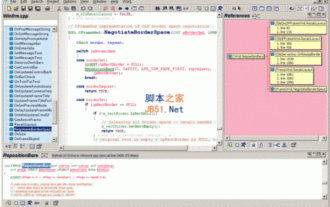 Analysis of how to use Source Insight in Ubuntu system
Jan 08, 2024 pm 11:49 PM
Analysis of how to use Source Insight in Ubuntu system
Jan 08, 2024 pm 11:49 PM
I believe that many friends are accustomed to using SourceInsight to read and analyze source code under Windows. There are indeed more efficient tools under LINUX, but it is troublesome and cumbersome to configure them. I believe many people definitely hope to be able to use them under Linux. SourceInsight can be used. The following editor will give you a detailed explanation of the use of SourceInsight in Ubuntu! Let’s go and see it together! This is my system information: Linuxgavin-laptop2.6.32-40-generic#87-UbuntuSMPTueMar600:56:56UTC2012x86_64GNU/Li
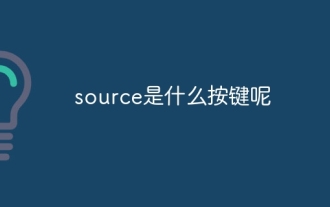 What button is source?
Oct 10, 2023 pm 03:26 PM
What button is source?
Oct 10, 2023 pm 03:26 PM
Source is the button to switch the input signal source or select a different input source. Typically found on televisions, projectors, sound systems, computer monitors, and other equipment. On the TV, the source button allows users to switch between different input sources to play different content on the TV. On a projector, the source button has a similar function and can connect different devices to the projector. On the audio system, the source button is used to switch between different audio input sources. On computer monitors, the source button functions similarly to TVs and projectors, etc.
 Teach you to create a virtual host and run php projects (phpstudy + wamp)
Aug 07, 2022 pm 03:17 PM
Teach you to create a virtual host and run php projects (phpstudy + wamp)
Aug 07, 2022 pm 03:17 PM
This article involves two PHP integrated environments, both of which contain mysql + apache + php. The function of phpstudy is more powerful than wamp, and it is very simple and easy to use.
 Edit your Unity project in Visual Studio Code and you are now ready to go
Aug 08, 2023 am 10:21 AM
Edit your Unity project in Visual Studio Code and you are now ready to go
Aug 08, 2023 am 10:21 AM
Microsoft has released a preview version of the Unity extension for Visual Studio Code. This new Unity extension will allow you to write and debug Unity games. This new Unity extension brings some popular features already available in Visual Studio and Visual Studio Tools for Unity, making C# in Visual Studio Code better for Unity development. Currently, the Unity extension for VSCode provides the following: A Unity debugger for debugging your Unity editor and Unity player. Unity-specific C# analyzer and refactoring. Uni
 How to modify the php.ini file in wamp
Mar 20, 2023 pm 03:33 PM
How to modify the php.ini file in wamp
Mar 20, 2023 pm 03:33 PM
Wampserver is a software package that can install Apache, PHP and MySQL on Windows computers. Develop and test PHP websites on your local computer easily with Wampserver. During the development process, we may need to modify the PHP configuration file php.ini. This article will introduce how to modify the php.ini file in Wampserver.
![[Summary] Reasons and solutions why WAMP cannot parse PHP files](https://img.php.cn/upload/article/202303/22/2023032211181758796.jpg?x-oss-process=image/resize,m_fill,h_207,w_330) [Summary] Reasons and solutions why WAMP cannot parse PHP files
Mar 22, 2023 am 10:38 AM
[Summary] Reasons and solutions why WAMP cannot parse PHP files
Mar 22, 2023 am 10:38 AM
WAMP is a free and open source web server software package that allows users to build a web server environment on Windows operating systems. However, when users try to run PHP files in WAMP, they may encounter unresolved errors. In this article, we will explore the reasons and solutions for why WAMP cannot parse PHP files.
 What button is source?
Jun 29, 2021 am 11:56 AM
What button is source?
Jun 29, 2021 am 11:56 AM
Source is the adjustment key of the monitor. The definition of the monitor source key: 1. Confirm the menu selection; 2. Switch the current display signal between different input signal sources (digital/HDMI/DP, etc.).
 A brief analysis of the solution to the problem of garbled PHP files in WAMP environment
Mar 22, 2023 am 09:30 AM
A brief analysis of the solution to the problem of garbled PHP files in WAMP environment
Mar 22, 2023 am 09:30 AM
In the process of using WAMP as a local server environment, the problem of garbled PHP files sometimes occurs. This kind of problem will not only affect our code writing, but also affect the normal operation of our website. In this article, we will introduce some methods to solve garbled PHP files in WAMP.




